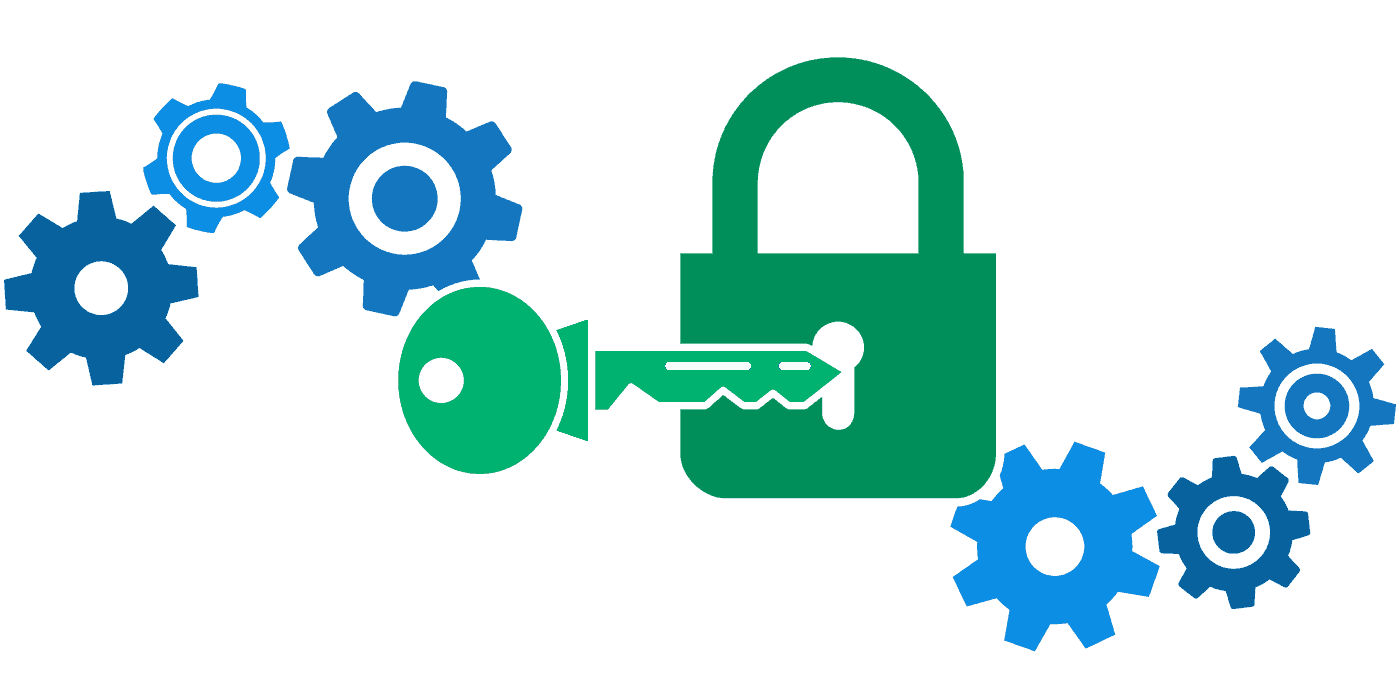Would you be willing to let another person browse your photo or video gallery? As digital data becomes more accessible and easy to carry, there’s an increasing demand for privacy. Sure, there are certain smartphone apps that allow you to lock and hide your personal data. But are they truly secure?
When you search the Google Play Store, you’ll find several “vault” apps that offer to keep photos, videos and other media files protected with a passcode (or pattern lock, fingerprint, etc.). We explored several of these apps, to find out whether they really secure the data with encryption or not.
In our tests, we imported photos and videos into different vault apps, and tried to recover them externally without unlocking them. Turns out, many of these apps do not actually encrypt the file, leaving them vulnerable, and easily recoverable without the passcode.
For instance, AppLock from DoMobile is one of the most popular app lockers on Google Play, but its app-lock screen can be bypassed in several ways, based on its on-device implementation.
Additionally, the Vault feature of the app is intended to hide your private photos and videos on your Android device. But as it doesn’t implement encryption, these hidden files could be recovered quite easily, by browsing the device storage using a regular file manager app.
On the other hand, a few security apps, such as Vault from NQ Mobile Security, claim to encrypt your data with passcode. But studies have shown that the popular vault app is quite easily crackable as it doesn’t implement a standard encryption algorithm.
So, if you really want to protect your private data, you should instead look for apps that use industry grade encryption algorithms (such as AES 256) to encrypt data on your Android device. Here, we’ve picked a few such apps that fulfil this requirement.
Additional write permissions required: Due to Android’s restrictions, certain third party apps don’t provide the option to delete files from external storage (SD Card). So, if you import files from the SD card into the vault apps, you may have to manually delete them from their original locations on your device.
Secrecy – Encrypt Files (Photos, Videos, etc.) on Android
Secrecy is an open-source file encryption app to hide and protect your private data on your Android phone. The app allows you to create individual vault folders, and import your photos, videos and files, including bank account information, credit card details, and other wallet contents. Each of the vault folders can be secured individually with different alphanumeric passwords, and the files imported into them are encrypted locally using the AES 256 encryption algorithm.
To open a particular vault folder, you need to provide its specific password. Each of the files within the vault can be opened from within the app. It will first decrypt your file, and then provides a suitable app (from your installed ones) to open the file in.
If you want to transfer your Secrecy vaults to a different Android device, just copy the SecrecyFiles directory from the Internal Storage of your previous device and paste it in the same location on your new device. The vaults will still contain the same password.
Additional security options include the Stealth Mode, which allow you to completely hide the app icon from the App Drawer, enabling you to access Secrecy app by dialing a specific number from the Phone app. You can even change the default location of the vault to a custom one.
Being an open source app, Secrecy is available as a free download on the Google Play Store, but the developer is open to donations. And the Stealth Mode feature of the app is exclusively available only to those who donate.
SecureSafe – Highly Secure Online Storage Vault
SecureSafe is an award winning Android app for secure online file storage and password management. It provides strong AES 256 driven double encryption, triple data storage, and zero knowledge architecture, ensuring one of the highest levels of security & privacy in the cloud.
With SecureSafe, you can store Passwords, PIN, Credit/Debit Cards, Banking Information, Images, Videos, Contacts and more, organized in different dedicated folders. All the data that is imported into the app is encrypted and uploaded to the SecureSafe servers, in such a way that no one except the user has any access to it. Being zero knowledge, the files are encrypted locally with your unique private key, and then uploaded to the server.
Even if an unauthorized person gets access to your encrypted data in the cloud, they can’t retrieve the original data from it, without knowing your associated private key. Additionally, your files are uploaded to the cloud via HTTPS, and are stored in high security Swiss data centres, one of which is located in a former military bunker!
Besides storing all sorts of data, SecureSafe features Data Inheritance, which ensures that business partners or family members can access the secure data on emergency. This needs to be activated via a web app. Refer this webpage for more information about setting up and using this feature.
The app lets you open PDF files in an encapsulated environment within the app, so that there’s no trace left of it on the device. It also lets you capture and encrypt photos and videos directly within the app. And with the SecureSend feature, you can encrypt and send files up to 2 GB in size to any recipient of your choice. The recipient doesn’t require the SecureSafe app to download and access the file.
One of the only downsides of this app, is that it majorly works online. Even though the app does have an Offline Login mode, it’s only meant to view the files that are encrypted on your current device. Any new password, file or other data that you need to encrypt, requires an Internet connection.
Your SecureSafe files are accessible across multiple devices, using the SecureSafe apps, which are available for Windows, macOS, iOS, Android, and Web platforms.
In the free mode, SecureSafe allows you to safely store up to 50 unique passwords, along with up to 100 MB of personal file storage. The PRO user can avail an unlimited number of password storage, and unlock up to 1 GB of personal data storage. The Silver and Gold plans can further increase the personal storage limit to 20 GB and 100 GB respectively. Check out the various available plans for SecureSafe, in this webpage. Also, there are separate plans for Business users.
Andrognito – Hide & Encrypt Private Files Easily in Android
Andrognito is a vault app that secures your private photos, videos and files using military-grade AES 256 encryption, and supports quick data encryption/decryption techniques. Thus, it strikes a good balance between security and convenience of use. The app can be protected by a PIN, passcode, pattern, or even fingerprint lock on supported Android devices. The access lock has to be configured during the initial set up.
During the initial setup, the app will ask you to sign up with your email address. You have to configure a security option to authenticate yourself. Within the app, users have the option to import photos, videos and other files into the Vault.
Once imported, the files can be accessed only from within the app. They are stored on your device using AES 256, which means intruders cannot retrieve data from encrypted files unless they have access to your private keys.
The app looks impressive in the way it looks (with Material Design and all that). But we noticed a particularly strange thing about the app. Whenever you reinstall the app on a different device, and use the same email to sign in to the app, it retrieves all the file names (along with empty placeholders) of all the files that you previously stored during your previous installation.
This means that the app does keep some sort of record of the files you import and encrypt in Andrognito. Although, the app developer doesn’t mention this anywhere. This poses a potential security risk as to what personal data is actually stored in Andrognito servers. And that’s why we are mentioning it at the end, even though initially it was one of our top picks in terms of security, usability and experience.
If you’re aware of any other vault apps that encrypt your photos, videos, or files with a passcode, do let us know in the comments below.