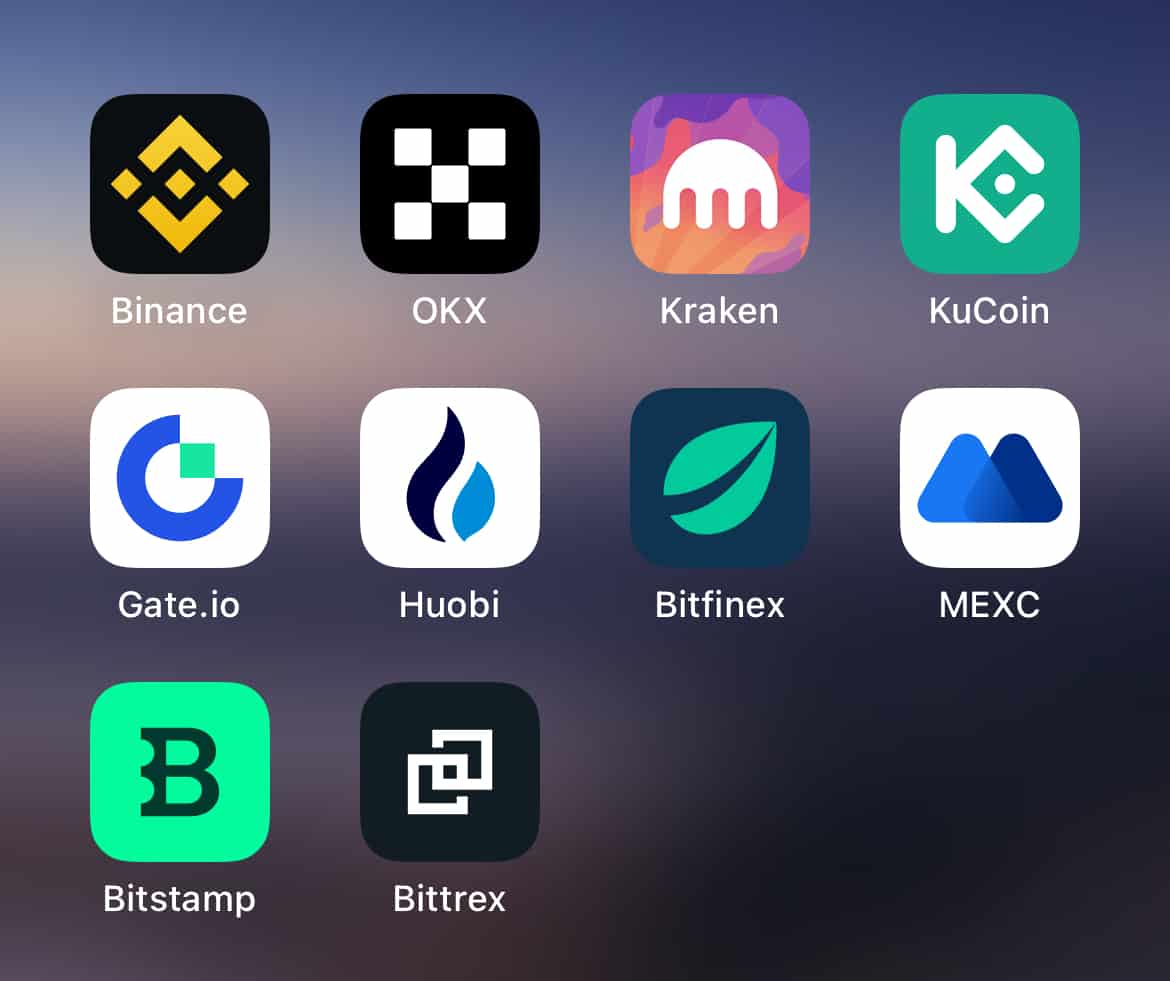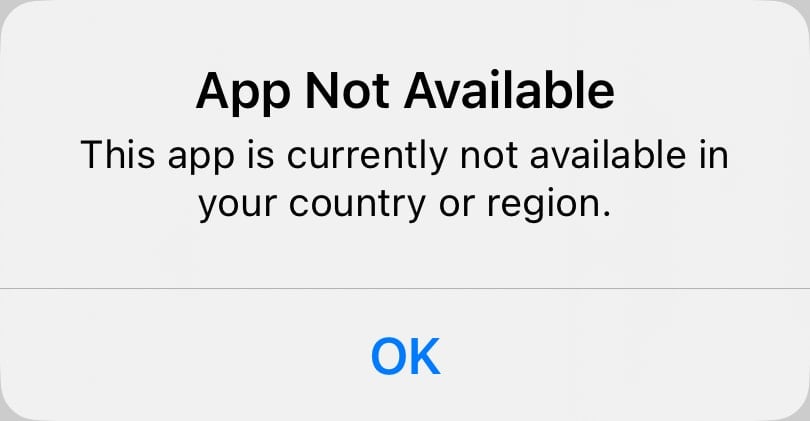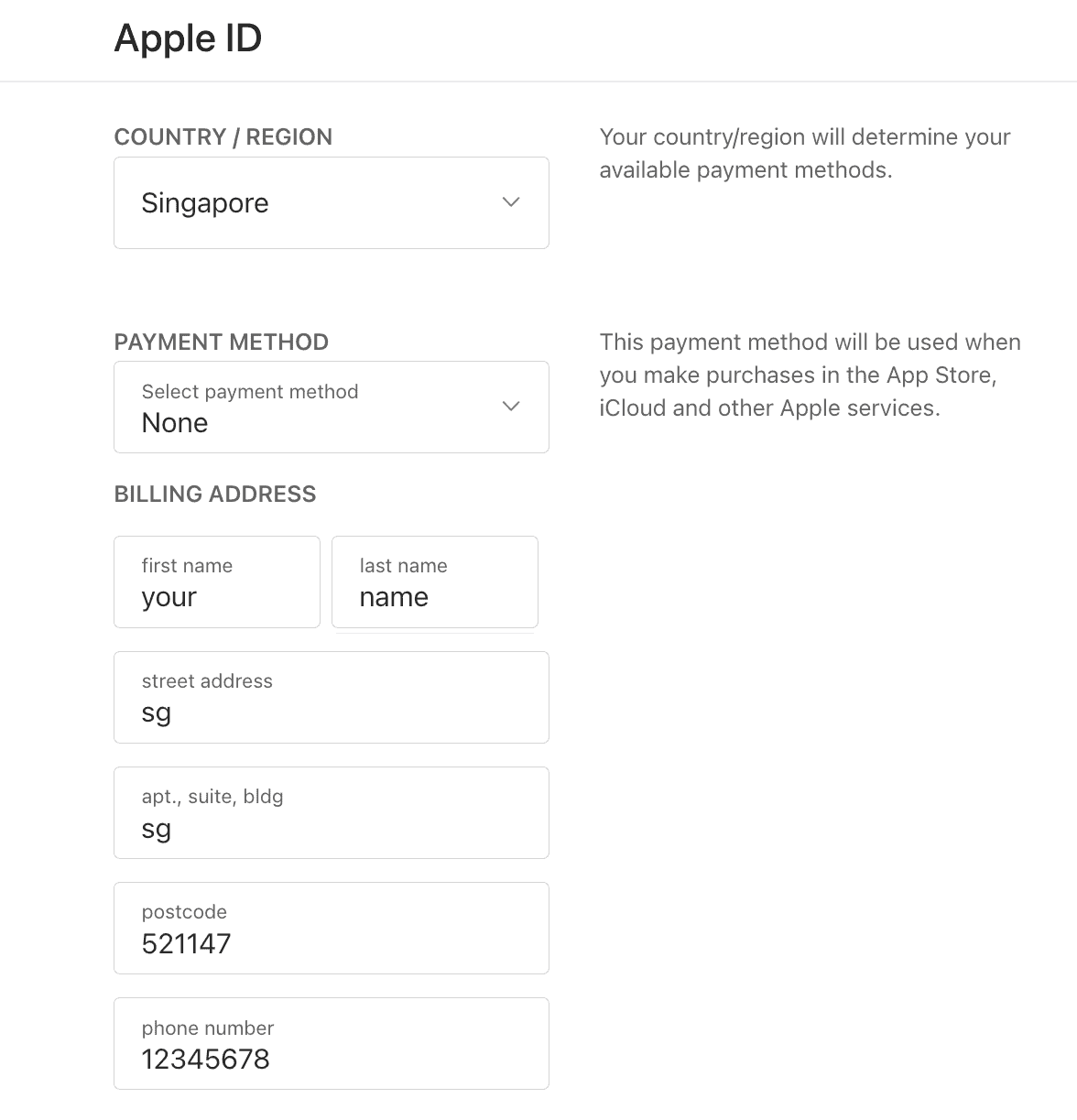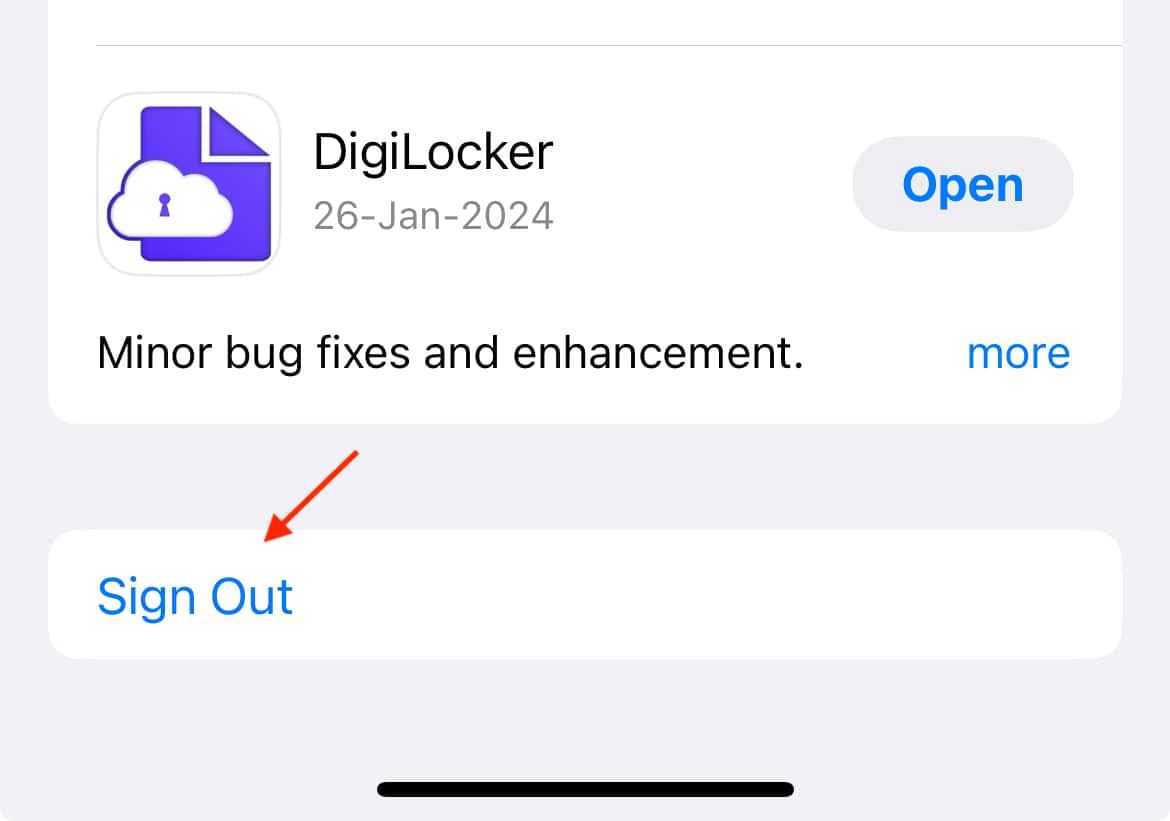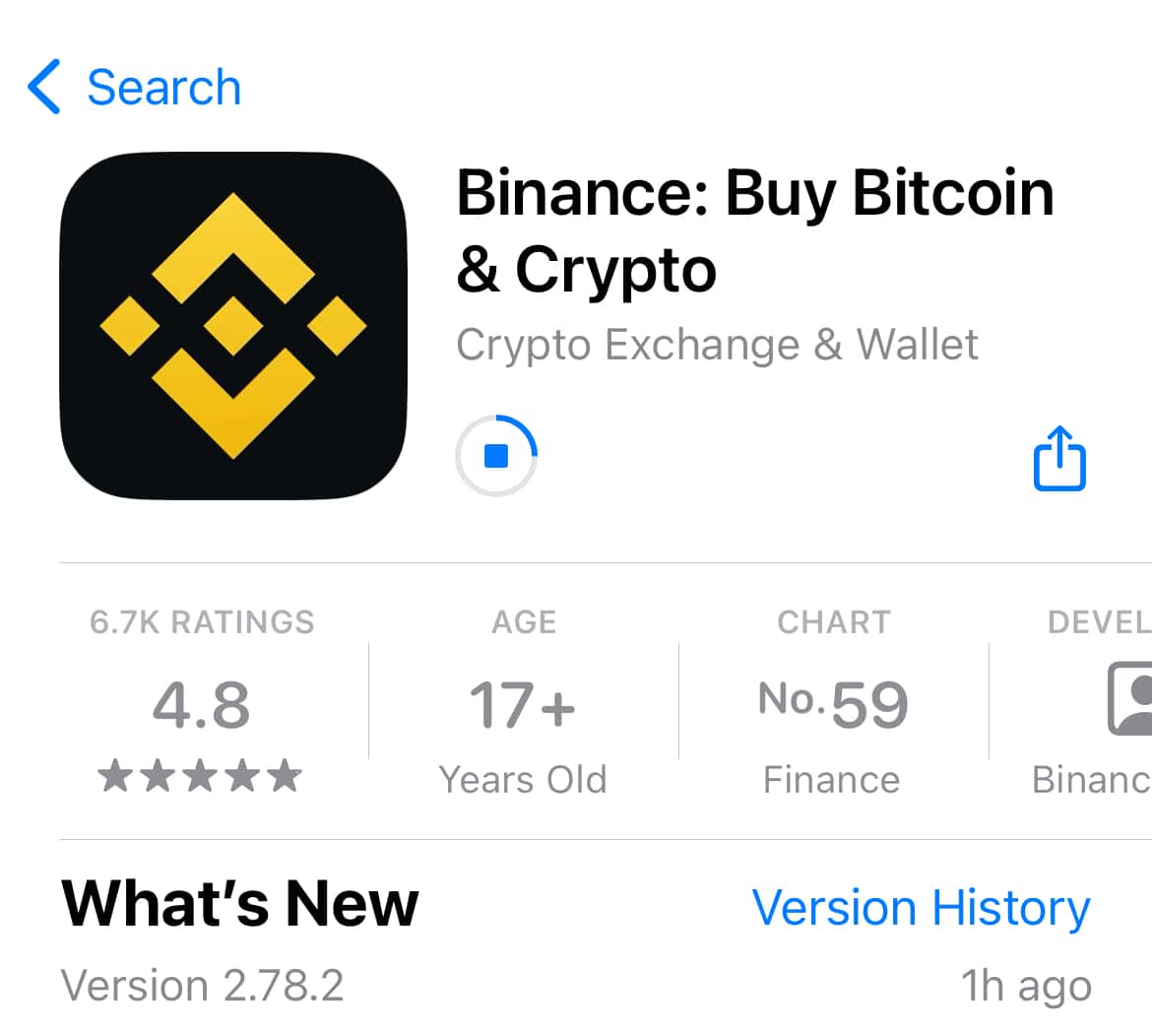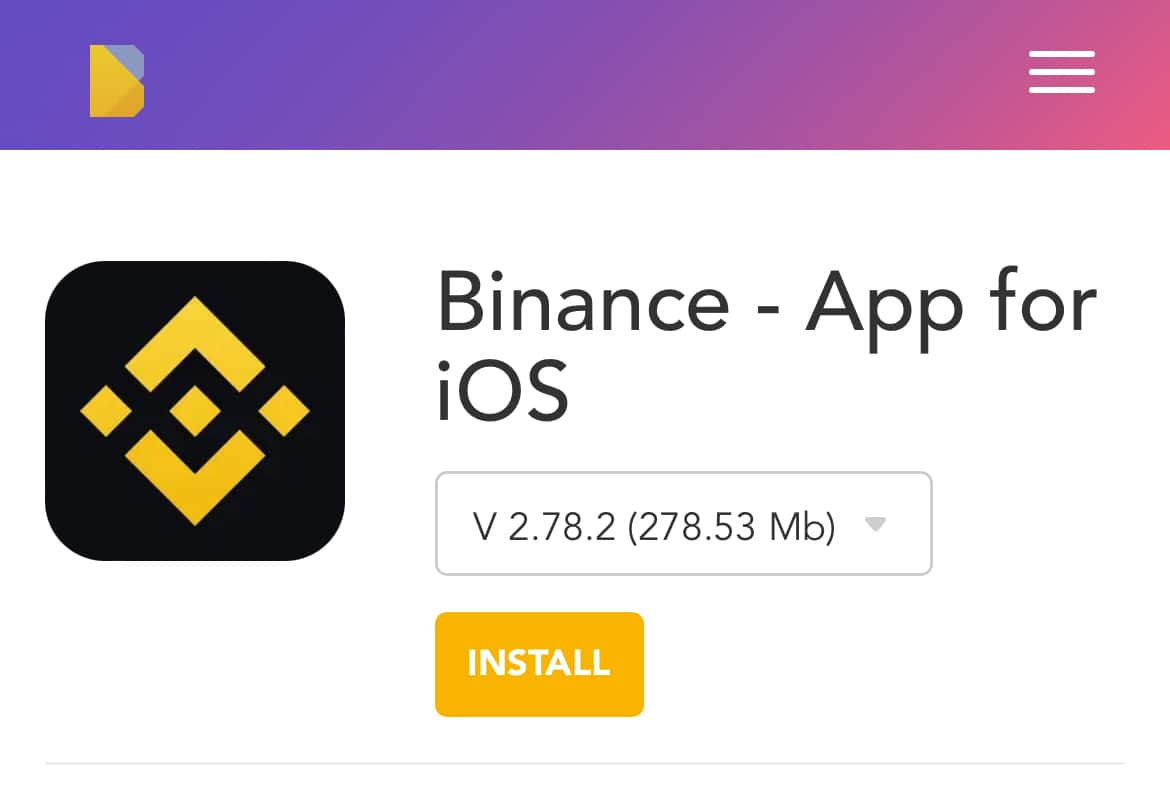On January 12, 2024, the Ministry of Electronics and Information Technology (MeitY) implemented access restrictions on leading global cryptocurrency exchanges, including Binance, Kucoin, OKX, and others, within India. Consequently, the apps associated with these platforms are currently not available in the country.
If you already have these apps installed on your iPhone, you can use the installed versions for the time being. However, it’s important to note that you won’t receive any updates for these apps as long as they remain inaccessible in your region.
For those seeking to install and receive updates for these apps, there are alternative methods available.
Installing Apps from a Different Country on iOS
If you attempt to install an app not available in your region, you typically encounter an error message stating, “This app is currently not available in your country or region.” In such cases, if you still wish to install the app from the App Store, the only viable option is to create a secondary Apple ID and switch the region to where the app is accessible.
Step-by-Step Guide:
- Create a new Apple ID for your region with an alternative mobile number.
- Open appleid.apple.com and sign in with your newly created account.
- Navigate to Personal Information >> Country/region >> Change country or region.
- Under Payment Method, switch your COUNTRY/REGION to a region where the desired app is available. For instance, in this example, we’ll choose Singapore.
- Choose the payment method as “None” to bypass foreign payment verification.
- Ensure to input a valid postal code of the selected region (which can be easily obtained from Google). In our example, we’ll use 521147 (Postal code in Singapore).
- For the phone number, any random 8-digit number may be used to avoid verification. Here, we’ll use 12345678.
- In the Shipping Address section, there’s no need to change the country/region; you may use your regional address.
- Click on update to change your region.
You can now use this alternative account to install apps not currently available in your region.
Installing Apps Using the Alternative Account:
- On your iPhone, open the App Store and select your Account from the top right corner.
- Scroll down to the bottom and tap on “Sign Out”.
- Scroll up to the top and tap on “Sign in With Apple ID”. You will be prompted to “Continue” with your Primary Apple ID, but select the “Not Your_Name?” option to Sign In with your new Apple ID.
Now, return to the App Store, search for your desired app, and install it.
Note:If you have the old version installed, you might need to remove it first to install the app from your new account.
After installing the desired app, you can switch back to your primary account. You will continue to receive app updates even if you aren’t signed in with your new account.
Installing Apps from 3rd-Party App Stores
If the previously mentioned solution doesn’t suit your preferences for any reason, you may consider installing and updating apps from a trusted 3rd-party iOS app store where your desired apps are available.
In this example, we’re using BuildStore, a 3rd-party iOS app store in operation since 2014. It operates on a subscription model and features Trust Wallet, BingX, Huobi (HTX), MEXC, Binance, KuCoin, CoinMarketCap, etc., on its platform.
Steps to Install Apps from BuildStore:
- Sign up for a new BuildStore account and register your iOS device.
- On your registered device, open Safari and navigate to the page of your desired app (Binance, KuCoin, HTX, MEXC) on BuildStore.
- Tap the “Install” button.
The selected app will be installed on your registered device, ready to use.
Is it Safe to Install Apps from BuildStore?
BuildStore ensures that all apps on its platform do not harm the device or its owner. Their content policy includes internal reviews of apps for malicious code and stability. According to BuildStore representatives, apps from their store are safe for both the device and the user’s private data.
This guide outlines the process to install Binance, Bitstamp, Kucoin, Huobi, MEXC Global, Kraken, Gate.io, Bitfinex, and Bittrex on your iPhone under the current circumstances.
Disclaimer:The content provided is for educational purposes only. 7labs does not endorse or encourage illegal activity. We are not responsible for any misuse of the information provided. Users are advised to comply with all applicable laws and regulations.