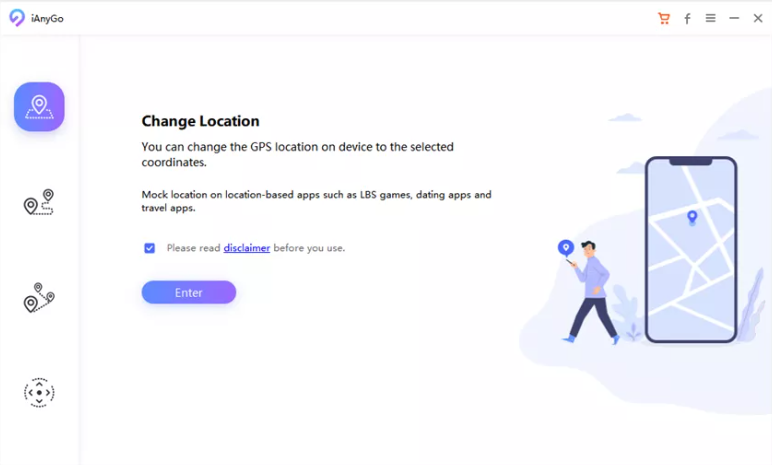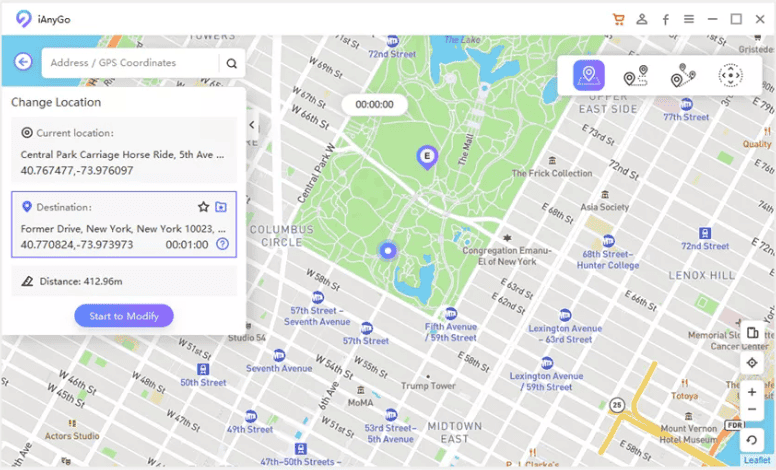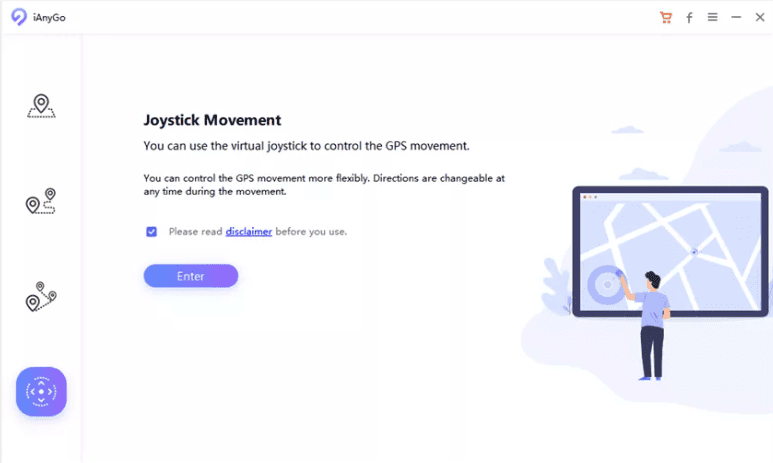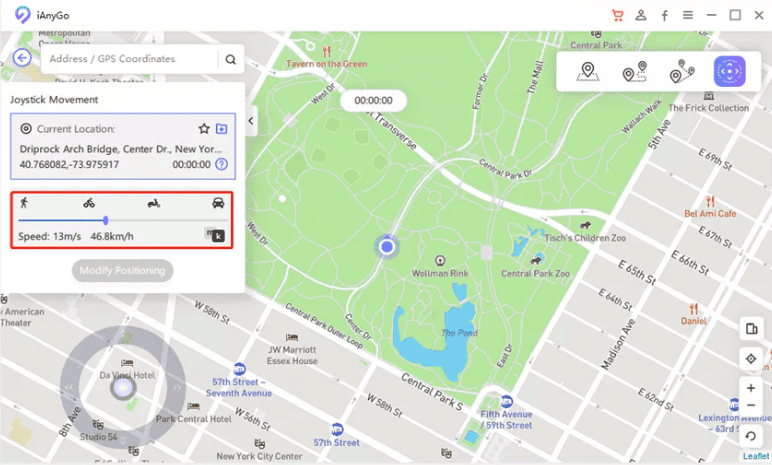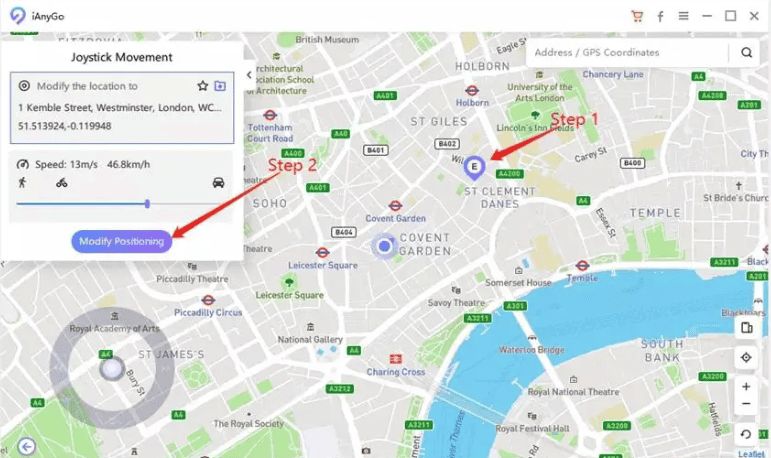It’s an incredible time to be an augmented reality games fan, especially if you know how to spoof location on iPhone. Spoofing location can help gamers collect distinct items even on top-rated games like Monster Hunter Now by Niantic! But, how will you fake your iPhone’s GPS location to make the Monster Hunter Now’s gameplay experience all the more exciting?
Two words — Tenorshare iAnyGo.
In this post, we precisely help you spoof location on your iPhone without jailbreak and collect as many monsters as you want on Monster Hunter Now with our well-kept secret, the Tenorshare iAnyGo app. It will virtually place you in different locations around the world while playing the game, giving you an edge over every other player! Let’s learn more about the app, shall we?
Benefits of spoofing in Monster Hunter Now
Oh, we have a list of things you can do and items you can collect once you spoof location in Monster Hunter Now. The one-handed sword, long sword, bowgun, hammer, and other cool collectibles are easily accessible with Tenorshare iAnyGo. Feeling invincible already?
Well, you’ll have a wide range of monsters to fight including Tobikagachi, Juratodos, Diablos, Dosugilos, and others. Most importantly, the app will help you change location to high-density zones to boost your chances of finding such rare collectibles.
Let’s dive deeper and learn how one can easily spoof location on Monster Hunter Now using Tenorshare iAnyGo!
How to Spoof Monster Hunter Now with Tenorshare iAnyGo?
Tenorshare iAnyGo is an excellent application that is primarily designed to help users spoof the location of their phones without jailbreak and root. It is a simple, easy-to-use, and reliable application for playing geo-blocked games or consuming geo-blocked content, anytime and anywhere you want. The app supports the latest iOS 17 and even allows multiple-device support at the same time.
Here are some of the best features of the Tenorshare iAnyGo application —
- Allows users to change iPhone location without jailbreak.
- Allows users to change Android location without root.
- Helps consume geo-restricted content and play geo-blocked games.
- The program even allows spoofing locations on social media.
- Use the virtual GPS joystick to freely change direction.
- You can easily set coordinates and enjoy natural simulation.
- Tenorshare iAnyGo supports the latest iOS 17 and Android 13.
Steps to Spoof Monster Hunter Now with Tenorshare iAnyGo
Step 1: Download and run Tenorshare iAnyGo on the computer
Download and launch Tenorshare iAnyGo on your computer. Once the application is launched, you need to connect your iPhone to the computer via a USB cable. Make sure you tap on “Trust” on your iPhone screen when prompted.
The default mode of iAnyGo is set to “Change Location.” Tap “Enter” on the computer screen.
Step 2: Spoof GPS Location On Monster Hunter Now
Once the connection is successful, Tenorshare iAnyGo will ask for the GPS coordinate or address of your preferred (spoof) location. Enter the location and click on the “Start to Modify” button. The GPS location on Monster Hunter Now has successfully changed.
Step 3: Play Monster Hunter Now With GPS Joystick
Now enable the “Joystick Movement” mode (fourth mode) on the Tenorshare iAnyGo program on your computer.
Now use the slider on the left to set the speed you want your virtual location to move. Once set, drag the middle button to the circle. Release the button to make GPS move automatically at the set speed. Use the middle button to stop or pause the movement.
You may even use the joystick to change your iPhone location. To do this, you will have to enter your address into the search box and tap on “Modify Positioning.” GPS will instantly change the location of your iPhone.
Step 4: Spoof Monster Hunter Now
We are at the end of this “How to Spoof Monster Hunter Now” guide. You are all set to enjoy a geo-blocked experience of the Monster Hunter Now game on your iPhone. Happy gaming!
FAQs about Monster Hunter Now Fake GPS
Are there any risks when using Monster Hunter Now Fake GPS?
Using unreliable and risky location spoofing apps in the market may land you in trouble. Your Monster Hunter Now game account might be flagged or banned. You can escape all this trouble by using the Tenorshare iAnyGo spoofing app as it is the most secure GPS spoofing app on the market.
How to Spoof Monster Hunter Now on Android Phone?
You can find some 3rd tools like Fake GPS app on Google Play Store. It is claimed that the app can change location on Android phones. You can try it to spoof Monster Hunter Now on Android phones. please remember it is not certainly 100% safe as there are some risks of accounts being banned.
Final thoughts!
There you have it. We have shared everything you need to learn how to spoof location with joystick on iPhone while playing Monster Hunter Now. Monster Hunter Now spoofing is incredibly straightforward with the Tenorshare iAnyGo as it is designed to facilitate reliable spoofing without jailbreak. As Monster Hunter Now spoofer, Tenorshare iAnyGo offers its powerful feature for spoofing Monster Hunter Now! Just give it a shot!