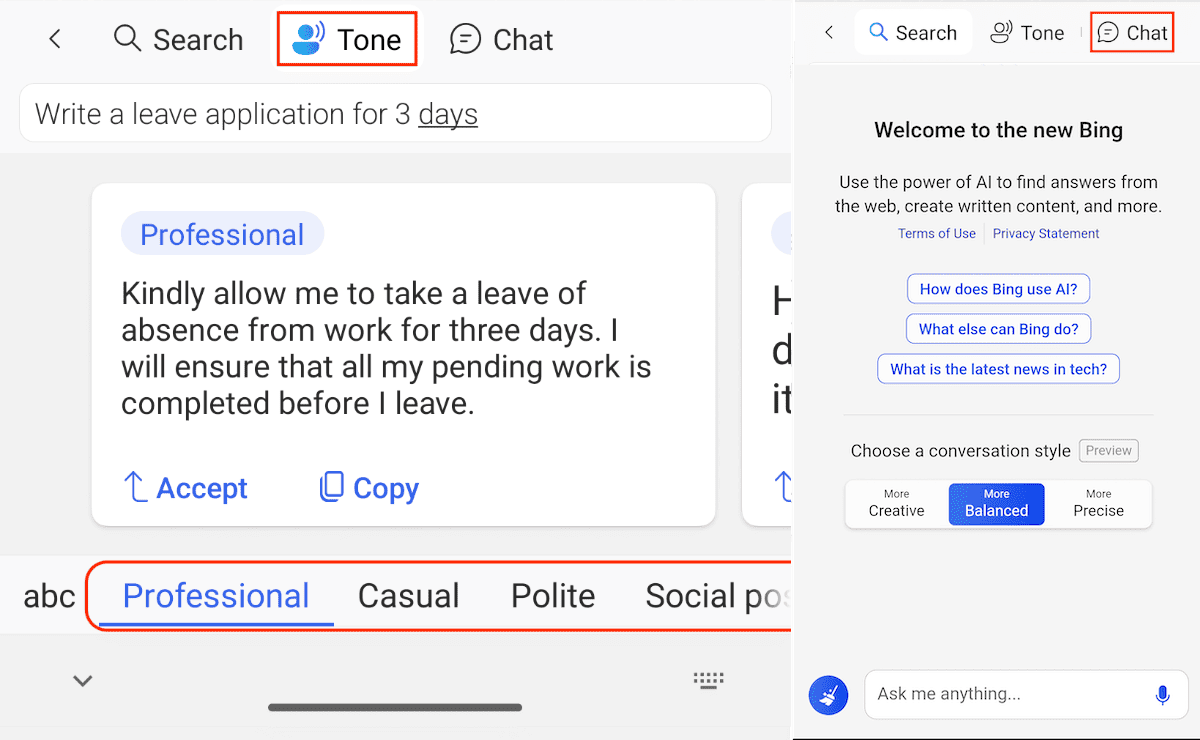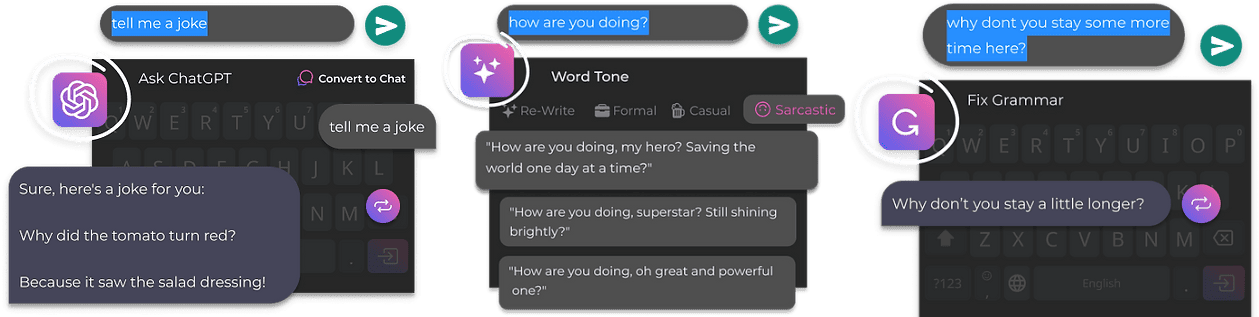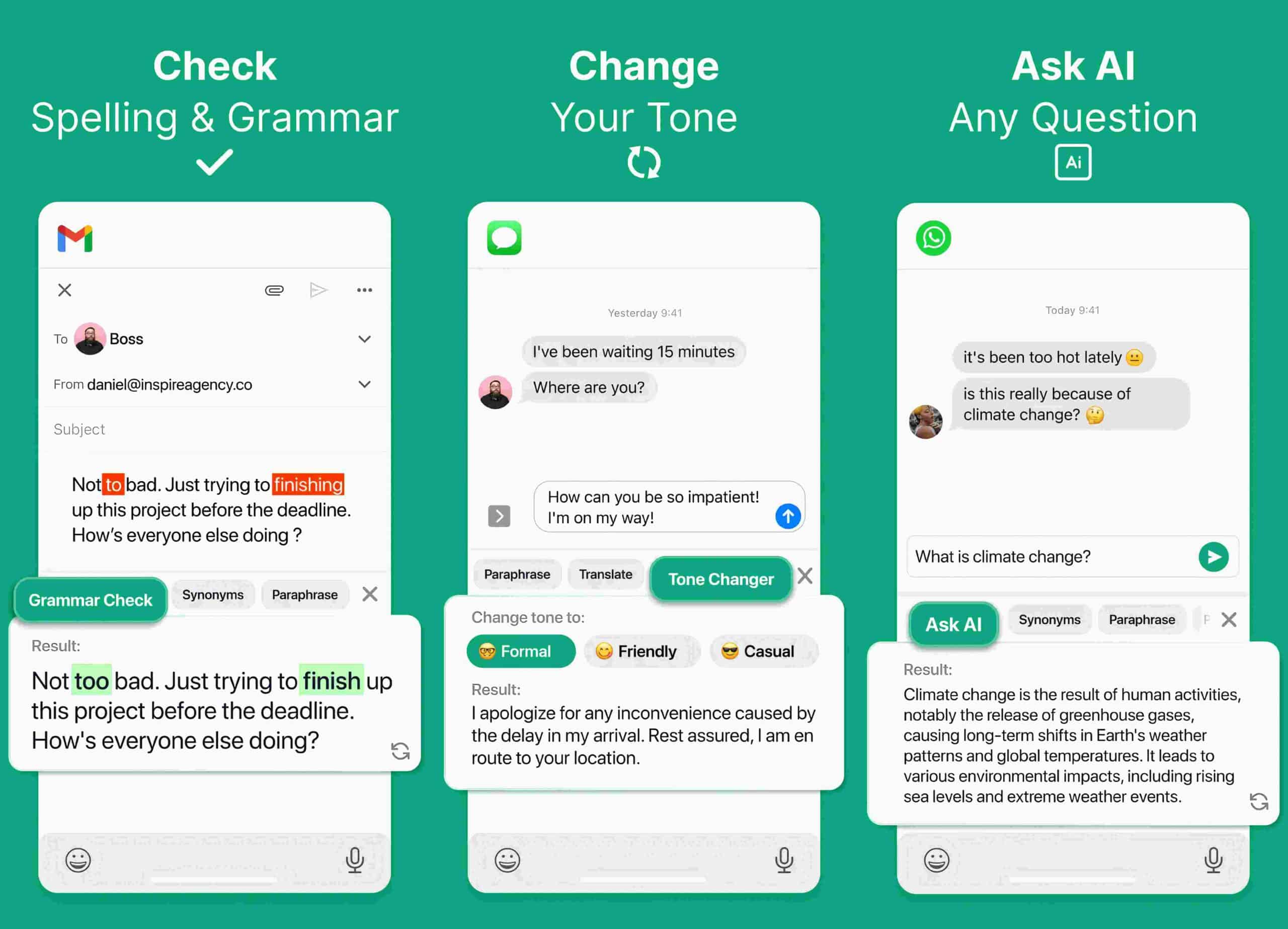Try these ChatGPT-powered AI Keyboards to use advanced writing capabilities on any Android or iOS app.
Generative AI (GenAI) based tools have recently proven helpful in answering complex questions in natural language, summarizing lengthy articles, or improving writing in general.
Usually, to use these tools, you may need to visit the AI tool’s website or app and type in your intended prompt. Once a satisfactory response is generated, you need to copy the generated text and paste it back into the app or website where you want the text to go. This can be especially inconvenient if you frequently switch between multiple apps.
Luckily, we have multiple third-party keyboard apps for iPhone and Android devices that allow you to use ChatGPT/GPT-powered responses and grammar checks within any app. Here, we’ll explore some of these GenAI Keyboards for Android and iOS.
Use ChatGPT with any app on iPhone and Android
The following AI keyboards for Android and iOS devices are powered with ChatGPT and can be used to generate intelligent responses in other apps.
Note:You need to set up and enable these third-party keyboards before you can use them on Android or iOS. For iOS, you might have to enable “Allow Full Access” for the respective keyboard to take full advantage of the available features. Most of these keyboard apps walk you through the setup process when you launch them for the first time.
Caution:When you allow full access to a third-party keyboard, the keyboard developer could potentially access everything you type. However, reputable developers usually have privacy policies in place to ensure they handle user data responsibly. It’s essential to review these policies and only enable full access for keyboards from trusted sources.
SwiftKey AI Keyboard (Android, iPhone)
SwiftKey is a widely used keyboard app that incorporates ChatGPT features. It is powered by Bing AI (GPT-4), which helps respond to your text inputs in different tones, such as creative, balanced, or precise. It also suggests improvements related to writing and grammar. Additionally, it has a section for regular web searches using Bing Search.
The Tone section allows you to provide an actionable prompt to Bing AI, like “Write a 3-day leave application”, and then choose from multiple generated responses in various tones, such as casual, friendly, or professional, depending on your situation.
If you prefer a chat-like experience, you can switch to the Chat section, where you can converse with Bing AI, with multiple prompts and responses while maintaining contextual awareness between prompts.
SwiftKey AI Keyboard is available on the Play Store and App Store.
CleverType AI Keyboard (Android)
CleverType is an AI keyboard powered by GPT-4 that enables advanced writing capabilities in any Android app that involves text input. With CleverType, you can quickly check the grammar of your writing, adjust the tone, and get answers to complex questions – all from within the keyboard interface.
The app’s AI features are grouped under three categories. Fix Grammar rewrites your text while omitting grammatical errors. Word Tone phrases your content in a different tone, such as Casual, Friendly, Funny, Professional, Conversational, Empathetic, and more. You may also Shorten your text to make it more concise. Finally, AI Writing Assistance provides ChatGPT-like responses to questions, which you can directly use in your current app with a single click.
CleverType is free to use for the first 2000 AI-generated words. To remove this limitation, you need to upgrade to a paid subscription.
CleverType is only available for Android devices and can be downloaded from the Play Store.
TypeAI Keyboard (iPhone)
TypeAI is an AI keyboard powered by ChatGPT 3.5 that offers various features to generate relevant responses to questions (Ask AI), write emails in your preferred tone (Email Writer), correct grammar, paraphrase, and translate text between supported languages.
You can use these AI-assisted features directly within any other app, as they are built into the keyboard. Once satisfied with the generated result, simply click “Apply” on the keyboard to insert it into your current app, eliminating the need for manual copy-pasting.
TypeAI is a paid app, but it does provide a limited free trial to explore its features. If you frequently use AI on your iPhone for messaging, emails, and other writing activities, consider upgrading to the Pro version and unlock unlimited use.
TypeAI is available on the App Store as a free download, with an upgrade to the Pro version available via in-app purchase.
SmartBoard AI Keyboard (iPhone)
SmartBoard is yet another keyboard app for iPhone and iPad that comes with ChatGPT features. It uses generative AI to provide advanced writing capabilities across multiple apps.
With SmartBoard, you can create text responses based on prompts and customize them for different use cases, such as text messages, emails, and social media posts.
The app lets you preview the complete response and easily insert it into your current app. You can either generate a response from scratch or rephrase your content to make it better. Additionally, the app has a feature to help you translate text between five languages.
SmartBoard is a subscription-based service, like most GenAI-powered tools and keyboards. Though there’s no free trial, the subscription price is lower compared to its competitors.
You can download SmartBoard AI Keyboard for your iPhone from the App Store.
Generative AI is expected to be fully integrated into our devices soon. Until then, AI-powered keyboards can help bridge the gap, allowing us to use text-based GenAI features across different apps. The keyboards featured above are popular options, but the list is a continuously evolving one. So, ensure to check back later for an updated list.