Repair damaged or corrupted media files with this repair utility.
Sometimes, data on your storage drive may get corrupted for various reasons, including problems with the storage drive or USB cable, incomplete or interrupted downloads, unsuccessful file recovery, unexpected system shutdown, malware attacks, incompatible programs, and more.
And though data repair and recovery is usually limited only to professionals, a few software companies are releasing user-friendly media repairing solutions that even the casual computer user can successfully operate.
In this article, we’ll explore one such solution for repairing corrupted or damaged video, photo, or files, called Repairit.
How to repair damaged media files
Repairit is a simple video, photo, and document repair utility that you can use on your Windows PC and Mac. It’s catered to the regular user, letting you repair files with a few clicks.
Like all recovery software, Repairit isn’t always successful in restoring media to its original form. Still, it manages to fix the most common corruption problems. Most importantly, it’s an affordable option, which isn’t usually the case with media restoration programs.
It even has an Advanced mode, where you can repair a video by providing a sample video in good condition shot by the same camera. The software uses information from the sample video to piece together encoded information in the damaged video.
You have two options to repair videos with Repairit:
- Repair short videos online using the web app – Free to use, no installation required, works on any platform
- Repair longer videos, photos, and documents offline using the standalone app; works on Windows and macOS
Repair short videos with Repairit Online
You can attempt to repair corrupted 30-second clips (up to 200 MB) for free using the online version of Repairit on the Wondershare website.
Here, you upload the corrupted video and wait for the tool to analyze the file and attempt to repair it. If the utility successfully completes the repair, it will notify you and provide a button to Save the restored video.
The online repair utility is a lightweight utility for repairing corrupted short videos. If you want to restore larger videos using more advanced repair methods and perform batch file repairs, you may use the desktop version of the same app.
Repair longer video, photos, documents, or audio with Repairit (Desktop version)
The below steps will guide you to repair corrupted media files with the Repairit desktop version:
- Download and install Wondershare Repairit for Windows or macOS, whichever is suitable for your computer.
- Next, launch the app and select Video Repair, Photo Repair, File Repair, or Audio Repair according to your requirement.
- Click the Add button, and choose the files you want to repair.
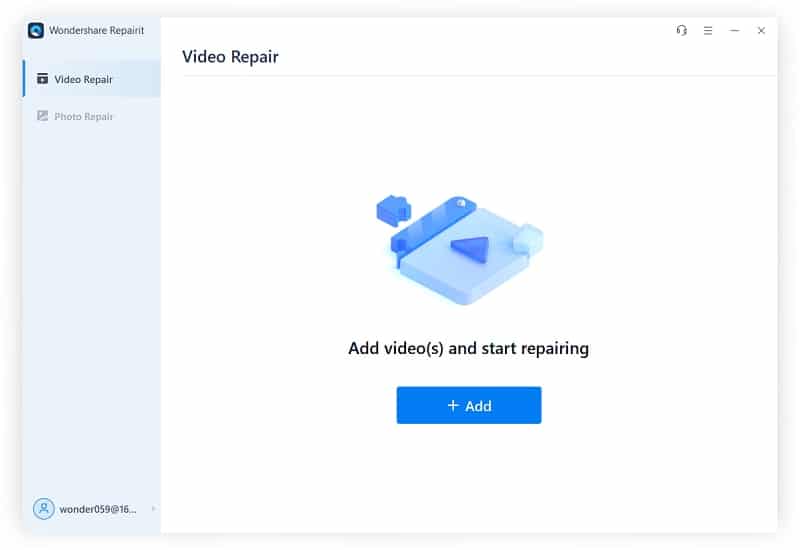
- Once the files are loaded into the UI, click Repair from the bottom-right corner. Repairit will analyze and process the video.

- The program will allow you to Preview or Save the files on successful repair. Click Preview to scroll through the restored files.
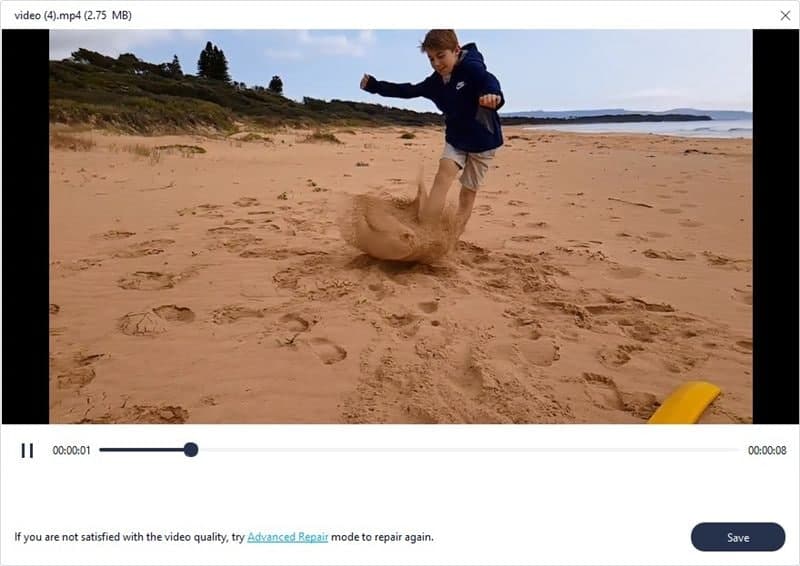
- If satisfied with the results, hit Save on each file to export the repaired files.
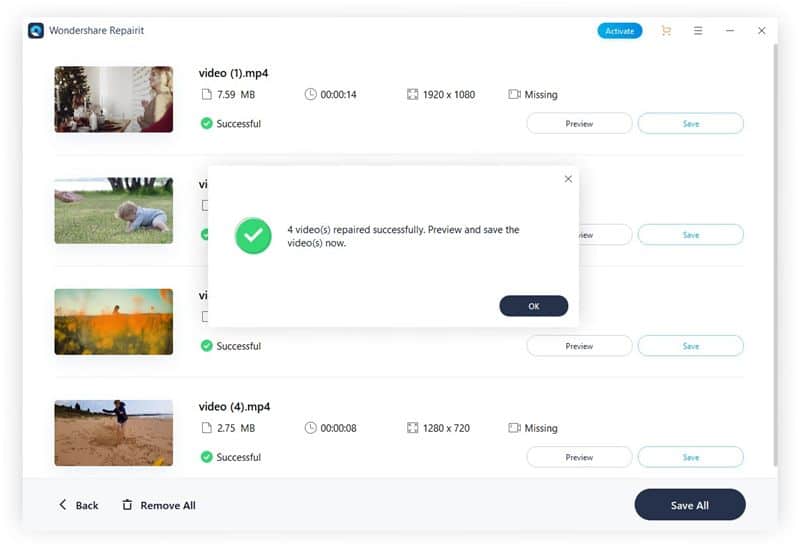
Advanced Repair
If a repair operation fails, you’ll get an option to perform Advanced Repair. Here, you can add a sample video of the same format, preferably the same camera equipment, and hit Next.
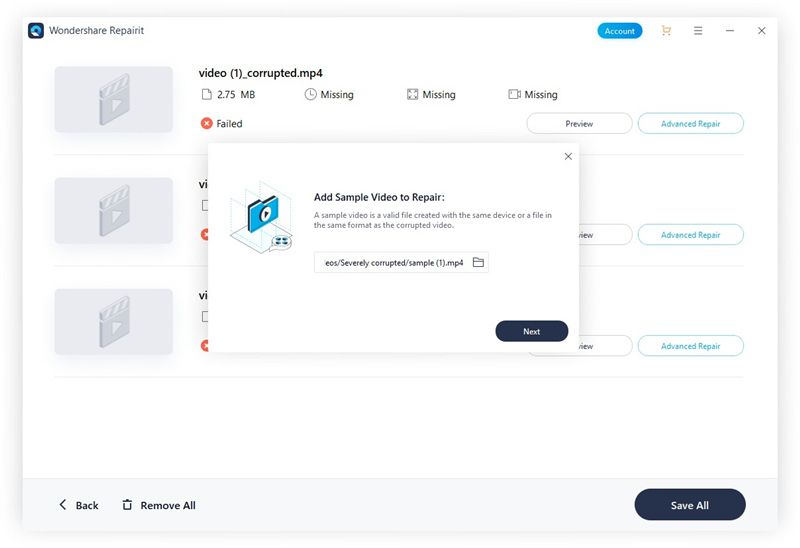
Repairit will try to match the available information from the sample file, match its properties with the corrupted file, and determine whether Advanced Repair is eligible for the file.
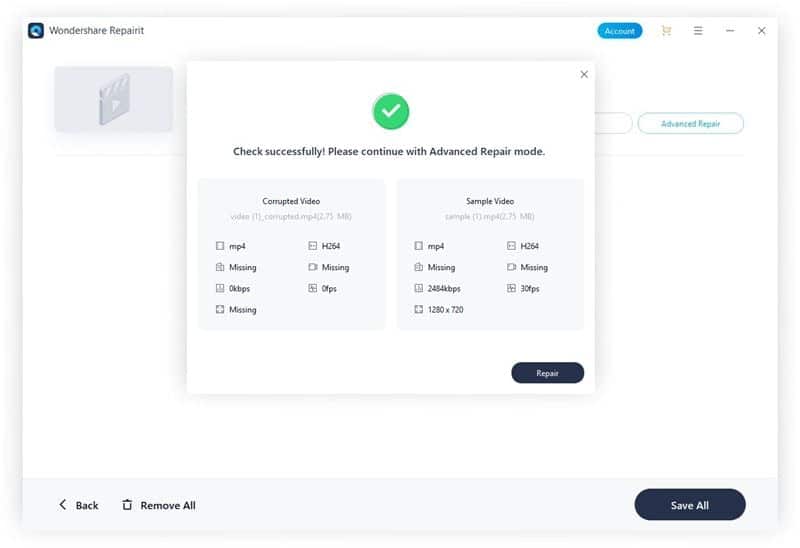
Finally, click the Repair button to attempt file restoration. The process might take a long time, depending on the degree of corruption. When it’s completed, you may Preview the result and Save the restored file to your computer.
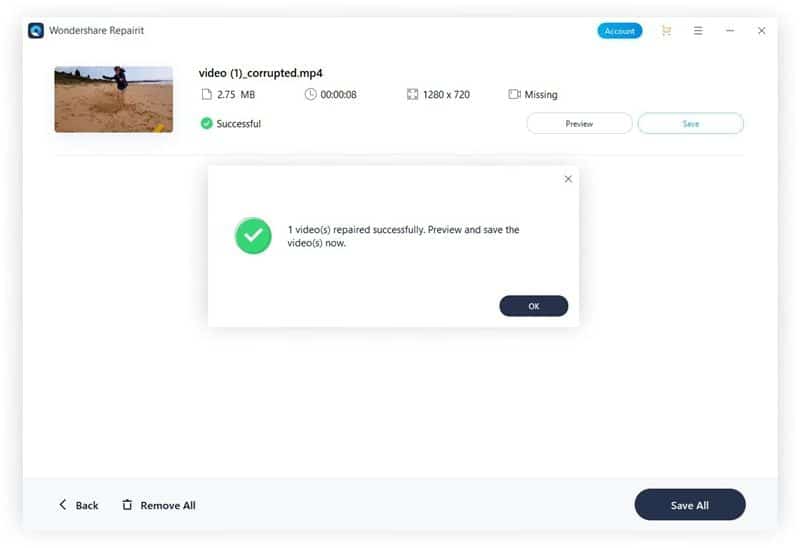
You can learn about media or document recovery from the Repairit website.
Repairit Pricing
The online version of Repairit is free but has limitations already mentioned earlier in this article. The desktop version provides a free trial, where you can preview limited repairs. The full version is available for $79.99 for the Windows version and $99.99 for the macOS version. You can see more pricing options on the Repairit website.