Smartphones have become one of the primary modes of communication & interactions in the online world. And like them or not, they carry our sensitive data on the go. So, it’s not very pleasant when your smartphone stops working all of a sudden or if the screen is damaged. Even if your phone works perfectly, you may have accidentally deleted some important data and want it back at a later point of time.
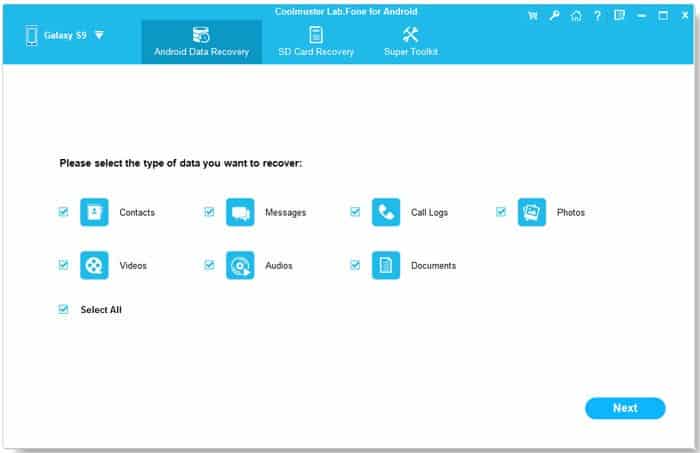
Data recovery apps enable you to extract and recover data from an unresponsive or damaged Android device, or even accidentally deleted data, by plugging it to a computer and scanning its contents.
Several software programs are currently offering Android data recovery solutions. In this article, we’ll be exploring one such data Android recovery app for macOS and Windows, called Coolmuster Lab.Fone for Android.
Get Coolmuster Lab.Fone for Android
Recover (existing & deleted) data from Android devices
Lab.Fone for Android is a very simple application for Windows and Mac that lets you recover existing or deleted data simply by plugging your Android device into your computer. When you launch Coolmuster Lab.Fone for the first time, you’ve to follow the on-screen instructions to set up your device.
Once that’s done, you should be now ready to extract data from your Android device. Note that you may need to enable USB Debugging for best results.
Note: To enable USB Debugging, go to Settings >> Developer Options and enable USB Debugging option. If you don’t see Developer Options in Settings menu, go to Settings >> About phone, scroll down and tap on the Build Number repeatedly until the text “You’re now a developer” is displayed on the screen. Developer Options should now be available in your Settings menu.
Recover deleted data from Android
Coolmuster Lab.Fone for Android can also scan for deleted data in addition to existing data on your Android device. After scanning for data to recover, you can turn on “Only show deleted item(s)” to filter out deleted files from existing files.
Note: Coolmuster Lab.Fone for Android requires root access in order to perform deep scans for recovering deleted data. Without root access, it performs quick scans, which may be able to recover some recently deleted items.
Erase all data from Android permanently
If you’re planning to give away your Android phone, it’s usually a good idea to shred all data from the device before you hand it over to the other person. That way, you can rest assured that there’s no way to recover your personal data from the device in any way.
As with other shredding apps, Android Eraser possibly works by filling up the entire available space on your device and then emptying it. Having the space filled up with random data overwrites all sectors of previously written data, and renders them unrecoverable. This type of erasure is essential for privacy reasons.
To erase data permanently using Coolmuster Lab.Fone for Android, do the following:
- Plug-in the Android device to your computer via USB or WiFi.
- Launch Coolmuster Lab.Fone for Android and wait for your device to be detected.
- Open the Android Eraser module.
- Confirm that you want to erase all data and then click Erase.
- Type in the word “delete” in the space provided.
- Finally, click on Erase again.
The connected Android device will now be erased.
Note: Coolmuster Android Eraser is a separate module, and priced separately, from Lab.Fone for Android.
Coolmuster Lab.Fone for Android Pricing
Lab.Fone for Android is a paid utility. The demo version of the app available as a free download is meant for only preview purposes. You can purchase a 1-year license for $59.95 per PC, or a lifetime license for $79.95 per PC.
But right now, these licenses are on sale, and you can get $15 off on the 1-year license and $25 off on the lifetime license.
Android Eraser is a separate utility, which is available for a reduced price of $25.95 per PC for 1 year or $35.95 per PC for a lifetime license.
Final Thoughts
Coolmuster offers a simple solution to a complex problem that is data recovery. It has tried to keep the software as minimalistic as possible. However, there are some areas where Coolmuster can improve. For instance:
- As of now, Coolmuster seems to be focussing on data recovery, but some of its competitors also offer device recovery options for specific devices like Samsung, for troubleshooting issues with booting into the OS. Such features are good to have.
- Android Eraser could have been included in the Lab.Fone module instead of being a separate package altogether.
That being said, both Coolmuster Lab.Fone and Android Eraser are more aggressively priced compared to many of the competitors. So, if you’re looking for a budget-friendly Android Data Recovery software, Coolmuster Lab.Fone is a viable alternative.