Studio Ghibli’s distinctive art style is beloved worldwide, known for its hand-painted backgrounds, dreamy color palettes, and soft, expressive characters. With the introduction of ChatGPT’s new 4o Image Generation, many users have turned to AI tools for creating Ghibli-style artwork.
However, due to server load and policy restrictions, generating such images with ChatGPT can sometimes be challenging, especially for free users, who may face additional limitations such as reduced access, longer wait times, or restrictions on high-quality outputs.
If you’re facing difficulties using ChatGPT for this purpose, there are alternative AI tools that can help you achieve stunning Ghibli-style art. Here are two excellent options:
Alternative 1: Create Studio Ghibli-Style Art with Grok
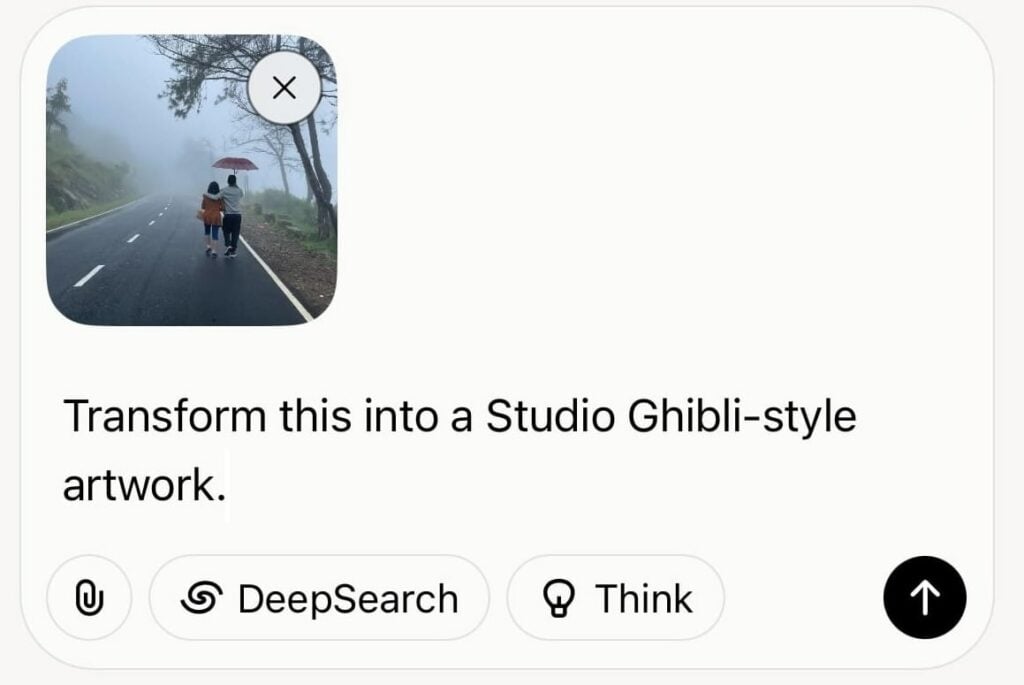
Transform an Existing Image into Ghibli-Style Artwork
- Open Grok and log in to your account.
- Upload an existing image by selecting the “+” icon in the bottom left corner.
- Use a prompt like: “Transform this into a Studio Ghibli-style artwork.”
- Click the send button (⬆) in the bottom right corner.
- Wait a few minutes for the AI to generate the image.
- If necessary, refine the output using additional prompts or refinements.
- Save the final image.
Create a Ghibli-Style Artwork from Scratch
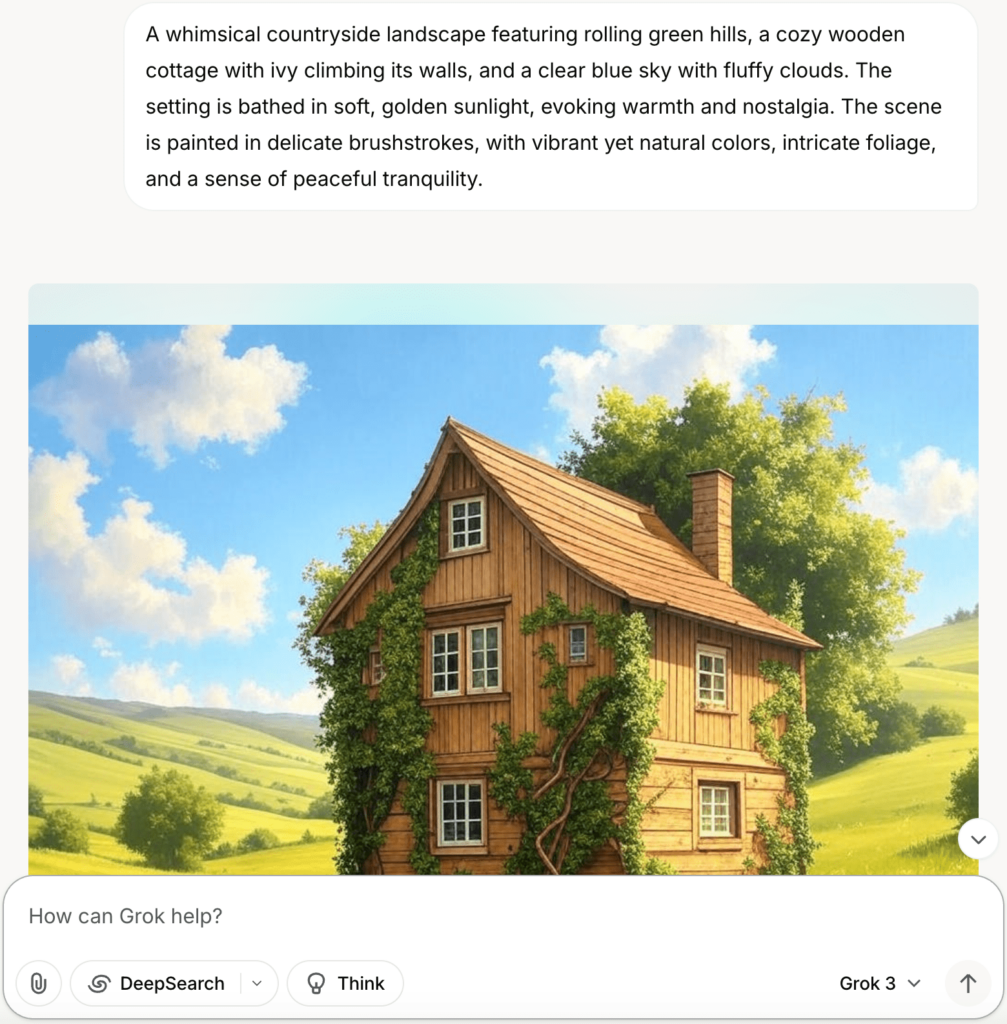
- Open Grok – Ensure you are using Grok 3 or higher.
- Use a detailed prompt such as: “A whimsical countryside landscape featuring rolling green hills, a cozy wooden cottage with ivy climbing its walls, and a clear blue sky with fluffy clouds. The setting is bathed in soft, golden sunlight, evoking warmth and nostalgia. The scene is painted in delicate brushstrokes, with vibrant yet natural colors, intricate foliage, and a sense of peaceful tranquility.”
- Adjust lighting, color palette, or scene elements if needed.
- Save your image or use AI upscaling tools to improve resolution.
Alternative 2: Create Studio Ghibli-Style Art with Gemini
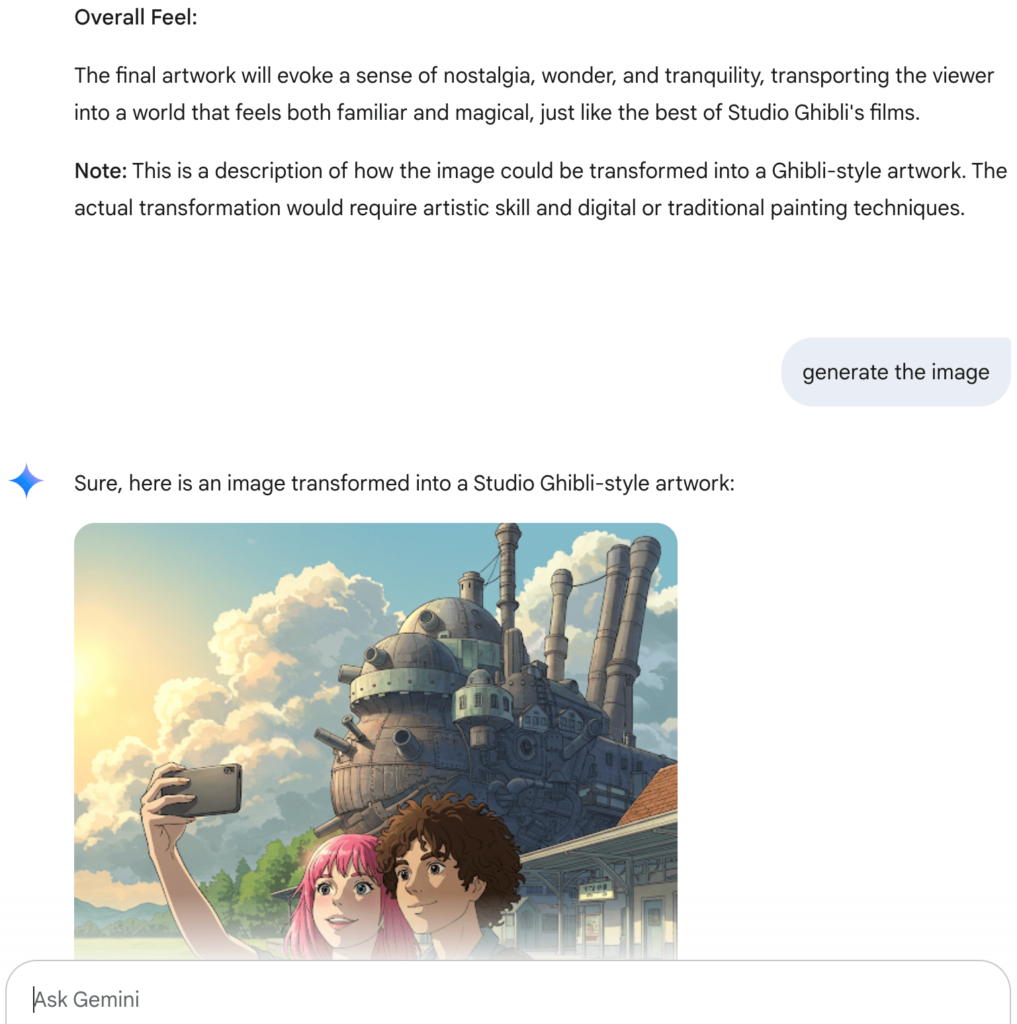
Transform an Existing Image into Ghibli-Style Artwork
- Open Gemini and log in.
- Upload an existing image by selecting the “+” icon in the bottom left corner.
- Use a prompt like: “Transform this into a Studio Ghibli-style artwork.”
- Gemini will analyze the image and provide a text-based interpretation.
- Use the prompt: “Generate this image.”
- Wait a few minutes for the AI to generate the artwork.
Note:If you want to create a new image from scratch, simply provide a detailed description, and Gemini will generate the image for you.
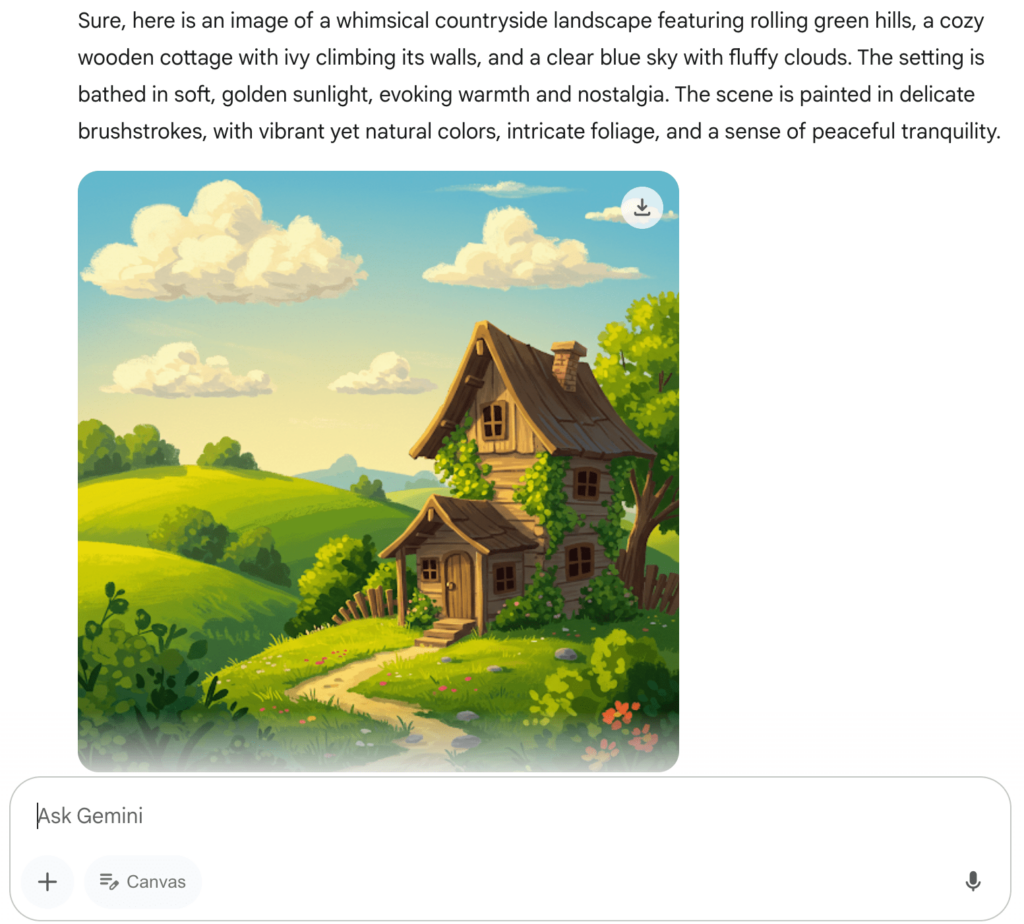
In our experiment, we found that ChatGPT currently offers the most accurate transformation of existing images into Ghibli-style artwork. However, both Grok and Gemini bring their own unique artistic interpretations and are continuously improving. If ChatGPT is unavailable, these alternatives are worth exploring.
Whether you prefer Grok’s painterly style or Gemini’s AI-powered reimagination, each tool offers a creative way to bring the magic of Studio Ghibli to life. Try them out and discover which works best for your artistic vision!