Studio Ghibli is known for its enchanting, hand-painted art style, characterized by soft backgrounds, warm color palettes, and deeply detailed environments. While achieving this look manually requires immense skill, AI tools can now help generate Ghibli-style images quickly and effortlessly.
In this article, we’ll guide you through generating new Ghibli-style images and converting existing ones using ChatGPT.
Create Studio Ghibli-Style Images with ChatGPT
ChatGPT 4o Image Generation for Ghibli Art
ChatGPT includes an AI-powered image generation tool (DALL·E) that can create images from a detailed description. With the new 4o Image Generation update, you can even transform existing images into Ghibli-style art using the right prompts.
Transform an Existing Image into Ghibli-Style Artwork:
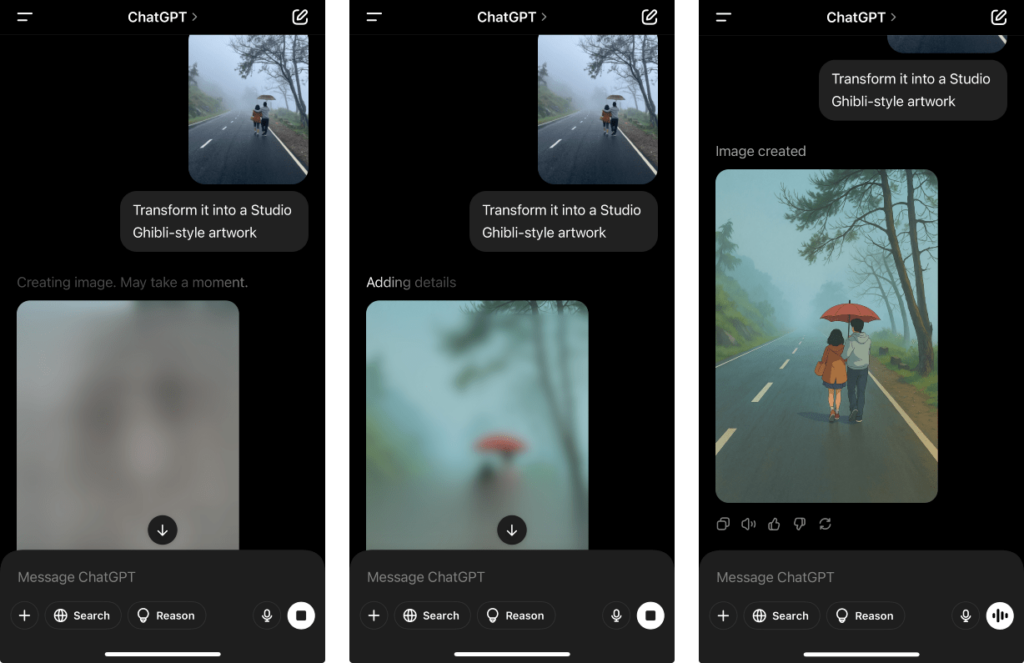
- Open ChatGPT.
- Upload your existing image by selecting the “+” icon in the bottom left corner.
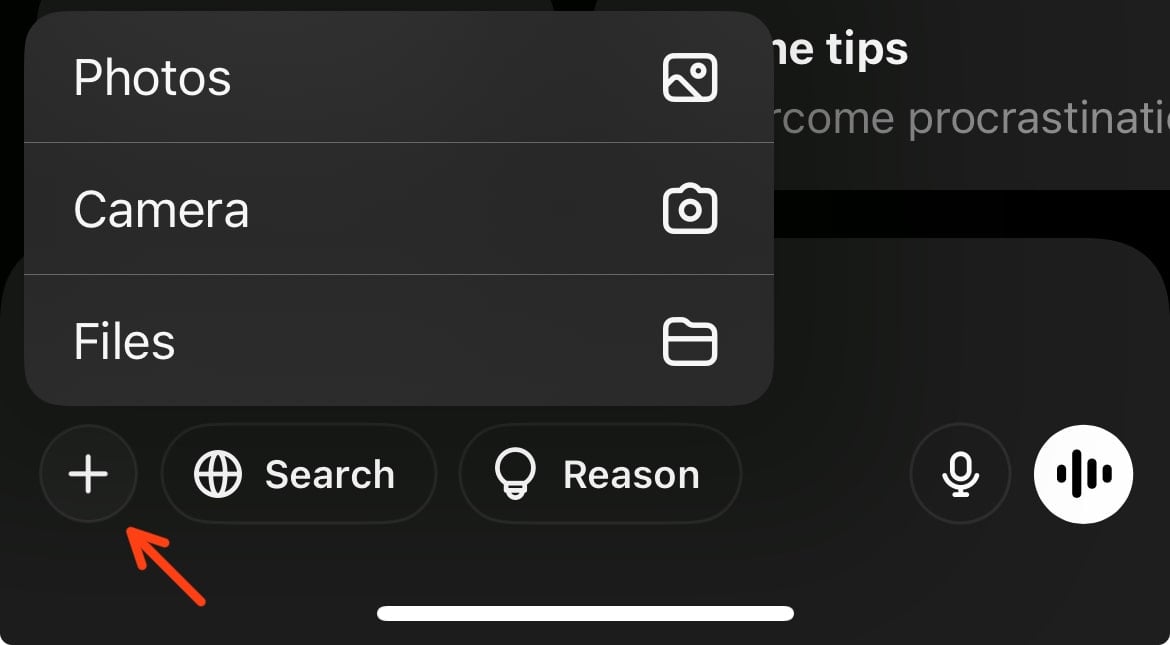
- Use a prompt like:
“Transform this into a Studio Ghibli-style artwork.”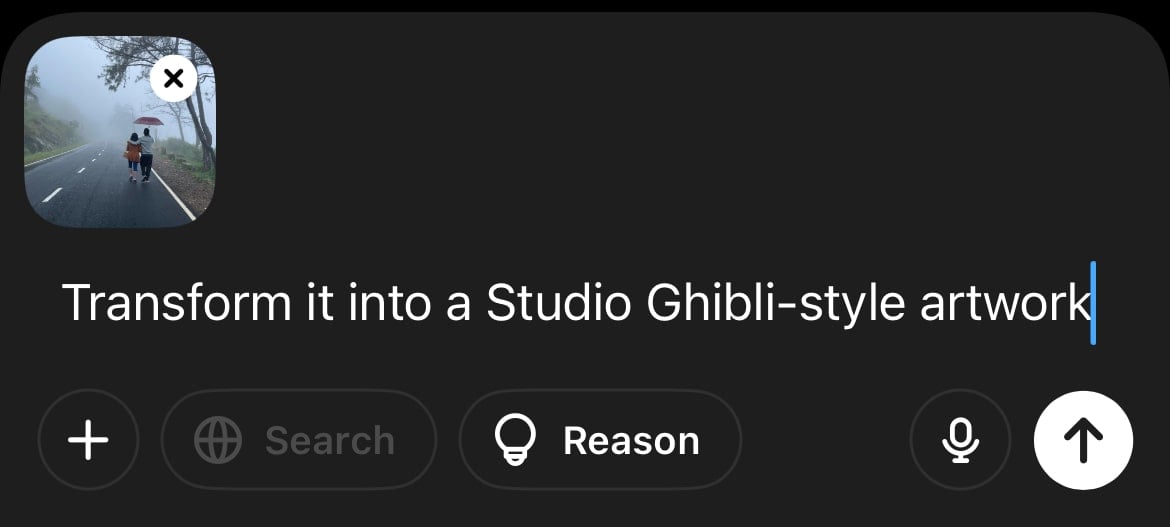
- Hit the send button (⬆) in the bottom right corner.
- Wait a few minutes for the AI to generate the image.
- If needed, adjust the output using additional prompts or refinements.
- Save the final image.
Create a Ghibli-Style Image in ChatGPT:
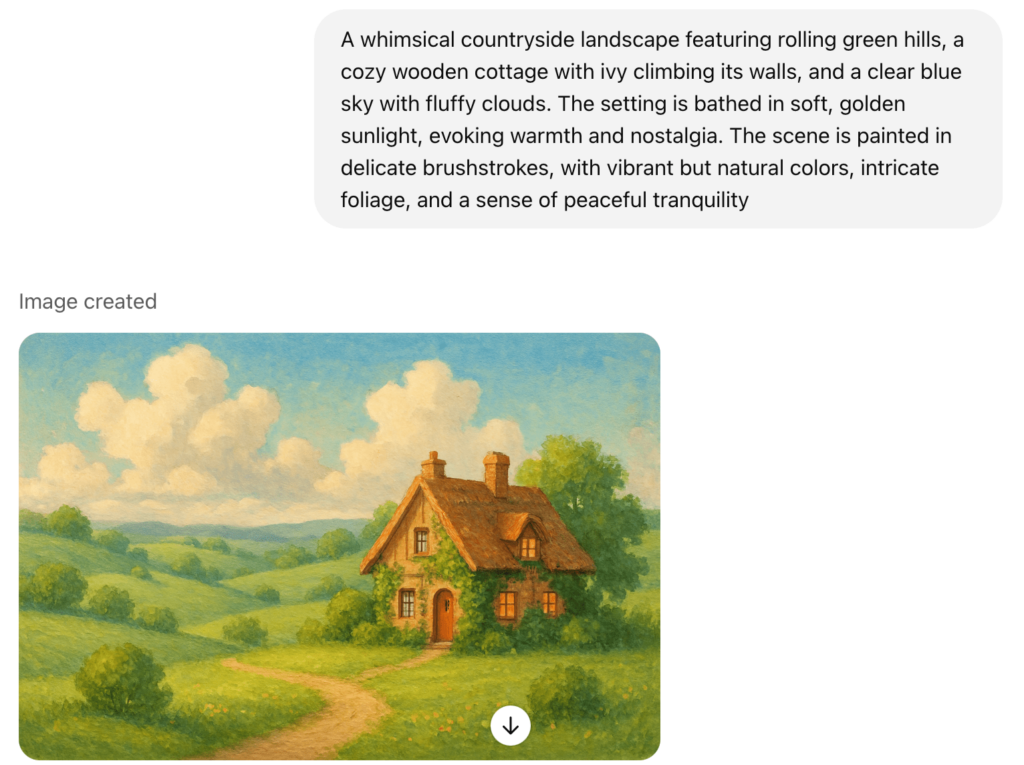
- Open ChatGPT – Ensure you are using a version that supports 4o Image Generation.
- Use a detailed prompt – Example:
“A whimsical countryside landscape featuring rolling green hills, a cozy wooden cottage with ivy climbing its walls, and a clear blue sky with fluffy clouds. The setting is bathed in soft, golden sunlight, evoking warmth and nostalgia. The scene is painted in delicate brushstrokes, with vibrant yet natural colors, intricate foliage, and a sense of peaceful tranquility.” - Refine the image – Adjust lighting, color palette, or scene elements if needed.
- Download or enhance – Save your image or use AI upscaling tools to improve resolution.
FAQ
Can I Create Ghibli-Style Images in ChatGPT for Free?
Yes, you can create Studio Ghibli-style images in ChatGPT for free as long as you have access to 4o Image Generation.
Is There a Limit for Free Users?
Yes, free users can create up to three images per day using 4o Image Generation.
How Do I Know If I’m Using 4o Image Generation?
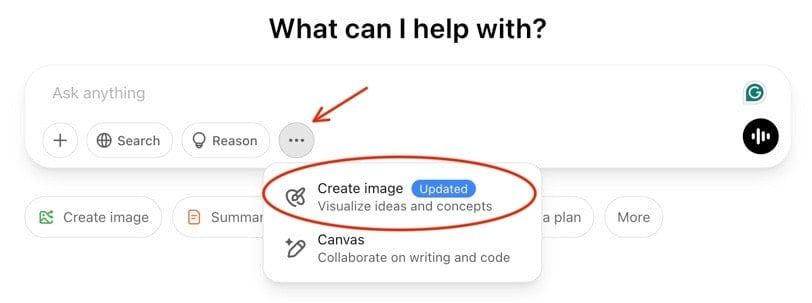
- Open ChatGPT.com and log in.
- Click on the triple-dot icon.
- Check if you see the “Create image (Updated)” option instead of “Image (Use DALL·E).”
- If yes, you’re using the 4o Image Generation.
Due to copyright-related issues, some AI tools, including ChatGPT, may refuse to generate Ghibli-style images, displaying messages like:
“I wasn’t able to generate the image because the request didn’t follow our content policy.”
If this happens, try adjusting your prompt to describe the Ghibli-inspired style without directly mentioning the word “Ghibli.” Instead, use phrases like:
- “Hand-painted, dreamy landscapes”
- “Soft watercolor backgrounds”
- “Detailed, nostalgic animation style”
This approach can help AI generate the desired aesthetic without violating content policies.