The reasons for finding email addresses of other people can be different. In most cases, they refer to business operations, collaborations and other opportunities. SEO usually uses email outreach to collaborate with writers; writers look for emails to contact the media. At the same time, businesses can do email searches for prospecting, lead generation or pitching the idea.
Each of these actions depends on the emails. Thus, people of various occupations wonder where to find email addresses.
In this post, you will know how to find someone’s email address by their name for free.
How to Guess People’s Email Address
The email guessing technique is usually used in business outreach, contemplating finding people interested in the specific product or service. It involves knowing the email domain of the company, the name and surname of the target audience. That way, a seeker can try to guess the email address. Here are some of the examples of how the guesswork can be handled:

The first three options in this picture are the most used combination of name and surname in the email addresses. Moreover, many companies use just a name. For instance, if Jack Brown worked in 7labs.io, the high chances are that his email might have been [email protected].
Automated Tool for Guessing
In this regard, you can use a free email generator to form a list of emails, one of which can be the email you are looking for. The particular tool, Email Permutator, allows making multiple guesses on the people’s email address options.
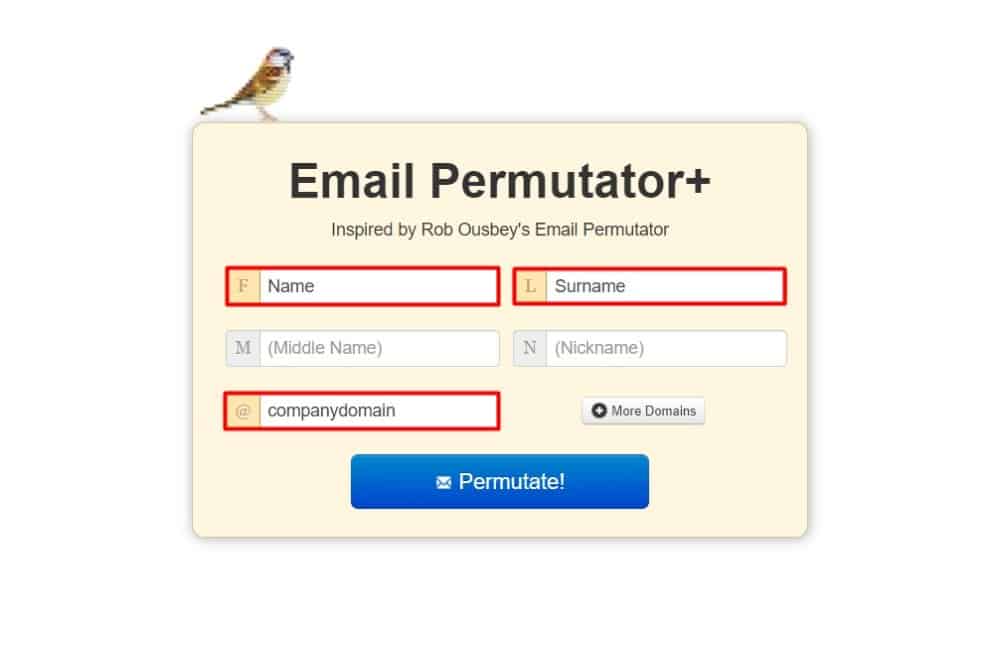
There, you can add the name, surname as well as domains of the company you are targeting.
Once you click “Permutate”, you will be given many hypothetical email addresses. Of course, almost all of them, except one, will be invalid.
As you can see, this tool just automates the principle behind the email guessing that is known to help figure out someone’s email.
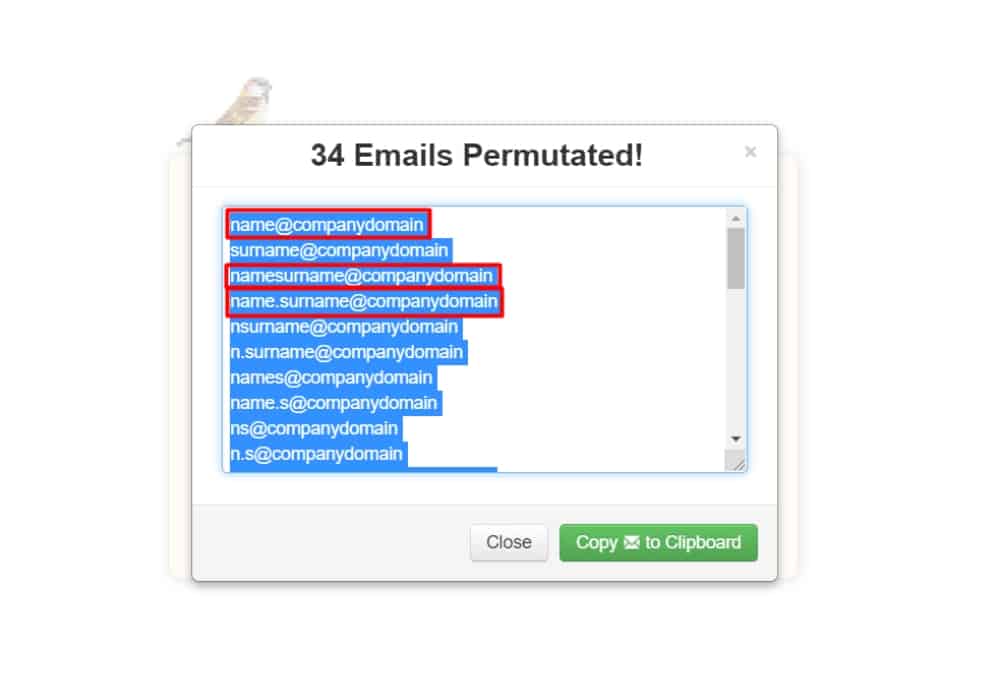
However, if you are to send the emails to all hypothetical emails, it is likely to harm your sending capabilities. Why? In case the email address is wrong, the messages might return and increase your bounce rate. For service providers, it is a signal that you are spam or do some shady activity.
Such an act is likely to lead to a lower score of your domain, meaning lower deliverability of your emails. Thus, you should identify the correct email on the list.
Identification with Gmail account
One of the best ways to check whether the emails are valid or not is via Gmail service. This method contemplates copying all the guesses and pasting them under the “To” category designed for inserting the recipient of an email.
To show how it works, we decided to find the email address of Helen Havlak, the Vice President of TheVerge. With the Permulator, the possible emails were extracted and inserted into the category.
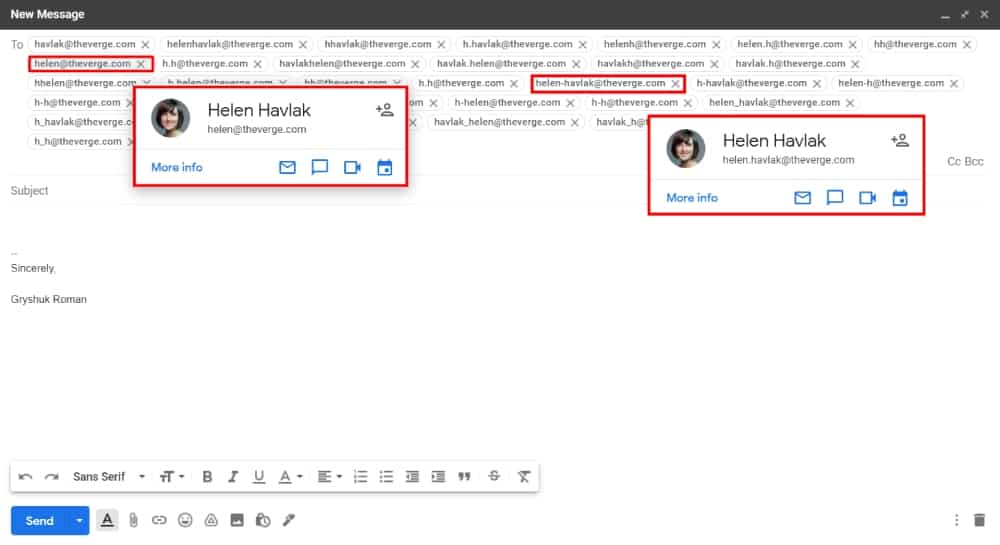
The hovering over each of the emails showed that [email protected] and [email protected] are the right ones, as the ID and photo appeared.
Interestingly, you can do a similar operation with any email address that is connected to Gmail to verify it. It means you can manually enter your guesses. Moreover, you can repeat the particular verification in the Google Sheets.
Yet, remember that sending an email to invalid emails will harm your email domain rating and, thus, deliverability.
Where to Find Email Addresses? LinkedIn
LinkedIn is one of the social media where one can find people’s email addresses. Why? It is a business-oriented platform. Therefore, entrepreneurs and specialists who favor networking sometimes leave their contacts there.
How to find someone’s email address by their name for free there? Simple. To do so, one needs to have an account. Once you have it, you can have several options.
1) Download data as an archive. To proceed with this solution, you have to connect with the people you want to find the email address of. That way, you will get access to their information. Then, you can download the data from your account.
To do so, you have to go to the main page. Next, in the right top corner, find Me, click on it, and select Settings & Privacy. Then, pick Get Copy of your data and tick the box near Connections. After it, click Request and Archive. In several minutes, you will be able to download the information.
However, if people do not want to connect with you or decide to hide their email, you are likely to fail with this way of extraction.
2) Scroll Profiles. Sometimes you may be lucky to get the emails just by scrolling people’s profiles. Notably, some of the profiles are unavailable for browsing if you have few connections. Yet, if you manage to find a necessary page, you can click Contact Info. In the pop-up window, you would see some of the details. However, our test with Helen Havlak’s page has failed.
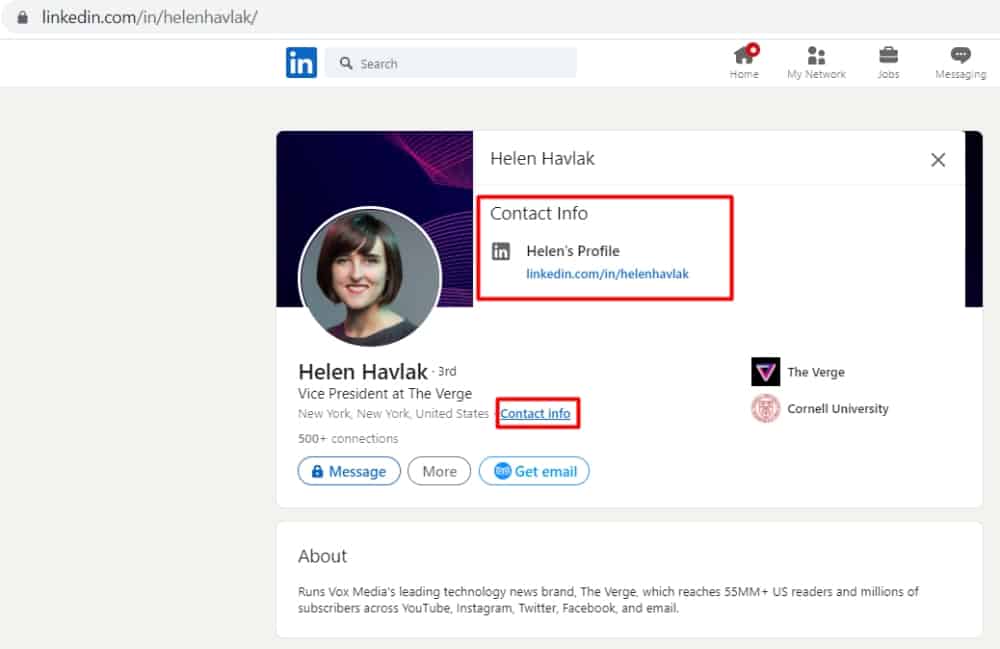
At the same time, some people leave their addresses in the profile, as Neil Patel, the famous marketing expert, did.
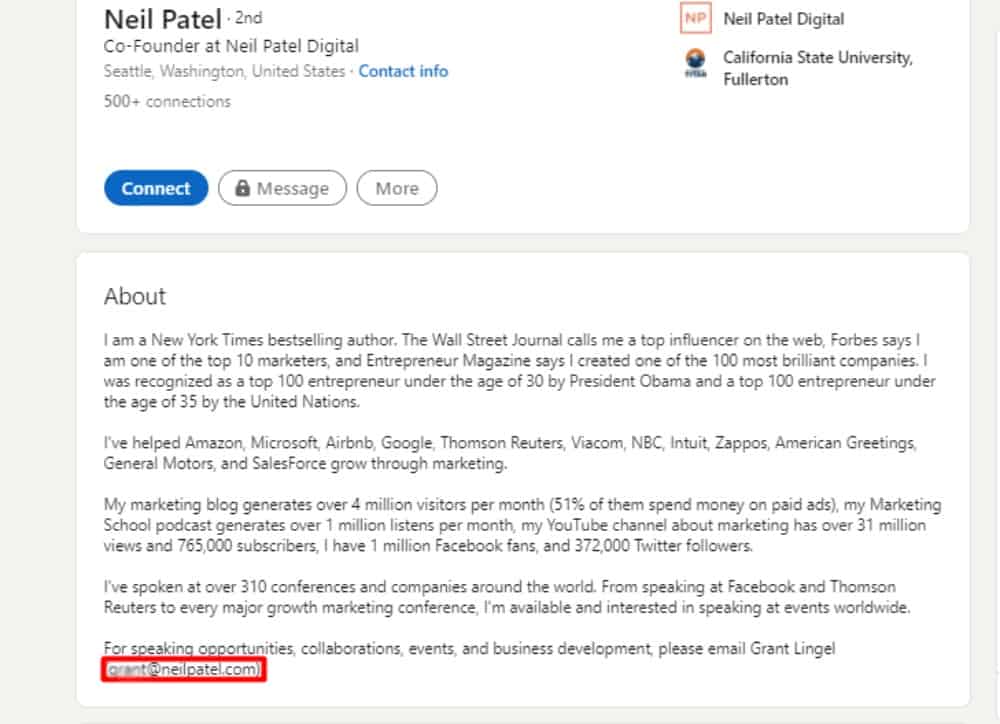
Of course, if you look for an email from a less public person or one who tries to keep their email hidden, this strategy may not work. In this case, the following method may work.
3) Free email finder. Many marketers use tools called email finders. This is an answer to the question “How to find someone’s email on LinkedIn“. For instance, the GetProspect Chrome extension can extract emails from search and profile pages. Yes, it has a free version; otherwise, it would not have been mentioned in this article. After creating an account there, you should go to the target page on LinkedIn and click “Get email“.
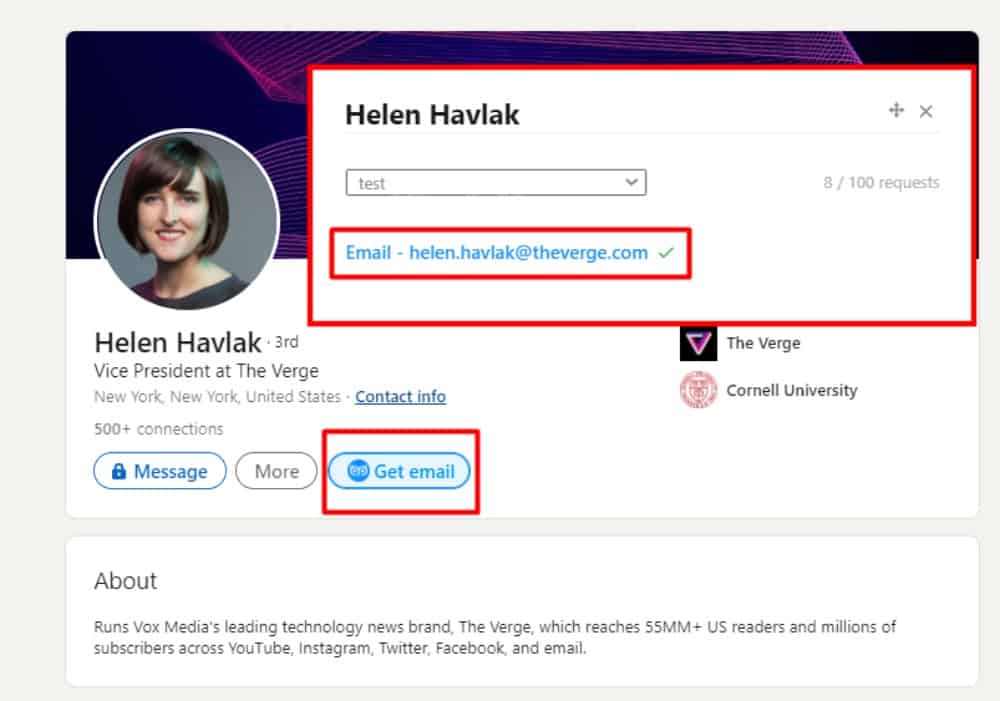
In the new window, you will see the process of searching for the email. If it is successful, you will be given the one which you can access later in your account.
How to Figure out Someone’s Email via Google
Another way to find email addresses for free is Googling. It is what users often do. However, not many know about the special operators that facilitate the search. They can help you look for people’s email addresses by the data mentioned above: name, surname or domain of the company.
Moreover, you can search for new ones or validate the search with them. Here are some essential operators for the search:
- Use quotation marks(“..”). This method contemplates searching only for specific words. For instance, Google can find a specific person’s email if you write the name in the quotation marks with one of the keywords, like this: “Helen Havlak” contact/email address/address.
- Use site:[company website] operator. This one is useful for looking at the information within a particular website. In particular, Helen Havlak has published her works on different websites. Thus, to find her email address at TheVerge, you need to type in Google the following: site:theverge.com Helen Havlak email.
- Use + to add different keywords. The “plus” sign is to look for the exact match of the keywords. In this regard, the query would look the following way: Helen Havlak + email address + theverge
Notably, one can combine all these operators in one search to improve the accuracy of the search.
Summing Up
As you can see, there are many ways to figure out someone’s email. Not all of them are accurate due to certain factors. That’s why a researcher may need some temper and luck. Guessing depends on the verification and requires some time to find the one. Googling can be an option. You are likely to be successful if your target has left it somewhere. The same applies to LinkedIn and social media. In this regard, free versions of email finders can help. Yet, they as well depend on technical aspects or the size of databases.
Author: Alona Shalieieva
Alona is a digital marketer working in the lead generation niche. Having worked for several agencies and startups, she now has extensive experience in email marketing, outreach and communication. It helps her see lead generation from a different perspective, implying that new technologies offer new opportunities. She tries to share it with the marketing community.