If you frequently use real-time, online applications, you might be familiar with the terms ping and jitter, both of which could affect your experience.
Ping is often associated with gaming, while jitter is more relevant in applications like VoIP calling. In this article, we’ll explore more about jitter, and how it impacts your experience in applications like VoIP calling.
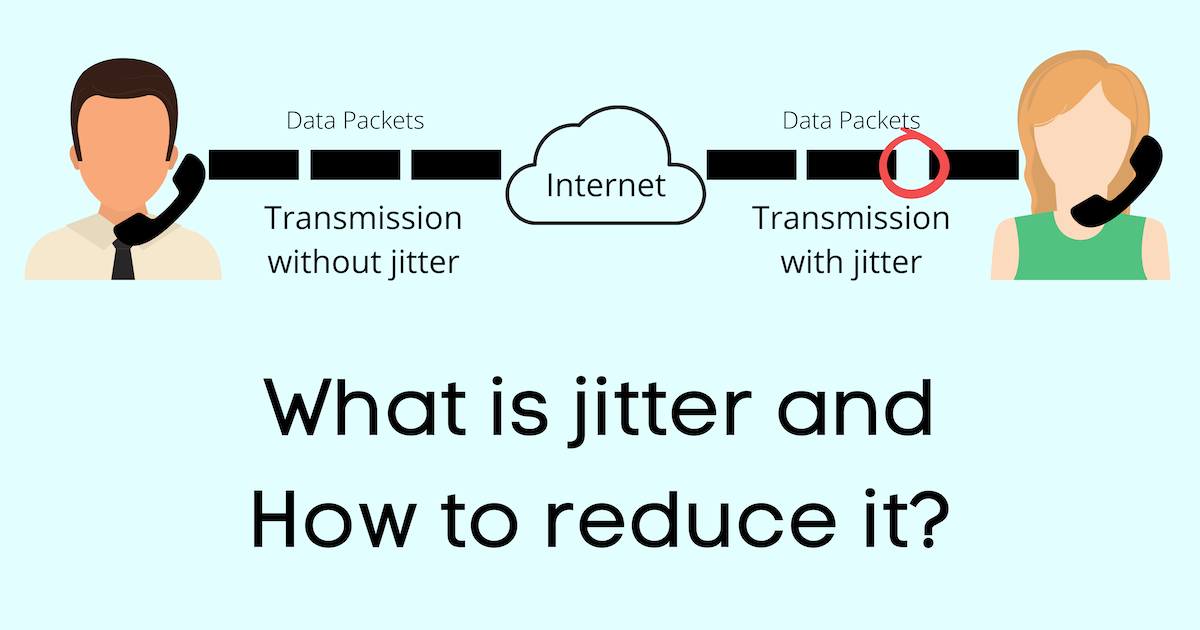
What is jitter?
To understand the concept of jitter, you need to understand ping (latency) first. In short, ping rate or latency is the roundtrip time between sending a request to a server and receiving a response on your device.
And, Jitter is the average time difference between consecutive ping measurements from a device to a particular server (host). It is measured in milliseconds.
How to calculate jitter?
Let’s say we collect 5 ping measurements to a particular server over a certain period. The ping rate (or latency) readings are as follows: 32ms, 50ms, 44ms, 28ms, and 36ms.
Then, the time difference between consecutive pings are 18ms (50 – 32), 6ms (50 – 44), 16ms (44 – 28), and 8 ms (36 – 28) respectively.
Thus, the jitter can be calculated as:
Jitter (J) = (18 + 6 + 16 + 8)ms / 4 [Average of Time differences]
Or, J = 48ms / 4
Or, J = 12ms
Hence, as per the example above, the calculated jitter would be 12 ms.
While Ping determines the responsiveness of a network connection, Jitter usually determines the stability of the network. The more consistent the ping, the less the jitter, and the more stable the network connection.
If jitter is high, it may cause packet loss, especially in real-time applications. Packet loss happens when a packet does not arrive, arrives out of order, or arrives too late. Lost packets are ignored and never resent in real-time (RTP) transmissions.
Jitter affects your experience in applications like video conferencing, VoIP calling, online gaming, etc.
Example:
Have you ever experienced glitches during a video conference call, where the video is distorted or the voice of the speaker becomes garbled or illegible? That’s jitter, caused by an unstable network either on your end or at the speaker’s end.
What is an acceptable network jitter?
It depends on the real-time application you’re trying to use. According to Cisco, the average one-way jitter should be targeted at less than 30ms.
What causes Jitter?
Jitter is caused as a result of variation in ping times. So, the factors that impact latency, in turn, also usually affect jitter.
Some of the factors that affect jitter are as follows:
- Network congestion
- Available Internet bandwidth
- Wireless Network Interference
- Weak Network Hardware
- Lack of packet prioritization
Note: Packet prioritization is a software feature that prioritizes audio/video data packets over other network traffic to improve VoIP & video call quality. This can be found in most VoIP communication devices, and even in conferencing apps like Zoom or Webex.
Most of these causes are explained in our dedicated section on the factors impacting ping rate.
How to reduce Jitter
To reduce jitter, you need to ensure that your networking devices, like routers, switches, VoIP phones, etc., and the application you’re using implement QoS tools to address jitter. Other technologies, like jitter buffering, also help reduce jitter within a network.
You can further reduce jitter by improving the latency within your network. You can do this by implementing the following:
- Switching to a wired Ethernet connection, if possible
- Improving your Internet connection speed and bandwidth
- Prioritizing your network connections
- Upgrading your network hardware
To learn more, you can refer to our dedicated section on how to reduce ping.
We hope you find this information useful and it helps you to troubleshoot high jitter issues with your Internet connection.