If you’re having any problems with your AirPods, and want to get them repaired by Apple, you might want to know if your AirPods are covered under warranty.
In this article, we’ll explore how to check your AirPods warranty.
How can I check AirPods Warranty?
If you have bought the AirPods officially from Apple within one year of the current date, you might be eligible for the limited one-year warranty that covers repairs and replacements for any software or hardware-related problems that aren’t user-imposed. Also, if you’ve purchased a suitable AppleCare plan, you might even be eligible for an extended warranty period.
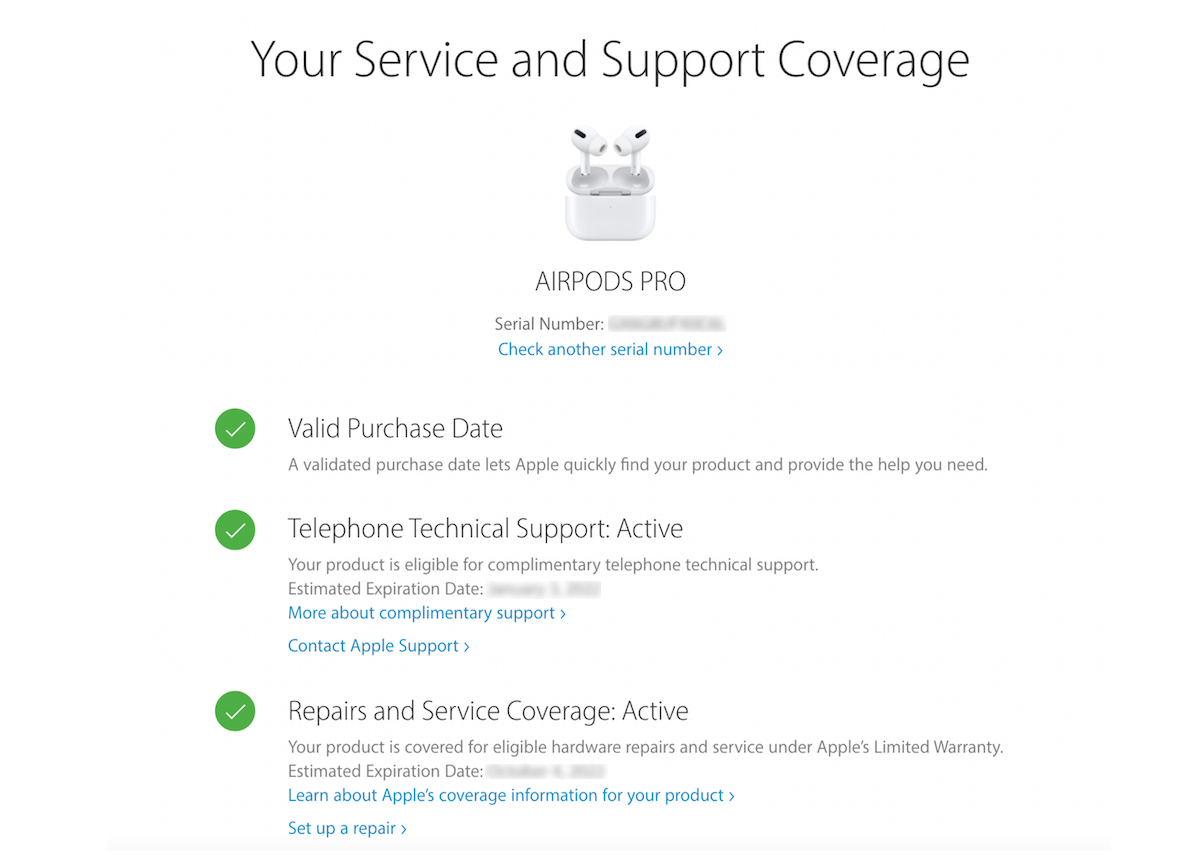
So, how to find out whether your AirPods are covered under warranty. Well, Apple makes it easy to check the warranty on your Apple AirPods, as with any other Apple Product. You have two options here:
Option 1 – Check AirPods Warranty Coverage using paired iPhone
If your AirPods are already paired with an iPhone, you can check the warranty status of your AirPods from the paired iPhone.
- Go into the Settings app on the iPhone paired with your AirPods.
- Tap Bluetooth.
- Under My Devices, tap on the “i” icon next to your AirPods name.
- Scroll to the bottom below the About section. You should see the label Limited Warranty.
If you’re covered under warranty, you will see an expiry date in this section, and you can tap it to reveal further information about the warranty coverage. Alternatively, if your warranty coverage has expired, it will just display “Expired” in the Limited Warranty section.
Option 2 – Check AirPods Warranty Coverage online on any device
You can also check the warranty coverage of your AirPods from the official Apple Support website using your favorite web browser on any device.
- On your favorite web browser on any device, go to Apple’s Check Coverage website.
- Enter the Serial Number of your AirPods in the space provided. You can find your AirPods’ serial number from your paired iPhone, on the device case, or on the original packaging. For more information, visit Apple Support.
- Enter the captcha code, as given in the image.
- Click Continue.
Note: If you’ve purchased the product from a third-party reseller, such as Amazon, you might be required to validate the purchase date. In that case, enter the exact purchase date of your AirPods and click Continue.
Finally, you should be able to view the warranty information of your AirPods. It will tell you if you have a valid purchase date, active technical support over the telephone, and active repairs & service coverage, along with an estimated coverage expiration date for each of these.
Thus, you can check the warranty coverage of your Apple AirPods. If you want to check the purchase date and warranty coverage of your iPhone and other Apple devices, check out our dedicated article.