If you’re a movie enthusiast, you might have a Blu-ray player at home to watch your favorite movies and TV shows on Blu-ray and DVD. Sometimes, you might want to make a copy of a disc just so you have an identical backup. That way, even if the physical disc is damaged or the data is corrupted, the backup of the original data is still retained with you.
It’s often difficult to find a suitable software program for copying whole Blu-ray discs and DVDs without any modification of the data. There are technical variations and formats of discs that you need to be aware of. Some discs are even copy-protected to prevent unauthorized duplication.
Leawo Blu-ray Copy is an easy-to-use tool for copying Blu-rays and DVDs, without having to worry about quality loss, disc format, regions, or copy protection. It provides multiple copying options for digital disks, which might be useful if you wish to customize the way you want to copy and backup your Blu-ray and DVD collection.
Features of Leawo Blu-ray Copy
Leawo Blu-ray Copy has the following main features:
Backup from Blu-ray/DVD, folder, or ISO
The program manages to keep a simplified user interface, letting you backup Blu-ray content from a disc, a folder on your computer, or an ISO file, on to a blank DVD or Blu-ray disc.
Copy Blu-ray & DVD without quality loss
The software is capable of creating 1:1 copies of Blu-ray discs and DVDs without compromising on the quality of media. The data on the disc is copied as-is without any conversion or processing. It can even copy 3D Blu-Ray discs while keeping the 3D effect intact.
Bypass copy protection, regional restriction, etc. while copying Blu-ray & DVD
The software is capable of copying BD50, BD25, DVD-9, and DVD-5 protected under AACS, BD+, MKA in region A, B, C as well as CSS-DVD discs ranging from region 1 to 6.
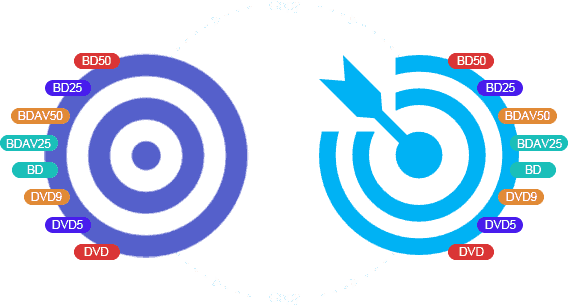
Compress Blu-ray and DVDs
Leawo Blu-ray Copy can shrink BD50 Blu-rays to BD25 Blu-rays, compress Blu-ray to DVD, and convert DVD-9 to DVD-5 discs without noticeable loss in quality.
Copy Modes: Full Movie, Main Movie, Custom Mode
The software program lets you backup Blu-ray discs and DVDs in three primary modes. Full Movie makes a full copy of the disc without any quality loss; the Main Movie setting copies a specific title of the disc, along with one audio track and one subtitle track only; in Custom Mode, you can choose what titles and chapters to backup from the disc. During the disc copy setup, the user can also select particular subtitle and audio tracks from the disc, instead of all the available tracks.
Burn ISO disc image to blank Blu-ray or DVD
Blu-ray Copy allows you to burn Blu-ray discs and DVDs from ISO files and other sources. And using graphics acceleration technologies, like NVIDIA CUDA, Intel Quick Sync, and AMD APP, the software can copy DVDs and Blu-rays at 6X speeds.
Leawo Blu-ray Copy UI Interface
Leawo Blu-ray Copy is a part of a larger Blu-ray and DVD suite called Prof. Media. Although Blu-ray Copy and DVD Copy are separate modules, the DVD Copy module is included along with Blu-ray Copy module.
From the Home screen, you can choose the Blu-ray or DVD Copy module. Both the modules redirect to the same “Copy” tab in the software.
Once in the module, click the “Add Blu-ray/DVD” button. You get three options to import disc files – from CD-ROM drive, from a specific folder, or an ISO file on your computer.
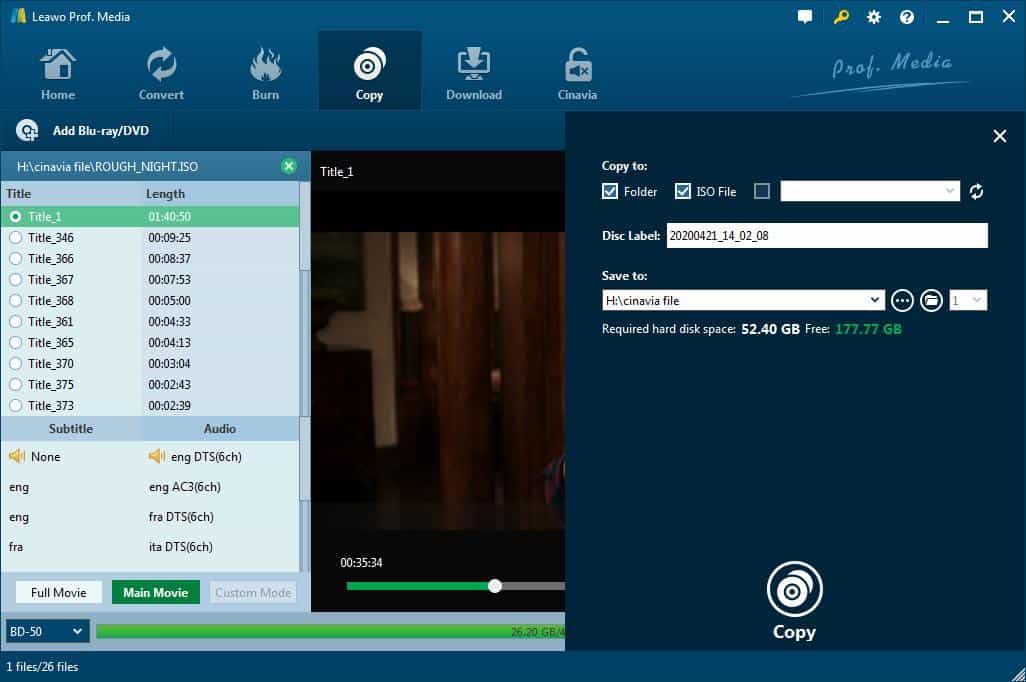
Next, you need to select the Copy (Full, Movie Custom) Mode, and select the specific titles, audio tracks, and subtitles applicable to the selection. Now, select the destination format (BD50, BD25, DVD-9, or DVD-5), and click Copy. You’ll be able to select among multiple destination options (Folder, ISO file, or blank disc in Blu-ray/DVD drive).
Finally, give a name for the Disc Label and click Copy. Leawo Blu-ray Copy will start the backup process. Once the backup is completed, your source disc will be copied to the selected destination.
For more detailed steps, refer to the official Tutorials page.
Registration & Pricing
Leawo Blu-ray Copy is available as a free download for Mac and Windows from the official website and includes a 7-day free trial period. Post the free trial, you need an Activation Key to continue using the product. If you already have an activation key, you can register directly within the app by going to the Activation Center (from the Help menu) and entering your key. If you do not have an activation key, you can purchase one by clicking on the Purchase button on the Help menu.
The standalone Blu-ray Copy module (along with DVD Copy) is available for $44.95 for 1 year, and $99.95 for a lifetime license. If you’re interested in other Leawo Prof. Media solutions, the company is also offering the Blu-ray bundle, which includes Blu-ray Copy, Blu-ray Ripper and Blu-ray Creator, available at a discounted rate of $90.9.
Leawo Blu-ray Copy is a decent app for backing up your precious DVD and Blu-ray media collections. It could be a handy tool to copy DVDs and Blu-ray discs, regardless of copy protection and regional restrictions, while getting a lossless 1:1 copy of the original media. What makes it powerful is the fact that it supports almost any DVD or Blu-ray variant (including 3D Blu-rays).
If you’re a Blu-ray user looking for a solution to backup your Blu-ray discs and DVDs, you can download the trial version of the software and try it out for yourself. If you decide to keep using it, you can purchase an activation key from the official website.