Sometimes, all that a user is looking for in a video conversion software is an easy-to-use solution that offers the basic conversion features. These solutions would be ideal for converting short-length videos into the desired format, without having to worry about detailed technical specifications. Moreover, if such solution is readily available online as a web app, the user is relieved of worrying about additional hard disk space, and going through an installation process.
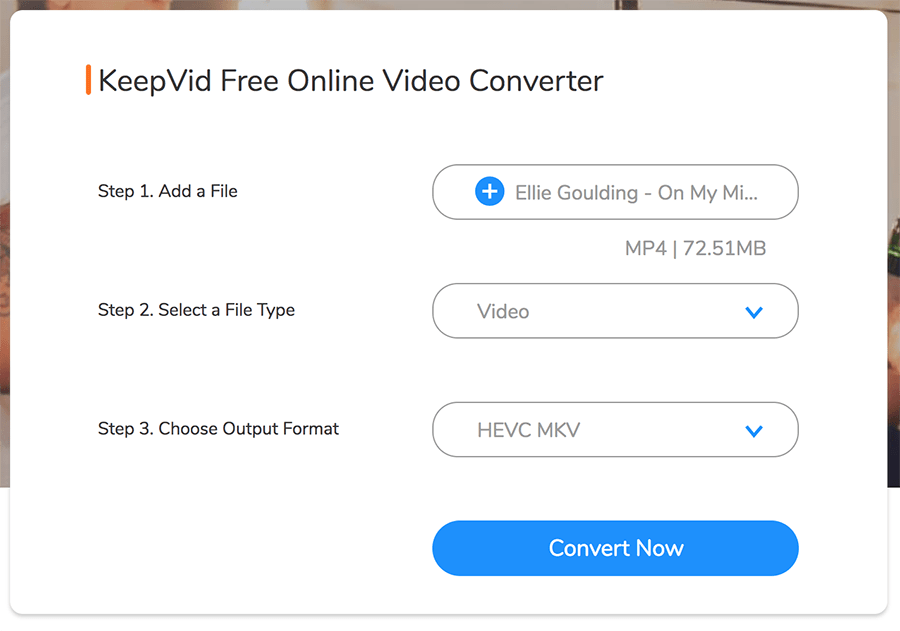
In this article, we’ll explore one such handy online conversion tool, which can be utilized for free.
Convert videos using KeepVid Online Video Converter
KeepVid Online Video Converter is a free audio and video conversion tool with support for a wide range of audio and video formats. The steps below will guide you to convert your audio and video files using KeepVid Online Video Converter.
- Visit the KeepVid Online Video Converter website on your preferred web browser.
- Click on the “Choose File” button and browse for the audio or video file that you want to convert. The chosen file will now be uploaded.
- Select the destination file type. You can choose from a drop-down list, including options such as Video, Audio, HD Video, HD Audio and Devices.
- Choose the desired Output Format. Depending on your previous choice, the options in this drop-down will vary.
- Finally, click on the Convert Now button.
The file will be converted to the desired audio or video format and a download link for the converted file will be made available to the user for 24 hours.
KeepVid Online Video Converter does come with certain limitations. Firstly, not all formats may be supported. Although, in our tests, all sample video formats seemed to be supported, including AVI and MKV. Secondly, the size limit of uploading videos is 100 MB. So, this tool can’t be used to convert full length movies or TV episodes.
However, this is an ideal conversion tool if you want to convert any online video clips, or even convert short length videos into corresponding audio files (for example, music videos to MP3 conversion. Conversion speed is fairly quick, and most of the delay was due to video upload time, although upload time is directly dependent on the speed and bandwidth of your Internet connection.
If you still want a faster conversion rate, or have a video that this tool can’t convert, an offline video converter is your best bet. Head on to our dedicated article to find out our pick of the best offline video converters available in the market.