Emails are one of the primary ways of communication, both for professional as well as personal purposes. We receive a lot of emails daily and more often we do not get the time to go through all the mails in our Inbox. The consequence – we can easily miss a few urgent mails which might slip in among all the regular (and mostly annoying) stuff.
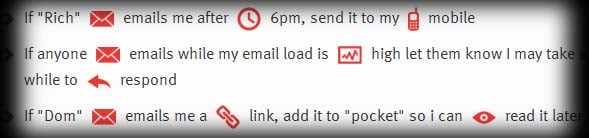
Checking emails from time to time is also not feasible as it might be a distraction to work. Using an Email client/notifier also doesn’t help. Imagine yourself working very seriously on some project when your email client pops out a few notifications. You will definitely be tempted to check your mail and be distracted. But when you open the mail, you find that it’s just one of those useless social notifications. By that time, you have already lost track of whatever you were doing and have no option but to start over. This annoys you and you might eventually miss an important mail because you didn’t want to check any more mails.
If this has been the case with you then Tray might just be the thing for you. Tray is an email assistant that resides in your Inbox, monitors and filters them and notifies you of only specific emails based on some predefined rules. So whenever an important email drops in your Inbox, you get instantly notified (via Call, SMS, IM, or even a mobile app).
Tray needs access to your email inbox to monitor your emails. Once you connect your email, the next thing to do is to tell Tray how and when to notify you. This is done by setting up predefined rules. The rules have three main elements:
Who triggers a notification: Generally, the name of a person, a group or an Email ID.
The condition: Talking about a specific time or scenario.
The action: Defining how to notify you.
As an example, the rules would be something like “If David emails me after 7 P.M., send the notifications to my mobile”.
You can also set rules involving third party apps. For example, you can also set email links to automatically be added to Pocket to Read it Later.
Once you have set your own custom rules, you can go back to work without any distractions. Whenever an important email is sent to your Inbox, you will be notified according to these rules. Multiple notifications are also possible.
Tray has just been released in Private Beta and will take some time before it is released to the public. However, users can optionally Sign Up to be notified when a public release is finally available.
Tray – Your Powerful Email Assistant