Just over a year ago, Newton Mail was resurrected from the dead when Andy Rubin’s Essential acquired it from CloudMagic. Now, with the Essential company’s imminent closure, Newton has been scheduled for shutdown, yet again, on April 30, 2020.
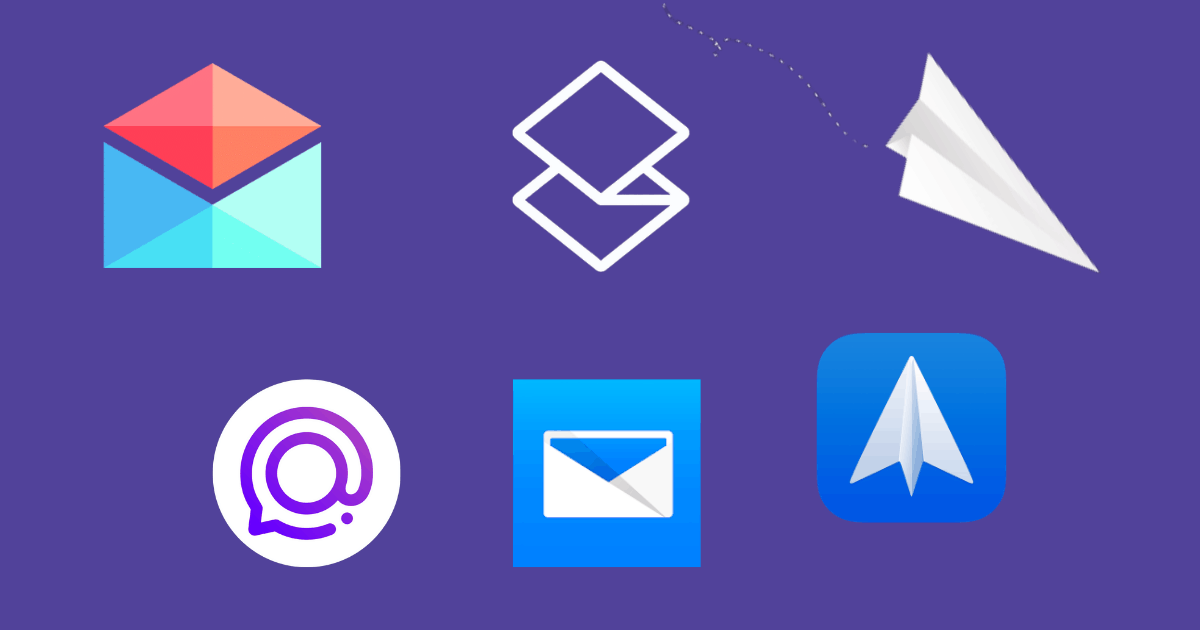
The news of a company being shut down or a product being discontinued isn’t uncommon in the tech space; it happens all the time. In most cases, however, that’s usually when there’s a better competitor in the market, and most of the users have already jumped ship.
Newton Mail’s story’s a bit different. It had gathered a niche user base that loved the product and wasn’t satisfied with the offerings provided elsewhere – even for free! It’d be safe to say that Newton had spoiled us with an email client that was perfect in almost every way, yet not sustainable enough to survive long term.
Newton’s form & feature as it is now was originally inspired by Mailbox, an innovative email client that was acquired by Dropbox soon after launch and later discontinued in 2016. Back then, CloudMagic was just another email client, but they quickly revamped the features, look & feel, etc., of their client, and rebranded it as Newton Mail.
Newton Mail (and Mailbox) inspired many of the default and third-party email clients available today. Still, if you ask a loyal Newton Mail user where they’d go after their email app is discontinued, they’d probably answer that there’s no alternative.
Why we love Newton Mail?
Newton brought many subtle but important changes that all came together to provide a refreshing email experience. The various testimonials featured on Newton’s landing page will tell you how Newton made email better, whether you’re composing mail, interacting with them, or just browsing through your inbox.
Cross-Platform Support
Newton Mail is available on every popular operating system, including iOS, iPadOS, Android, macOS, and Windows. With a platform-support so vast, you can run Newton on just about any computer, smartphone or tablet. And the best part about this is, the experience scales seamlessly across different screen sizes and form factors, with the same feature-sets available everywhere.
One-Time Setup & Accounts Sync
Being a cross-platform app, one of the annoyances of setting up any email client would be to have to set up your multiple accounts repeatedly on all the devices. But with Newton, you need to configure your accounts only once. Once your email accounts have been set up, all you need to do is to log into your Newton account on a new device, and all the email accounts will already be there.
Clutter-free UI/UX
This is probably one of the most important aspects of an email client that’s missing elsewhere. And this isn’t just one feature; it’s a culmination of several subtle look & feel elements and experiences.
Newton Mail is intuitive and seamless on both mobile and desktop platforms. But its UI/UX really shines on the desktop version, where most professionals usually get their email managed. When you log into your Newton inbox, you’re presented with a wide, single-column, no-distraction view.
Click on an email, all your inbox items go away and you can focus on a single conversation. When replying to an email, it opens a new window with the content of the email being the center of attention. That way, you can arrange the two windows side by side, and go back and forth between the original email and your reply, ensuring you’ve covered all your bases.
And, instead of clunky buttons for email actions (Reply, Reply All, Forward), there are smaller buttons, which are less intrusive. The finer details of the UI make it reader-friendly, and when you’re composing or replying to an email, there are no distractions.
Newton Mail’s interactions with email help you to quickly take action on your inbox items and hit Inbox Zero regularly.
One-Click Unsubscribe
Have you ever signed up for a newsletter (knowingly or unknowingly) only to have your inbox filled with useless emails that annoy you more than provide useful value?
Newton Mail has a feature called one-click unsubscribe that allows you to send an unsubscribe request to the email sender to unsubscribe you from their mailing list. It’s a handy tool to have when you want to bulk-unsubscribe newsletters and clean up your inbox, and it works most of the time.
Apart from the clutter-free experience, Newton also comes with its perks (Superchargers), which makes it quite the fan-favorite among the handful of loyal users. Here are some of the noteworthy premium features offered by Newton Mail.
Read Receipts
How many times have you sent an important email to a prospective client or correspondent, never got a reply and ended up wondering if they even read your email? With Read Receipts, you know exactly when your recipient opened your email and where.
Tidy Inbox
Newton also has an automatic “tidy inbox” feature that filters out unwanted emails like newsletters or promotional emails and lets you focus on important emails. This keeps your email inbox clean and distraction-free. You can still access the less important emails via separate tabs.
Recap
Newton’s recap feature automatically surfaces older email conversations that possibly require your reply or need following up. Emails having due dates or linked with reminders are also included here, so you’re always on top of your email game.
Snooze
Want to deal with a particular email later? Just snooze it so that it comes back in your inbox at a later (specified) time. If you’re on the move, you can even snooze emails to appear the next time you’re on your computer using the “Snooze to Desktop” feature.
Send Later
Send Later lets you schedule emails to be sent at a particular time in the future. This feature is especially useful when, for example, you’re collaborating with a person who’s in a different timezone than you, and you want your email to be one of the first ones to land on your recipient’s inbox when they arrive at work.
Connected Apps
Newton Mail has integrations with popular collaboration and productivity apps, letting you boost your email workflow. You can save emails from Newton to apps like Todoist, Evernote, OneNote, Trello, Asana, etc., create calendar events from emails, and more.
Even though some of these features have been made available on other email clients over time, no single email app available right now offers all of the above features under one roof. Newton Mail gave power email users a tool that made personal and business email stress-free and productive.
Newton Mail also comes with a decent selection of security features that struck a good balance between convenience and security.
Two-Factor authentication
Newton restricts unauthorized login attempts from third-party devices by allowing you to set up two-factor authentication with Google Authenticator, Authy or other third-party authenticator apps. It also provides a list of backup codes that you can use to log in, in case you don’t have access to your authenticator app.
Remote Wipe
This is another useful feature that protects your email data from falling into the wrong hands. Remote Wipe automatically wipes all data and log you out from all the devices when they come online next time. This feature can be accessed by logging in to the User Control Panel on the Newton Mail website.
Privacy-focused data policy
Though there have have been some controversy around Newton’s change in data and privacy policies under Andy Rubin’s Essential, its original privacy policy under CloudMagic had a clear data policy that protected the user privacy. The old policy prevented the collection and use of user data for advertising or other purposes.
This is one of the reasons why Newton Mail wasn’t able to continue operations. CloudMagic made the users pay upfront for using the service to keep up with their maintenance costs. But the revenue model didn’t turn out to be sustainable, and there weren’t enough paid customers to turn the service into a profitable business.
Best Newton Mail Alternatives
But now that Newton Mail is scheduled for shutdown by end of April, here are a few alternatives for you to try.
It’s essential (pardon the pun) to know that there’s no single email client that comes close to Newton’s bundle of offerings. The alternatives provided here do a few things better while compromising a little on the others. You need to pick an alternative based on your preference.
Canary Mail (Paid)
Canary Mail has perhaps become one of the closest alternatives to Newton Mail, as far as its features go. But there’s still a significant scope of improvement in the UI/UX department. Then again, UI/UX is largely relative, and Canary’s user base seems to be quite content with the app for the features it provides.
One of the USPs offered by Canary is that it supports end-to-end PGP-based encryption. With email encryption turned on, messages aren’t readable on the servers.
There are three encryption modes available. Auto mode allows users to encrypt their emails without having to manage their encryption keys. More advanced users can opt for managing their own PGP keys, while some can also choose to disable encryption entirely. In the latter case, emails may be temporarily stored on Canary servers in plaintext form, depending on your client’s privacy setting.
Apart from encryption, Canary supports a rich suite of features Read Notifications, One-Click Unsubscribe, Snooze, Templates, Contact Profiles, Calendar & much more.
It also has a suite of privacy and security features, such as Biometric App Lock (Face ID & Touch ID), On-Device Fetch, No Ads, Open Source Mail Sync Engine, etc. And unlike some of the other email apps, Canary doesn’t read or use your information for tracking or advertising purposes. The app uses the iCloud storage of the user to sync emails between multiple devices.
Canary Mail is available for macOS and iOS and costs a one-time fee of $20 for each version (macOS & iOS).
Superhuman (Paid)
Superhuman is another great Newton alternative, which has a minimalistic UI that’s soothing to the eye, and a host of unique features to boost your email productivity. Some of its notable features include A.I. Triage (an A.I. based mail sorting feature), Undo Send, Social Network Insights, Follow-up Reminders, Scheduled Messages, Read Statuses, etc.
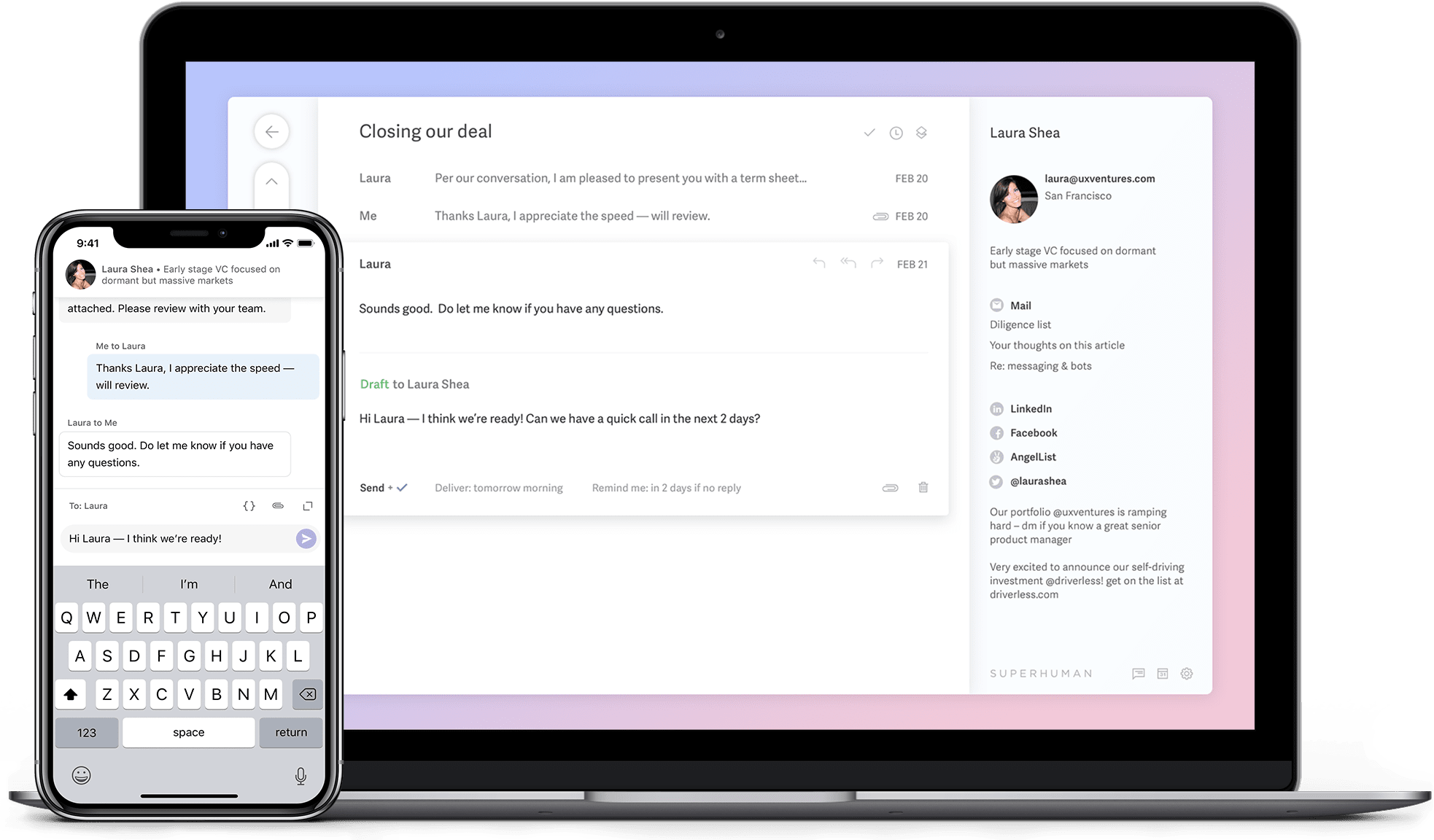
Two major USPs that the app offers are keyboard shortcuts and snippets. Keyboard shortcuts let you use a shortcut key (key combination) to frequently used email quick actions (like Mark Read, Archive, etc.). Snippets are pre-defined email templates that you can use to send out emails in a specific format, without having to write the whole thing.
Superhuman’s tools & features help speed up email workflows to a great extent, and it’s probably one of the best Newton Mail alternatives. Its main motto is to make email interactions blazing fast and stress-free at the same time. Unfortunately, the onboarding process for trying out Superhuman is an invite-only program, and not everyone who applies gets immediate access.
Superhuman is pricy for individual users, but their primary customer base right now seems to be organizations and teams. Superhuman is available for desktops and mobile devices for $30 a month.
Polymail (Paid)
Polymail is a full-featured email client that competes strongly with Newton Mail with regards to the features offered. It has Follow-up Reminders, email tracking (including link clicks and attachment opens), Send Later, Collaboration, Team Analytics, Activity Feed (for monitoring your team’s progress on a task or project), One-Click Unsubscribe and more.
Polymail’s primary focus is to combine email and collaboration, helping teams to work together, minimize friction, improve communications and enable better decisions. It can also automate repetitive manual tasks, like scheduling meetings, saving time and allowing the members to focus on their tasks. You can even create email templates (or use predefined ones) to publish multiple emails having a similar format to multiple recipients quickly.
Polymail is currently available for macOS and iOS, with Windows and Android versions also in the product pipeline (to be released later). It has a 14-Day free trial, after which you can choose between a Basic ($10/month per user), Premium ($24/month per user) or Enterprise ($49/month per user) subscription for additional features.
Edison Mail (Free)
Edison is a free email app that tries to make emailing fast and snappy. It’s got many of the features offered by Newton (except Read Receipts). It provides users the ability to block read receipts, custom snooze, undo send and more.
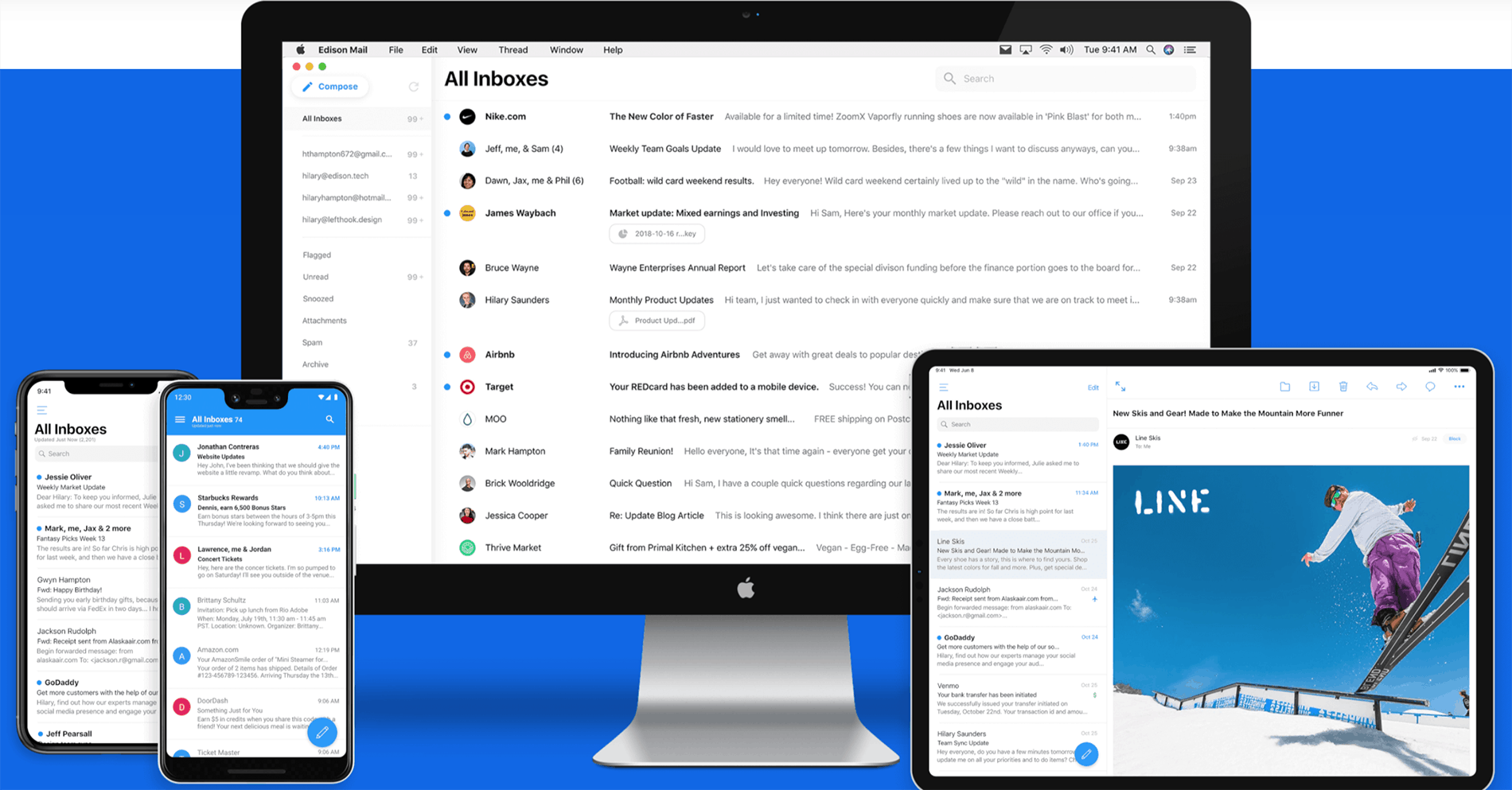
It has an AI component called Assistant that automatically extracts information, such as flight notifications, price drop alerts for recently purchased online items, weather & direction alerts related to your upcoming trips, package tracking and suggested unsubscribe.
Edison Mail is currently available on the App Store and Google Play Store, with a Mac app for desktop users. Edison is one of the best free alternatives to Newton as far as UX and features go, but the recently introduced Mac app has much scope for improvement.
Note: Edison Mail is free to use on both mobile and desktop. However, the company also has another product called Edison Trends, which uses non-personally identifiable data from Edison Mail users, which they can opt-out of. According to Edison, the Trends data supports the company to keep Edison Mail free.
Spark (Free, with paid options)
Spark is one of the most popular email clients available for iOS, Android and macOS. Like Polymail and Superhuman, Spark’s main focus is on teams and collaboration.
One of Spark’s unique features is Smart Inbox, which automatically removes unwanted newsletters and promotional emails from your main inbox. It also has a custom notification feature, where you can choose to be notified for all incoming emails, or just from people and contacts.
Other than that, Spark also offers features to make your email workflow productive, easier and faster. Some of these include Send Later, Follow-up Reminders, Built-in Calendar, Smart Search, Quick Replies, and Third-Party app integrations. You also have the usual swipe gestures for quick actions, as well as additional actions available in a few taps.
Being from the Readdle team (which also offers popular apps like PDF Expert, Scanner Pro, Documents), Spark has been around for quite a few years and offers both free as well as paid versions of the app. The free version is great for individuals and a team of up to two members. Spark Premium is exclusively built for teams and costs $6.39 per active user per month, billed annually.
Microsoft Outlook (Free for smartphones, Paid for Desktops)
If you get email done primarily on your smartphone, Microsoft Outlook might be a good Newton alternative to consider. It has a sleek UI, conversational threads, focused inbox, notifications related to upcoming trips, integration with other Office apps, etc. You can get Outlook free on your smartphone, but an Office 365 subscription gives you access to premium email features and an ad-free experience.
Outlook for Windows and macOS is exclusively available for Office 365 users which is a paid subscription.
Gmail (Free)
If you’re a Gmail or G-Suite user, Gmail is certainly your go-to default email app. Over the years, the Gmail app for iOS and Android has introduced several features to make the emailing experience easy. Google has integrated many of the features of the popular Inbox app, which has now been discontinued. Swipe actions like Snooze, Mark Read, Archive, let you take quick actions on incoming email. Gmail has a few unique perks powered by Google’s AI.
As far as the desktop experience goes, Gmail is still pretty much a web app (like many other Google products for desktops). If you’re looking for a dedicated email app, you could use apps like Kiwi that puts a wrapper around the web app and makes it behave like a desktop app.
Bonus: Spike Mail (Free with optional paid features)
If you look at email as nothing but conversations, you might be interested to try out Spike Mail. Spike focuses on making email conversations similar to messaging. The result is a messaging app in which all your mail conversations appear as chat threads.
With Spike, you can get real-time updates when someone reads your email and is typing a response to your email. It also supports making voice & video calls and allows you to manage files and attachments right from within the conversation.
You can even protect email conversations by encrypting them. If the recipient is a Spike user, they will be able to open encrypted emails just as they would for unencrypted ones. For non-Spike users, they would have to enter the decryption key (set by the sender) to open them.
Spike is free for personal use and is available for macOS, Windows, iOS, Android, and web. Pro accounts unlock business and premium features at $5.99/month per account.
Despite all the above alternatives, none of them can truly replace Newton as of now. We at 7labs love the app and aren’t ready to let it go. Maybe it’s wishful thinking, but we hope that one of the above apps draw inspiration from Newton Mail and pull off something similar to what CloudMagic did once Mailbox was shut down. Or maybe, it just gets saved once more for good!