Due to its huge collection of music videos and global availability, YouTube serves as a good alternative to music streaming services like Spotify. YouTube offers specific features (Ex. Mixes) tailored for music curation and that’s why many people often use it for free on-demand music streaming. On computer, playing music from YouTube while performing other tasks is quite easy as one can leave it running (on a browser tab) in the background. There are also some third party browser extensions (like Streamus) that can be quite handy for this purpose.
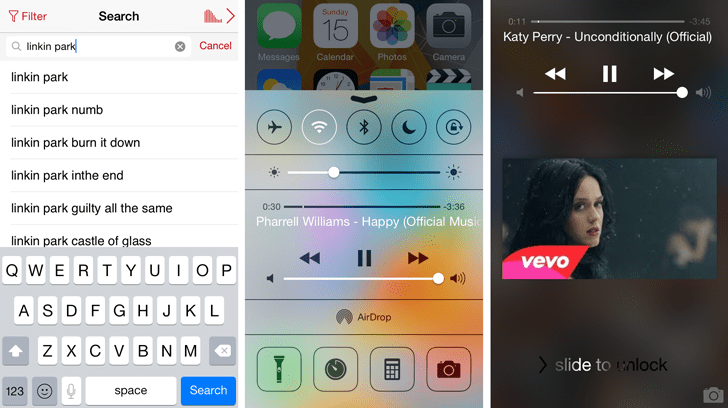
But on mobile devices, YouTube apps (including the official ones) don’t play the video in the background. In iOS, most YouTube apps stop playing video when they become inactive. In other words, these apps are unable to continue playback, once the user switches to another app or locks down the screen.
Play YouTube videos in background using Safari
On iOS, you can use Safari to play YouTube videos in the background. Just go to the mobile version of YouTube (m.youtube.com) website on Safari and play a video in it; the video will launch in a separate player. Now switch to the home screen without closing the player. As with other apps, video playback will stop as soon as the player goes in background. But if you pull up the Control Center from the bottom, the YouTube video will be available in the media controls section. Now tap on the Play button and the video will resume playback in background.
Limitations
The above method can play YouTube videos in the background without the help of any third party app. But the method has a number of limitations:
- Previous and Next buttons media buttons are useless, since queuing of videos is not supported.
- It lacks additional playback controls like repeat and shuffle.
- Creation of playlists is not supported.
- This method might not work under lock screen.
Hence, if you need greater control over background playback of YouTube videos, the above method is not very feasible. Fortunately, some third party apps available on the App Store offer suitable features to overcome these limitations. These apps can support playlists, provide media controls (Previous, Next, Shuffle and Repeat) and fully support background video playback. Below are our pick of the best background playback supported YouTube players for iPhone, iPad and iPod Touch.
Play YouTube videos in background using apps
Music Tubee (Free)
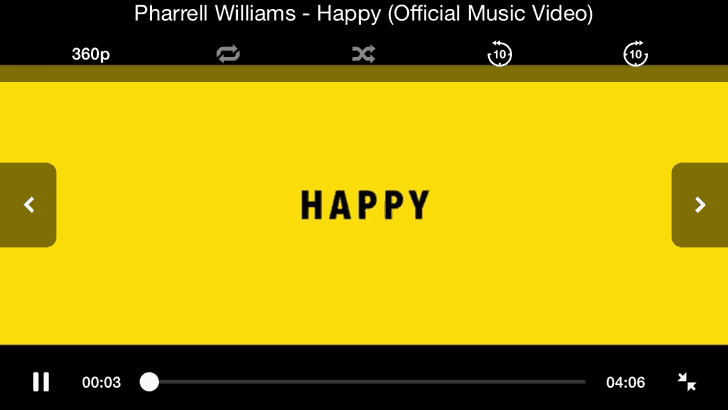
Music Tubee is a free YouTube player for iOS devices with a simple interface and yet powerful features. It includes all the usual features of YouTube, like video search, comments, likes and dislikes, etc. But it expands on the functionality by adding some useful features. The app lets you to browse through different artists and genres, and enables different playback modes like Shuffle, Loop and Continuous Play. You can also choose the playback quality; so for instance, if you want to play music in background and don’t care much about the quality of the video, you can choose a lower resolution and save some of your internet bandwidth. Additionally, you may access your existing playlists or create new ones by logging in to your YouTube account. The app is also able to automatically queue up a list of videos obtained in a video search. The Previous and Next buttons can be used to navigate through the list of queued videos. Playback controls are also available from the Lock Screen and Control Center.
Music Tubee on iTunes
mTuber (Free and Paid)
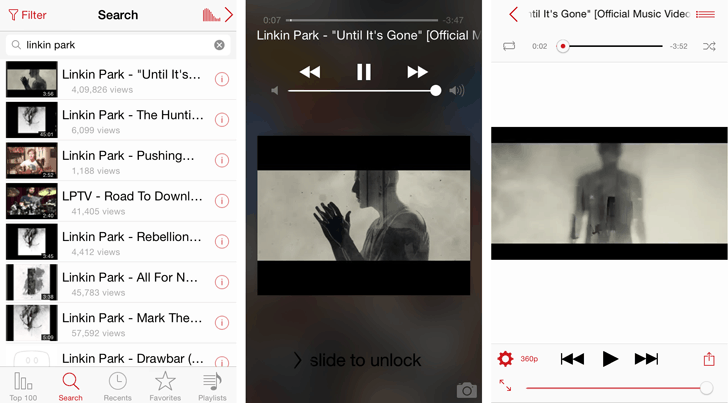
If you want a YouTube player that provides a clean but more attractive UI, mTuber is a better option. This app shares the look and feel of the native Music app for iOS 7/8. Like Music Tubee, mTuber also supports video searches, playlist creation, playback controls, video quality control, lock screen integration, shuffle / repeat controls, Control Center integration and more. However, there’s one significant difference between Music Tubee and mTuber. In Music Tubee, you can only create playlists after logging in to your YouTube account, but on mTuber, playlists can be created and managed locally without logging in.
The app also provides access to the Top 100 list of videos, which includes the Trending section. You can also add specific music video-tracks to your favorites or add them to a new or existing playlist. mTuber is a free YouTube player with support for background playback. But a paid (ad-free) version is also available on the App Store. The paid upgrade to mTuber Pro costs $2.99.
mTuber on iTunes
Music Tube (Free and Paid)
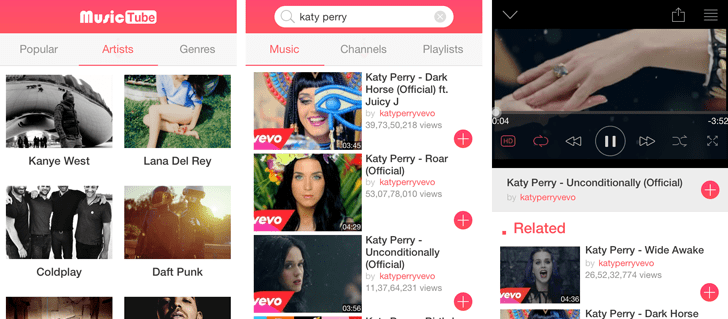
Music Tube is an excellent app for enjoying YouTube videos while multitasking, in the background or behind the lock screen. With a variety of search options, Music Tube helps you to find specific music videos, as long as they are available on YouTube. It has got a clean interface and claims to be one of the best apps for music enjoyment for YouTube. Playback controls for shuffle and repeat are also present to enhance your music listening experience. Additionally, you may even control the video quality of playback; it supports playing YouTube videos in full HD.
Music Tube is available on the App Store for free. However, users can unlock the full potential of the app and remove ads by upgrading to the Pro version via in-app purchase. The Pro upgrade costs $1.99.
Music Tube on iTunes
These are some of the apps that allow background playback of YouTube videos on your iPhone, iPad or iPod Touch. Video playback from these apps might stop sometimes, if you switch to a different app or return to the home screen. But this issue can easily be resolved by pulling up the Control Center and pressing the Play button in the media control section. If you come across other apps that offer similar or enhanced features, feel free to share them with us via comments.