If you want to keep an offline collection of your favorite videos and music, you might be looking for a simple app to help you easily download high-quality video clips from a wide range of streaming sites.
There are various media grabbers and download managers available to help you save your favorite videos offline, or extract high-quality audio from online video or audio streams. Most such online video downloaders usually offer a free trial, but eventually, you need to pay for a full version upgrade to keep using the product.
In this article, we’ll explore a video downloader utility that, in spite of having a paid tier, provides a free version of the app which is completely usable for downloading full HD videos.
The app, called 4K Video Downloader, is available for macOS, Windows, and Linux (Ubuntu), and can be used to download videos from popular platforms like YouTube, Vimeo, TikTok, SoundCloud, Flickr, Facebook, Instagram, DailyMotion, Twitch, Likee, Tumblr, and more.
Download Online Videos with 4K Video Downloader
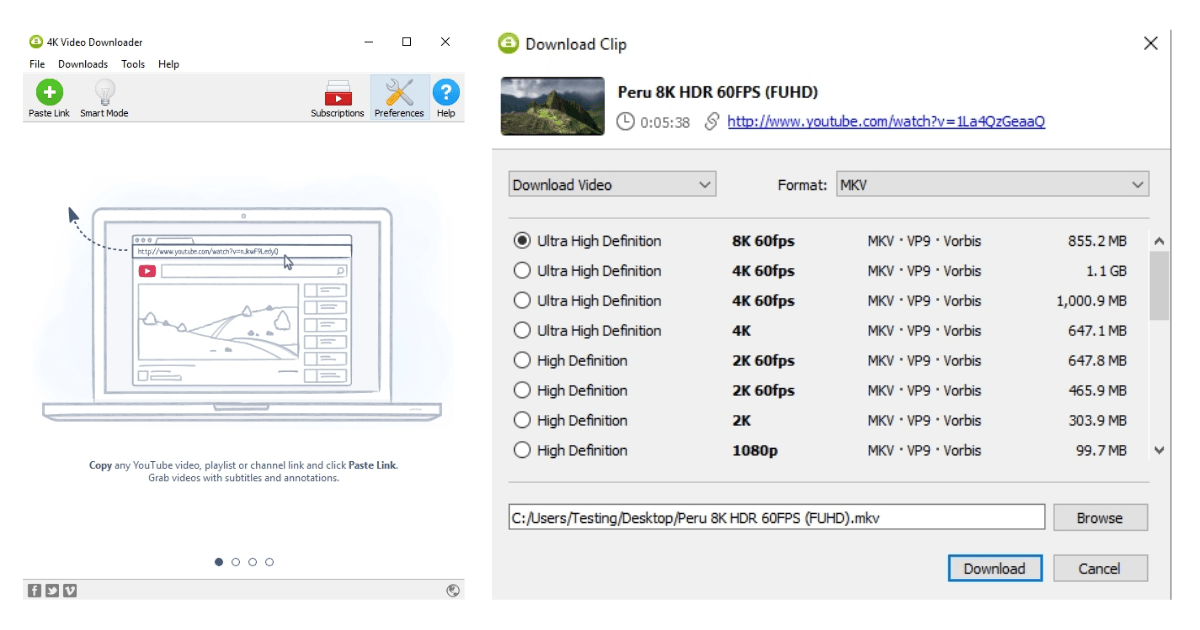
4K Video Downloader is a simple and minimalistic app designed specifically for one purpose – downloading high-quality video and audio from video sharing sites. Once you download and install the app, you’re presented with a clean UI, which is easy to navigate and is self-explanatory.
If the website is supported by 4K Video Downloader, you can download videos or extract audio from the site by simply pasting the video URL into the app. Once pasted, the software will analyze the link and provide relevant options to download the video/playlist or extract audio from the same. You can even select the video or audio quality of the downloaded media.
- Download and install 4K Video Downloader for macOS, Windows, or Ubuntu.
- Open the URL for the video that you want to download on your preferred browser, and copy the URL.
- Launch 4K Video Downloader on your computer and click on the Paste Link button. The app will analyze the URL, and if supported, will provide you with specific options to choose how you want to download the video.
- In the pop-up that appears, select whether you want to Download Video or Extract Audio, choose the Format and the Quality of the download, and verify the download folder path.
- Once you have validated the settings, click on the Download button and wait for the download to complete.
The selected video (with the preferred settings) will be downloaded to your computer in the preferred location.
You can learn more about how to download videos using 4K Video Downloader from the official user guide.
4K Video Downloader Features
Below are a few of the other notable features of 4K Video Downloader:
Download YouTube Playlists: When you paste a YouTube Playlist URL in 4K Video Downloader, the app analyzes the URL and provides a prompt asking you whether you want to download the specific clip or the whole playlist. If you choose “Download Playlist”, the app will parse the playlist URL and extract the list of videos. You can choose which clips you want to keep and define common download settings for all the selected videos in the playlist.
Download videos with subtitles/lyrics: For supported sites, 4K Video Downloader can detect available subtitle files in online videos and provides the option to download subtitles/lyrics in a preferred language. You can select your preferred subtitles for specific videos or playlists in the download preferences prompt that you get after pasting a URL in the app.
Smart Mode: Smart Mode allows you to pre-define your download settings in advance, so you don’t have to configure them every time you download a video, playlist, or audio clip. You can define your preferred video and audio format, the preferred download quality, and the preferred subtitle language. If you choose “Best Quality”, 4K Video Downloader will try to grab videos in the best available quality.
YouTube Subscriptions (Premium): This feature allows you to subscribe to your favorite YouTube channels so that every time a new video is uploaded to a subscribed channel, 4K Video Downloader will automatically download it to a preferred location on your computer.
4K Video Downloader Pricing
The free version of the app allows you to download up to 30 videos per day, at a maximum of Full HD (1080p) quality. Playlist downloads are limited to 10 videos at a time per playlist. Downloads are sequential, so if you have queued multiple videos for download, they will be downloaded one at a time. The free version of the app is also ad-supported.
The above feature limitations of 4K Video Downloader free version are not deal-breakers, and most of the users would probably be fine with them. If you think these limitations are significant enough for you to consider an upgrade, you can purchase a premium license to remove all in-app ads and unlock the feature limitations.
The Personal license removes ads and unlocks the core app features, including maximum download quality (up to 4K), unlimited downloads, unlimited in-playlist videos, and simultaneous downloads up to 3 videos, and is available for $15.00.
The Pro version license costs $45.00 and unlocks additional features, like in-app YouTube subscriptions, URL import & Export, YouTube Premium HQ Audio, up to 7 simultaneous downloads, etc. Both the licenses are available as a one-time purchase, having lifetime validity.
Tell us about your experience with 4K Video Downloader in the comments below.