Mozilla Firefox is one of the most popular browsers of today. It is fast, open-source browser that supports a variety of plug-ins. However, one area where Firefox has lagged behind has been memory management. Mozilla Firefox is one of the biggest memory consuming applications, and being a web browser, this is not acceptable for most users. Firefox has always been a resource eater. Sometimes, the amount of memory taken up by the browser is ridiculously high. Firefox has a major problem of memory leakage. In spite of Mozilla claiming that it has rectified the memory leakage problem, Mozilla still consumes a lot of memory while running; especially when the browser is kept open for a long time.
Let’s take a peek into Firefox’s memory leakage problem. Initially, when Firefox is started, it consumes about 20KB of memory. When a new tab is launched, its memory usage shoots up to more than 100MB. Opening multiple tabs and leaving it idle for about 30 minutes can increase memory consumption much more, sometimes even up to 500MB. Users have even reported memory consumption of more than 1000MB in some cases. But don’t worry, there is a way to stop this memory leakage (otherwise would we be writing this article?).
Firemin is a small program that prevents memory leakage from the Firefox browser. It sets bounds to Firefox’s memory usage and effectively reduces its memory consumption. Firemin needs to be run along with Firefox browser and can keep Firefox running on limited memory. Firemin is proved to be able to run Firefox under 5MB memory.
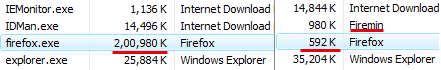
Firemin is not the only program to reduce memory consumption. But unlike the other programs (which are mostly either spyware or implement a function called Placebo), Firemin implements the EmptyWorkingSet of Microsoft’s API that really makes it an effective program. Basically what the function does is specify memory usage limits for Firefox. Also, Firemin is free from any malware or spyware.
When the browser is launched without Firemin, about 80MBs of memory will be occupied initially. Opening multiple tabs consumes more memory. If Firefox is left idle in this condition for about an hour, its memory usage steadily increases to about 200-300MB. However, using Firemin, Firefox’s memory consumption can be brought down almost instantly.
[button url=”http://download.cnet.com/Firemin/3000-2086_4-75454011.html” style=”black” size=”small”] Get Firemin [/button]
Once you install the program, run it with Firefox. There may be a slight degrade in the performance of the browser, but it is hardly noticeable. Firemin is an excellent tool to solve the memory leakage problem of Firefox until the open source product rectifies the problem in its future releases.