If you lost your phone a few years ago, it was hard to find it. Then came company based solutions from the phone makers that offer you a way out. Now, such solutions are everywhere.
One of the phones that you can now find easily is Samsung. If you just bought a Galaxy and lost it, don’t worry anymore. Here, I have five free and paid tools that will soften the hard road of trying to find your phone.

Now, if you have your Samsung phone right now, you can try out some of the methods below. You don’t have to wait until the day your phone gets lost. Setting up right now will save you all the trouble when you can’t find it.
Find My Mobile for Samsung
Samsung has a way out for any phones they have made of late. That includes their Android and Tizen versions. There could be variations depending on the model. So, if you see yours different, just go ahead to set it up by following Samsung instructions.
Find My Mobile Service will help you locate your phone is stolen or lost. Once you find it, you can back up your data in the cloud, lock the phone and even block its access. If you have not yet set it up, here is how to do it on your phone.
Setting up Find My Mobile Service
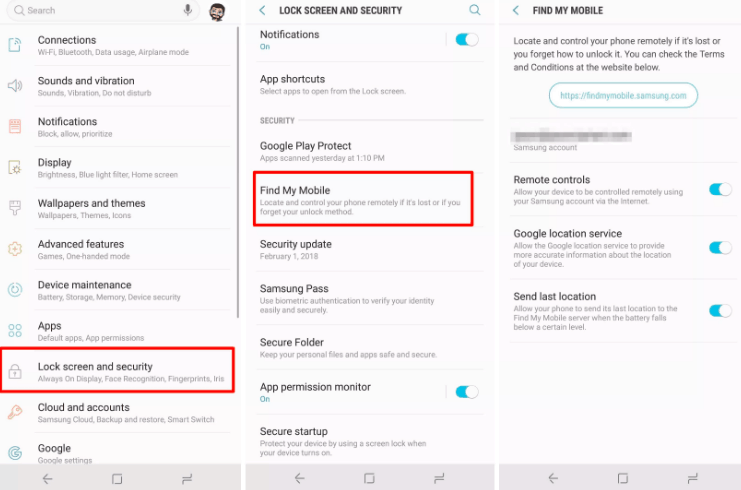
- Go to settings > Lock Screen and Security > Find My Mobile.
- If the step requires you to sign in, do so with Samsung account details.
- After that, turn on all the features below. They include Remote Controls that will help you back up data, among other things. Google location service gives an accurate location of your phone when lost.
- Lastly, Send last location feature gets information about your battery to tell the previous location before the phone went off.
Tracking a Lost Samsung Phone
Now, when your phone gets lost, here is what you will do to find it.
- Visit Find My mobile Website here or type https://findmymobile.samsung.com/ in your browser.
- Click the sign-in button in the middle to access the Samsung account.
- Enter your account credentials which include the email and password.
- If it asks you to check the box that says ‘I’m not a robot,’ click on it to continue.
- Go ahead to sign in and access a list of the Samsung phones and tablets your own.
- Select the phone to want to access and continue to the next step.
- Now, if your phone is on, it will load the current phone’s location. You will see the map in the middle. If it’s off, the place will not show. If that’s the case, you can check later to see if the phone shows up.
Once you access the phone, you will have the location information and the battery level.
![]()
You will also see a popup that will have several actions you can take on the phone remotely. They include:
- Locking the phone
- Ring remotely
- Erase data
- Backup the stored files
- Retrieve calls and text messages
- Unlock the phone
The actions you can take depends on the Samsung model. Also, the Find My Mobile device service may be customized for your phone.
Android also has the same service. We will discuss it as we go on.
Locating Your Samsung Phone Using Spyic
Another solution that you can try is the Spyic monitoring solution. It’s an app that you can install in your Samsung Android phone or tablet. After that, you can always monitor its location regardless of whether you have lost it or not.
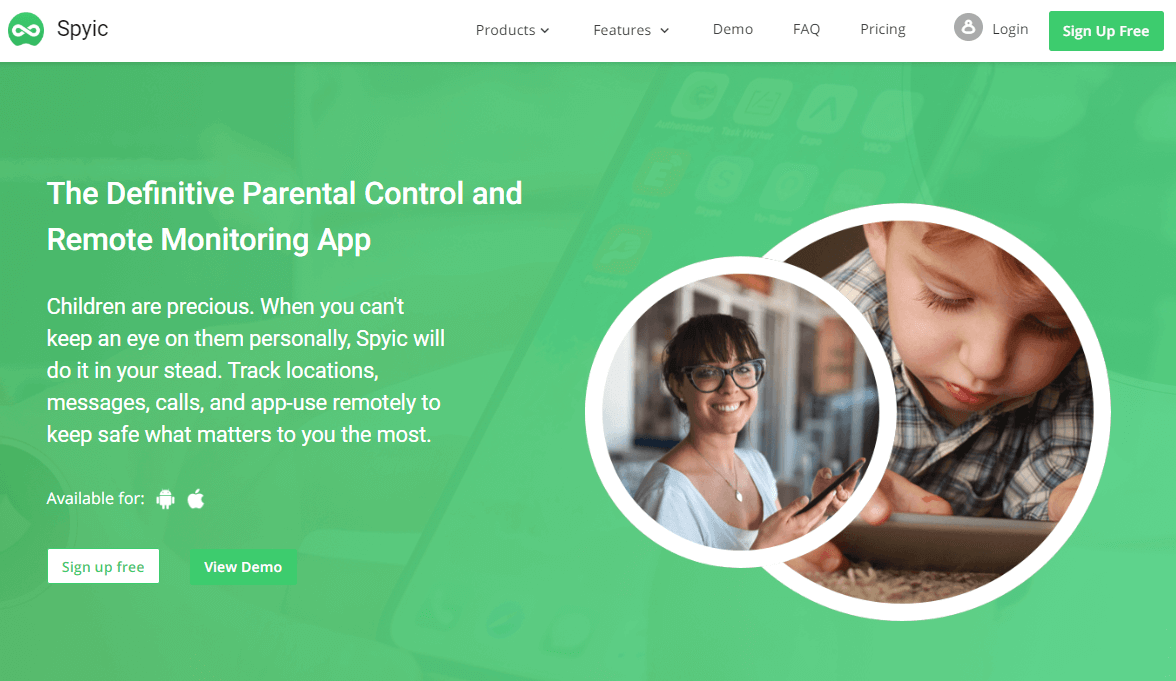
Now, so that you can locate your phone after losing it, Spyic requires one-time installation on your phone. After that, it will secretly fetch all the data from your device and synchronize with Spyic’s cloud. The stealth mode operation enables that.
When it gets lost, you can use the location feature to see where it is. There are also other features that you can utilize to see the phone’s information without the thief’s knowledge.
Here is how to track a phone using Spyic.
Locating a Lost Samsung Phone Using Cocospy
Just like Spyic, Cocospy is another reliable tracking solution you should check out. It can be used to track Samsung Android phones and tablets when lost once you install it in the devices.
It also does not require any rooting. Just install it once on your phone, and that’s it. It will also operate while hidden or in stealth mode. That means the one who stole it will never know that there is an app tracking the phone.
Here is how you can set it up before using it to track a lost Samsung phone.
Requirements
- Your Samsung phone which should have Android version 4.0 and above
- A working email address
- Reliable internet connection
Install and Track Your Samsung Phone
- Go to your browser and access the Cocospy website. Create an account if you don’t have one using an email address and password.
- Select the Android icon to continue. You will then see all the available Cocospy plans.
- Choose a suitable one and continue to make the payments.
- You’ll get a confirmation email with the payment details, login credentials, steps to install and a download link.
- Use the download link to install Cocospy in your phone. Make sure to select stealth mode before finishing up the installation.
- Now, finish up the installation and login to your Cocospy account using another device to see how it works.
- Once you get to your account, please wait for it sync with your Samsung phone.
- After that, you will see the dashboard. There are features on the left with information about your phone. On the right, it’s about the phone’s summary which includes the location.
- You can go ahead to access your messages, calls, location, browser history and more by clicking on the appropriate features.
When your phone goes missing, access your Cocospy account and go to the location feature to track it. You can also use the SIM card feature to set an alert when it’s changed among other things.
Find My Device for Android Method
This process is somehow similar to Find My Mobile process for Samsung. You can also use it to track any Android phone when lost. Just like in Samsung, it’s advisable for you to set it up while you have the phone.
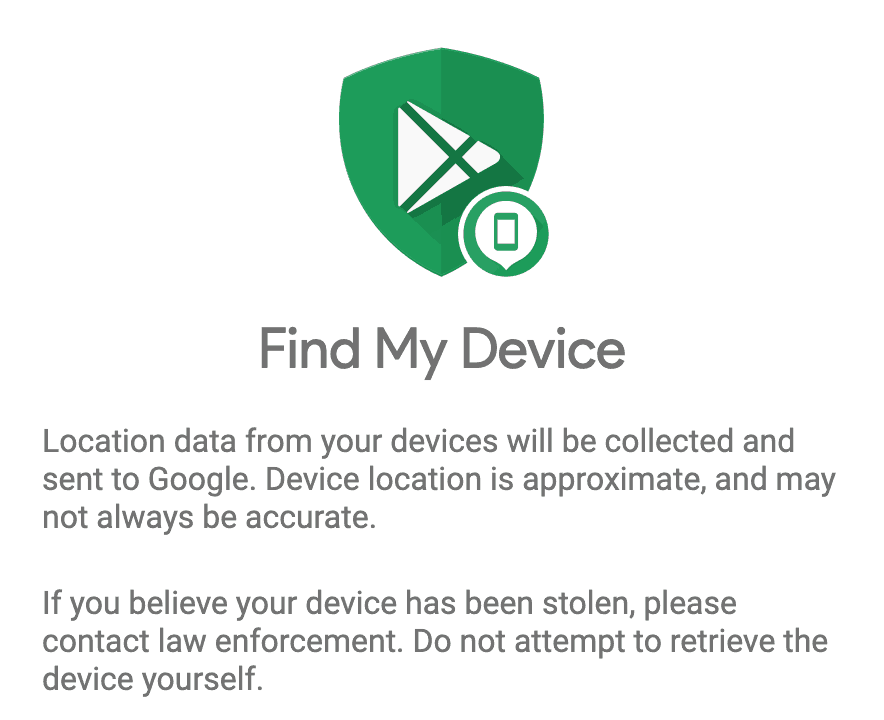
It will be easier to track it once it’s lost or stolen. Here is how to go about monitoring the lost Samsung.
NB: You can only use it on Samsung devices with Android OS. This process is not applicable for the devices with Tizen operating system.
Steps
- Go to Find My Device Site using your browser. Alternatively, you can use this address: https://www.google.com/android/find
- Once there, you will be requested to fill in your account details. Enter the email address and password used to register the Android phone.
- After that, you will see a list of your phones under the account. Click on the Samsung device you want to track. That will tell the service to start searching for the phone’s location.
- If the phone is on, you see the location on the screen. If it’s off, the location information will not be available.
Once you access the phone, you can choose various actions which include locking the phone. That will help you protect your data. Here is how to do it:
- Click on the Lock icon
- Enter the password
- Input a message and a recovery phone number. It’s optional though
- Go ahead to lock it when asked.
You might also like: Find Your Lost Phone by Safeguarde
Using Spydialer to Locate a Lost Samsung Phone
The last method I’m going to address is using the Spydialer reverse phone lookup tool. It’s a purely web-based service that can help you check for more details about a person, or unknown contacts.
You can also use it to check on more details about someone’s location or email address. It’s free, and it doesn’t require you to sign up or log in. On the other hand, signing up has a lot more benefits.
Spydialer does not have GPS or phone tracking services. You can, however, use it to see more information about your stolen phone and who is owning it.
Here is how you can use it:
- When your Samsung phone is lost, if you already have the Find My Device enabled, you can use it to track the location.
- Once you get the location, get the address details such as the street, city, and state.
- Now, visit Spydialer website and use the collected information to search for the person’s details.
- Click on the address to fill in the details and then go ahead to search.
- You will get all the information about the person with the address.
- Alternatively, if you had Spyic or Cocospy installed, the SIM card alert will tell you whenever there is a SIM swap.
- With that, you can get the new number and use it on Spydialer to do a reverse call on the phone. Feeding the phone number, there will also give you more details about the individual.
Conclusion
Those are the five ways that you can use to track a lost Samsung phone. It’s important to remember that most of these methods will require an initial setup before tracking after losing the phone.
I recommend Spyic and Cocospy since they reveal more about your phone. They can also alert you when there are changes in your phone. With that, go ahead and try them on your phone and secure it before losing it.
Author Info:
Eric Radford is a technological consultant. He has assisted in the development of several internationally acclaimed software and Android apps. His deep and abiding interest in technology has also made him quite a social media sensation wherein he often blogs about technological breakthroughs.