Delta is a new emulator, which is a revamped version of the popular GBA4iOS emulator. It enables playing GBA, GBC, and SNES games on the iPhone and iPad.
Due to Apple’s App Store policy restrictions, Delta, like other game emulators, isn’t available on the App Store. So, if you want to get Delta on your iPhone or iPad, you’d need to jailbreak the device and install it from outside the App Store. Alternatively, you may sideload the app by downloading the IPA from a trusted repository and self-signing it with a developer or temporary certificate.
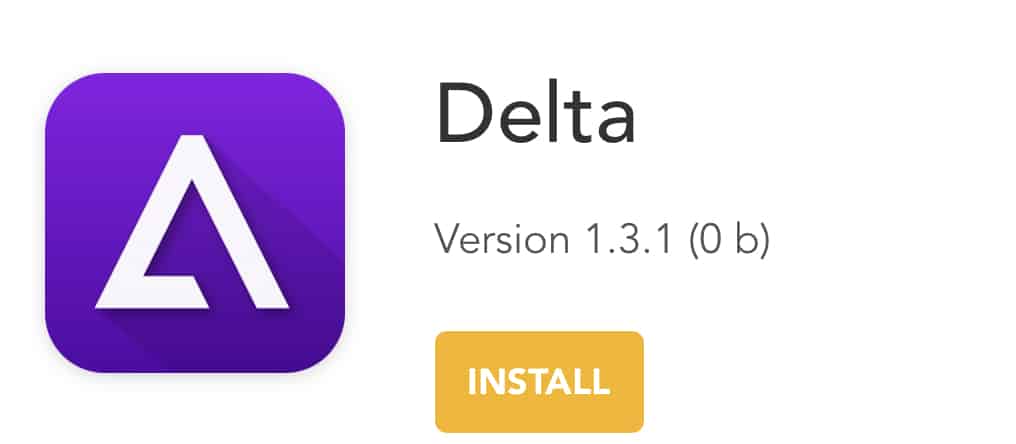
Both jailbreaking and self-signing IPAs have their downsides. When you jailbreak, you risk losing the device warranty, and in worse cases, you might end up bricking your iPhone. On the other hand, the temporary certificate used for self-signing IPAs is usually valid only for 7 days, after which the app needs to be re-signed and reinstalled. Also, you need a computer to perform the self-signing, and sometimes you may need to change the device date and time to complete the process successfully.
In both cases, you must ensure to get the IPA file from a trusted source, as they can easily be compromised with malicious code.
But in this article, we’ll explore a workaround to install Delta on iPhone and iPad without jailbreak, which doesn’t require a computer and bypasses all of the complexities of self-signing and sideloading IPA files.
Install Delta without computer [No Jailbreak]
To install Delta emulator from outside the App Store without jailbreak, we’re going to use a third-party App Store called BuildStore. BuildStore is a trusted app repository for iPhone and iPad that allows you to install apps from outside the App Store, without having to jailbreak your device, and without requiring a computer.
BuildStore takes care of all the complexities of trying to install apps from outside the App Store on non-jailbroken devices (including the 7-day certificate expiry, and other issues related to self-signing IPA files) behind the scenes, so installing and using BuildStore apps is almost as seamless as installing apps from the App Store.
Delta is available on BuildStore, so you can install it directly on your iPhone or iPad without jailbreaking your device, and without worrying about any certificate expiry issues. BuildStore is a subscription service, and the registration costs $19.99 per device per month.
Note: BuildStore pays a hefty fee to keep its app distribution system active. Most of the subscription amount you pay goes into maintaining and keeping the service up and running.
The following steps will guide you to install Delta on your iPhone, iPad without jailbreak.
- Uninstall any older version of Delta from your iPhone or iPad, if already installed.
- Sign up for a new BuildStore account and register your iOS device.
- On your registered iOS device, open Safari and navigate to the Delta app page.
- Tap on the Install button.
Delta will be installed on your registered iPhone or iPad, ready for use.
Features of Delta Emulator
Delta Emulator has the following features:
- Works on all iOS devices
- Fully optimized for the iPad
- Supports iOS 8 to iOS 12+
- Supports Airplay
- Supports Wireless Linking
- Variety of skins available
Is Delta safe to install from BuildStore?
BuildStore’s content policy states that any application available on their third party app store “MUST NOT harm the device or device owner”. According to BuildStore, the apps available on BuildStore are reviewed internally for malicious code and stability. We have spoken to a company representative on the matter, and this is what he had to say: “We guarantee that using the apps from the BuildStore is safe for the gadget and users’ private data.”
Disclaimer: The article is only intended as a knowledge base for installing Delta on non-jailbroken iOS, iPadOS devices. 7labs may not be held responsible for any misuse of the information provided in this article.