RetroArch redefines emulation on iOS with its lightning-fast performance and intuitive command-line interface. Leveraging the libRetro API, it offers unique features like game-aware shading and real-time rewinding, setting it apart in the realm of multi-system emulators. This makes RetroArch an exceptional choice for those eager to experience classic gaming with a modern twist on their Apple devices.
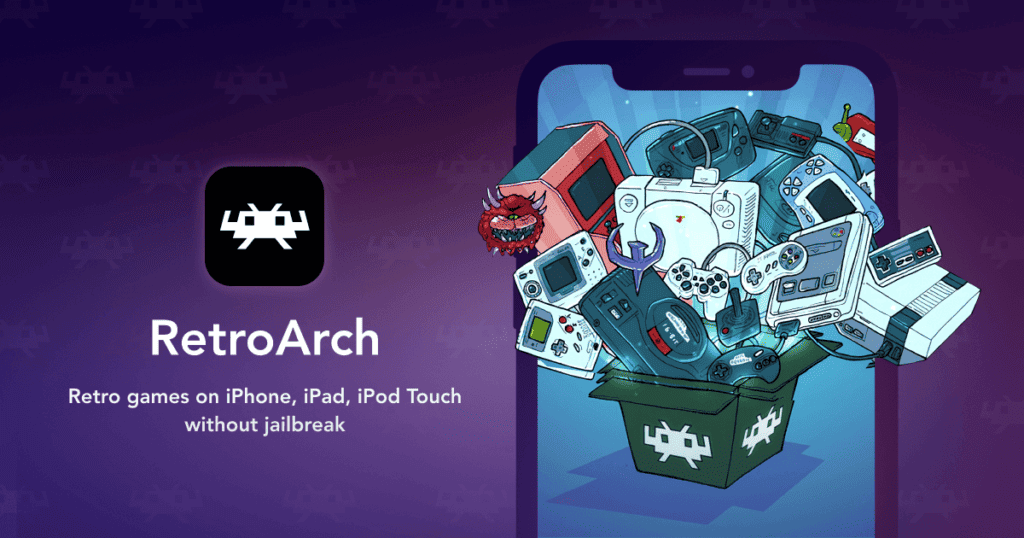
Due to Apple’s strict App Store guidelines, emulator apps like RetroArch are typically not available through the official platform. Normally, installing RetroArch on your iOS device would mean either jailbreaking, which comes with security and warranty risks, or sideloading the app by obtaining its IPA file and self-signing it, a process that can be complex and inconvenient.
Fortunately, there’s a way to install RetroArch on iOS devices without jailbreaking or dealing with the intricacies of self-signing. This method avoids the need for a computer and bypasses the challenges of sideloading and certificate expiration issues.
RetroArch Installation Without a Computer or Jailbreak
To install RetroArch without jailbreaking your device, you can use BuildStore, a third-party app store for iOS. BuildStore offers a reliable repository for iPhone and iPad users, allowing the installation of apps from outside the App Store without jailbreaking or using a computer.
BuildStore simplifies the process of installing non-App Store apps on non-jailbroken devices, handling issues like the 7-day expiration of certificates for self-signed IPA files. Downloading apps from BuildStore is almost as straightforward as using the official App Store.
RetroArch is available through BuildStore, making it possible to install on your iPhone or iPad without jailbreaking or worrying about certificate expiration. BuildStore operates on a subscription model, charging $19.99 per month for each registered device.
Note:BuildStore allocates substantial resources to uphold its app distribution infrastructure, with a significant portion of the subscription fee dedicated to sustaining and improving the service.
Steps to Install RetroArch on iOS Without Jailbreaking:
- Sign up for a new BuildStore account and register your iOS device.
- On your registered device, open Safari and navigate to the RetroArch app page on BuildStore.
- Tap on the “Install” button.
RetroArch will be installed on your registered device, ready to use.
RetroArch Features
RetroArch boasts a variety of advanced features that cater to the needs of emulation enthusiasts:
- Multiplatform Emulation: Experience seamless emulation across various platforms.
- Enhanced GPU Shader Support: Includes sophisticated shaders like CRT and NTSC video artifacts for an authentic visual experience.
- Dynamic Rate Control: Synchronizes video and audio while smoothing out any timing flaws.
- High-Quality FFmpeg Recording: Utilizes FFmpeg’s libavcodec for pristine, lossless video capture.
- Retropad Gamepad Layer: A universal gamepad abstraction layer for consistent gameplay.
- Plug-and-Play Gamepad Compatibility: Immediate playability upon connecting a gamepad, thanks to auto-configuration.
- Peer-to-Peer Netplay: Features rollback netplay technology akin to GGPO for smooth online experiences.
- Audio DSP Plugins: Customize your audio with equalizers, reverb, and more for an immersive sound experience.
- Advanced Savestate Options: Save and load game states with ease and flexibility.
- Libretro Database Integration: Access a vast database of cores, games, cheats, and more.
- Support for OpenGL and Vulkan APIs: Ensures broad compatibility and high performance across different devices.
Is RetroArch Safe to Install from BuildStore?
BuildStore ensures that all apps on its platform do not harm the device or its owner. Their content policy includes internal reviews of apps for malicious code and stability. According to BuildStore representatives, apps from their store are safe for both the device and the user’s private data.
Disclaimer:This article is meant solely as a guide for installing RetroArch on non-jailbroken iOS and iPadOS devices. We are not responsible for any misuse of the information provided.