Have a small picture which upon zooming turns all fuzzy? Well today technology has achieved enough to find a solution to these kind of problems. James Diebel along with Jacob Norda created an online tool called Vector Magic that can solve the above mentioned problem with a technology called tracing or vectorization.
Update: Please check >> “Resize an image without losing quality” for more valuable information.
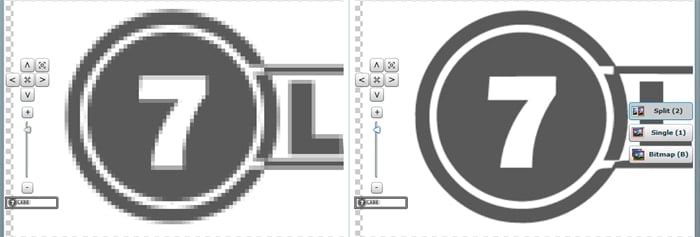
It converts the bitmap images like JPEG, GIF, PNG into vector images ,smoothing the sharp edges. Back in time these stuffs were done manually which used to take a lot of time, patience, and of course knowledge. But now this has become a child’s play with Vector Magic. Just upload your image and the tool will process it according to your need and the user can then download the bigger image. All you need is a latest browser and flashplayer. The user interface is a piece of cake consisting of just 6 buttons and a zooming bar which are used to move, and zoom the image. There are two panels, one with the original image and the other with the processed one so the user can see the difference between the two images. Normally its an automatic tool but manual options are also available. Below is a screenshot of the 7labs logo processed through Vector Magic.
Note: This tool works best on the images with less shadow effects like logos. Realistic or complex images becomes unrealistic.