From mass storage to internet dongles, USB serves as the ultimate plug and play interface supporting a wide range of applications. But if you have multiple computers, sharing the same USB device between all of them can become rather inconvenient. For example, if you have USB login configured in multiple computers and use one USB Key to log in to all the systems, its constant plugging and unplugging might eventually damage both the USB device and the port.
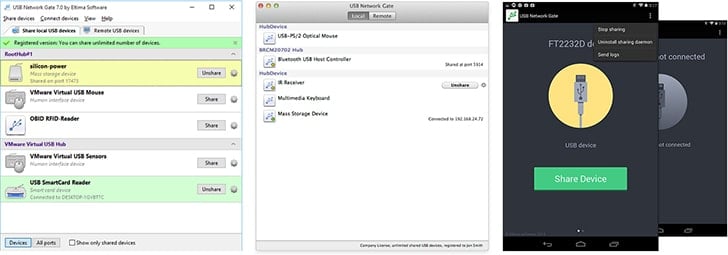
USB Network Gate makes it easy to share USB devices over Network (LAN, WAN, Internet), without having to physically plug them into the respective devices. The USB device (mass storage drive, authentication key, smartphone, etc.) may be plugged in only to the host system, and other clients can connect to the host and access the device as if it was connected directly to the client system. This takes away the hassle of repeated plugging and unplugging if you have to share the device among multiple computers.
USB Network Gate is available for Macs, Windows PCs, Linux systems and even for Android devices. It allows you to access remote USB devices (such as scanners, printers, flash drives, webcams and more), irrespective of the platform you’re using on the host and client devices. Cross-platform remote USB connections are also supported.
Note: In order for USB Network Gate to work with remote clients or servers, ensure that the following ports (used by USB Network Gate) are open in both the systems:
- TCP 5473 – for getting the list of shared USB devices and detailed information about them
- UDP 5474 – for broadcasting, to automatically discover devices shared in the local network
- UDP 5475 – for receiving response to a broadcast request
- TCP 5475 – for remote service management
TCP port specified in the sharing options on the server
You can find information about setting up USB Network Gate (client and server) on the official Knowledge Base. For more information, you can also contact Eltima support.
Applications of USB Network Gate
Cost-efficient mobile app development solution: When developing a robust mobile app, an actual mobile device may be required to be connected to more than one computer across different phases of development or testing. With USB Network Gate, you can use one iOS or Android device connected to a Mac, Windows or Linux system, and share it seamlessly with other Mac, Windows and Linux clients, as if it was directly connected with them.
Remote syncing of mobile devices: If you’re away from home and want to sync your smartphone with a remote computer, USB Network Gate is your best choice. You can plug in your smartphone and sync it with any remote computer via a secured USB over Ethernet tunnel.
Access USB devices inside Virtual Machines: If you frequently work in virtual environments, you may need to access USB devices plugged in to your host machine, from inside the guest OS. USB Network Gate makes it easily possible. Just install USB Network Gate software on both host and guest OS’s, and access the USD devices connected to the host from inside the guest session.
Access USB devices over RDP connections: Similarly, if you want to access USB devices plugged in to your computer, from within a remote desktop session, USB Network Gate is an ideal solution. Install USB Network Gate on your local system as well as the remote machine, and you can access the locally plugged-in USB drive on the remote system over RDP.
Access USB drives on non-OTG supported Android devices: This is probably one of the best things that USB Network Gate helps you achieve. If you want to access a USB flash drive on an Android device that does not support OTG, install USB Network Gate on your computer and your Android device, connect the USB drive to your computer and share it via USB Network Gate. You’ll now be able to access the drive using the USB Network Gate app on your Android device.
USB Network Gate is a paid software which includes a free trial of 14 days. Software license can be purchased based on the number of shared USB ports. It costs $89.95 for a single shared USB port, $159.95 for 2 USB ports, $399.95 for up to 10 shared USB ports, and $699.95 for an unlimited number of shared USB ports. The client software is free, and one can connect to an unlimited number of available remote USB devices.
The company also offers special offers for Corporate or OEM licenses.
Get 40% discount on USB Network Gate License
For 7labs readers, we have a special offer of flat 40% discount on all USB Network Gate licenses. Just click on the “Get This Deal” button and use the following coupon code at checkout to avail the exclusive offer.
*Apply this Folx PRO Coupon Code at Checkout
Try out USB Network Gate on your Mac, Windows, Linux or Android device right now.
