iCloud Activation Lock is one of the security features that help protect Apple users against unauthorized use of their iPhone or iPad in case the device is stolen. But this little feature can often cause unnecessary stress for used iPhone/iPad buyers, and people who are locked out of their iCloud accounts and can’t remember and recover the password.
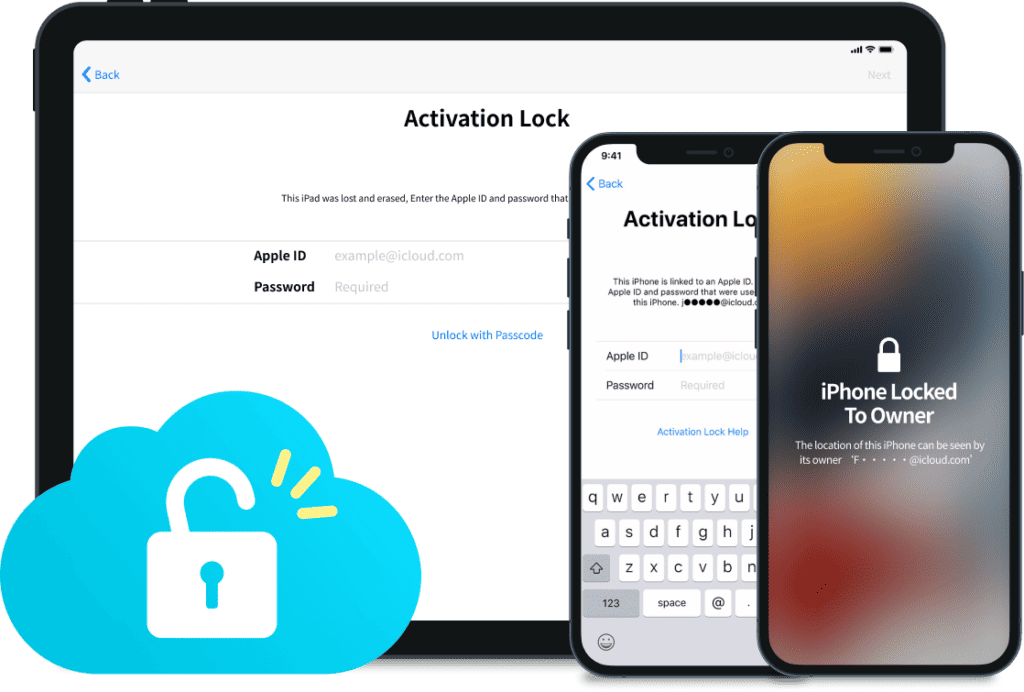
If you’re one of those people, you can explore a few options to regain access to your device. To begin with, if you’re using a used iPhone or iPad, try contacting the previous owner and request them to remotely wipe the device and remove it from their iCloud account. This should remove the Activation Lock on the device.
Another possible solution is to seek help from Apple Support. If you have valid purchase proof of the device, and it was not reported as stolen earlier, Apple might help you disable the activation lock. For more relevant information, see Bypass Activation Lock on iPad and iPhone.
Quickly bypass Activation Lock with Computer (Mac)
If you’re still stuck out of your activation lock-enabled iPhone or iPad, you can try to bypass the Activation Lock using third-party, unofficial tools. Here, we’ll explore one tool to bypass Activation Lock and iCloud account on your iPhone or iPad: Foneazy Unlockit iCloud Remover.
Foneazy Unlockit is a Mac app that interacts with your Activation Lock-enabled iPhone or iPad and walks you through the steps you need to follow to bypass the lock, allowing you to access and set up the device.
How to bypass Activation Lock on iPhone, iPad with Unlockit iCloud Remover
What you need:
- A Mac (You may borrow one from a friend or family member if you don’t have one).
- An activation lock-enabled iPhone or iPad.
- A Lightning to USB or USB-C Cable (You might need an additional adapter if your Mac doesn’t have a USB port).
Steps to bypass Activation Lock:
Caution:This process will jailbreak your iPhone or iPad to bypass the activation lock. It’s recommended only to proceed if you know about iOS jailbreak and its associated risks.
- Download and install Foneazy Unlockit iCloud Remover on the Mac.
- Launch the tool.
- Ensure to click and read the disclaimer page before using the product.
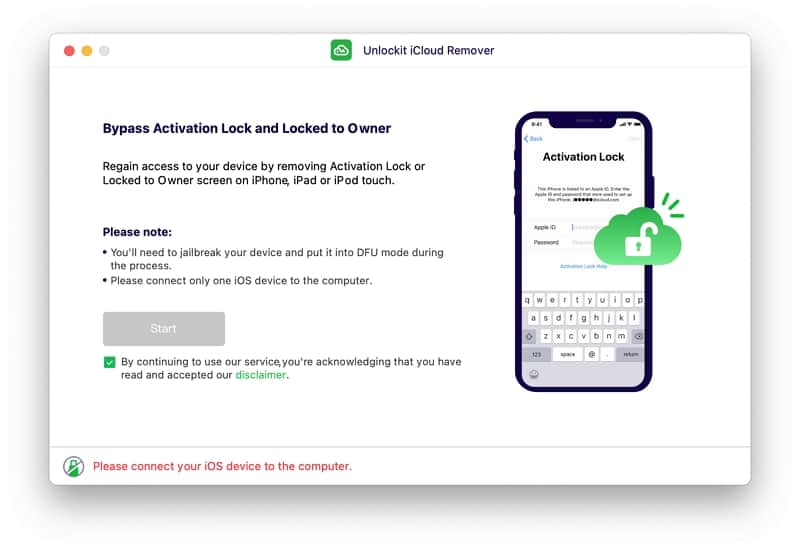
- Connect your Activation Lock-enabled iPhone or iPad to the Mac.
- Click Start to begin the process.
- Unlockit automatically puts your iPhone or iPad in Recovery mode to prevent file system corruption during a hard reset. Once that’s done, you’ll need to manually put the device in DFU mode by following the on-screen instructions on your Mac.
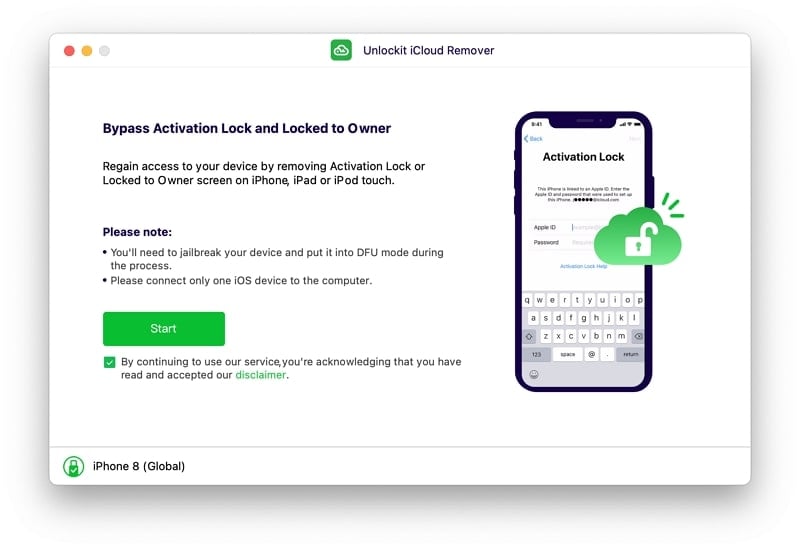
- Once your device is in DFU mode, click Start to begin jailbreaking your device.
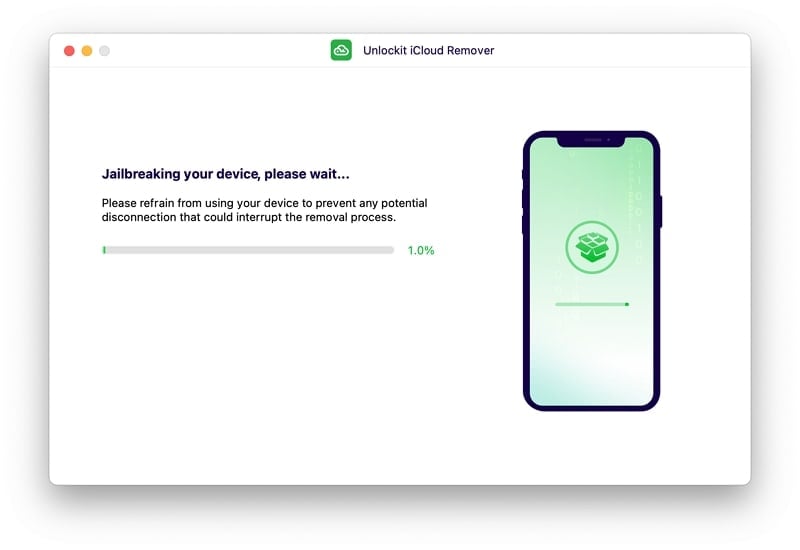
- Force Restart your iPhone or iPad and click Next. If your device is still stuck in Recovery mode, click the “Exit Recovery Mode” button to proceed.
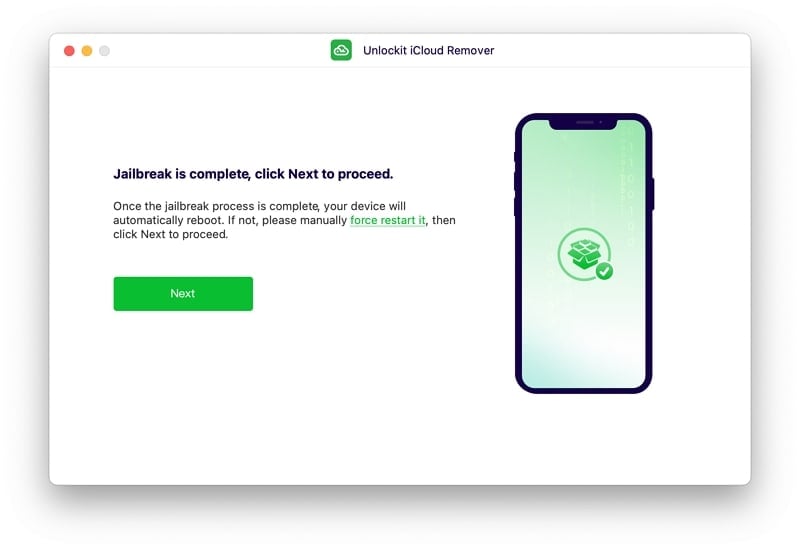
- Once again, Unlockit puts your device in Recovery mode, and you need to manually put it in DFU mode by following the on-screen instructions.
- Once your device is in DFU mode, click Start to begin the Activation Lock removal process.
- Verify your device’s information and click Start to Remove.
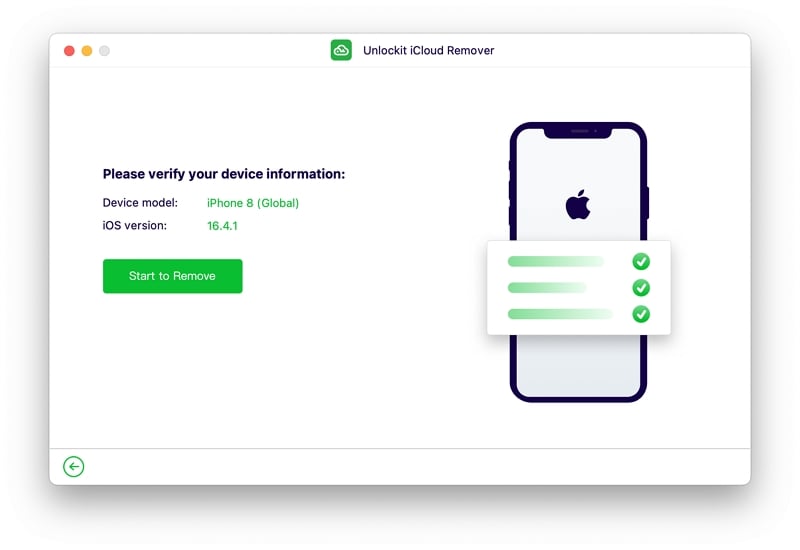
Typically, this process should take about 5 minutes. Once it’s complete, the Activation Lock should have been successfully removed from your device.
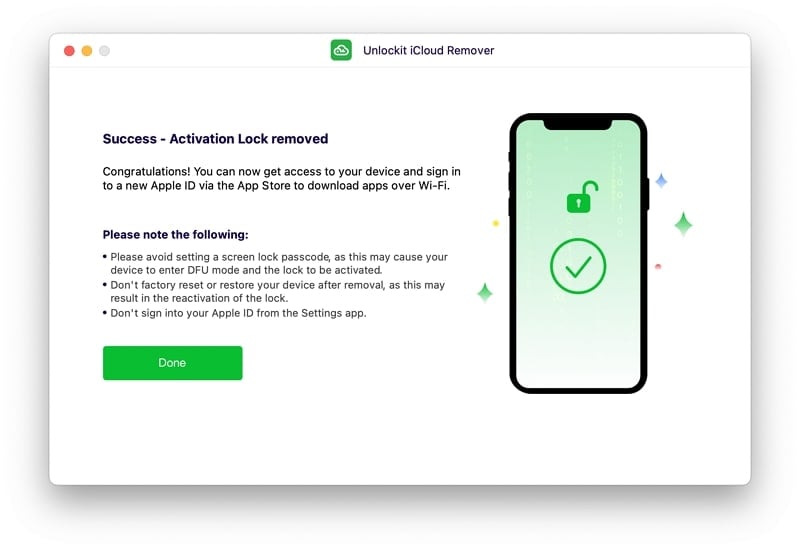
Tip:During the jailbreak, you may see several warnings on your device. You can safely ignore these warnings.
Note:After removing the Activation Lock, avoid setting a Lock Screen Passcode during the device’s setup process, as it may cause the device to force-enable Activation Lock again.
For more detailed instructions, refer to the Unlockit tutorial page.
After the process is completed, here are a few things to remember.
- You may not be able to use your device for phone calls, cellular data, or iCloud services with your new Apple ID.
- Choose the “Forgot password or don’t have an Apple ID?” option during the Apple ID setup screen, as your iCloud account has already been removed.

- After setting up your iOS device, you can log into a new Apple ID via the App Store or iTunes & App Store in the Settings menu to download apps over Wi-Fi.
The inability to use your iPhone or iPad for phone calls, cellular data, or other services is a bummer. But note that having the Activation Lock enabled previously had essentially bricked the device already. This process at least helps you use the device with limited features.
Supported Devices
Unlockit has been tested to be compatible with the following devices:
- iPhone: iPhone 5S(iOS 12.5.5 and below), iPhone 6, iPhone 6S, iPhone 6S Plus, iPhone 7, iPhone 7 Plus, iPhone 8, iPhone 8 Plus, iPhone X, iPhone SE 1
- iPad mini: iPad mini 2 (2013), iPad mini 3 (2014), iPad mini 4 (2015);
- iPad: 5th Generation iPad (2017), 6th Generation iPad (2018), 7th Generation iPad (2019);
- iPad Air: iPad Air (2013), iPad Air 2 (2014);
- iPad Pro: 12.9-inch 1st Generation iPad Pro (2015), 12.9-inch 2nd Generation iPad Pro (2017), 9.7-inch iPad Pro (2016), 10.5-inch iPad Pro (2017)
- iPod touch: iPod touch 6, iPod touch 7
Supported iOS versions: iOS 12 to 16.5.
Unlockit iCloud Remover is only available for macOS as of now and supports all versions from macOS Sierra (10.12) to macOS Ventura (13). No Windows version is available at the moment.
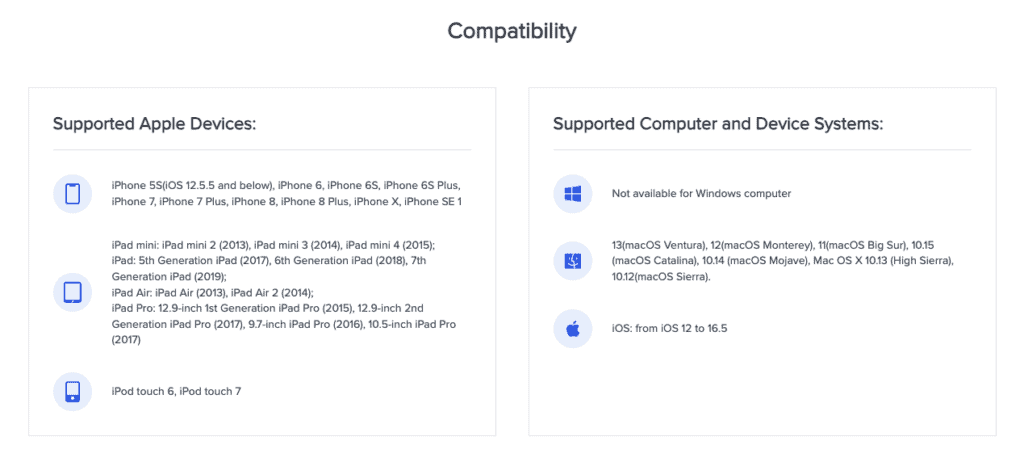
Pricing
Foneazy Unlockit is available as a free download on the official website. You need to purchase a license to bypass Activation Lock on your device. You can find more information on Unlockit’s pricing page.
So, that’s how you can remove iPhone Activation Lock using the Foneazy Unlockit iCloud Remover tool. The solution may not be an ideal one, but it does help you regain access to a device that is effectively bricked, albeit with certain features removed.