If you want to delete your Facebook watched video history, whether it’s to protect your privacy, clear unwanted recommendations, reduce clutter, or avoid targeted ads, it’s a simple process. In this guide, we’ll walk you through the easy steps to manage and delete your watched video history on Facebook.
Steps to Delete Your Facebook Watched Video History
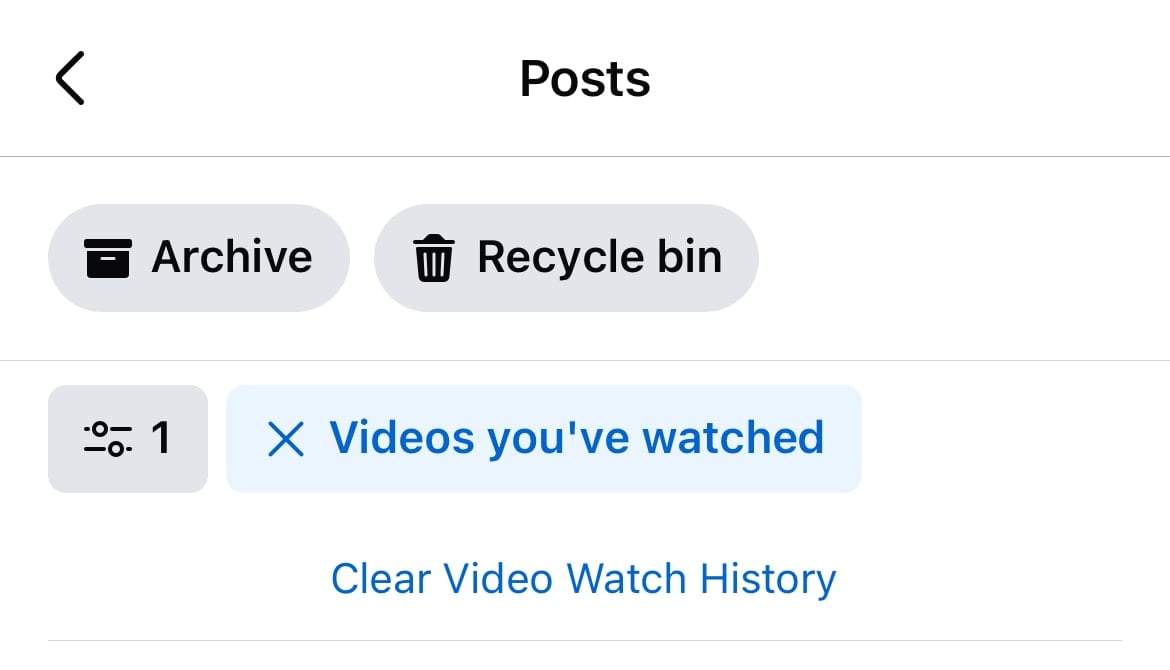
- Open the Facebook App
- Start by opening the Facebook app on your mobile device.
- Tap the menu (hamburger icon) located in the bottom-right corner (for iOS) or top-right corner (for Android).
- Go to Your Profile
- From the menu, tap on your profile name to visit your Facebook profile page.
- Access the Activity Log
- Once you’re on your profile, tap the three dots in the top-right corner.
- From the options, select Activity Log to view all your recent activities.
- Use the Search Option
- In the Activity Log, tap the search icon in the top-right corner.
- Type Videos You’ve Watched into the search bar and select the relevant option.
- Find and Delete Videos
- You’ll see a list of all the videos you’ve watched on Facebook.
- To delete individual videos, tap the three dots next to the video you want to remove and select Delete.
- Clear Your Entire Watch History
- If you prefer to delete all watched videos at once, scroll to the top and select Clear Video Watch History to remove your entire video history in one go.
How to Delete Facebook Watched Video History on Desktop
If you prefer to delete your watched video history from a desktop, follow these steps:
- Open your web browser and visit Facebook.com.
- Log in to your account if you’re not already logged in.
- Go to Your Profile > Activity Log > Videos You’ve Watched.
- Follow the same steps as above to delete individual videos or clear your entire watch history.
By following these steps, you can easily delete your Facebook watched video history and better manage your viewing activity. Whether you’re looking to keep your viewing habits private or refresh your video recommendations, clearing your watch history is a quick and effective solution.