Old photographs can fade, tear, or lose their vibrancy over time, whether it’s due to moisture, physical damage, or simply the passage of decades. Some people are looking to repair visible damage and restore clarity. Others want to revive faded or black-and-white photos and bring them to life in full color. In both cases, the goal is the same: a high-resolution image that preserves memories in the best possible quality.
AI Is Revolutionizing Photo Restoration
Thanks to rapid advancements in AI, restoring old photos no longer requires expensive software or hours of manual editing. Modern tools can now:
- Remove cracks, scratches, and stains
- Unblur and sharpen old or low-quality images
- Colorize black-and-white photos
- Enhance lighting, contrast, and detail
- Upscale resolution with incredible accuracy
While some tools may claim to offer these services for free, the reality is that high-quality AI photo restoration isn’t truly free. Maintaining, training, and running these AI models requires significant resources, especially if you’re expecting fast, clean, and high-resolution results.
That’s why most reputable services offer limited free trials, or affordable paid options. In this guide, we’re sharing the best tools that actually deliver professional-level restoration, whether they offer trials or not.
The Best AI Tools to Restore Old Photos (2025)
After testing almost every option available, here are the top three tools we recommend for different restoration needs:
🛠️ PhotoRevive by PicShift AI

Best for: One-click photo repair + realistic colorization
If your photo has damage, like cracks, fading, or is black-and-white, PhotoRevive is the perfect all-in-one tool. It not only repairs physical flaws but also adds rich, realistic color to vintage images. The results feel natural, not artificial or overprocessed.
✅ Removes damage and blemishes
✅ Automatically colorizes black-and-white photos
✅ Boosts clarity and resolution
✅ Great for family portraits, historical prints, or old ID photos
🔁 Paid trial available – Paid trial available at $1.99.
✨ Remini – AI Photo Enhancer
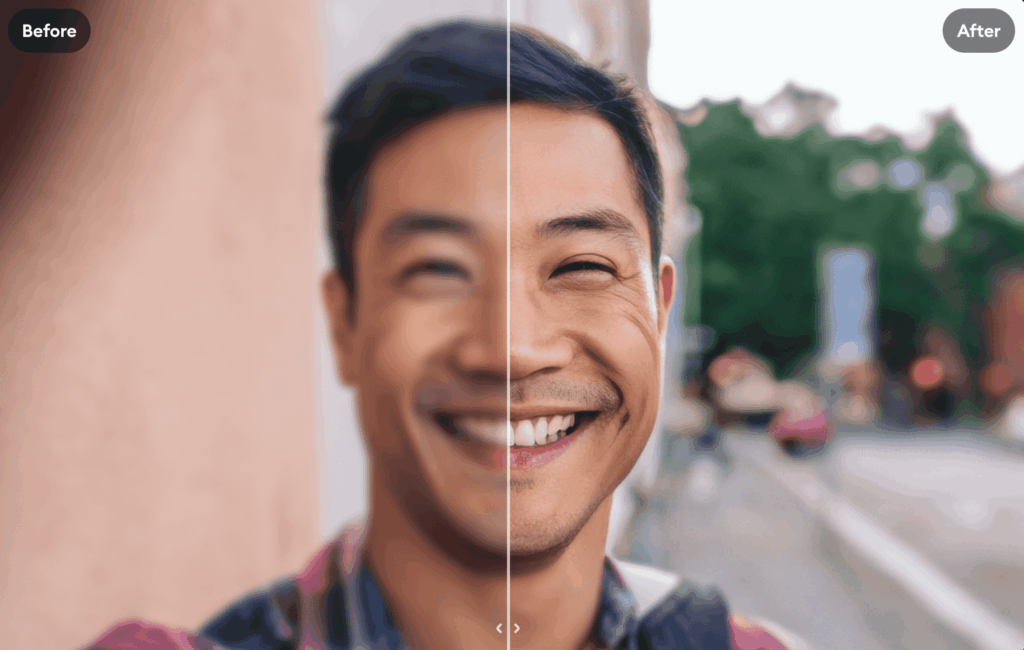
Best for: Sharpening blurry or low-quality photos
If your photo is intact but blurry or pixelated, Remini specializes in enhancing sharpness and facial details. It’s especially powerful for old digital scans or phone photos that lack clarity.
✅ Fixes blur and smooths grainy textures
✅ Upscales resolution
🔁 Free trial with watermark – Paid plans for full-resolution downloads.
🎨 Picsart – Photo Restoration Tool
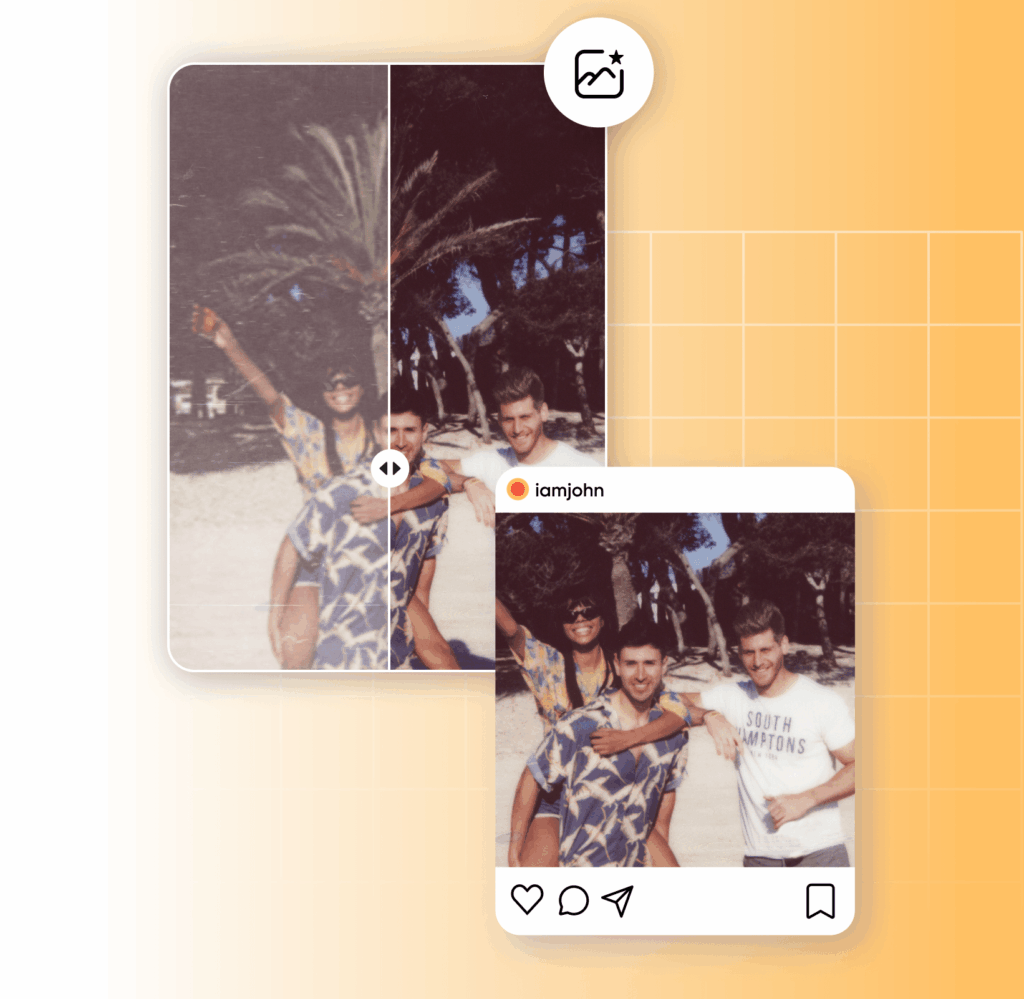
Best for: Gentle enhancement without changing color
Don’t want to colorize or heavily edit the image? Picsart’s restoration feature is perfect for simply improving contrast, exposure, and overall clarity, while preserving the original black-and-white or faded color tone.
✅ Preserves original aesthetic
✅ Fixes lighting and contrast issues
🔁 Free features available – Premium options unlock HD exports.
Restoring old photos used to be a tedious, professional-only task. Today, with AI-powered tools, you can bring treasured memories back to life in seconds, whether it’s fixing a cracked family portrait or colorizing a faded childhood memory.
A Note on Accuracy: AI models are advancing rapidly and are designed to produce the most visually pleasing and realistic results possible. However, since they work by making intelligent guesses based on patterns and data, they may not always reproduce every detail with complete accuracy. For instance, features like exact skin tone, eye color, or subtle texture, especially from old black-and-white photos, can be challenging to replicate without reference data. AI aims for the most natural and desirable outcome, but it’s important to remember that some nuances may vary from the original reality.