Have you ever left your iPhone without charge for so long that the battery got discharged completely? And even after it is connected to a charger, the phone does not start up. In such cases, you might not have to replace the battery after all. This article will walk you through the steps you can take to troubleshoot common battery related issues on your iPhone.
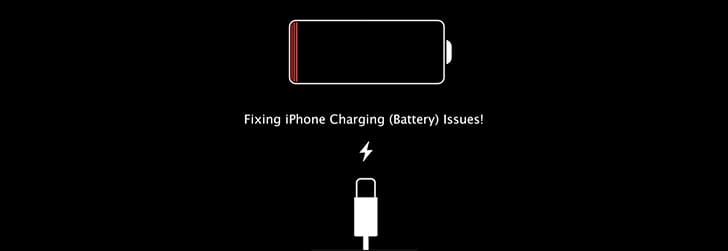
Note: Although this article has been written exclusively for the iPhone, it might be applicable to other smartphones as well.
No charging indication on iPhone
Ideally, when iPhone is connected to a power source, it should provide a battery charging indication once the power supply is initiated. This indication is triggered by the phone itself, so if the indicator is not triggered on connecting the charger, it doesn’t necessarily imply a faulty battery. It might be due to one or more of the following reasons:
Improper power supply: Verify if the charging cable is properly supplying power through the iPhone’s lightning port. Additionally, you might also want to check the power outlet or USB port to confirm that they are supplying power normally. If the power supply or charger is faulty, use a different one to see if the issue is resolved.
Dust accumulation within the lightning port: Dust particles might have accumulated within the charging port, which may be interfering with the charging mechanism. Try to clean the iPhone’s lightning port with a clean soft cloth or blow air softly into it.

Disconnected lightning port: If your iPhone still does not display any charging indication after trying the above steps, the lightning port might be damaged or internally disconnected. Visit your nearest Apple authorized service center or contact Apple Care for assistance.
iPhone charging but not turning on
When you connect the charger to your iPhone, it might so happen that the charging indicator is triggered, but you are not able to boot up your phone. Here are a few things you can try in this case:
You can plug the charger and let the iPhone charge for about 30 minutes. Sometimes, if the battery gets sufficient juice, the phone may automatically boot up. For this, charging through a wall socket is usually recommended over USB charging, as it enables faster charging.
Prolonged charging didn’t help? Don’t worry, we are not out of ideas yet.
Force restart can sometimes help boot up the iPhone if there’s a small amount of juice remaining in the battery. Ensure that your iPhone is connected to a power source and hold the Power button along with the Home key to attempt a force restart.

If your phone is not booting up even now, it’s most probably a battery issue. But that doesn’t mean you have to replace the battery just yet. There’s still one more thing you can try at this point.
Lithium ion batteries generally have an explosive tendency when trying to charge up from the zero level (0 Volts). Hence, as a safety measure, the battery includes a cut-off mechanism that automatically disconnects the charging circuit, if its voltage drops below 2.9 Volts. Once that happens, the battery in the iPhone won’t charge even if the charger is plugged in indefinitely.
![iPhone is charging but wont turn on [Solved]](https://cdn.7labs.io/wp-content/uploads/2016/03/iPhone-is-charging-but-wont-turn-on-Solved.jpg)
That is, unless you can reconnect the broken circuit so that the battery can be charged from the lightning port once again. To complete the broken circuit, the potential difference must be increased to 2.9 Volts (i.e. the cut-off voltage) or more. With removable batteries, this might not be a big challenge, as external charging is possible in this case. Most external battery chargers, and analyzers have a separate boost feature that sends a small charge current to activate the protection circuit followed by a normal charge.
But, iPhone’s battery is a non removable one, so how do we increase its voltage externally?
Turns out that if we heat the battery, the increase in temperature increases the potential difference between its terminals. And with little heat, the charging circuit may be reconnected, allowing you to resume charging through the lightning port once again.
A word of caution here: too much heat may permanently damage your phone. Keep the phone under the sun or use a hair dryer to increase the temperature of the battery. Also, you have to connect the wall charger quickly after heating the device, as the charging circuit might break again as soon as the temperature drops beyond a certain level.
If the above steps have helped you to power up your dead iPhone, congratulations! You have probably saved yourself a trip to the Apple Store and a probable battery replacement. But if the iPhone is not charging even after following all of the above steps, it’s probably time to get a new battery.
It is recommended that you avoid over-draining rechargeable Li-ion batteries in general. And if you plan not to use your phone for a long duration, ensure that you charge the battery up to full capacity. If the battery is removable, you can take it out from the device and store it in a cool (15°C to 21°C) place. These measures will help to extend the battery life and ensure that its voltage doesn’t drop below the cut-off level, even after being dormant for a long period of time.