Napster++ is a tweaked version of the official iOS app. In the world of music streaming, Napster is a popular name with key premium features like personalised radio, high-quality ad-free audio, multi-device support, etc.
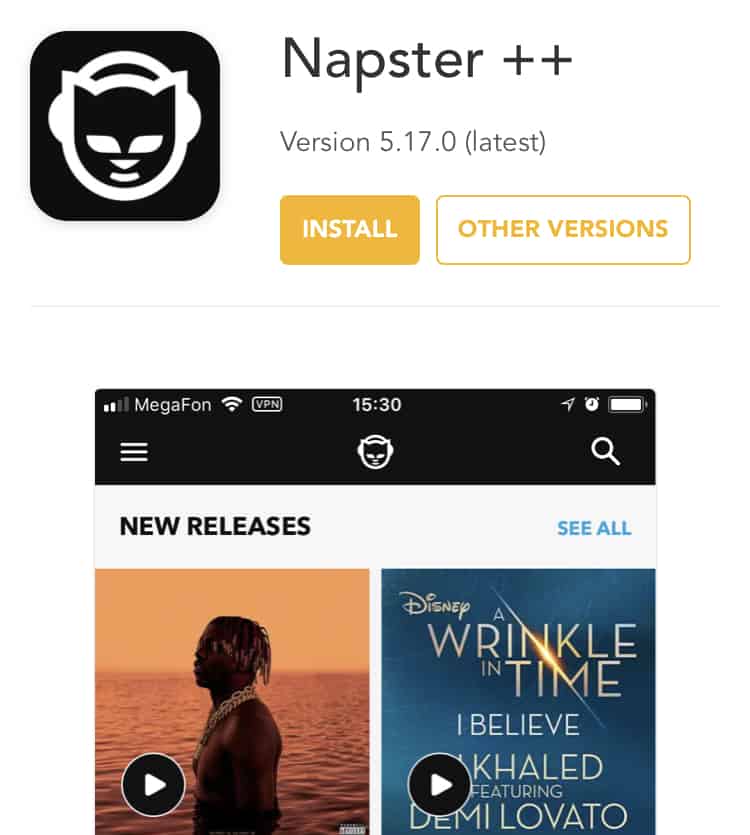
Napster++ unlocks all the premium features of the official app. But it is not available in the App Store and one way of installing it to your iOS device is by jailbreaking it. That again opens up the chances of losing official Apple support and exposing your device to external security risks.
In this article, we’ll demonstrate how to install Napster++ on your iPhone or iPad without jailbreak.
Install Napster++ without jailbreak
To install Napster++ without jailbreak you have to subscribe to a third-party app store called BuildStore. It has a wide range of apps in its repository and allows you to install apps from outside the app store without jailbreaking your iOS device. BuildStore’s subscription cost is $14.99/year per device. To know more about BuildStore, check out this article:
Note: Napster++ is a Tweaked app and uses the same Bundle ID as the official app. Therefore, both the original and the tweaked versions cannot be simultaneously used on the same device. You must uninstall the original Napster app in order to install Napster++.
The following steps will guide you to install Napster++ on your iOS device:
- Uninstall the official version of Napster from your iPhone or iPad.
- Signup for a new BuildStore account and register your iOS device.
- On your registered iOS device, open Safari and navigate to the Napster++ app page.
- Tap on the install button.
Napster++ will be successfully installed on your registered iOS device.
Features of Napster++
On successful installation of Napster++, the following premium features will be available to you:
- Play any song instantly without ads
- Stream to hundreds of devices.
- Listen to music 24/7 – load playlists or songs directly to your iPhone or iPad to play offline.
- Find your music match to discover new music from people with similar tastes.
- Create a playlist easily and interactively.
- Give your playlist a personal touch with a GIF.
Note: Installing an update for Napster from the App Store will overwrite the tweaked version. In that case, Napster++ will have to be reinstalled to avail all the premium features.
Is Napster++ safe to install?
BuildStore’s content policy states that any application available on their third party app store “MUST NOT harm the device or the device owner“.
BuildSore claims to review all apps, in their app store, internally, for malicious code and stability. A BuildStore representative said, “We guarantee that using the apps from the BuildStore is safe for the gadget and users’ private data.”
However, BuildStore does not claim any responsibility for any action taken against the user by original app developers (for example, disabling of accounts), for the use of tweaked apps.
You might also like:
Disclaimer: This article is only intended as a knowledge base for installing Napster++ on non-jailbroken iOS devices. Subscribing to a service should be availed to support an artist for the song or the album. 7Labs is not responsible for any violation of law against piracy and any violation of terms and conditions as laid out by the original app developers.