VPN services are often useful for browsing the web anonymously and keeping your Internet activity private. VPNs keep internet traffic encrypted, so ISPs can’t intercept any personal information.
If privacy is your top concern, it’s usually a good idea to use a dedicated VPN service. But a lot of people tend to use VPN services only for unblocking geo-restricted websites, and other specific purposes, for a limited time. For them, dedicated VPN services may not be worth the investment.
Instead, a web browser with built-in VPN might make more sense for these users. A VPN-enabled web browser usually restricts VPN use within the browser app, is considerably cheaper compared to dedicated VPN offerings, and often allows time-limited browsing sessions for free, which may just be enough for a lot of users.
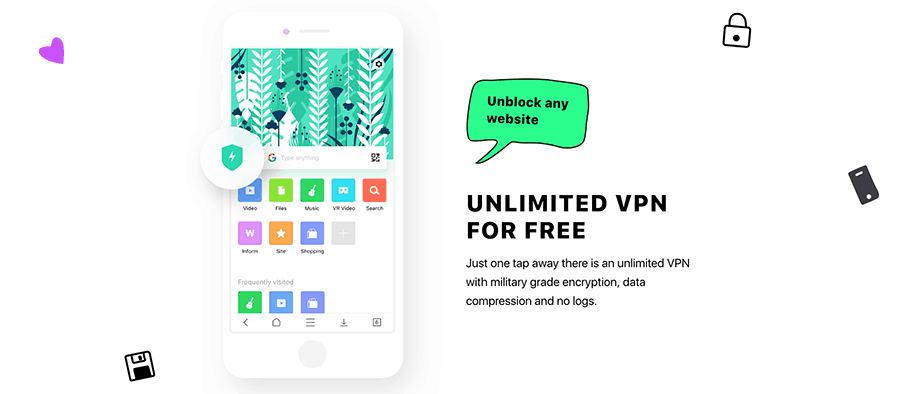
For desktops and laptops, Opera web browser is one of the most popular VPN-supported browsers, which offers free, unlimited usage. In this article, we’ll be focussing on some similar VPN-supported mobile web browsers on Android and iOS.
Aloha Browser (Android / iOS)
Aloha Browser is a full-featured web browser that comes with a built-in VPN. It is, in fact, one of the very few web browsers that allow unlimited use of the VPN for free. However, the VPN access is restricted only within the app,
Apart from the VPN features, the app also offers an ad blocker, a VR Player, a background playback-supported media player, data saver mode and more.
On top of that, you can also subscribe to Aloha Premium for $2.99 per month (or $24.99 per year) which unlocks additional features like VPN country selection (the free version will automatically connect to an optimally-located server), WiFi file sharing, system-wide VPN use, support for ZIP files, custom themes, and much more.
Turbo VPN Private Browser (Android / iOS)
Turbo VPN offers a full-fledged system-wide VPN profile for your iOS or Android device, but also offers a built-in web browser for navigating the Internet privately.
Turbo VPN provides unlimited access to the VPN network for free, but also offers a premium VIP plan that offers custom location selection across the world, faster connection, and an ad-free experience.
Users get a 7-day free trial of the VIP plan, after which, they can upgrade either through an in-app purchase ($9.99/week, $11.99/month or $35.99/year) or temporarily by watching video ads (one 30-second video ad view unlocks 2 hours of VIP), though the option to upgrade through ad views may not be available at all times.
Orbot: Proxy with Tor (Android) + Tor Browser for Android (Alpha)
Orbot is not a typical VPN service per se, but rather is a proxy app that allows other apps to access the Internet securely. It uses the open source Tor network to encrypt your Internet traffic and then hides your identity by bouncing it through a series of other computers using the Tor network around the world.
A major difference between a VPN and Tor is that a VPN service encrypts your internet traffic from external agents but has the ability to extract information itself. Thus, you need to trust the VPN service not to log or track information.
On the other hand, the Tor network is decentralized and truly anonymous. The traffic within the network is fully encrypted. So, there’s no need of trust, and is ideally a secure option to browse the web anonymously.
However, most of the computers running on the Tor network don’t have any dedicated server-grade hardware. So, in practice, the Tor network can be somewhat slower than VPN services, which usually have dedicated servers handling all the user traffic.
Being an open source project, the Tor network is free to use, and so are most of the browsers configured to use it.
Orbot provides the proxy configuration to connect to the Tor network but does not include web browsing capabilities itself. To browse the web through Tor, you need to enable the Orbot proxy and then use any other web browser to access websites.
The official Tor Browser for Android is one such browser. For now, this app is an Alpha release and requires Orbot proxy to connect with Tor network. In future, the developer has planned to release a stable version of the app that can connect to Tor independently.
Get Tor Browser for Android (Alpha)
Onion TOR Browser + VPN (iOS)
Onion Tor Browser + VPN lets you choose between the anonymity of the Tor network and the speed and reliability of a dedicated VPN service. The app has a built-in browser that is fully configured to access the Internet and the deep.web via the Tor network. The VPN, on the other hand, offers zero traceability to ISPs by encrypting the web traffic.
When you open the app, it provides the option to use either the dedicated VPN service or the Tor network. The Tor network is free to connect to and has no limitations to the use of the Tor network.
The VPN is available both as a free tier and a Pro tier. The free tier offers Unlimited use of the VPN at decent speeds and with ads enabled. The Pro tier unlocks unlimited, ad-free access to high-speed servers, offering better support for video streaming, VOIP calls, etc., and also lets you select from a host of server locations around the world.
The free trial is available for 7 days; after which, one can upgrade to Pro for $3.99/week, $9.99/month or $39.99/year.
Tenta Private VPN Browser + Ad Blocker (Beta) (Android)
Tenta is one of the most popular VPN-based web browsers available for Android devices. Along with a VPN service that allows you to browse the web privately and anonymously, Tenta comes with a handful of other security features.
The VPN service uses OpenVPN protocol to encrypt your traffic and does not log any of your usage information. It also has a built-in ad blocker that prevents annoying ads from websites interrupting your browsing experience.
The browser also keeps your browsing activity and data (bookmarks, DNS, IP address, browsing history, passwords, etc.) secure and private with AES-256 encryption.
Tenta lets you choose between multiple server locations around the world, and has a feature that lets you to different server locations on different browser tabs.
Get Tenta Private VPN Browser + Ad Blocker (Beta)
It’s a free VPN-enabled browser that allows you unlimited use of the VPN for a limited set of locations. Tenta is set to release a premium offering that will include unlimited encrypted server locations, custom DNS servers, and more features. They also have a beta version of the app that’s completely free.
These are some of the useful web browsing apps that offer built-in VPN or Tor capabilities. If you think there are other apps that deserve a mention, leave your suggestions in the comments below.