In recent times, there’s a lot of potential for companies big and small to attract customers by performing proper market research, quality assurance testing, targeted advertising, search engine optimization, etc. on different online platforms.
In this regard, companies often consider masking their own IP addresses in order to access blocked content, hide their true identity, and even bypass anti-bot systems set up by search engines and other online services in order to fight spam.
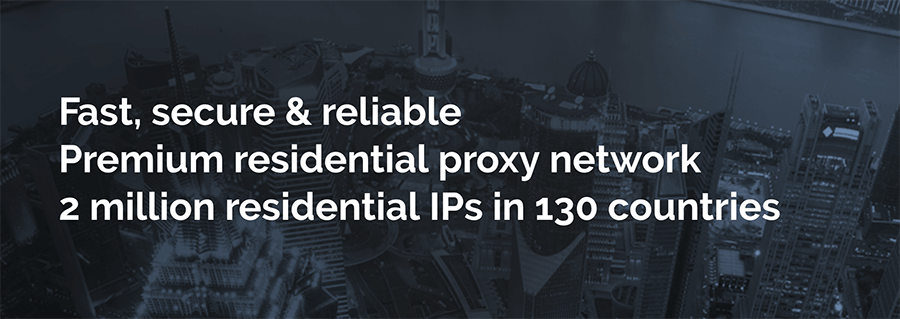
Masking IP addresses with proxy or VPN services
A well-known way of masking IP addresses is to use a proxy or a VPN service. A proxy is essentially a server that acts as a gateway between the user and the Internet. Whenever a user wants to request a particular online service, the proxy server acts as an intermediary and forwards the request. Thus, the online service can only trace the request back to the proxy server, and not the original user.
A Virtual Private Network or VPN extends across a public or shared network, and acts as a tunnel through which users can access the Internet anonymously. A VPN connection is also usually secure, as all the communication between the user and the Internet remains encrypted as long as the user is connected to the VPN. As for website owners, they can only track the requests as coming from a common network IP address.
While regular end users may often use regular proxy and VPN services (even paid ones) in order to browse the web anonymously or to access content blocked in a particular region, for business purposes they are usually not sufficient.
This is because, even though online services cannot identify the actual IP addresses used by a particular company to generate bot-induced or otherwise artificial traffic for research purposes, they can blacklist several ranges of IP addresses owned by known proxy and VPN providers, to prevent potential spamming from those networks.
Residential IP addresses v/s Data Center IP addresses
Usually, when a regular homeowner applies for an Internet connection, they do so from a particular Internet Service Provider (or ISP). In this process, the ISP assigns an IP address for the residence. Such IP addresses are called residential IP addresses and are flagged in the regional Internet registries.
Proxy and VPN services usually have what is called data center IP addresses assigned to their servers. Unlike a residential IP address, data center IP address es are not assigned by an ISP, but rather a hosting service provider that usually purchases large pools of IP addresses at once.
Since residential IP addresses are provided by an ISP, they usually indicate connections from real and legitimate users. Thus, residential IP addresses are much less prone to scrutiny by anti-bot systems, compared to data center IPs.
Using residential IP addresses, businesses can continue their research on the competition and run relevant campaigns on online platforms (usually involving a large number of bot-induced requests), without raising red flags and risk getting blocked.
Researchers and marketers can route their requests via various residential IP addresses located around the world, making them almost indistinguishable from regular users. Moreover, by using techniques like IP rotation, they can create a bulk number of requests targeting a particular website, and make it look as if the requests were generated by a number of different users across the world.
Why use residential proxies
Below are some of the use cases for businesses to consider using a residential proxy service.
Gathering Competitive Intelligence
Businesses often want to study their competition. And today, it’s relatively easy to track data center proxies for suspicious behavior and block requests generated by automated tools. But using residential proxies, such requests can be made to look like coming from real users.
If a bulk number of requests needs to be generated, this can be achieved by distributing the requests across different countries, states or cities.
Quality Assurance & Stress Testing
Residential IPs are also useful for developers to extensively test out regional apps and features across different locations, avoiding the need to perform additional network configuration tasks at the same time.
Also, residential IP addresses can be helpful in simulating real-world scenarios by generating heavy load distributed across different servers around the world and then monitoring your application/web server under load.
Advertising Campaigns and Optimizations
A company’s marketing team may have to test different location-specific ad campaigns and search optimizations in order to study how the ads perform against different search queries, for example.
Search engines often tend to block repeated search queries coming from the same IP addresses within a short span of time. However, with IP rotation and residential proxies, the same number of queries can be routed through different IP addresses in the same region, thus reducing the chances of getting blocked and a relatively high success rate.
Web Scraping and Content Aggregation
Many online utilities often provide live tracking services that integrate and aggregate data among other third-party services. For example, let’s consider a utility that tracks the price of a particular item across multiple online stores. In order for it to work, a bot has to crawl and refresh the respective item page on each of the monitored websites at regular intervals and keep the prices updated.
Usually, such an activity would be detected and blocked by the anti-bot systems implemented on the respective websites. But with residential IP addresses, every request can be disguised as different real users requesting the respective web pages each time.
Social Media Marketing
Social Media is no longer just a platform to have fun and engage with friends. It has slowly become one of the major fronts for advertising and marketing for the world’s biggest brands and celebrities. With more than three billion active users worldwide across different social networking platforms, brands can directly reach a target audience with the help of various marketing and advertising tools provided by the respective platforms themselves.
But social media platforms often also have certain limitations in place in order to fight spam and prevent the misuse of these tools. However, businesses like to take every opportunity to ensure that their advertising and marketing campaigns reach the maximum number of audiences possible. Using clean residential IPs for such marketing campaigns helps businesses circumvent some of these limitations.
These are just some of the examples of residential IP use cases. Companies can get creative about the use of this technology in their own ways.
There are a few well known residential IP address providers that let businesses utilize their residential IPs for running marketing campaigns and other business objectives. Here, we’ll look into one of them, called GeoSurf.
GeoSurf – Premium Residential Proxy Network
GeoSurf provides access to over 2 million residential IP addresses and premium proxies across 130 different countries. Its proxy tools range from a Chrome extension (GeoSurf Pro), desktop app, mobile apps or native connection options (using OS built-in configuration options).
The proxies are even API friendly, so business users can program their own scripts and bots that utilize the GeoSurf proxies.
Speed & Reliability
Their servers are built on a scalable architecture and are able to handle heavy loads and at high speeds with 99.9% uptime — ready to be put to work as the business demands.
GeoSurf is able to ensure high speeds for every customer owing to a proprietary technology they call Automatic Bandwidth Optimization, which basically tries to select the fastest possible connection from each gateway on the proxy network.
In our tests, we were almost getting similar speeds with minimal stutters, while browsing the Internet, streaming media and making video calls using a US-based residential proxy gateway, as on the regular home broadband without any proxy,
We couldn’t get an official reading on download and upload speeds on Speedtest.net, as apparently the connection to the test server kept failing. But if there was any difference in the upload and download speeds due to the use of GeoSurf proxy servers, it wasn’t significant enough to be noticed.
GeoSurf Dashboard
The user interface is quite simple and easy to use. Once you sign up for the service, you get your own GeoSurf dashboard, where you can track and configure the residential proxies that you want to use.
GeoSurf’s pricing model is primarily based on bandwidth utilization. Based on the plan that you subscribe to, you’ll get a certain amount of credit allocated to your account, which will be used up as you use bandwidth from GeoSurf servers.
The GeoSurf Gateways tab gives you access to all of their residential IPs, filtered by country, state or city. Each gateway can maintain active sessions for either 1 minute, 10 minutes or 30 minutes depending on the selection, after which the IP address will attempt to change automatically.
You can also choose IP addresses to have high rotation, maintain per session, or per a fixed duration according to your requirement.
Once the appropriate gateway is selected, you would see the corresponding proxy address and port number ranges, along with the user credentials that may be used to connect to the gateway. You can then feed this information in the OS-native proxy settings or any custom proxy connection application.
Third-party integrations
Of course, GeoSurf also has their own desktop and mobile VPN apps, as well as a Chrome browser extension — GeoSurf Pro — to simplify the connection process for end users.
Additionally, convenient GeoSurf APIs allow developers to utilize the residential and premium proxies while designing bots and other automated tools, as well as integrating GeoSurf’s residential proxy network into a wide range of applications such as Multilogin, an enterprise-grade browser profile manager.
You can get the full instructions on how to integrate GeoSurf’s residential proxies in this guide. There are also a number of tutorial videos on the company’s YouTube channel, which would help you familiarize yourself with the product.
Pricing
As for the pricing, access to GeoSurf’s residential proxies starts from $300 a month, which is competitive to other similar products available in the marketplace. The Starter plan gives you access to GeoSurf’s Residential Proxies across 130+ different countries, with 20 GB of bandwidth and $15 per additional GB if required. You also get email support for queries and issues.
The $1000 a month Plus plan gives you up to 100 GB of bandwidth for residential IPs across 130+ countries, with $10 for every additional GB. It also gives you access to dedicated support over email and phone.
For enterprise customers, there is a special plan, which provides access to up to 2 TB of monthly bandwidth, with dedicated IP pools and access to all of GeoSurf’s 2 million plus residential IP addresses.
Additionally, the company is currently running a “May Special” Professional plan available at $450 per month, giving access to up to 38 GB monthly bandwidth and $12 per every additional GB. Like the Plus plan, you also get access to residential IP proxies across 130+ different countries, as well as dedicated email and phone support.
Note: You may be thinking that for just another proxy service provider, GeoSurf’s pricing plans seem to be a lot higher than other consumer-grade proxy or VPN services. That’s because GeoSurf is not a consumer-grade proxy service.
Residential proxies are expensive to purchase, as they are indistinguishable from regular home use networks and are usually high performance, high availability servers as well. They are primarily used by businesses to send bulk requests for marketing & research purposes, as described earlier in this article.
GeoSurf is not the only residential proxy provider available, but for businesses that are just starting out, GeoSurf can be a good proxy service to try out for market research purposes, owing to the choice of server locations, high availability and also a lower starting price compared to the competition.