Apple’s AirTags are a great way to keep track of your belongings and help you easily find them in case they are lost. But not long since AirTag was announced, there have been active reports of people misusing these devices to track and potentially harm others.
In this article, we’ll explore some ways to detect if an unknown AirTag is following you, and how to find and disable such unknown AirTags.

How does AirTag tracking work
AirTag uses Bluetooth to triangulate its approximate location and uses Apple’s Find My network to broadcast it. That means, so long as there is a supported Apple device (even if they are powered off) within the Bluetooth range of an AirTag, its owner will be able to track it from anywhere.
Further, if the AirTag owner is nearby, and has a supported iPhone with a U1 chip (iPhone 11 and above), they can navigate to the AirTag’s precise location (a feature called Precision Finding) using Ultra-Wideband (UWB) technology.
According to Apple, “AirTag was designed to help people locate their personal belongings, not to track people or another person’s property, and we condemn in the strongest possible terms any malicious use of our products.”
But while most of the users use AirTags for legitimate purposes, there are a few bad actors who try to use it for maliciously tracking other people or their belongings.
With that out of the way, let’s now explore how to detect an unknown AirTag in your vicinity.
How to know if someone is tracking you with AirTags
The type of smartphone you use can affect how easily you can detect and act on an unknown AirTag that’s following you around.
Find an unknown AirTag using iPhone, iPad, or Mac
If you have an iPhone, iPad, or Mac, and an AirTag that is not linked to your Apple ID is following you around for some time (typically between 8 and 24 hours), you’ll automatically get a notification from the Find My app on your device titled “AirTag Found Moving With You”.
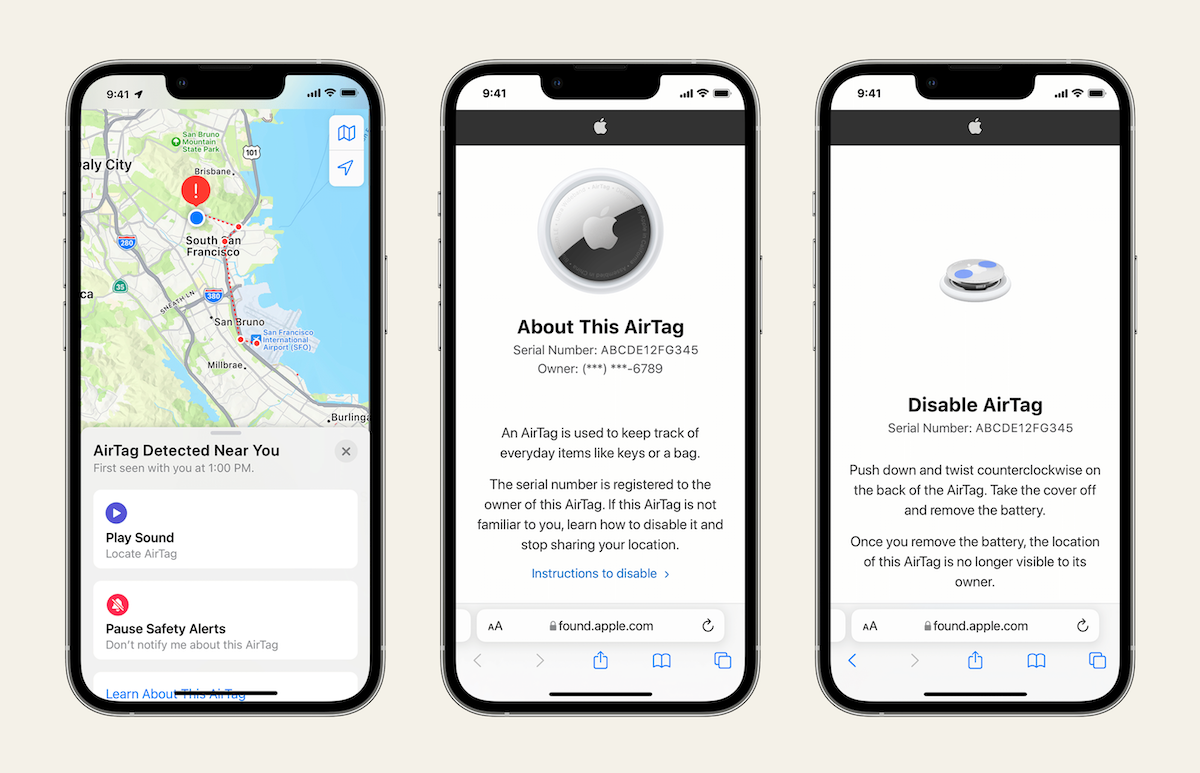
Note: To ensure you receive “AirTag Found Moving With You” alerts, ensure you have Find My enabled on your device. Then go to the Find My app, choose the Me tab from the bottom-right corner, and make sure Item Safety Alerts is turned on under Notifications.
If you get such a notification, you can tap on it and take several actions.
- If you can’t locate the AirTag, tap on Play Sound, to let the AirTag emit a beep sound that helps you locate it.
- If the AirTag belongs to someone you know, you can choose to disable “AirTag detected” notifications for a day or even indefinitely.
- Tap on Learn about this AirTag to see the device’s serial number and check if the item is marked as lost. If so, you can tap on the respective link for instructions to contact the AirTag’s owner.
- If the AirTag is not in Lost Mode, and you don’t know who the owner is, you should tap on Disable AirTag and follow the on-screen instructions to remove the AirTag’s battery and prevent it from continuing to track your location.
- Apple recommends you contact the local authorities if you feel unsafe about being followed.
If you got the “AirTag Found Moving With You” alert a while back, but you’re no longer able to interact with the notification, it may be because AirTag is no longer with you, or the Bluetooth identifier associated with the Airtag has changed since the notification. All AirTags have a Bluetooth Identifier associated with them, but this identifier is designed to change frequently.
In such a situation, Apple recommends looking through all of your belongings to ensure the AirTag isn’t there, or you might wait and see if another alert appears as you move during the day.
In any case, if an AirTag is away from the owner for three days continuously, it will start emitting a sound automatically at regular intervals. This will help you to easily locate an AirTag which is secretly following you.
You can learn more about what to do if you receive the “AirTag Found Moving With You” alert, from the Apple Support article.
Find an unknown AirTag using Android device
Unfortunately, if you don’t have an iPhone or another supported Apple device, finding an AirTag is not quite seamless on Android devices.
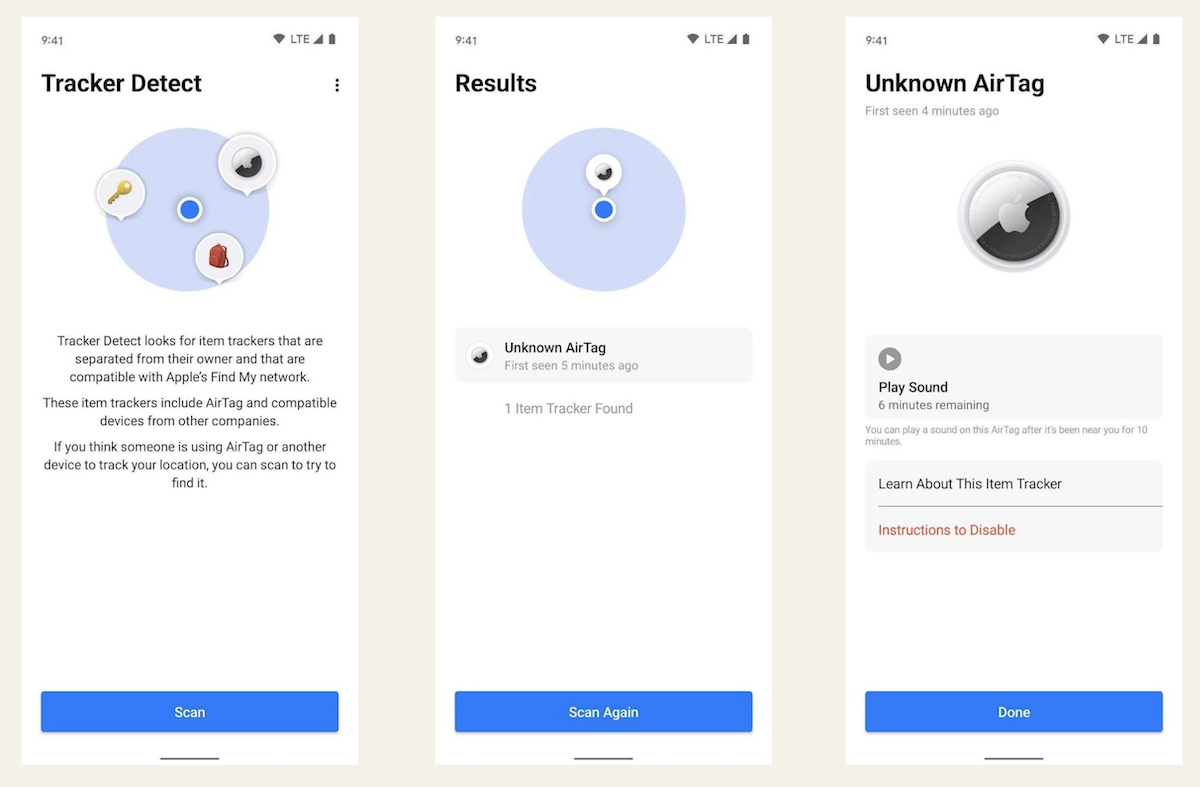
To detect an AirTag that is following you using an Android device, you need to install the Tracker Detect app from the Google Play Store, open the app, and manually scan for nearby AirTags. However, unlike an iPhone, you won’t get automatic notifications when an AirTag follows you around.
Once you find an AirTag, the app will provide options to play a sound to locate the AirTag, and provide instructions to remove its battery and disable it.
Note: If you replace the battery of an unknown AirTag, its owner will be able to reset it remotely once it comes online, and start tracking you again. Removing the battery is the only way to completely stop an AirTag from tracking you.
Apple has come under criticism from the press and authorities for making it difficult to detect and stop unwanted tracking, especially for Android users. And, in a recent press release, Apple has listed its efforts to stop unwanted tracking using Apple products, which includes Apple working with law enforcement on all AirTag-related requests, releasing additional features to AirTags and accessories that use the Find My network, and much more.