Consistent Wi-Fi performance becomes a requirement when you’re looking for seamless internet connectivity while moving around the home or office. Whether you’re surfing the internet, streaming a 4K video, gaming online, or just trying to work, poor Wi-Fi connectivity or abrupt disconnections could be just an annoyance or worse, an inconvenience that impacts your productivity.
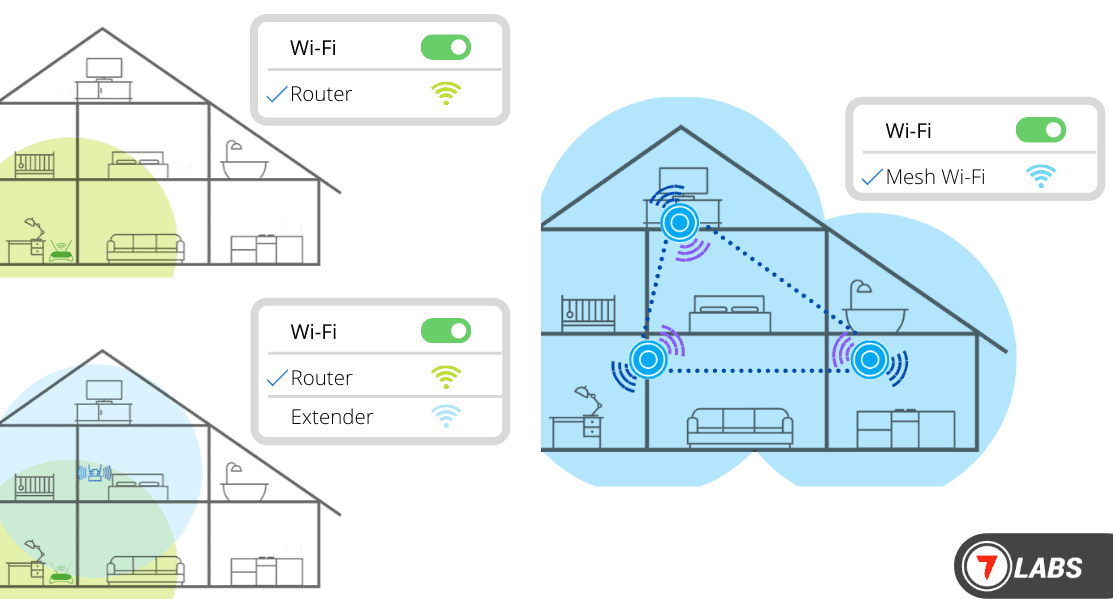
So, what may be the reason for your poor Wi-Fi connectivity? There are several factors, including the router’s signal strength, the required area of coverage, and the presence of materials that block Wi-Fi signals. You would need to figure out your specific reason, and take the necessary steps to improve your Wi-Fi performance.
If you’re experiencing poor Wi-Fi connectivity even within a relatively small coverage area, you might be having a weak router. In this situation, perhaps it’s best to replace your old router with a more powerful one. Generally, you can look up any router’s information online to find out if it’s range would cover your specific requirements.
Now, say you have a relatively new and powerful router that gets you a seamless coverage within a decent area, but it still doesn’t meet your requirements. In such a case, if you’re looking for a budget-friendly solution to extend your Wi-Fi range, devices called Wi-Fi boosters could be used along with your existing router to extend the range.
If you have a wide area to cover, spanning multiple floors, sometimes even the best and most expensive routers & Wi-Fi boosters might not be sufficient to provide seamless connectivity across the building. And adding too many boosters also isn’t an ideal solution, as they might ultimately degrade your Wi-Fi experience.
If you want a seamless experience in this scenario, and don’t have any budget constraints, it might just be best for you to completely overhaul your existing Wi-Fi setup.
Mesh Wi-Fi and Access Points are two different Wi-Fi setups that provide scalable solutions along with a stable wireless network within the entire coverage area. They also give you superior tools for device management and to adjust various network parameters. These Wi-Fi systems are usually better equipped with IoT and smart home automation controls as well.
In this article, we’ll go through all of the above-mentioned solutions in detail and help you pick the right one for you.
Wi-Fi Boosters – Repeaters & Range Extenders
If you want to extend the Wi-Fi coverage without replacing your existing wireless setup, Wi-Fi Boosters might be your equipment of choice. There are primarily two types of Wi-Fi Boosters available – Repeaters & Range Extenders.
What is Wi-Fi Repeater?
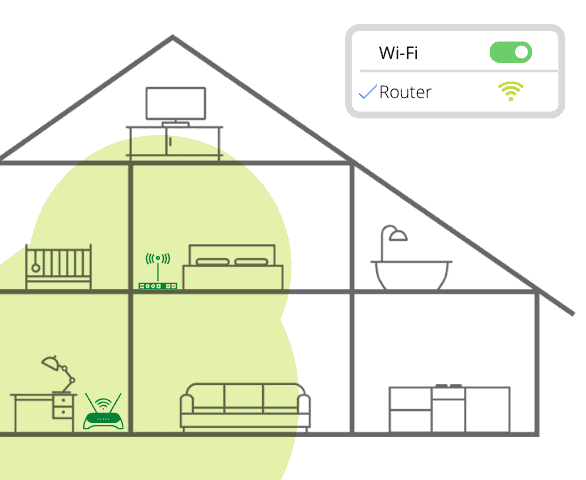
Wi-Fi Repeaters are devices that receive Wi-Fi signals from the primary router and rebroadcast them on the same wireless channel. The rebroadcasted signal retains the same information incoming towards or outgoing from the primary router. However, client device communications via the repeater would lack any of the advanced Wi-Fi features, like MU-MIMO, Beamforming, etc., facilitated by the main router.
What is Wi-Fi Range Extender?
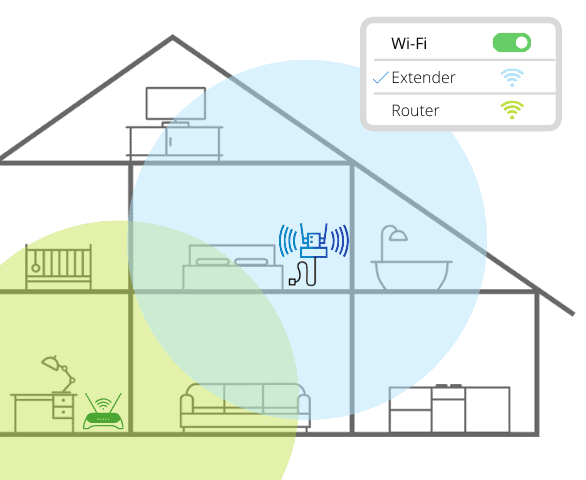
Wi-Fi Range Extenders receive signals (wireless or wired) from an existing access point and rebroadcast them to create a new network over an extended area. And, unlike repeaters, range extenders can operate on a different wireless channel than that of its source. These devices are also capable of extending advanced wireless capabilities, like MU-MIMO, Beamforming, etc.
Wi-Fi Repeaters vs. Range Extenders
Many online sources often use the terms Wi-Fi Repeater and Range Extender interchangeably, which isn’t an accurate representation.
In general, Wi-Fi repeaters have a much simpler implementation compared to range extenders. If you have an old router stored away somewhere, you might be able to configure it to work as a repeater (in WDS mode) along with your current router. But, configuring it as a range extender may not be possible unless the manufacturer explicitly supports it.
Repeaters and range extenders both usually start at an affordable price. However, extenders can reach much higher price points and may include powerful features to support advanced capabilities from the main router within the extended area.
Below are some of the significant differences between the two, and how they impact the Wi-Fi experience.
Roaming Experience
Wi-Fi Repeaters can be considered as wireless distribution systems that bridge the connection between the router and client devices. They repeat signals from the main router without creating a separate Wi-Fi network, but rather increase the coverage of the existing network.
When a client device moves away from the range of the primary router and into the extended range facilitated by a repeater, it remains connected to the same SSID without any interruption.
A range extender, on the other hand, creates its own distinct Wi-Fi network. Thus, client devices would detect different Wi-Fi networks for the main router and each of its extenders.
While roaming, client devices usually won’t switch to a nearer access point automatically, unless the current network’s signal gets too weak. So, you might need to manually switch the network to maintain a good connection. Either way, with range extenders, you’d experience a brief disconnection while switching networks.
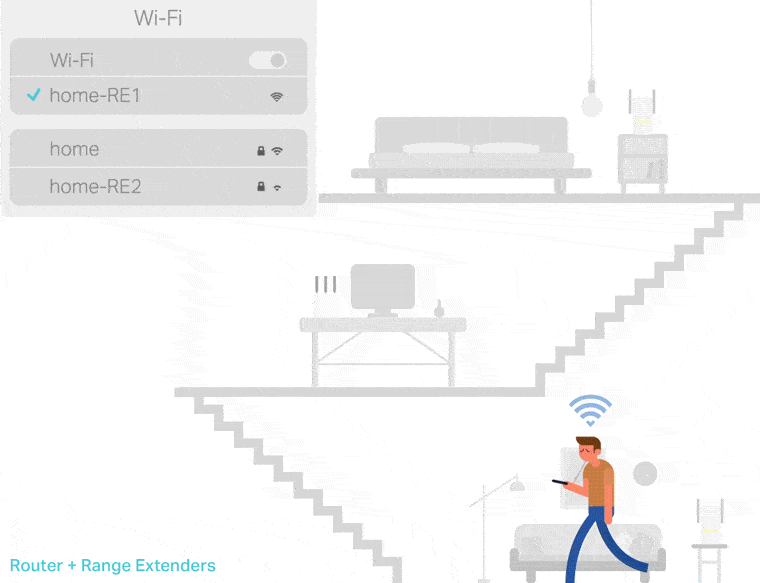
Courtesy: TP-Link
Note: Even if you set the same SSID name for your range extenders and the primary router, your client devices, would still see them as different networks (with same SSID names). Using the same SSID name and password for all the access points might even become problematic when you’re using two or more extenders, as they might try to connect to each other instead of connecting to your main router.
Depending on the technical specifications of your primary router, range extender, and the client device, seamless roaming protocols like Fast BSS Transition may be available to help improve your roaming experience. However, if either of the devices lacks support for fast roaming, you wouldn’t be able to take advantage of this feature.
Wi-Fi Performance
Wi-Fi Repeaters and Range Extenders usually operate in half-duplex mode in the wireless medium; they allow the bidirectional flow of data, but uploads and downloads can’t happen simultaneously. So, the time taken for any upload or download usually doubles with every Wi-Fi booster involved in the communication.
To illustrate this, say you’re downloading a file from the Internet; your client device sends a request to the server for the file, and the server sends back the requested file.
If you’re connected directly to the primary router, it’s just two hops:
Client >> Router (Upload); Router >> Client (Download)
Alternatively, if you’re connected via a Wi-Fi booster (repeater or extender), now it’s four hops:
Client >> Repeater/Extender (Upload) >> Router (Upload); Router >> Repeater/Extender (Download) >> Client (Download)
Thus, in any wireless communication, the involvement of each Wi-Fi booster doubles the number of hops between the client device and the primary router; hence doubling the time taken, and reducing the available bandwidth by half.
This is generally true for all Wi-Fi boosters when operating in wireless mode, but most range extenders have the capability to improve Wi-Fi performance in one or more of the following ways:
Ethernet Backhaul
Unlike repeaters, Wi-Fi extenders can optionally operate in wired mode as well. In this, the extender connects to its primary access point via an ethernet cable and rebroadcasts the received signal over Wi-Fi. Wired connection also bypasses the bandwidth limitations of half-duplex wireless communications. Hence, there is no significant loss in performance over the extended Wi-Fi area.
Dedicated wireless backhaul
Tri-band Wi-Fi extenders may also have dedicated wireless backhaul for communications between itself and the main router. This can significantly improve Wi-Fi performance in range extenders. On the other hand, repeaters don’t have multi-band support for dedicated backhaul and suffer from the bandwidth and speed limitations of half-duplex mode.
Advanced Wi-Fi features
Since repeaters simply rebroadcast signals without any processing, they could usually cut down your router’s advanced features like Beamforming, MU-MIMO, etc. Range extenders (particularly those belonging to a higher price bracket), on the other hand, are technologically more capable of extending support for these advanced Wi-Fi features.
Streaming, Casting or Gaming on Wi-Fi Boosters
Repeaters usually operate only in the 2.4GHz band, having a longer range but lower bandwidth, and are more prone to interference. Repeaters are thus not the ideal devices for performing bandwidth-intensive activities, like gaming or HD streaming.
On the other hand, some of the higher-end, multi-band range extenders do operate on both 2.4GHz and 5GHz bands. If your primary router is multi-band, you may take advantage of them wirelessly via the extender. And even if your router only operates in 2.4GHz, you can still take advantage of your extender’s 5GHz band via an ethernet backhaul. Thus, these extenders can usually handle streaming, gaming, and other high bandwidth activities on client devices pretty well.
Repeaters operate in half-duplex mode, cutting the operational bandwidth by half. And without ethernet IN/OUT ports, or any support for advanced Wi-Fi features, there’s not much you can do to improve their performance.
On the plus side, you would get a better roaming experience with a repeater compared to that of range extenders. A repeater is only useful when you have a relatively small area to extend your Wi-Fi network, want seamless roaming, and don’t have any preference for high-bandwidth activities like gaming or 4K streaming. They work best when they are directly connected to the main router. The use of additional repeaters in a daisy chain may introduce unwanted delays and slow down the network significantly.
Alternatively, with range extenders, even though wireless communications happen in half-duplex mode, they can often overcome most of the limitations with the help of additional features, like rebroadcasting on a different channel, multi-band support, dedicated wireless backhaul, along with advanced Wi-Fi features such as beamforming, MU-MIMO, fast roaming, etc.
And even though in wireless mode, the performance of range extenders may drop significantly with every additional unit in the daisy chain, this limitation can be largely mitigated with an ethernet backhaul.
Overall, range extenders are usually better at boosting Wi-Fi signals and improving the coverage compared to repeaters in almost every way. For best results, it’s generally recommended that you get a range extender that is fully compatible with the features of your primary router. Otherwise, you may lose out on some of the advanced features facilitated by the main router, within the extender’s coverage area.
But both repeaters, as well as extenders, suffer from their drawbacks. Repeaters offer seamless roaming experience but introduce significant latency in the network without any decent workaround. Range extenders fare better than repeaters, but they aren’t scalable enough. Moreover, there’s no centralized network/device management option available with either of the two solutions. Each of these units operates independently from one another and have no awareness of your entire Wi-Fi setup.
That’s where solutions like Mesh Wi-Fi or Access Points come in.
Advanced Wi-Fi Systems – Mesh Wi-Fi & Wireless Access Point System
If you want to replace your existing Wi-Fi infrastructure, two alternatives that provide stable, seamless, and scalable solutions for optimal Wi-Fi performance are Mesh Wi-Fi systems and Wi-Fi Access Point systems.
Mesh Wi-Fi is great for setting up a whole-home (or office) Wi-Fi system, with uniform coverage across multiple rooms, spanning multiple floors (maybe you want to improve Wi-Fi signal upstairs?). They usually consist of multiple wireless units called nodes, each of which is usually priced similarly as that of high-end range extenders.
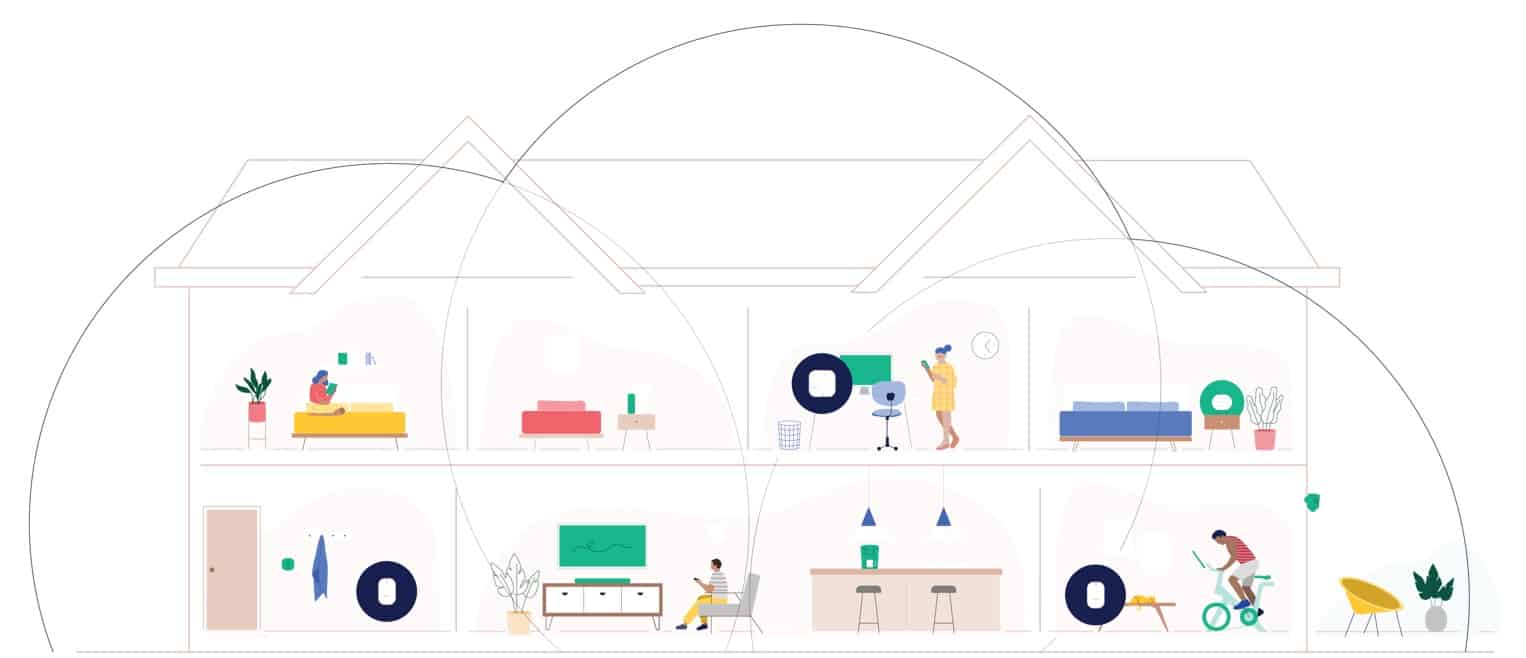
Courtesy: eero
A typical mesh Wi-Fi system is equipped with advanced capabilities like seamless roaming, adaptive routing, IoT and smarter device controls, and centralized device management.
Mesh Wi-Fi versus Extender & Repeater
Mesh systems create a network consisting of all the individual nodes so that each node within the network is aware of every other node and client devices operating within the whole network. This network awareness makes mesh systems far more superior to both Wi-Fi repeaters and range extenders.
The following are some of the major differences that set mesh Wi-Fi systems apart from Wi-Fi boosters:
Easy Device Setup
When you want to set up a repeater or range extender for the first time, it’s almost as difficult as setting up a new router. You need to connect to the extender’s default Wi-Fi network, and then access its admin panel on a web browser to configure further properties.
A mesh Wi-Fi setup is relatively much easier and usually, there’s a smartphone app that guides you through the process. The primary mesh node requires some initial setup to configure the mesh for the first time. All other nodes, however, can easily be added by tapping on the existing network. For the most part, secondary nodes usually auto-configure themselves by getting the required information from the primary node.
Smart Network & Device Management
Repeaters and range extenders don’t have any capability to manage the whole Wi-Fi network along with its client devices, as they usually operate independently without any awareness of the whole network.
Comparatively, mesh Wi-Fi nodes are aware of each other and have visibility over the ongoing activities in the whole network. Hence, they can usually provide smart controls for the connected client devices and the network as a whole, via a companion app.
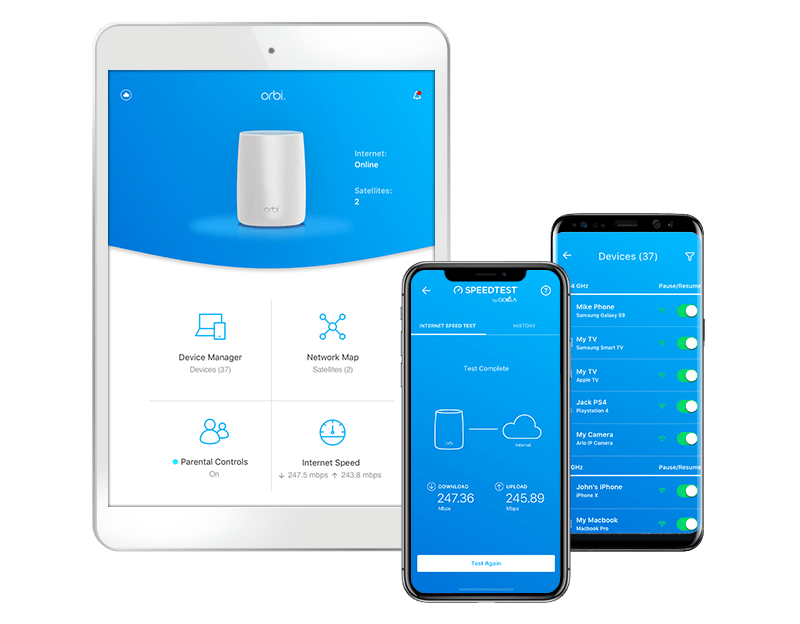
Courtesy: NETGEAR
Many routers and range extenders might provide support for blacklisting devices, offering parental controls, creating guest Wi-Fi networks, pre-installed antivirus or firewall programs, etc. However, these features might not work as expected throughout the coverage area. In mesh Wi-Fi systems, you can manage these features through centralized controls. And these features and settings get automatically updated for any new nodes when you add them later.
Some mesh Wi-Fi systems even support other mesh standards like ZigBee, Bluetooth, Z-Wave, etc., enabling you to set up different non-Wi-Fi devices under the same system without requiring separate protocol-specific hubs. Also, the unified network that the mesh system provides makes it possible to locally control multiple IoT and smart home automation devices set up anywhere within the coverage area.
Moreover, some of the well-known whole-home mesh Wi-Fi manufacturers, like TP-Link, ASUS, or Netgear, provide APIs for developers to easily integrate third-party products into their ecosystems, such as smart bulbs, speakers, switches, and other IoT devices. You can control these products or set up automatic smart routines directly from your mesh device’s companion iOS or Android app.
Better Wi-Fi network coverage & performance
Wi-Fi extenders act as separate access points, rebroadcasting the main router’s signal on a different channel. And whenever you’re roaming between access points, your Wi-Fi connection might be interrupted when your client device switches from one network to the other.
Repeaters provide a better roaming experience compared to extenders, since they repeat signals on the same Wi-Fi channel as that of the main router, without creating a new network. But they aren’t as high-performing as range extenders, as they are limited by the lack of support for advanced features.
Overall, both repeaters and range extenders aren’t suitable if you’re looking for scalable, high-performing Wi-Fi coverage under a unified network.
Mesh Wi-Fi systems, on the other hand, create a single stable Wi-Fi network encompassing the whole home or office. These systems are different from both repeaters as well as extenders and provide a seamless, scalable Wi-Fi experience everywhere without compromising on the network performance.
Mesh Wi-Fi systems have advanced network capabilities that make them more superior to both repeaters and range extenders. Some of these advanced capabilities are as follows:
Adaptive Routing
Unlike repeaters and extenders, mesh nodes can dynamically adapt to changes within the network and establish redundant paths between nodes that make them comparatively more fault-tolerant.
Mesh nodes operate together to provide the best possible performance for the connected client devices. At any time, these nodes automatically calculate the best routing path, to minimize the number of hops and latency between the source and destination devices.
And, if one of the secondary mesh nodes fails, the remaining operational nodes will automatically readjust among themselves and provide the best possible coverage & performance. Some mesh equipment manufacturers call this ability adaptive routing.
Seamless Roaming
Seamless roaming is a feature commonly found in mesh Wi-Fi systems that enable automatic switching between two mesh nodes for roaming clients. Seamless roaming enables client devices uninterrupted access to high-bandwidth Internet applications while roaming between the range of two or more mesh nodes. Mesh nodes can handle seamless roaming much better compared to repeaters and range extenders.
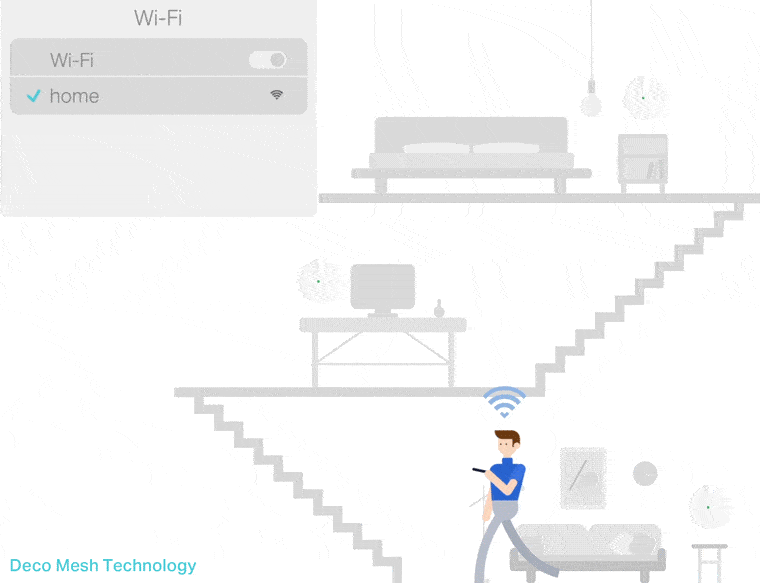
Courtesy: TP-Link
Most mesh Wi-Fi systems are equipped with another optional feature called Fast BSS Transition or Fast Roaming (802.11r), which further improves the seamless roaming experience.
Dedicated Backhaul
This is a property exclusive to tri-band mesh routers that allows mesh nodes to use a dedicated band for inter-node communications. Dedicated backhaul is also commonly known as the “backbone” of the mesh network, as it helps to keep a stable network up and running without interrupting client communications.
For dual-band mesh nodes that don’t support dedicated backhaul, it may be possible to set up a wired Ethernet backhaul where each of the nodes has at least two wired LAN/WAN Ethernet ports.
If you’re planning to get a new mesh Wi-Fi system, you should consider getting one that supports dedicated wireless backhaul. Moreover, you might want to check out the pros and cons of different mesh Wi-Fi systems before committing to a particular mesh ecosystem.
This is because only nodes belonging to the same mesh ecosystem are inter-compatible. Some of the popular mesh Wi-Fi ecosystems include TP-Link’s Deco, Netgear’s Orbi, Asus’ AiMesh, etc.
Additionally, if you’re into IoT and smart home automation, you might also want to consider support for other mesh technologies like ZigBee, Z-Wave, and Bluetooth.
Wireless Access Point Systems
Access Points are smart Wi-Fi nodes connected to a central hub via a wired connection. These are usually used across large office networks and in enterprise setups, but also a great choice for home use if you’re an enthusiast.
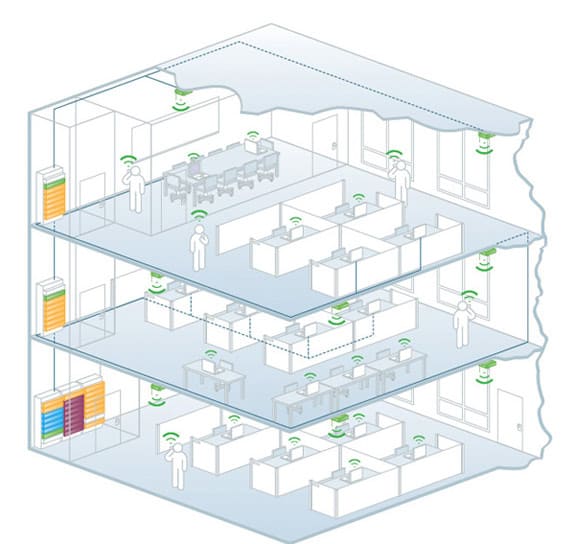
Courtesy: NETGEAR
Similar to mesh Wi-Fi systems, access points are network-aware, and usually run custom management software to control various network-related parameters as well as the client devices connected to it. They are also great for managing IoT and other smart devices as well.
Note: Wireless Access Point Systems should not be confused with regular access points. Access Point Systems usually consist of multiple access points that connect to a centralized hub via a wired connection. Regular access points, on the other hand, operate individually without a centralized control hub.
Ubiquiti is a popular wireless hardware manufacturer that provides wireless access point solutions for various indoor and outdoor setups. Under the UniFi brand, they have several product lines targeted to a wide range of customers, from home & small business users, to medium & large enterprises as well. Cisco Systems Wireless Access Points are also similarly popular in the enterprise space.
If you’re a home user looking to replace your existing Wi-Fi system and don’t know whether to go for mesh Wi-Fi or an Access Point system, mesh might be a more convenient choice, as it’s user-friendly. But if you’re geeky enough, and have decent ethernet connectivity across all your rooms, there’s no harm in trying out an access point system.