If you have AirPods paired with your iPhone, and you suddenly lose access to your iPhone, or it has been passed on to you from a different user, you might be wondering how to unpair them remotely without the iPhone being around.
Fortunately, you don’t need your paired iPhone to pair your AirPods with another iPhone. In fact, you can pair your AirPods with any device that supports Bluetooth speakers and headphones.
In this article, we’ll explore how to use AirPods with devices that are not paired (or linked to your Apple ID), and how to unpair it without the iPhone.
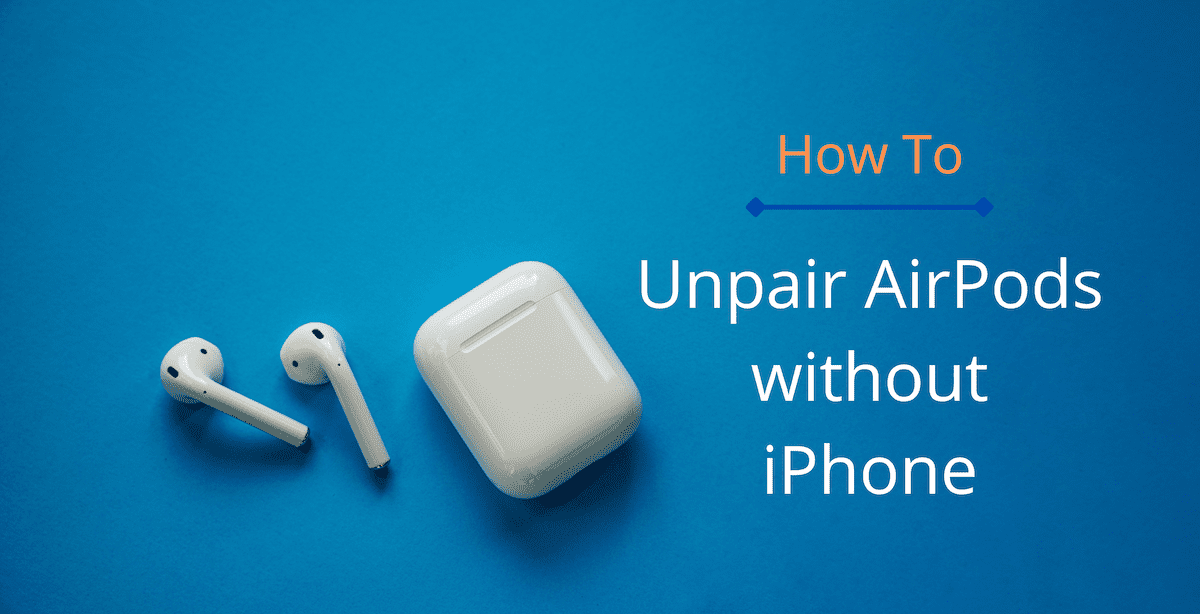
How to unpair Airpods from an old iPhone without the iPhone
If you don’t have the iPhone paired with your AirPods, you can still unpair or unlink it from your Apple ID. For this, you need to log in to your Apple ID on the iCloud.com website using any device. If you have another Apple device, like an iPad or Mac, linked with your Apple ID, you can use the native Find My app for the same purpose.
- Navigate to https://www.icloud.com/find/ on your favorite web browser on any device and log in with the same Apple ID that you use on your paired iPhone. If you have an iPad or Mac with you linked to the same Apple ID, open the Find My app on that device.
- In the Find My screen, tap or click the circular dots that represent each of your devices to reveal their info and locate the dot that represents your AirPods. If you’re in the Find My app, the devices will already be labeled for you under the Devices tab.
- Tap on the “i” beside your AirPods on the map to reveal the remote options.
- Scroll down to the bottom, and tap on Remove This Device.
- A pop-up will appear to confirm that you want to remove your AirPods. Tap or click on Remove to confirm.
The AirPods would thus be removed from your Apple ID.
How to connect AirPods to iPhone that aren’t yours
As mentioned before, you don’t really need to unpair your AirPods from the old iPhone to use them with another device. The below steps will guide you to connect your AirPods to another iPhone, or any other device that supports Bluetooth headphones.
- Put both the AirPods back in their case, if not there already, and open the lid.
- Press and hold the button at the back of the AirPods case, until the LED starts blinking white.
- On the device you want to pair the AirPods, turn on Bluetooth.
- If pairing with an iPhone, the AirPods should show up automatically and you can set it up with a few taps following the on-screen instructions. On other devices, wait for the AirPods to show up in the discoverable Bluetooth devices list, and tap on the AirPods to pair them.
You can now use the AirPods with the other iPhone, Android, or Windows device just as a regular pair of Bluetooth headphones.
Now you know how to unpair your AirPods from your old iPhone and pair them with any other device.