Normally, when you delete files on your Android phone (or any other device for that matter), they aren’t actually erased from the device’s storage. They are just marked as deleted and are retained on your device until some other data overwrites the same space. That’s how a data recovery software manages to scan and recover deleted items from a storage device.
In recent times there has been a rise in the demand for privacy tools; among them, the ability to securely erase data in a way that they can’t be recovered with the help of such data recovery software.
In this article, we’ll explore a few solutions for securely erasing files on Android devices.
How permanent or secure deletion works on Android
The principle behind permanent/secure deletion is to fill the entire available free space (hence forcing the storage sectors on your device to overwrite the deleted data) with random data. Later on, the random data is wiped to reclaim free space.
This process can take longer depending on the read/write speed of the storage device. It is particularly useful if you’re performing a factory reset on your device, and preparing to sell off or give it away to another person.
Alternatively, some apps allow you to selectively shred particular files and folders. Here too, a similar principle is applied. Only, instead of writing random data to fill up the remaining free space, it is restricted to the specific file or folder location.
Thus, this process is a lot quicker compared to the first method and is useful if you just want to securely delete some sensitive files, while keeping other files and settings intact.
In both cases, the data that was previously deleted is destroyed and rendered unrecoverable, as, not only was it marked for deletion in the first place, but also the actual data in the storage location is overwritten by random junk data.
Note: Data erased using a shredder app typically cannot be recovered by any means.
Let us now have a look at some of the apps that allow you to do this on Android.
Shreddit – Data Eraser
Shreddit is one of the most popular free Android apps for secure deletion of files and folders on the Google Play Store. It allows you to quickly delete specific files and folders permanently by using efficient shredding algorithms that have been tried and tested over several years.
Shreddit uses key data shredding standards, such as British HMG IS5 (3 pass), US DoD 5220.22 (3 pass), German VSITR (7 pass), Russian GOST P50739 (2 pass), NIST 800-88 (2 pass), Zero Filler, One Filler (Secure Erase), Random Filler (Pseudo Random Numbers)
The app includes a built-in file manager app that lets you easily select and shred specific files and folders from your Android device, lets you preview media files before secure deletion, and also features integration with other file manager apps via the Share menu.
iShredder 6
iShredder offers secure deletion of free space, sensitive and confidential photos, videos, documents, files, and folders; secure wiping of mounted partitions; secure cleanup of temporary files, all in one app. It uses certified deletion algorithms to securely erase data, rendering them unrecoverable.
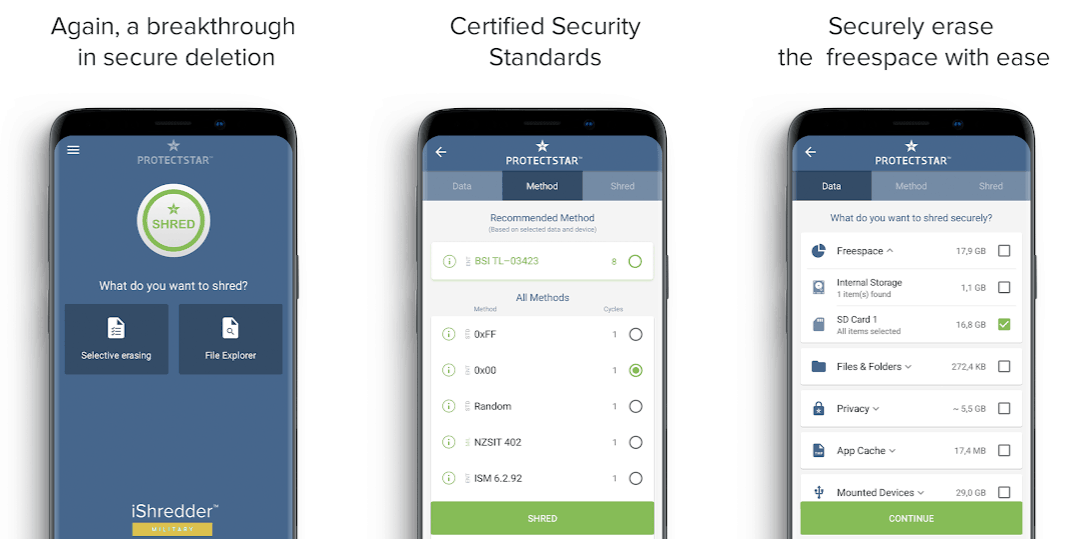
iShreddit comes in 3 different editions or flavors – a free, standard version that uses standard shredding algorithms and comes with basic features, a PRO version with slightly better features and algorithms, and a Military version that provides all features and uses military-grade secure deletion algorithms.
Depending on the edition, iShredder uses deletion algorithms such as DoD 5220.22-M E, US Air Force (AFSSI-5020), BSI-2011-VS, US Army AR380-19, DoD 5220.22-M ECE, BSI/VS-ITR TL-03423, CSEC ITSG-06, NATO Standard, Gutmann, HMG InfoSec No.5, DoD 5220.22 SSD, ProtectStar Advanced Secure Deletion Algorithm (ASDA 2017) and others.
AndroShredder
AndroShredder is yet another Android app that lets you to permanently wipe free space on your device, as well as shred confidential images, videos, documents, etc. so that they cannot be recovered by data recovery tools. It, however, does not specify any algorithm name that it uses for permanent deletion of files.
Other than the basic shredding functionalities, the app can also act as a file manager, with the ability to preview media files and documents. It also integrates with other native and third-party apps via the Share menu; just select the specific files and folders in your favorite file manager app and Share them to AndroShredder for secure deletion.
Apart from that, AndroShredder also lets you schedule tasks such as wipe, shred, clear clipboard, etc., to run at a specific interval in the background. It also lets you wipe data from writable storage devices (for e.g., SD cards, Hard Disks, USB flash drives etc.) other than your phone’s Internal Storage.
You may also check out SDelete and SDelete Pro, which offer similar secure deletion and permanent erasure of files on Android devices.