AdSense account approval process is quite tough these days, but even tougher is to maintain it for the long run without proper understanding of its policies. If you want long term success with AdSense, getting the approval is just not enough. Many publishers receive policy violation notices from AdSense and remain mostly clueless about the cause of violation; even though Google usually explains the violation. However, some errors might go unnoticed by not only new but also experienced publishers, which may eventually lead to unintentional violations. Keeping these situations in mind, here’s a list of possible violations which should be avoided by AdSense publishers.
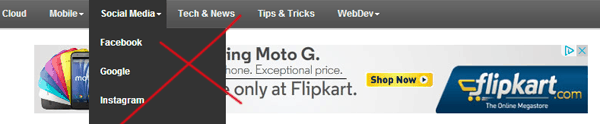
Ads below navigation drop downs
Placing ads below the navigation is a common practice, and having drop down menus for navigation is also quite common. Although AdSense Policies do not explicitly prohibit publishers to place ads below the navigation (or drop down menus), if you have placed AdSense ads below the navigation having drop down menus, a potential violation may occur if the expanded drop down overlaps the ads at any point of time. According to AdSense Program Policies:
Google ads, search boxes or search results may not be:
… Obscured by elements on a page.
But why such a practice considered a violation? Let’s assume, you have an ad unit placed just below the navigation menu. Now, consider that the drop down menu, in its expanded form, obscures part or whole of the ad unit placed below. If visitors want to select a particular item from the drop down, there’s a fair chance they might accidentally click on the ad instead. Encouraging accidental clicks are clearly one of the major AdSense Policy violations. The same would hold true for any such drop down elements in a website. In closure, here is another quote taken from the Ad Placement Policy page:
Please be careful when placing links, Play buttons, download buttons, games, drop-down boxes, or applications near ads because they may lead to accidental clicks and could result in action being taken against your site or your account.
Since navigation menus are very common in websites and many webmasters unknowingly place ad units below drop down menus, this violation has made it to our list of unintentional AdSense violations.
Linking pages that violate AdSense Content Policies
As a publisher, you would make sure that your content is fully compliant with the AdSense Content Policies. But even in such a case, if your content has any external link to prohibited content, it would be considered a violation of AdSense Policies.
The content guidelines mentioned in the AdSense Program Policies has a list of specific content types, that are defined as prohibited. It starts off with the words:
Sites with Google ads may not include or link to [prohibited content].
Here the words “may not include or link to” are important. Google AdSense Policies instruct webmasters not to publish content that is recognized as “Prohibited”. On the same lines, you are also not supposed to encourage or promote such content by linking to them.
The above quote clearly mentions that you are not allowed to link to prohibited content in any way. Now suppose, you are publishing a report about illegal websites and link to some of them for reference. Of course, you don’t intend to promote these sites here. But since policy violations are largely handled by automated bots, your site is likely to get flagged even though your intentions are legal.
Technically, when you link to an external content, you are actually voting it up, hence recommending it. It’s always a good practice to avoid providing links to pages that might potentially violate AdSense Content Policies. But, if you don’t want to vouch for those content, yet link to them for reference, you may consider using the no-follow attribute.
It also doesn’t imply that you are allowed to promote prohibited content using the no-follow attribute or without linking to them. The Google AdSense Team frequently reviews websites for policy violations. If they find any, they won’t hesitate to take suitable action.
It’s quite a painful task to validate every externally linked content for probable violations. If you are uncertain whether a particular content is AdSense compliant or not, you can specify the no-follow attribute while linking it. Publishers are generally aware of the content policy and usually follow it while publishing content on their websites. But often they forget to validate the same for third party references.
Placing Responsive ads above the fold
Responsive ad units dynamically calculate the available space and automatically display the most appropriate ads depending on the screen size and orientation. If you have responsive design on your site with optimized layouts for various screen sizes, you are more likely to use responsive ad units on your site. But placing a responsive ad unit above the fold may lead to violation of AdSense Policies, especially on a mobile optimized page.
In AdSense Policy FAQs, Google notes that:
Displaying ads above the fold is not a violation as long as there is enough content above the fold for the users to read. We don’t allow site layouts that push all content below the fold so that the only visible content is ads. Implementations like this make it hard for users to distinguish between content and Google ads.
Thus, you are supposed to have at least some content above the fold. To those who are unaware, “above the fold” refers to the portion of the webpage visible on the screen without scrolling down. This portion may vary according to the screen size and orientation. Now, about mobile optimized pages, Google also mentions that:
[Placing a 300×250 ad unit on top of a high-end mobile optimized page] would be considered a policy violation. This implementation would take up too much space of a high-end mobile site’s first view screen with ads and provides a poor experience to users.
Responsive ad units on top of the page might look just right on a sufficiently large display, but on a mobile device, the same ad unit might take up a major part of the screen (similar to the 300×250 ad) which is clearly considered as a policy violation.
Responsive units are meant to compliment your design and layout that adds to an optimized user experience. But this very responsive nature of ads might produce unexpected results at times. Since many webmasters are almost unaware of such a situation, we considered putting it in our list.
Download of YouTube videos
Recently, the technology blogosphere has been flooding with articles about downloading content from video streaming sites, especially YouTube. However, YouTube’s TOS doesn’t allow you to download videos from YouTube. This is an AdSense Policy violation under GOOGLE PRODUCT ABUSE. You may not publish any content on your website encouraging users to download YouTube videos. In fact, Google has even started taking down apps that assist in downloading YouTube videos from Google Play as well as Chrome Web Store.
Google lists the following as “Not Allowed” in their Prohibited Content Policy page under the Hacking and Cracking section:
Sites that assist or enable users to download streaming videos if prohibited by the content provider, such as those found on YouTube and Google Video.
And that includes content based on review of specific apps that aid in the download of YouTube videos, or even similar externally linked content. Google may take action against any such type of content.
We decided to include this one in our list because many AdSense publishers, unaware of the policy violation, often publish how-to guides on download of YouTube videos, since it’s kind of difficult these days.
Sharing details of AdSense earnings
If you are a successful publisher drawing considerable revenue from Google AdSense, you might be tempted to share key statistics of your AdSense earnings on your website. But doing so would mean that you aren’t following the AdSense Terms and Conditions. As a consequence, Google might take considerable action against your website and / or your AdSense account.
In order to participate in the AdSense Program, you must agree with its Terms and Conditions, which includes, among other things, non-disclosure of Google Confidential Information:
You agree not to disclose Google Confidential Information without our prior written consent. “Google Confidential Information” includes without limitation: … (b) click-through rates or other statistics relating to Property (Website) performance as pertaining to the Services;
You are, however, allowed to share some specific details about your AdSense earnings publicly. The Terms and Conditions page also mentions the following under the Confidential section:
You may accurately disclose the amount of Google’s gross payments resulting from your use of the Services.
But why does Google prohibit you from sharing AdSense related statistics?
Ads displayed on different websites perform differently based on several factors including the site’s quality, popularity, user experience, ad placement and more. Publishing ad performance statistics may be misinterpreted by your readers. A possible reason might be to avoid any such confusion; or that the information could be misused by publishers to present it in the form of a get-rich-quick scheme, which may consequently lead to abuse of Google Products.
Some AdSense users might not have any such intentions. Nevertheless, sharing your AdSense statistics (excluding only your gross AdSense earnings) is a violation.
Use of misleading labels
Sometimes, webmasters like to place ads in the beginning of content just below the main title. Similarly, Google ads can also be found immediately following sectional headings in some websites. Another common position for ads is the sidebar, where they may be immediately preceded by text. Such type of content layout, although not prohibited, may produce to a false notion that these texts or headings are actually labels for ads. The ads in turn, could be misinterpreted as content, and hence lure visitors to click on the ads. Google is more likely to consider these content headings as “misleading labels” for AdSense ads, and thus a violation of AdSense Policies.
Publishers may not place ads under misleading headers or titles as this may confuse users into thinking the ads are actually site links related to that header. To avoid this issue, we ask that publishers use only “sponsored links” or “advertisements” to label ads.
Google recommends that you only use either “sponsored links” or “advertisements” to label sections containing ads. Additionally, Google also goes on to mention some of the particular phrases that may not be used as ad labels at all. Check out the full list of prohibited labels in the Ad placement policy page under “Misleading labels” section.
Ad units should be placed separately so as to clearly distinguish them from the content of your website. Ensure that no content signifies a misleading label for the Google ads on your website. Try to avoid placing ads immediately below content headings and titles. That way, text headings will be well separated from the ads, thus minimizing the possibility of accidental ad- labeling.
Since many webmasters unintentionally place ads under content that might possibly be interpreted as advertisement headers, or even the fact that many are unaware of the violation caused as a result of providing misleading titles above ad sections, we have considered featuring it on this list.
Content written in unsupported languages
Sometimes, webmasters may consider placing their AdSense code on pages / sites published primarily in regional languages. But it is important to know that the AdSense Program only supports a limited number of languages. And if the primary language of such a website / page is not supported by AdSense, Google might take action against the particular domain or even the AdSense account associated with it.
The AdSense Program Policies follows that:
Publishers are also not permitted to place AdSense code on pages with content primarily in an unsupported language.
As clearly mentioned above, publishers may not place ads alongside content primarily written in an unsupported language. A list of all AdSense supported languages can be found here.
Google ads target individual users by collecting their browsing data and displaying contextual ads, and thus attract potential customers. It’s not wrong in any way to write in your own preferred language. However, in order to display contextual ads, Google AdSense bots scan for keywords in the content. Also, for targeted advertising, ads are usually displayed in the same language as that of the site contents. Thus, it’s difficult to generate contextual ads for an unsupported language. Obviously, programming additional language support is a tedious task; though new languages do get added from time to time on demand and several other factors.
Many publishers are unaware of the language support criteria and believe that genuine information is all it takes. As one of the less known AdSense Policies, this small but important piece of information takes a decent spot on our list.
Use of Copyrighted Material
Let’s say you maintain a movie review blog, where you publish critical reviews about all the recent and upcoming movies. Well, of course your content is useful and your site gets a lot of visitors. Then one day, Google suddenly notifies you that your site is violating AdSense Policy by using Google ads on copyright-infringed content. You know your content is original and that you have never copied any content from anywhere on the web, yet Google identifies you otherwise. So why was the website flagged for copyright infringement?
Images are one of the major site elements which may easily violate copyright laws. And most certainly, the aforementioned case is an apt example. In a website publishing critical movie reviews, it is quite usual for the webmaster to include official posters of movies under review, as part of content. However, many of these movie posters are subject to copyright laws and you are not permitted to use them without permission from the rightful owners. And so, when you display Google ads along with such content, you’re already violating an AdSense Policy:
AdSense publishers may not display Google ads on webpages with content protected by copyright law unless they have the necessary legal rights to display that content.
Using images from SERPs
Many publishers use images from search engine results within their content. But it should be noted that they may be subject to copyright of their respective owners and you may not use them without permission. Many sites do allow you to use their images by providing proper image credits. If you are not sure whether you’re permitted to use a particular third-party image or not, you should go through the distribution policies of the respective owners, or contact them to clarify your doubts.
Using Google Product Snapshots
Google has a special policy when it comes to use of screenshots of their own products and services. Basically, you are permitted to use any unaltered screenshot of Google’s home page or a particular search results page. But you should add the following tagline beneath any (unaltered) screenshot featuring a Google product.
Google and the Google logo are registered trademarks of Google Inc., used with permission.
For more detailed information regarding permissions related to Google Products, you may refer to their Permissions page.
Copyright violation is not limited to movie posters or images alone, but may apply when using third party content on your website. In addition to Google AdSense Policies, you must also respect and follow any third party policies if you are using their products / services. Some content may be freely distributed over the Internet while others are protected by copyright law. You are allowed to share content with anyone, provided you have the sufficient rights.
Miscellaneous
Other than the above mentioned violations, there are also a few others which are small enough to be easily ignored, but they might ultimately result in action being taken by Google against the particular website(s) or even the related AdSense account.
Privacy Policy page
Some publishers build websites without proper Privacy Policy, Terms and Conditions or Contact pages. But according to Google, it is mandatory for websites within the AdSense Program to have a privacy policy that clearly mentions the use of cookies and other means to collect user information in order to serve contextual ads. Without a privacy policy, you are not allowed to place AdSense code on your websites.
AdSense publishers must have and abide by a privacy policy that discloses that third parties may be placing and reading cookies on your users’ browsers, or using web beacons to collect information as a result of ad serving on your website.
AdSense on no-content pages
AdSense Policies clearly instruct publishers not to place AdSense code on 404 error, Thank You and other such pages with no significant content. But often, webmasters may forget to define exceptions for disabling ads on these pages, leading to a significant policy violation.
Publishers are not permitted to place ads on any non-content-based pages like thank you, error, or exit pages.
Google goes on to explain that such pages are usually encountered by visitors after completing a specific action, before leaving the website, or as a result of an invalid site address. Ideally, these types of pages do not have much content apart from acknowledging the users of their previous action’s result. Ads placed on such pages might be misinterpreted by the visitors as actual content and may lead to unintentional clicks. So, ads should not be placed on such types of pages.
Adult Content
It’s a commonly known fact that publishers are not allowed to place AdSense code on pages containing adult content. But people are often confused about the scope of this term.
How much content may be considered as safe to publish? Suppose you wish to publish some news article about a celebrity scandal on your website. Even though your content would be purely news based, to Google, it might fall under prohibited content. As this type of confusion is fairly possible, Google has provided a Golden rule to help publishers decide whether a particular content may be considered as adult content or not.
If you’re unsure about whether or not something might be considered adult content, our general rule of thumb is this: if you wouldn’t want a child to see the content or you would be embarrassed to view the page at work in front of colleagues, then you should not place ad code on it.
Use of Disclaimer
It’s a good practice to provide disclaimer for content which might be misused for illegal purposes. But it doesn’t imply that a disclaimer will protect you when you’re promoting any illegal activity, or infringing any copyright law. So, if you are promoting such (illegal) content along with disclaimers, you’re still violating the AdSense Policies.
Conclusion
We hope this post has been useful for all our fellow AdSense publishers. In the end, we want to say that AdSense Terms and Policies evolve with time. What’s regarded as permissible content today might become prohibited tomorrow. In addition, many other policies are changed from time to time, and new ones are introduced. As a publisher under the AdSense Program, it’s your duty to remain updated about the policy changes and take the necessary steps to ensure that your websites comply with all of them. If you feel that we have missed something worth mentioning over here, don’t hesitate to voice your opinion in the comments below.
References
https://support.google.com/adsense/answer/48182?hl=en
https://support.google.com/adsense/answer/1346295?hl=en
https://support.google.com/adsense/answer/1348688?hl=en
https://support.google.com/adsense/answer/3394713?hl=en
https://www.google.com/adsense/localized-terms
https://support.google.com/adsense/answer/9727?hl=en
https://www.google.com/permissions/using-product-graphics.htmlhttps://support.google.com/adsense/answer/4410771?hl=en