Over the course of time, digital media has become the primary means of our interaction with information. And for the sake of convenience, we often tend to take information from the physical world, and store it in the digital world. In this regard, scanners have played a major role.
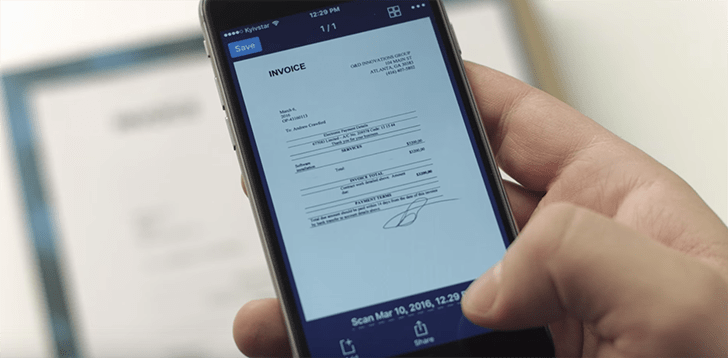
The process of digitizing printed content starts with scanning and storing it as an image in digital form. Once the image is saved, additional processes like Optical Character Recognition (OCR) is used to convert the text in the image to its editable form.
Even in our daily lives, we come across the need of scanning paper bills, receipts, or even books. In certain cases, OCR may also be necessary. Smartphones nowadays come equipped with high quality cameras, and with numerous scanner apps available on the App Store, it works quite well as a pocket scanner for scanning documents or even printed photos.
In this article, we’ll explore some of the best iOS scanner apps available on the App Store.
Scanner Pro – Best Scanner App for Documents & Books (Paid)
Scanner Pro is one of the best scanning apps available on the App Store for saving a digital version of a paper document. It automatically detects borders, correcting distortion and geometry. You can scan paper documents, receipts, checks, etc.; Scanner Pro does a great job in digitizing them all. You can even scan agreements or books into multi-page PDF or JPEG.
You can manually adjust the crop area by tapping on the screen. After cropping the image, you can save the image in one of several modes. After saving, you can share the scanned image or document via email or export it to another app. You can also upload it to your preferred cloud storage. Scanner Pro supports uploads to Dropbox, Evernote, Google Drive, Box, iCloud Drive, OneDrive, OneNote or any other WebDAV-enabled online storage.
Additionally, Scanner Pro lets you convert any scan into text that can be selected and copied. The app can recognize and convert 21 different languages, including English, German, Italian, French, Spanish, Russian, Portuguese, and many more.
You can download Scanner Pro from the App Store for $4.99.
Office Lens – Best Scanner App for Whiteboards & Documents (Free)
Scanner Pro is clearly one of the best scanner apps available on the App Store. But if you’re looking for a good scanning app that’s available for free, Office Lens makes a good choice. Office Lens lets you take a picture of a document, whiteboard or blackboard and enhance them for better clarity. It can also convert images into editable MS Word and Powerpoint files (yes, this is a Microsoft product). Exporting images in PDF is also supported, though.
Office Lens can operate in different modes. With Whiteboard mode, Office Lens removes glare and shadows in images, allowing the content of the board to be visible clearly. With Document mode, it adjusts colors to make it look like a perfect scan. Business Card mode allows you to extract contact information from images and save it to your address book. The app also features integration with OneNote and OneDrive, allowing you to upload images to your OneDrive account, or save contact details from business cards into OneNote.
As of now, the app is able to recognize and convert texts in English, German, Spanish and Simplified Chinese. Support for more languages is coming soon.
You can download Office Lens from the App Store for free.
PhotoScan – Best Photo Scanner App for iPhone, iPad (Free)
So far, we’ve been talking about only digitizing documents and books. But in fact, they are not the only ones that need to be digitized. A trip down the attic may reveal some of the old photo albums that are just lying there in the dust, begging to be preserved. Scanning apps usually consider images as documents, and try to reproduce colors that enhance the clarity of normal texts and images. The same might not work with printed photos.
One reason is the type of paper photos are printed on, which are glossy and reflect light. As a result, most apps will capture distinct glares while scanning a photo using a smartphone. But Google PhotoScan is different.
PhotoScan is a new one-of-a-kind app from Google that lets you scan and save your favorite printed photos using your iPhone’s camera. It performs an enhanced digital scan of photos using a step-by-step capture process, and provides you with glare-free photos, as if shot right off the camera. Like other scanner apps, it automatically crops corners based on edge detection. It also produces straight rectangular scans that include perspective correction. And with Smart Rotation feature, your photos are saved right-side-up regardless of the scanning orientation.
PhotoScan integrates with Google Photos and allows you to back up your scans and keep them organized in the cloud. You can also enhance the scanned photos using films, filters and advanced editing controls.
PhotoScan is available as a free download on the App Store.
So, which scanner app is best for you. The answer may vary according to your requirement. If you’re looking for a powerful document scanning app, and don’t mind paying a few bucks for it, Scanner Pro is an obvious choice. But if you’re looking for a free solution that offers good quality scans and useful features such as OCR support, export to PDF, etc., Office Lens is a decent alternative. And if you’re looking for an app built especially for scanning printed photos, Google PhotoScan is the one you should opt for.