Wizards Unite is Niantic’s latest take of augmented reality games based on Harry Potter’s wizarding world. And it shares a lot of similarity in gameplay features with another augmented reality game from the same studio — Pokemon Go.
Like Pokemon Go, a player in Wizards Unite has to move about physically in the real-world to interact with various elements of the game. And real world landmarks and attributes like local weather impact in-game behavior.
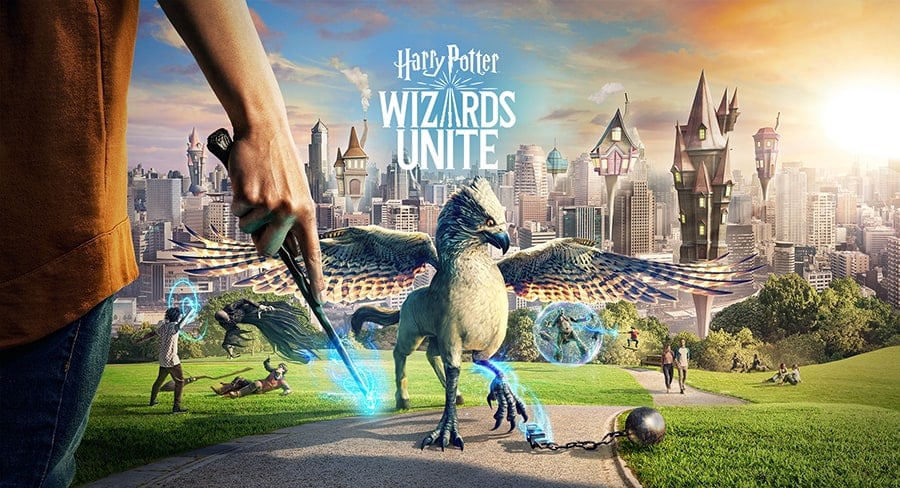
Many users often feel it is frustrating and even sometimes dangerous that they have to move around in the real world in order to play the game, rather than being able to enjoy it from the comfort of the couch at home.
And so, many often resort to unofficial tweaks and hacks that would enable them to use some kind of a joystick feature within the game. But these unofficial tweaks have their own share of downsides and security risks. You’d usually have to jailbreak your iOS device, which many consider to weaken or break iOS’s built-in security.
Moreover, these tweaks are distributed in several unofficial app repositories, many of which aren’t trusted sources, and thus run the risk of having malware in them. Also, tweaked apps always come after the release of the original app, which means, depending on the app version, you might be missing out on new features.
And if you’re reading this recently after the article’s been published, there’s a greater chance that a suitable location tweak for Wizards Unite is yet to come. But, in this article, you’re going to learn about GPS spoofing on non-jailbroken iPhone, which you can utilize for playing Wizards Unite via the official app downloaded from the App Store.
Spoof GPS location on iPhone and iPad without jailbreaking it
GPS spoofing has been a little bit tricky on iOS devices, especially on non-jailbroken versions. Even if people have come up with different workarounds to spoof geo-location on iOS, Apple always seems to find a way to eventually undermine them, and render the workaround invalid in a later software update.
But now we have Double Location, a small hardware device that plugs into the iPhone via the lightning port and enables you to manipulate the current location reading across the system and all the apps running on the iOS device; that too without jailbreaking it.
The Double Location device is able to do this by registering itself as an external GPS device using the Apple External Accessory Framework, which temporarily replaces the internal GPS module of your iOS device.
So, when iOS or any of the apps try to get your current location, they read the location information provided by the Double Location device, which can be controlled by using the companion app.
We have covered the Double Location device and app in a dedicated article about how to fake geo-location on iOS devices.
Deal Alert: Get additional $12 discount on Double Location
How to fake your location in Wizards Unite
Assuming you have purchased any of the Double Location devices from the official website, follow the steps below to fake your location on Wizards Unite.
- Ensure that you have the latest version of the Wizards Unite iOS app as well as the Double Location app installed on your iOS device.
- Plug in the Double Location device to your iPhone and iPad, and launch the Double Location app.
- Set a pin on top of any location on the map in the Double Location app that you want to spoof in the Wizards Unite game.
- Tap on Lock Position.
- Launch Wizards Unite on your iPhone.
You will now be transported to your chosen location in the wizarding world.
Moving around in Wizards Unite without moving in the real world.
Most people want to have a virtual joystick to navigate their character inside a game like Wizards Unite. But, as mentioned before, you need to move around in the physical world in order to move your in-game character. Fortunately, Double Location also has a solution for this.
- Ensure that you have the latest version of the Wizards Unite iOS app as well as the Double Location app installed on your iOS device.
- Plug in the Double Location device to your iPhone and iPad, and launch the Double Location app.
- Go to the About tab and select Motion. Here, you can calibrate your GPS joystick to be centered at a particular position based on how you hold the device.
- Hold your iPhone at a comfortable angle and tap on the Reset Position button.
- You can also calibrate your speed as Slow, Medium or Fast according to your preference.
- Now go to the Home screen and launch Wizards Unite.
You will be able to navigate your character forward, backward, right or left by tilting your iPhone in the respective direction. To toggle motion spoofing off or on, just tilt your iOS device upside down. To exit motion spoofing, go back to the Double Location app and tap on About on the top left part of the screen.
This method for spoofing your location on Wizards Unite works on all versions of iOS later than iOS 9, including iOS 12.3 and the upcoming (as of this writing) iOS 13, and with the official Wizards Unite app.
This method is safe as the Double Location device is using Apple’s official framework to deliver the location spoofing experience and you’re also the original app instead of some tweaked version.
Hence, it is also less likely that your Wizards Unite account will be penalized for faking your geo-location. However, be careful not to jump between far-off distances within a short span of time, otherwise, Niantic might penalize you on suspicion of using fake location apps.
Install Wizards Unite++ on iPhone, iPad without jailbreak
As mentioned before in this article, a suitable tweak for Wizards Unite has not been released yet. And with Niantic (the company behind games like Pokemon Go, Ingress Prime, as well as Wizards Unite) suing one of the major “++” tweak developers Global++, all of their current tweaks for Niantic games have been taken down. So there’s a good possibility that the Wizards Unite++ tweak might never be released.
As of now, using the official Wizards Unite game along with Double Location, remains the only feasible solution for spoofing your current location in the game.