Tiktok has brought about a sharp shift in the mobile video-sharing and social networking community. With built-in editing features like lip-syncing, reaction, duet, speed up, speed down, background music, etc, Tiktok has given rise to a large and new section of creators. It boasts a huge viewer base as well with its fresh and varying content.
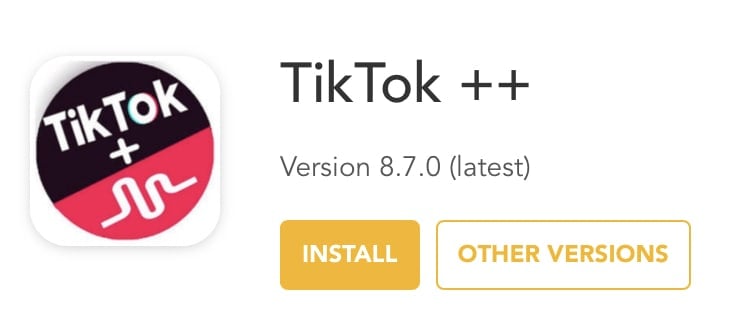
Tiktok++ is a tweaked version of the official iOS app which makes Tiktok more fun, customised and convenient.
As App Store does not support Tiktok++, it can be installed by jailbreaking your iOS device. But this exposes your iPhone or iPad to various security threats. Moreover, you may also have to face revocation of official Apple support.
In this article, we will go through the steps to install Tiktok++ in your iOS device without jailbreaking it.
Install Tiktok++ without jailbreak
A third-party app store, BuildStore, allows you to install apps from outside the App Store without jailbreaking your iOS device. Tiktok++ can be installed from BuildStore on your iPhone or iPad. BuildStore services can be availed for a paid subscription of $14.99/year per device.
The following steps will guide you to install Tiktok++ on your iOS device:
- Signup for a new BuildStore account and register your iOS device.
- On your registered iOS device, open Safari and navigate to the Tiktok++ (or, TikTok Unicorn) app page.
- Tap on the install button.
Tiktok++ will be successfully installed on your registered iOS device.
Note: Tiktok++ and the official Tiktok app can be installed and operated simultaneously in a device.
Features of Tiktok++
Once you install Tiktok++ on your registered iOS device, you will be able to use the following features:
Media Enhancements
- Share photos and videos using a built-in iOS share sheet.
- Download photos and videos to your iOS camera roll or media vault.
- Disable video autoplay.
- Disable video loop.
Feed Enhancements
- Autoplay next Tiktok post in the feed.
- Confirm “double-tap to like”: Show alert when double tap to like a post.
- Confirm “like posts”: Show alert when liking a post.
- Confirm “like the comment”: Show alert when liking a comment.
- Hide comments and video description in the feed.
- Mute users.
Is Tiktok++ safe to install?
BuildStore’s content policy states that any application available on their third party app store “MUST NOT harm the device or device owner”. According to BuildStore, the apps available on BuildStore are reviewed internally for malicious code and stability. On speaking with a company representative on the matter, he said: “We guarantee that using the apps from the BuildStore is safe for the gadget and users’ private data.”
However, BuildStore does not claim any responsibility for any action taken against the user by original app developers (for example, disabling of accounts), for the use of tweaked apps.
You might also like:
- Install Instagram++ on iPhone, iPad without jailbreak
- SnapChat Tweaks for iPhone, iPad without jailbreak
Disclaimer: The article is only intended as a knowledge base for installing Tiktok++ on non jailbroken iOS devices. 7labs may not be held responsible for any violation of the terms and conditions, as laid out by the original app developers.