A lot of services and websites across the world have restricted access to specific countries only. Many of these websites are social web apps and people living in other countries would want to access them. Social websites may also be blocked by your school or organization, hence preventing access to these websites from their systems. However, if you do need to access such a website, you can try a few methods mentioned below.
Ways to get on a blocked Websites:
Note: The methods mentioned below are just possible ways to access blocked websites. We do not recommend any specific products for our readers. All product names mentioned here are just examples. You can Google a bit to find out which product is best suited for you.
Accessing over secured HTTP protocol
Sometimes, websites being blocked by your ISP or Organization can be opened by accessing it over a secured HTTP connection. The ISP or Organizations use web filters to track and block URLs. When accessed over secured HTTP, access to some websites may be granted because the ISP/Organization might consider it to be a secure connection. This method is only applicable for https enabled websites.
How to use it?
The trick is to use “https://” instead of “http://” before the URL you wish to visit. If you are lucky, the website will open in the browser.
Advantages and Disadvantages
This method is a perfectly legal way to access blocked websites. But it may not work for all websites as many of the ISPs might use some other method to filter.
Cached Pages in Google/Bing
This is a good way to access information on web pages that are blocked by your ISP or Organization. Google and Bing (and any other search engine for that matter) keep a cached copy of any web page that their search bots crawl through. Instead of actually visiting the website, you can access a cached copy of the same web page from Google’s or Bing’s search results.
How to use it?
Use a search term that is likely to return the desired web page. Once you find it in the results, you need to open the cached copy of the same. On Google’s results, there is an >> arrow next to each search result. Clicking on an arrow will show you a small thumbnail of the page on the right. The link for the corresponding Google cached page is right above it (in blue color) labeled “Cached”.
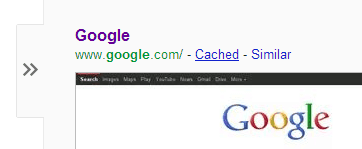
For Bing, an URL can be found right below each of the results’ titles. Click on the little down arrow beside it and a pop up saying “Cached Page” is displayed. Click on the link to access Bing’s cached version of the page.
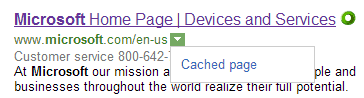
If you know the URL of the desired web page, you may also access its cached version directly. On Google, the URL to access the cached version of web pages looks like http://webcache.googleusercontent.com/search?q=cache:<URL> (where <URL> is the actual URL of the web page).
Advantages and Disadvantages
This method is good only for static information on a particular page. Since it is only a cached version, the page you access may not be similar to the current version of the page. Also, any hyperlink navigating into the website will not be accessible since they are links to original pages and not cached ones.
Using DNS
Sometimes, your ISP and other services might be blocking your access to some websites. One of the ways of doing this would be to reconfigure the DNS server. The DNS servers resolve the IP address for a particular request. Some DNSs are capable of routing some of your requested data packets through servers within the restricted locations. The websites process these requests as valid and responds to them positively.
How to use it?
Tunlr DNS is one such service which routes your data packets through their US servers. Using Tunlr DNS, many US only sites are accessible from outside US. For using Tunlr, you can either change your DNS settings manually and set your DNS server’s IP to that of Tunlr. You can also use a 3rd party DNS Switcher to change your DNS’s IP with a click.
Note: Since data is routed over long distances to reach the DNS servers, domain name resolution takes a lot of time, and hence the overall speed of your browsing might be affected (slow connection and navigation).
Proxy Servers
A proxy is a special server which acts as a medium between a client and another server. It forwards the client’s request to the server on its behalf. Proxies are also used to filter requests and allow only specific acceptable URLs to be opened. These type of filter proxies are often installed in schools and organizations to filter out websites that aren’t meant to be opened inside the premises.
Being an intermediate between the actual server and the client, proxies are able to hide the client from the actual server. The server is only aware of the proxy server. Thus, a proxy server lets you to access websites anonymously. Proxies can also keep cached copies of web resources. Accessing data from caching proxy servers allows faster access to websites.
How to use it?
As mentioned above, a web proxy can be used to access websites anonymously. This fact can help you to access websites that are blocked in your country. There are several proxy servers accessible publicly on the Internet. When you connect to such a proxy, it will forward your requests to the target website without disclosing your identity or location. If the proxy server’s location has access to the website, you will also be able to access it via the proxy.
Proxy servers that are publicly available mostly include web proxies which can be accessed from within the web browser. Web proxies from a number of locations are available publicly. Search in Google for a proxy server that might be suitable for you. When you visit any web based proxy, you will find a second address bar inside the web page. Paste your desired web URL on this secondary address bar. The website will now open under a proxy. Your browser’s address bar will display the proxy’s URL while the secondary address bar displays the website’s URL.
Advantages and Disadvantages
In spite of providing anonymous access to websites, proxy servers are also used for eavesdropping and logging user information. All data that goes through proxy servers can be recorded including sensitive and private information (login information, credit card details, etc.). A lot of web proxies announce the use of encryption techniques to protect and secure user data. Unless the proxy service you are using is trustworthy enough, you do not know or sure whether the data is secure or not. If the proxy service is not trustworthy, we recommend you not to enter any sensitive information when the proxy is in use. Your data might be being tracked/recorded.
Virtual Private Networks (VPN)
A proxy server filters access to websites from within a specific network (for example, an organization’s network). A Virtual Private Network (VPN), on the other hand, lets you to connect to a specific network from outside. A VPN extends an organization’s private network over shared public networks as if it belonged to the same private network. By connecting through an organization’s VPN, an employee can connect to the organization’s intranet even from outside the organization. VPN connections require authentication from the client in order to access the network.
How to use it?
Similar to proxy servers, many public VPNs are also available on the Internet (Use Google to find a good VPN Service). The VPN service usually lets you download a small software that initiates and establishes a remote connection between your computer and the VPN. You just need to activate the VPN connection with the help of the software. Once you are connected to the VPN, your computer will share the same network, and if the VPN has access to websites blocked by your Internet connection, you will be able to access them.
Advantages and Disadvantages
Similar to a proxy, once you connect to a VPN, all your network data is routed through it. The data may be recorded by the VPN administrators. So unless you really trust the VPN service, it is recommended not to share sensitive personal information on websites while accessing them through VPN.
Browser Extensions
There are browser extensions that allow you to access specific blocked websites. Some of the examples include
FaceBridge for Facebook
FaceBridge is a web proxy which enables you to access Facebook in places where you aren’t allowed to (in schools, offices or Organizations). Visit the FaceBridge website to learn more.
TwitBridge for Twitter
TwitBridge is a web proxy similar to FaceBridge to access Twitter from places where it can’t be accessed. Visit the TwitBridge website to learn more.
MediaHint (Hulu, BBC iPlayer, etc)
This is available as a Chrome Extension as well as a Firefox add on that lets you access and watch videos from a number of country restricted websites like Hulu, BBC iPlayer, etc. from anywhere in the world.
YouTube Unblocker
YouTube Unblocker is a browser extension that lets you to watch country restricted YouTube videos. It is available for Chrome, Firefox, Opera and Safari browsers.
There are more such extensions available across the Internet. Just search for your appropriate extension.
Conclusion
The methods mentioned above may not grant you access to all your favorite websites. Various factors determine your accessibility to a restricted website. The target website or service may have already blacklisted your VPN/Proxy/DNS server’s IP address. In that case, you won’t be able to access the particular service even if your server is within the restricted circle. Moreover, free VPN/DNS/Proxy servers do not have dedicated uptime. The availability of the service depends on the number of users accessing it. You may also end up with a very slow internet connection. Security is also a major reason to be concerned about. Letting your data route through unknown servers leaves your personal data at risk.
Disclaimer:
This article is strictly for informational purposes only. 7labs is not responsible for any misuse of the information provided.