The Internet has always been used by people to share information. Yet, there are still organizations that promote web censorship and block particular websites in certain regions. One of the greater victims of censorship has been the torrent websites.
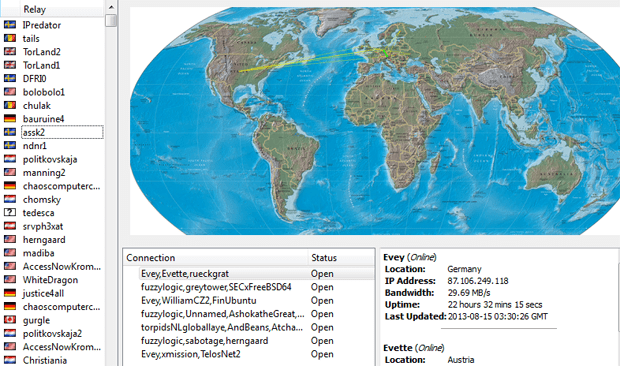
PirateBay is one of the most popular torrent websites whose creators have been striving continuously for free content throughout the web. And to celebrate their 10th birthday, PirateBay released their own Firefox based web browser that can access blocked torrent sites in countries which support web censorship.
PirateBrowser (as it is called) uses the portable version of Firefox (with Foxproxy) along with Vidilia (the Tor client for Firefox).
What is Tor and how does it work
We have mentioned earlier that the PirateBrowser uses the Tor client Vidilia. Tor is an anonymous network which is run by a group of volunteers from around the world. The main objective of the network is to hide your location information and browsing nature. So, if you are connected to the Tor network, you can browse the internet anonymously. Vidilia is a Tor client that connects you to the Tor network.
The Tor network has a unique three level security to ensure the anonymity of the requests. The first channel called entry node receives your encrypted request, extracts the request and sends it to the next channel without any information about the identity of the request. The second channel called the middle node, likewise, discards information about the identity of the entry node, before passing it to the exit node. So neither the entry nor the exit node has any idea about each other’s identity or location. Hence, your request remains anonymous throughout its journey. To increase your privacy, your request is bounced through a distributed network of servers around the world. So your entry and exit nodes can be anywhere.
How to use Pirate Browser
The customized Firefox browser has already been preconfigured to automatically connect to the Tor network. Here is how you can use PirateBrowser to anonymously browse blocked websites.
- Download the PirateBrowser bundle.
- Extract the package to your computer.
- Run on the Start Pirate Browser executable file.
Vidilia will automatically launch and connect to the Tor network. Next, PirateBrowser will automatically launch and you are now all set to browse blocked torrent sites, even if your residing country or region has already censored it.