If you have a Samsung smartphone, TV, or another device, you might want to know whether it’s covered under warranty or not. Well, in this article, we’re exploring just that.
By the time you finish reading this article, you’ll know how to check the warranty status of Samsung devices.
How to check warranty of Samsung phone, TV, or other product
If you’ve purchased your Samsung phone, TV, or any other Samsung product directly from a Samsung Store or an authorized retailer, the warranty information you’re looking for may be found in the original device packaging. If you’re unable to find it, the alternative is to check the warranty status from Samsung’s website.
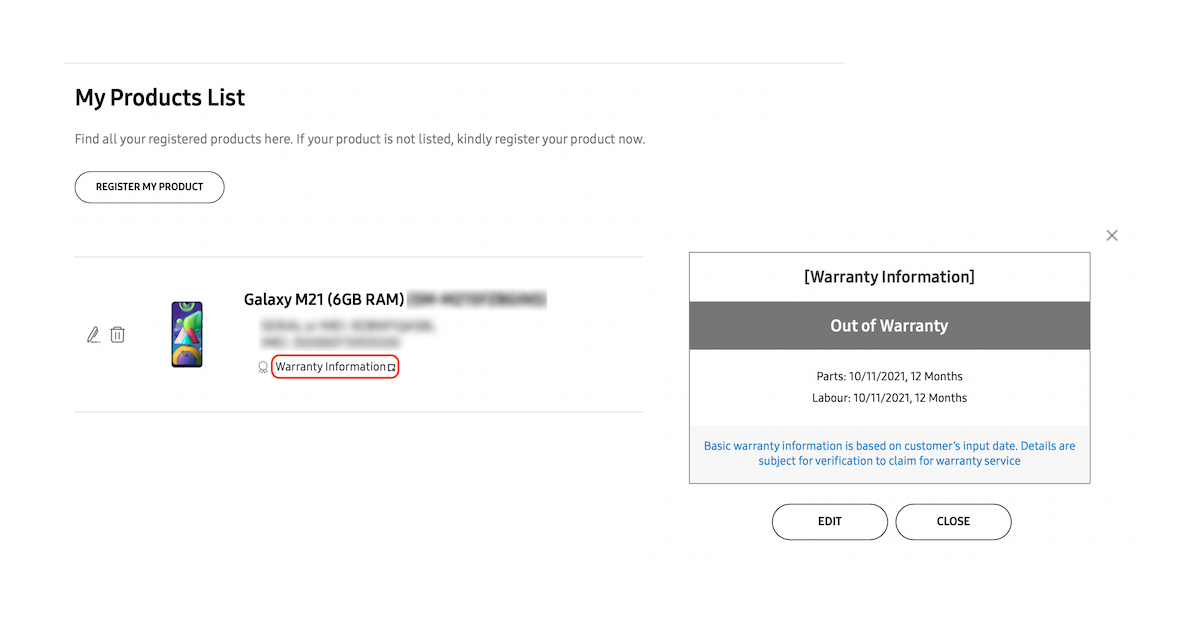
The below steps will guide you to check your Samsung device’s warranty:
- Open Samsung’s official Warranty Information website on your favorite web browser on any device.
- Click on Register Your Product.
- If you already have a Samsung account, go ahead and Sign In using your credentials. Otherwise, click on Create An Account, and follow the on-screen instructions to complete the account registration. You might have to begin from step #1 again, once your account is created.
- On the Register Your Product page, under My Products, enter your Samsung device’s Serial Number or IMEI. You can find the IMEI of your Samsung phone by calling “*#06#” using the phone dialer. Alternatively, if you have a Samsung smartphone, you can find both the Serial Number and IMEI by going into the Settings app and scrolling to About phone. If you’re unsure about your product’s serial number, click on the “Find my serial number” link provided above the input field.
- Click Verify after entering the Serial Number or IMEI.
- The website will fetch your device information. Check the Date of Purchase, and the device information provided, and click Confirm to register your product.
- Finally, you should see your registered Samsung product under My Products List.
- Click on the Warranty Information link for the product which you want to check the warranty status.
The warranty information for your device will be provided in a pop-up, including the Parts and Labor warranty coverage.
Thus, you can check the warranty information of your Samsung phone, TV, or another appliance.
If you want to know how to check the purchase date and warranty information of your iPhone, or other Apple devices, check out this article instead.