*This post is written & sponsored by 5KPlayer.com.
Have you noticed that 4K video has filled your life, from the on-demand streaming services to Ultra HD Blu-ray discs, cameras to TVs, or game consoles to laptops? We’re now watching 4K films and TV shows, streaming 4K videos from Netflix or YouTube, and capturing 4K video with digital cameras and smartphones. Certainly, 4K UHD creates images that are crisper and capable of showing more details than standard HD. But it’s all based on that you can play it on your existing devices. Primarily, 4K requires high on hardware to encode and decode it, especially for HEVC codec ones. For another, it takes too much space which could cause problems for storage, playback, sending, etc.

Given this, what if you want to play 4K video on a device that isn’t 4K capable, or share oversized 4K, high frame rate video in your circles instantly?
The answer is a 4K converter that converts and compresses videos, making 4K footage playable on your existing devices with inadequate hardware, and cutting down huge video size to meet the corresponding platform requirements. Fortunately, WinX HD Video Converter Deluxe offers the ability to transcode, convert, and resize 4K/HD videos fast with high quality reserved. More than 90 million users have ever used it for 4K/HD video conversion in the last decade, and over 50 million videos were processed per year. Why is this 4K converter so highly favored? The following features will clear up your confusion.
Convert any type of videos to your preferred format
Whether you can convert a video or not always comes the core competency for a video converting software. WinX HD Video Converter Deluxe is competent enough in this regard. It accepts any types of video no matter captured by iPhone, GoPro, DJI, DSLRs, or Android devices, saved from online, or ripped from 4K UHD Blu-ray discs, and converts them to MP4, MOV, AVI, FLV, HEVC, H.264, iPhone, Android, Xbox, PS4 and 420+ preset profiles.
Compress oversized 4K/HD video by 90% smaller without quality loss
It also offers multiple ways to reduce 4K/HD video size, including converting low compression efficiency codec/format to a higher one, such as MKV to MP4, downscaling video resolution, adjusting video bit rate, frame rate or clip the video appropriately, etc. If all these are applied, you can reduce 4K/HD video size by up to 90% without visually quality loss, thanks to the advanced compression kernel, HEVC codec support and, high quality-engine.
Fast speed with GPU acceleration enabled
Besides, WinX HD Video Converter Deluxe delivers a blazing fast speed for 4K video conversion when the hardware acceleration is enabled. If your computer is equipped with required processor or graphics, this program will invoke the Intel/NVIDIA/AMD graphic cards to offload the burden of CPU, and take advantage of multi-core utility and hyper-threading technology to boost video conversion speed up to 47x real-time faster.
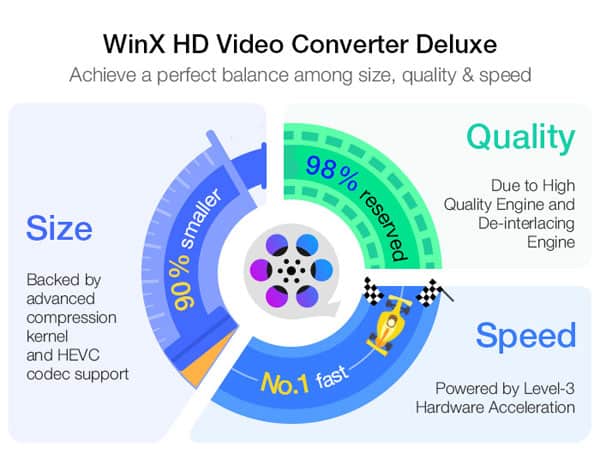
It’s noteworthy that WinX HD Video Converter Deluxe strikes a delicate balance among video quality, size, and speed. Each profile was preset in the best video quality and size through interframe, intraframe coding algorithms, and advanced entropy encoding. Of course, you can also move the slider of the selected output to optimize video quality and speed, which behaves in an inverse association. Whereas even if the slider slides to HQ & Slow, this 4K video converter won’t take you long to transcode video with unique level-3 hardware acceleration enabled.
Make basic editing like trim and crop
Moreover, WinX HD Video Converter Deluxe also allows basic editing before conversion. You don’t have to turn to another video editing software for trimming the tedious introduction or cut the long video into several fragments, cropping video frame size for black bar removal, or adding captions for your video.
Save online videos & make slideshows
The features don’t end there. WinX HD Video Converter Deluxe is also available to save videos offline from YouTube, Facebook, Instagram, and 1000+ sites, and create photo slideshow with background music for wedding, birthday, travel, and so on.
How to Convert and Compress 4K Videos with WinX HD Video Converter Deluxe?
Benefited from the user-friendly intuitive interface and drag-n-drop feature, WinX HD Video Converter Deluxe can accomplish 4K/HD video conversion within 3 steps. Now let’s check how to convert 4K/HD video with it.
Step 1: Load your target 4K video(s).
Launch WinX Video Converter, drag and drop, or click “+Video” button to import your target 4K video(s) to the program.
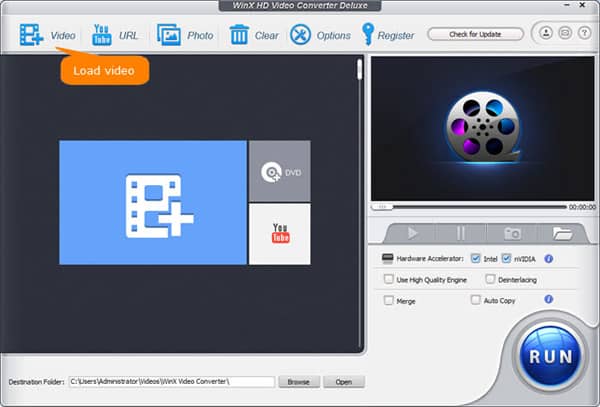
Step 2: Choose output format.
As video loaded, an output profiles window pops up automatically, where 420+ preset profiles are available for your choice. Choose the best fit one according to your needs. For example:
- MP4 H.264 is always recommended for wide compatibility on portable devices and cross-platforms.
- MP4 HEVC enjoys half the size of MP4 H.264 but the same high quality. It’s a nice option if your device is compatible or you’re about to save it in cloud storage.
- For playing 4K video on specific devices, you’re recommended to directly select the device, such as iPhone 11/Pro, Samsung Galaxy, Huawei P30, Xbox One, PS4, etc.
- To share or upload videos to the web, go Web Video Profile to select YouTube, Vimeo, or Facebook Video based on your demands.

Optionally, you can go further to customize compression settings through adjusting video resolution, frame rate, bit rate, aspect ratio, etc., or trimming video length, cropping video frame size, and so on. It applies to the situations which are strictly limited by the dimensions, such as sending video by instant messaging or email, uploading video to WhatsApp, Instagram, and more.
Step 3: Start converting 4K video now.
Hit “RUN” button to start converting and compressing the 4K UHD video right now. It will take you much time. If your computer is configured with eligible hardware, the hardware acceleration is enabled automatically, which will accelerate 4K video conversion 47x real-time faster.
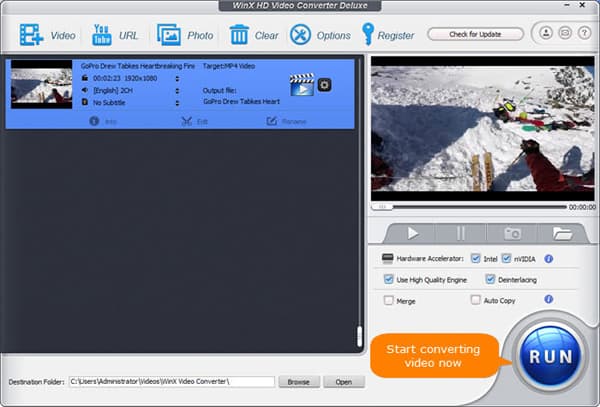
Conclusion
From what we’ve mentioned above, it’s quite certain that WinX HD Video Converter Deluxe is an all-in-one solution for 4K/HD video conversion on Windows and macOS. No matter you’d like to change video format, resize video file size, do some basic editing, download videos from the web or make photo slideshows with music, all can be done with this software. So, if you guys precisely have some 4K/HD videos to be processed, let’s get started with WinX Video Converter now. You could download the trial version of the software on their official site or you could buy the full version at 50% discount to use all the features without any limit.
Disclaimer: The views and opinions expressed in this post are independent and dot not reflect the opinion of the 7labs team.