Ads on YouTube can be a nuisance, interrupting your viewing experience and consuming precious time. Fortunately, there are several methods to block these ads and enjoy uninterrupted content. In this article, we’ll explore three effective ways to block YouTube ads.
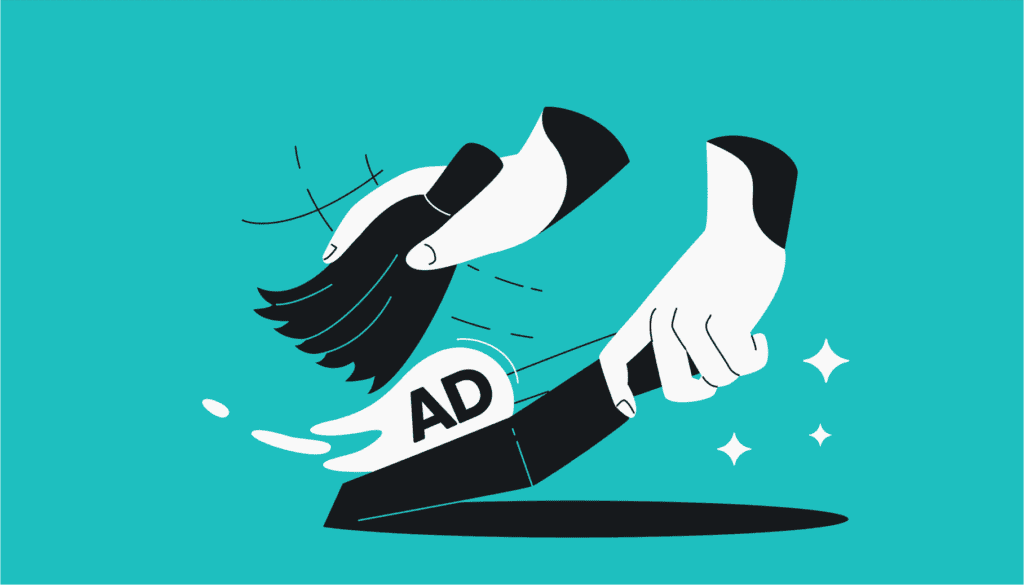
YouTube Premium:
One of the most straightforward ways to block YouTube ads is by subscribing to YouTube Premium. This paid service not only eliminates ads but also offers additional benefits such as offline downloads and background play. Whether you’re using a browser or the YouTube app, as long as you’re logged in with a Premium account, ads will be a thing of the past.
Browser Extensions or Built-in Ad-blocker:
If you’re not a YouTube Premium member, browser extensions or built-in Ad-blocker may offer an effective alternative. Extensions like AdBlock Plus can be installed on your favorite browser to block ads not only on YouTube but also on other websites.
Some browsers, such as Brave, come with built-in ad-blocking capabilities, providing an ad-free browsing experience.
Note:For those who value ad-blocking extensions, Surfshark CleanWeb 2.0 provides an attractive package. Its browser extensions for Chrome, Firefox, and Edge have been upgraded with a range of features, such as an ad blocker, a blocker for cookie pop-ups, alerts for data breaches, and alerts for malware.
However, it’s essential to note that these solutions only work when accessing YouTube through a browser and cannot block ads on the YouTube app.
System-wide or Network-wide Adblocking:
If you want to block ads on all your devices and across all apps, there are a few ways to do it. One way is by changing your computer’s hosts file to block ads from certain servers. Another option is using a firewall that can block ads by setting up rules based on keywords or patterns.
However, these methods can be a bit complicated for most people. That’s where DNS-based ad blocking comes in. It’s becoming popular because of its convenience.
For blocking ads on all devices connected to the same network, you can use something like Pi-hole. Pi-hole is a DNS-based network-wide adblocking tool that blocks ads at the network level, ensuring all devices connected to the network enjoy ad-free browsing and streaming experiences.
If you want to block ads on a specific device, regardless of the connected network, you can use a third-party DNS-based adblocking service that filters out ads by intercepting requests for certain websites. This way, you can enjoy ad-free browsing and streaming on your phone or other devices, no matter where you are.

Certain VPNs offer a DNS-based ad-blocking feature alongside their VPN services, making it incredibly convenient for users. Simply enable the ad-blocking option when activating the VPN, and once connected, you’ll enjoy system-wide ad blocking across all apps. Surfshark is one such VPN provider that offers an ad-blocking service called CleanWeb alongside their VPN.
Note:While blocking ads can enhance the viewing experience, it’s vital to recognize that ads support many free content creators on YouTube. Some creators depend primarily on ad-based revenue rather than sponsored content or affiliate commissions. Therefore, unless viewers opt for YouTube Premium to block all ads, finding a balance between ad-free viewing and supporting creators is essential for sustaining the diverse content ecosystem on YouTube.
Disclaimer:This content is sponsored by Surfshark, a reliable provider of VPN services. We ensure editorial independence in creating our content.