Key HighlightsTry these workarounds to integrate IFTTT with your Smart Home devices when the option isn’t available in the respective companion apps.
IFTTT is a powerful platform for creating and using conditional automation within your smart home devices. Unfortunately, not all companion apps provide IFTTT integration within them. But, as long as you have compatible devices, it’s possible to integrate IFTTT within your smart home.
In this article, we’ll explore one such workaround.
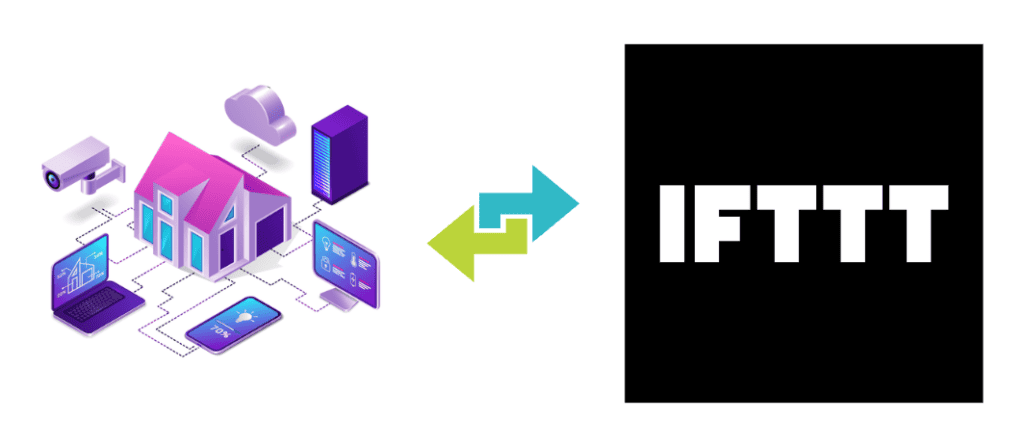
Integrate IFTTT using the Tuya Smart Life app
Tuya is one of the largest IoT platforms which provides Home Control software for a wide range of smart devices.
IoT device manufacturers, especially small and mid-size ones, often use Tuya’s OEM app to build their custom-branded companion apps. But, these apps usually lack advanced functionalities that some users might prefer.
Did you know?If your smart device’s companion app is built on Tuya’s platform, you can connect the device with any other Tuya-based OEM app.
Fortunately, Tuya also has an official version of its OEM app, called Smart Life, which includes advanced features that may be missing in most third-party OEM apps. One such feature is IFTTT integration, enabling you to run supported IFTTT applets with Tuya-compatible devices.
How to know if your smart device is Tuya-compatible
There are a few ways to determine if your smart light bulb, plug, or any other device is built on the Tuya platform. But the simplest one is to try to add your device to the Smart Life app.
Note:If your smart device is Tuya-compatible, you’ll find many of the UI elements of the Smart Life app to be similar to your device’s official companion app.
Here’s how to add your device to the Smart Life app:
- Download the Smart Life app from the Play Store or App Store, depending on your preferred mobile platform.
- Sign up and Log in to Smart Life if not already done.
- Reset your smart device. You may find instructions to do so in its companion app or an online search.
- In the Smart Life app, go to the Home tab.
- Tap on the “+” button from the top-right corner.
- Choose Add Device.
- Select the device category from the left side and choose the type of device you’re trying to add.
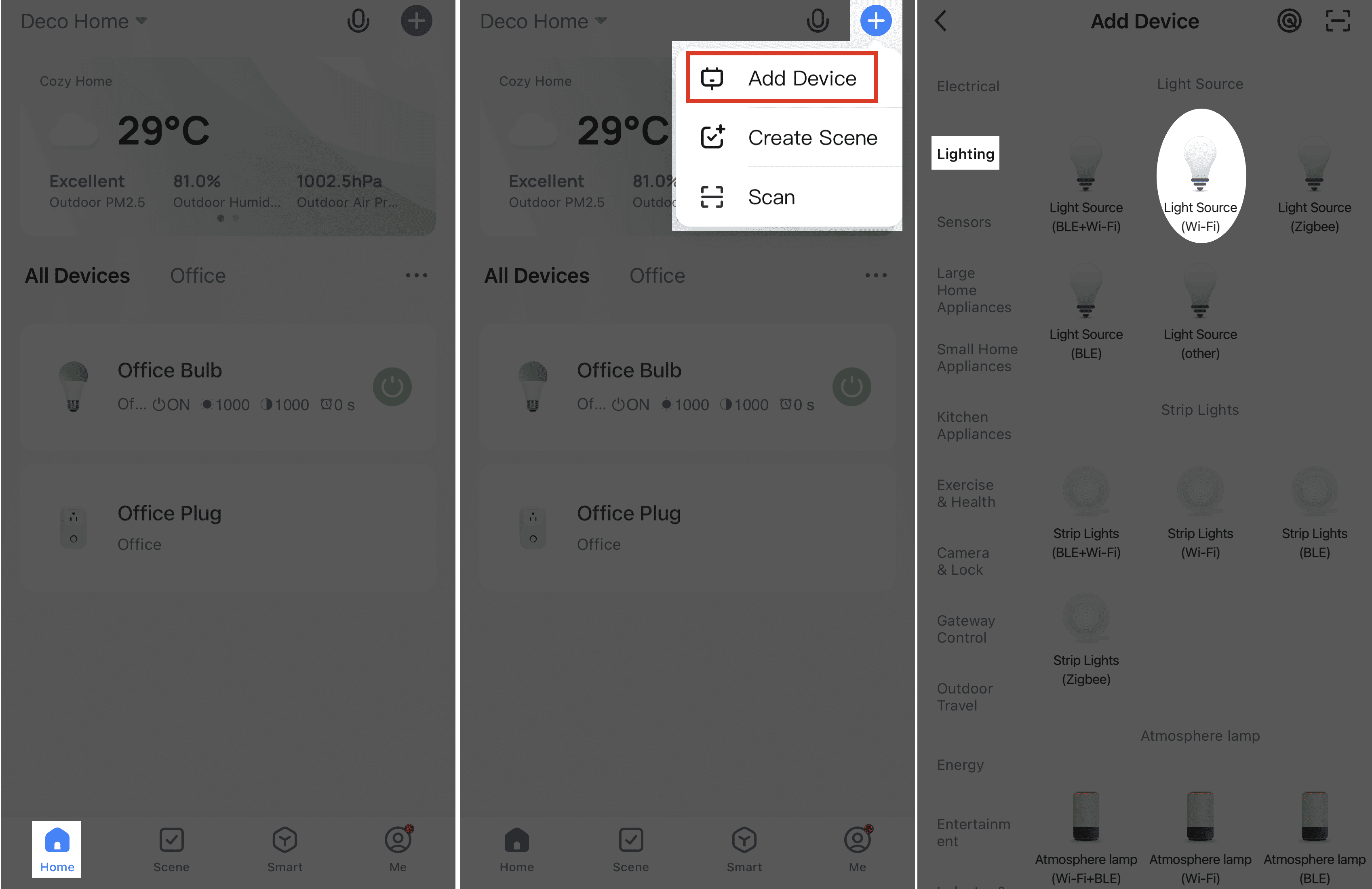
- Follow the instructions on-screen to connect the device.
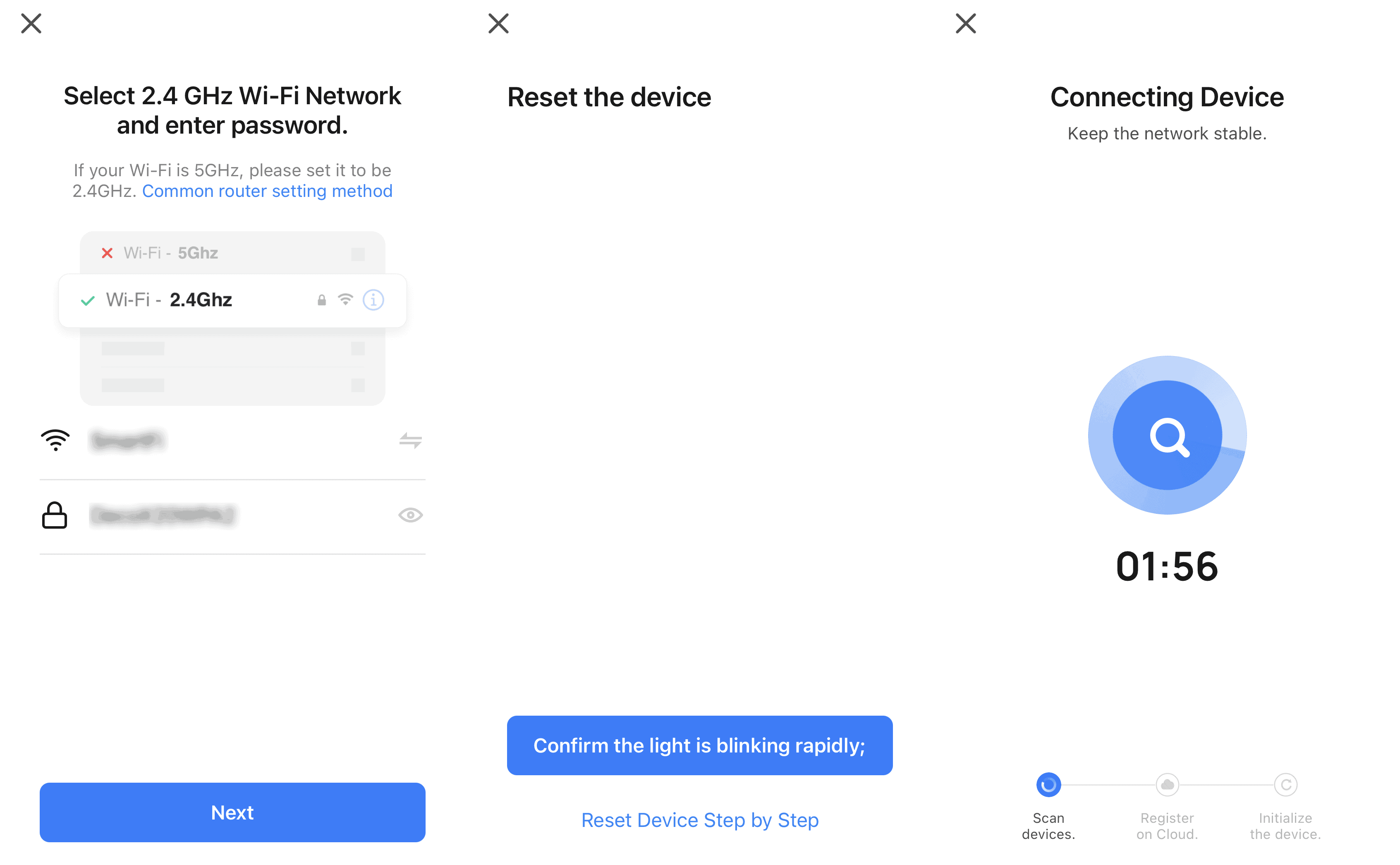
If the device successfully connects to the Smart Life app, you’re good to go.
Tip:If you’re in India and use smart devices from Wipro, Solimo, Okos, etc., brands, they are compatible with Smart Life.
To find a list of Tuya or Smart Life-compatible devices, refer to Tuya’s device catalog.
Connect to IFTTT from Smart Life
Once your device is connected to Smart Life, you can fully utilize Tuya’s built-in automation options. But you can go even further and integrate other smart home automation platforms like Alexa, Google Home, SmartThings, IFTTT, etc.
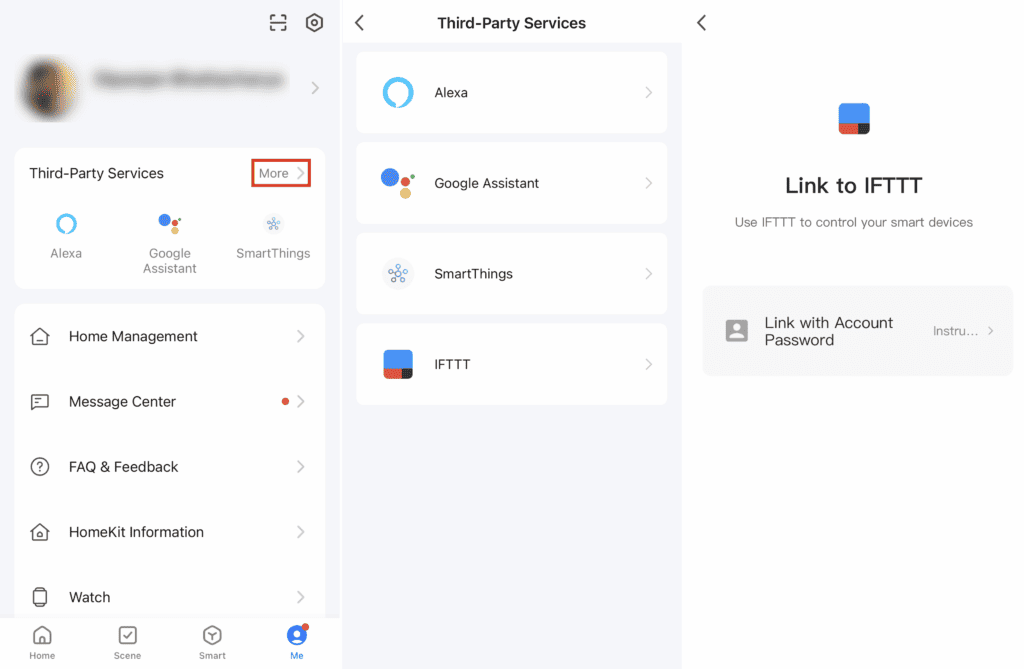
Tuya has a support article on how to connect your Smart Life app with IFTTT. Follow the instructions in the article to link your Smart Life and IFTTT accounts. Once done, you can refer to IFTTT’s Smart Life integration page for the various applets available to automate your devices.
Other ways to use IFTTT with your smart devices
If your device is from a well-known manufacturer having their native software solution, you might find IFTTT integration built into its companion app. Examples of such platforms include Phillips Hue, Samsung SmartThings, TP-Link Deco, etc.
Alternatively, you may also explore the possibility of running IFTTT applets from Amazon Alexa or Google Home/Assistant. Although the available applets may be limited, you might still find some useful.