When creating an Apple ID, you typically need to provide a phone number and payment method for verification. However, if you’re trying to create an Apple ID for a different region to access region-specific apps and services, you might not have a phone number or credit card for that region.
In such cases, this guide can help you bypass these requirements. While you’ll need a phone number from your own region for initial verification, you won’t need one from the new region you’re targeting.
For example, if you’re looking to create an Apple ID without a credit card in Singapore and lack a Singapore phone number, this guide will demonstrate how to proceed using your existing phone number.
Step-by-Step Guide:
- Create a new Apple ID for your region with an alternative mobile number.
- Open appleid.apple.com and sign in with your newly created account.
- Navigate to Personal Information >> Country/region >> Change country or region.
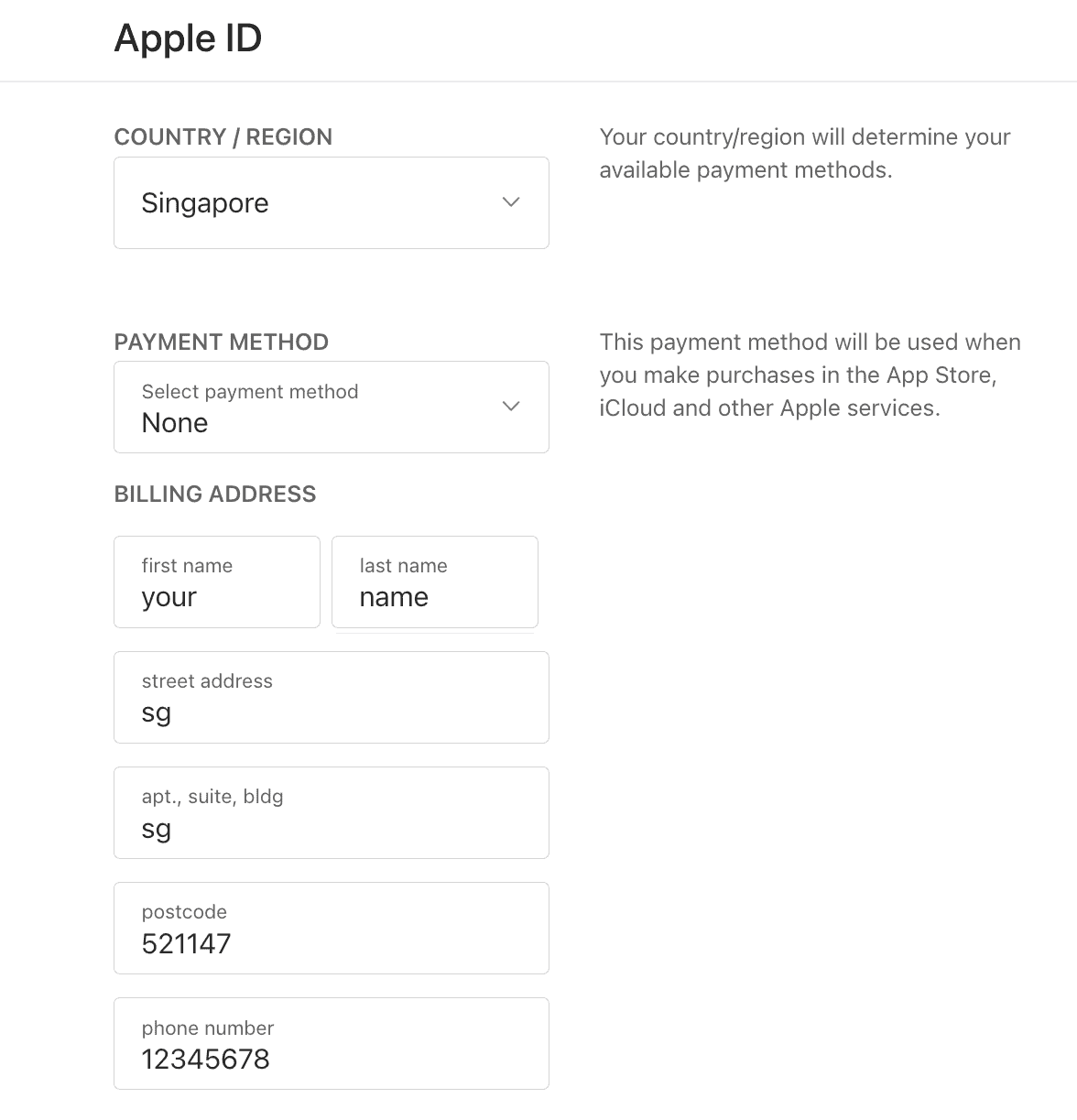
- Under Payment Method, switch your COUNTRY/REGION to a region where the desired app is available. For instance, in this example, we’ll choose Singapore.
- Choose the payment method as “None” to bypass foreign payment verification.
- Ensure to input a valid postal code of the selected region (which can be easily obtained from Google). In our example, we’ll use 521147 (Postal code in Singapore).
- For the phone number, any random 8-digit number may be used to avoid verification. Here, we’ll use 12345678.
- In the Shipping Address section, there’s no need to change the country/region; you may use your regional address.
- Click on update to change your region.
Tip:Some countries may ask for an area code along with the phone number; you may search for the phone number structure for your desired country or you can simply use a random address & phone number generator for this purpose.
By following these steps, you can create an Apple ID without needing a phone number or credit card from your desired region. This method enables access to region-specific apps and services hassle-free.