iPhone and modern Android devices feature in-built location tracking capabilities. Through this, your address can automatically get added to your photos and social media posts. And it also works as an excellent security feature, allowing your loved ones to track your whereabouts in case of any emergency. But have you ever heard about fake GPS location?
Well, some situations might prompt you to change your GPS location instead of turning it off. It’s a great way to enjoy some privacy, especially from the apps that run region-based marketing campaigns and display pop-ups to destroy your browsing experience. And sometimes, you might also want to trick your pals into thinking that you are enjoying away in an exotic location.
Whatever the reason is, the good news is that you can easily change your device’s GPS using a few easy methods. So let’s not waste more time and dig directly into this comprehensive guide on how to fake GPS locations without jailbreak.
What Scenarios Do You Need to Fake Your GPS Location?
There are a number of instances when you need to spoof your GPS location, including:
1. Accessing Different Content on Streaming Services: If you consume a lot of media like films and web series, you’d know how certain websites implement geo-restrictions on their content. Pertaining to this, you won’t be able to watch the related movies and shows if you live outside the permitted region. In this case, faking your GPS location to show that you are in that area can help you easily access the blocked media.
2. Bypass Streaming Service Restrictions: Besides geographical limitations, certain websites might not open on your device due to licensing agreements or regional content distribution rights. Fake GPS location can overcome this challenge easily.
3. Ensuring Location Privacy: Hackers can extract your whereabouts just by tracking your GPS. So if you want to add an extra layer of digital security, activating a fake location can be one way to do so. Similarly, it also helps maintain anonymity over your personal details in case of using apps that ask for your location access.
4. Encrypting Online Traffic: You might be surprised to know that several online services that you use on a regular basis utilize personal details, like your location, to display personalized recommendations. But you can put a permanent stop to it by using a fake address. This eventually reduces the chances of anyone tracking your online activity, offering a safer browsing experience.
5. Testing Location-Based Apps: Some businesses have their target market based in a specific location, and so are their services dedicated towards it. If you fall into the category, you might want to test how an app or another online service will function in that particular region without traveling there physically. It’s where the fake GPS feature can immensely help.
6. Playing Location-Based Games: For this, let’s take an example of Pokemon Go. The game is based on traveling in real-time to collect different types of Pokemon. Using fake GPS, you can easily trick your phone into letting the game believe that you already traveled several miles.
How to Fake GPS Location? (No Jailbreak)
If you are looking for a fake GPS location spoofer without going through the long jailbreaking process, using Tenorshare iAnyGo can help. With it, you can seamlessly change your device’s location, eventually bypassing the geo-restrictions implicated by several apps and websites.
Features and Steps of Using Tenorshare iAnyGo (For Android and iPhone)
Some of the exceptional features offered by this Tenorshare program include:
Feature 1: Single-Click to Change iPhone Location
The steps to use this 1-click iAnyGo feature are given as follows:
Step 1: Install and launch the Tenorshare fake GPS location iPhone and Android program on your computer. When you do so, you will notice the default mode is Change Location.
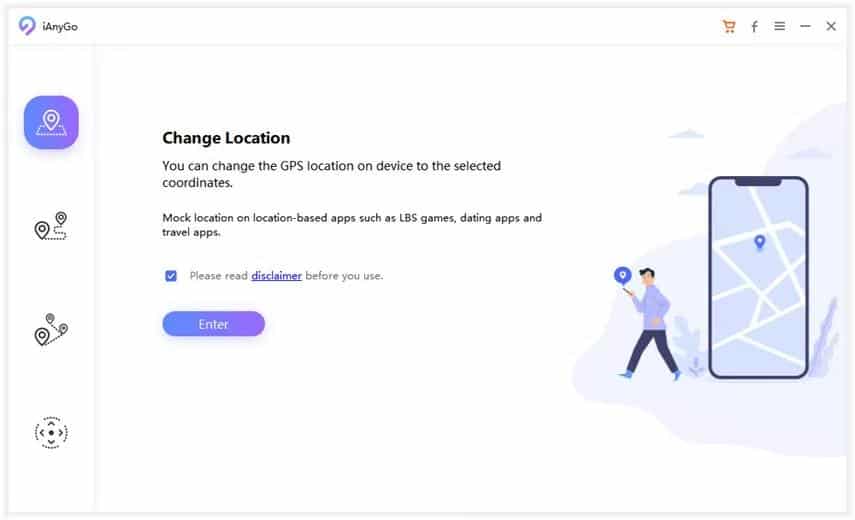
Step 2: In the next step, you need to connect your iPhone or Android device to the computer. This can either be done with a USB cable or a WiFi network. When using the cable, there are no extraordinary requirements to fulfill. You just need to unlock your device and select Enter to proceed. In the case of Android devices, you must have USB debugging activated.
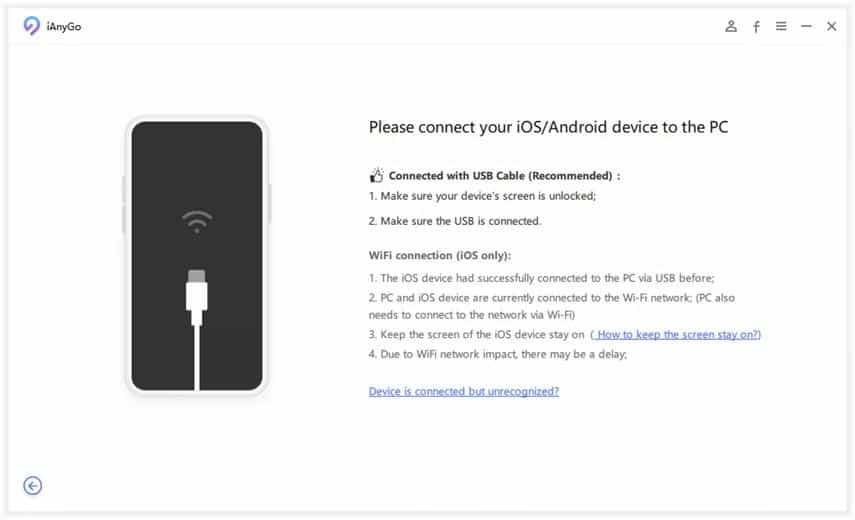
However, you need to take care of a few considerations when using WiFi, including:
- The device must have been connected to the PC earlier.
- Both the computer and the device have a solid network connection.
- The device’s screen must stay on throughout the process.
With WiFi you can connect multiple devices simultaneously. Select one for changing GPS location and click on Next to proceed.
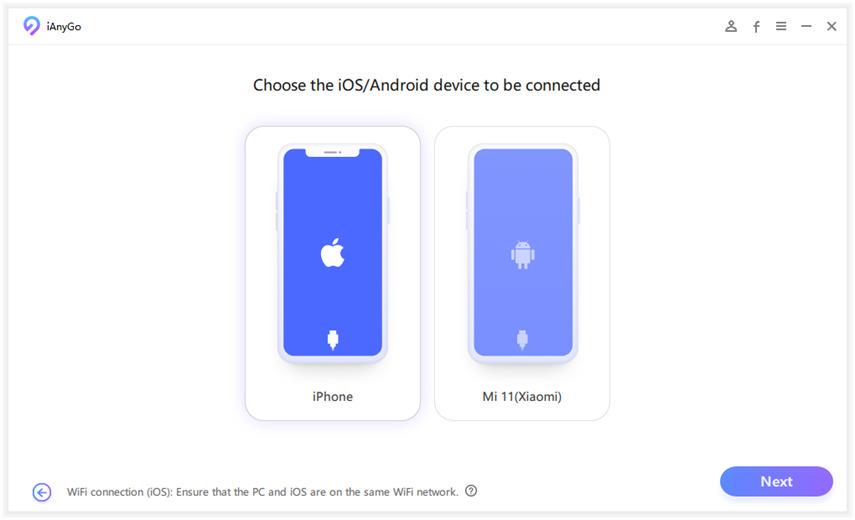
Step 3: Now, you need to select the desired location in which you want your phone’s GPS to locate. Once done, click on Start to Modify. And that’s it; your location will be finally changed. Simply click the back button on the screen’s bottom right corner to revert back to your original address.
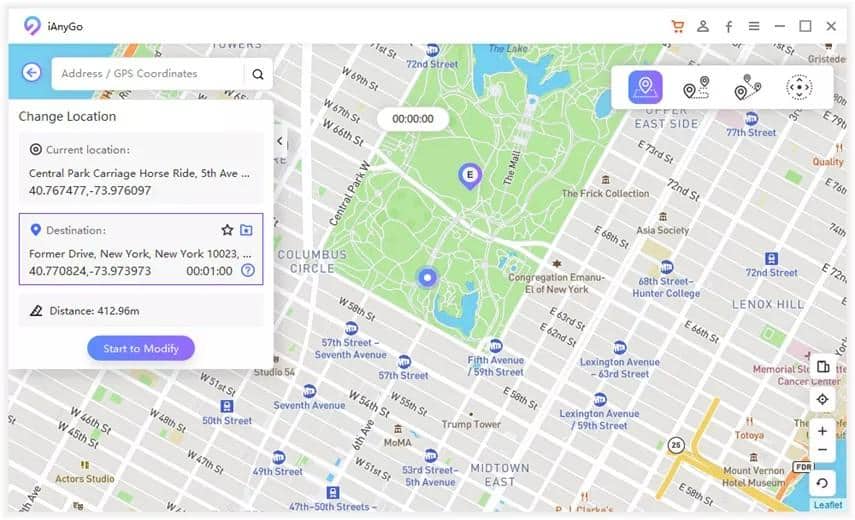
Feature 2: Simulate the Location Between Two Spots
You can use this feature to move between two points without even leaving your home. Here’s a step-by-step guide to activating it:
Step 1: Select the main interface on the iAnyGo program and switch to Single-Spot Movement. Click the Enter button to proceed.
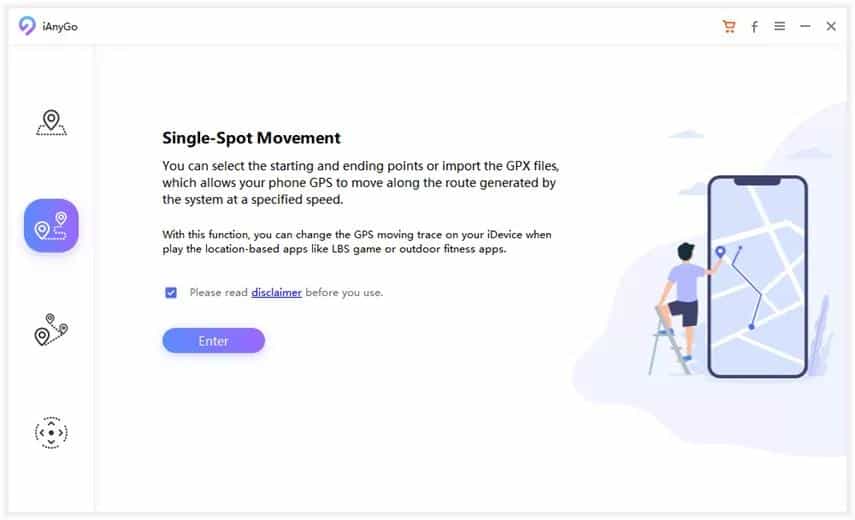
Step 2: Now, you need to select the location of both spots. It’d show the starting point as your original location, which you can change accordingly. The same goes for the destination. You can select both addresses directly from the map or look for them in the search bar.
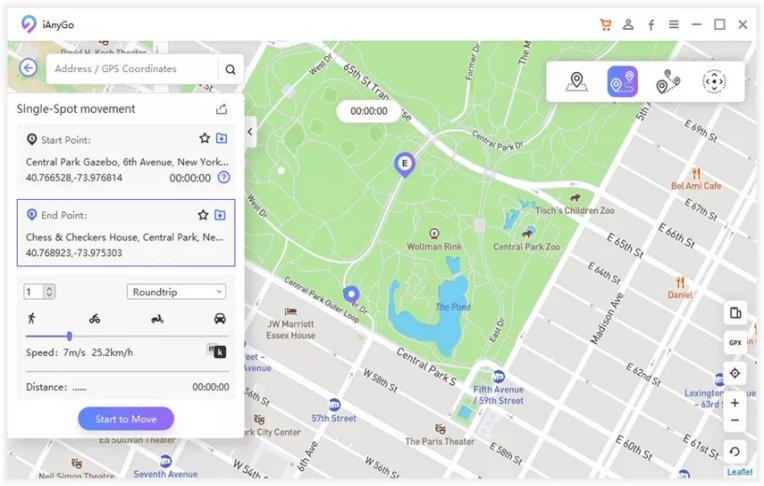
Step 3: Finally, you need to set up the number of moves and simultaneously adjust the speed of movement by dragging the speed bar. Click the Start to Move button, and you will start traveling back and forth between two points.
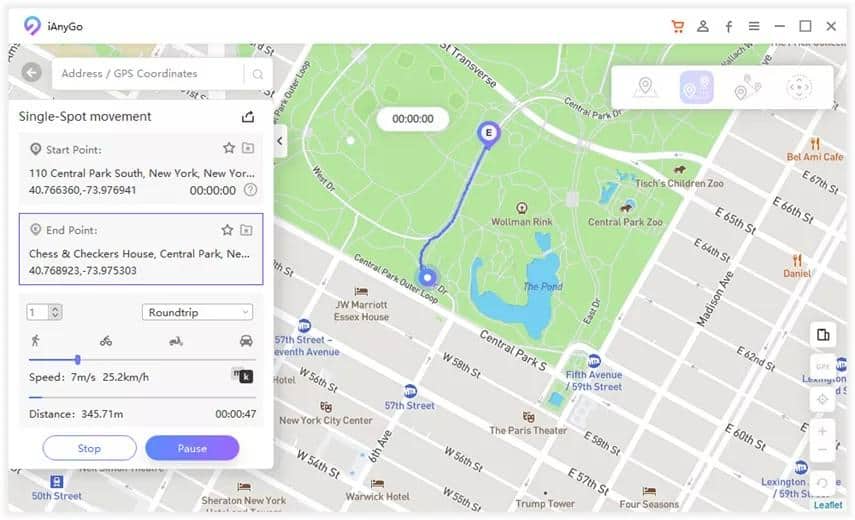
Feature 3: Simulate GPS Move Along a Route with Multiple Spots
If you think spoofing your location on a single spot can not serve the purpose, this fake GPS location Android and iPhone program lets you leverage a multi-spot feature as well. Steps to use it are given below:
Step 1: Select Multi-Spot Movement in the main interface of the program. And click the Enter tab.
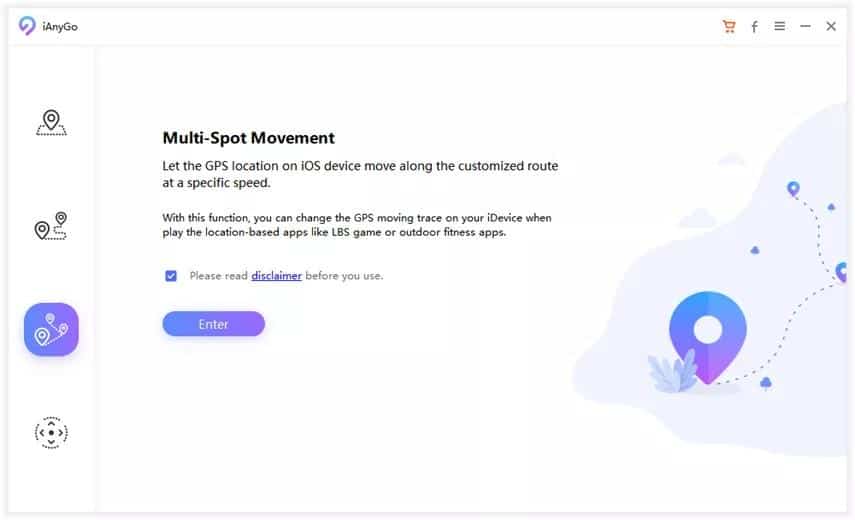
Step 2: Mark two or more locations on the map. It will also ask you to set up the number of trips you want your device’s GPS to take around the selected region. Click on Start to Modify now, and fake GPS is activated on your iPhone or Android device.
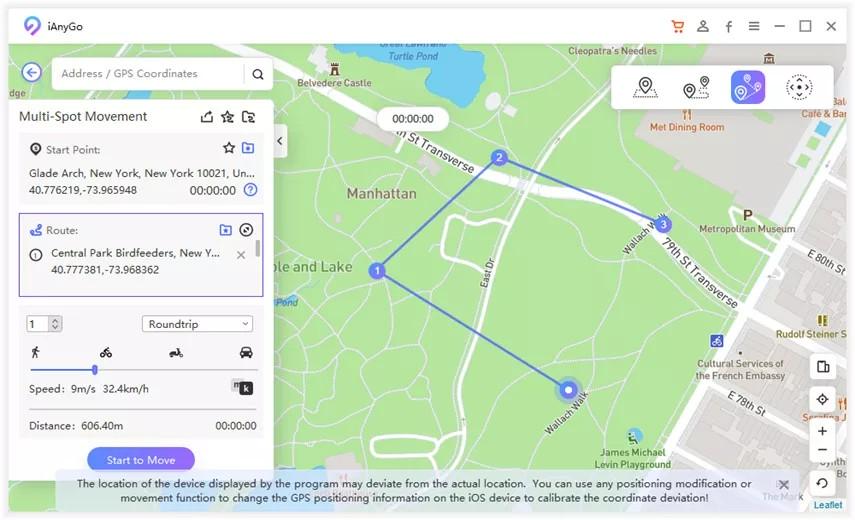
For a visual guide on how to change your location by iAnyGo, you can watch this video:
Other Methods to Spoof Location on Phone
Besides using Tenorshare iAnyGo, you can also implement these methods as fake GPS location spoofer. But they come with a few drawbacks which must be addressed properly to avoid data breaches or other digital security protocols.
1. Fake Location on iPhone by jailbreaking
Jailbreaking an iPhone can let you access a number of developers’ options, which also include faking your location. The process to do so can vary depending on the type of iOS version your device possesses.
However, it comes with a list of drawbacks that you must be aware about. For example, jailbreaking your iPhone can void its warranty, and it even exposes your personal data to the risk of being stolen by hackers.
Similarly, third-party tweaks, which are an integral part of jailbreaking, can lead to performance issues in your device, like frequent crashes, freezes, etc. And the list goes on. So while jailbreaking an iPhone works effectively to fake your location, the associated cons do not make it a worthy option.
2. Spoof GPS Location by VPN
In case you want to access region-locked content, you can use a VPN to route your internet traffic through a remote server. But remember that a VPN can only alter your IP address and not your GPS. And certainly, websites can identify your location through different means like HTML5, DNS traffic, etc.
So on a broader picture, using VPN is a great way to unblock geo-restricted content, but you can not hide your GPS details altogether.
Why Choose Tenorshare iAnyGo?
When you are seeking a solution to faking GPS, neither jailbreak can work as effectively, nor VPN can hide it. In that scenario, you are only left with using third-party software, and for that, iAnyGo fake GPS location spoofer for iPhone and Android is ahead of the race in the industry. It comprises a number of exceptional features, including:
- 1-click location change
- Ability to fake GPS on 15 devices at once
- Adjustable moving speed and number of rounds
- Single and multi-spot movements
- Stores location data so you can use it directly the next time
- Features fake GPS location joystick for smooth control over the map
- Supports importing of GPX files for quick route adjustments
Tenorshare iAnyGo Pros and Cons
Some pros and cons of Tenorshare iAnyGo include:
Pros
- Straightforward to use
- Compatible with almost all the location-based applications
- Available for iPhone, Android, and Windows devices
- Allows creation of customized routes and free commuting on the map
Cons
- Does not function on devices below 16.5 OS and 13 Android version
Conclusion
The need for fake GPS location can occur at any hour, and of course, you can’t jailbreak or root your phone in a few seconds when the urgency appears. Similarly, VPN is not a perfect solution to this problem.
But worry not; the Tenorshare iAnyGo steps in as an ultimate GPS location changer for your iPhone or Android device. From setting a still location at one point to making you travel from one area to another without leaving home physically, this program can do it all!
FAQs
1. Does fake GPS really work?
Yes, activating fake GPS works, but only if you use authentic programs like Tenorshare iAnyGo for this purpose. It can help you fake GPS location on Android and iPhone.
2. Is there any risk of faking GPS on the Phone?
When faking your GPS, you need to consider a number of risks. For example, if you are using a third-party app for this purpose, you are handing them your personal data, which might be at risk. Moreover, fake GPS apps can even put your device at risk of being exposed to malware. Even some local laws condemn this act, especially if you utilize this feature to gain unauthorized advantages.