Pokemon Go is an augmented reality game that has captured the hearts of millions of players worldwide in the past few years. In this game, players must walk around the real world to catch Pokemon and visit PokeStops to collect items. However, some players may need help moving around due to mobility issues or other constraints. The good news is that there are several ways to play Pokemon Go without walking or moving in 2023.
These methods range from location spoofing apps to setting up multiple accounts and using them interchangeably. Regardless of the method you choose, playing Pokemon Go without moving is a great way to experience the game and catch all your favorite Pokemon without having to leave your seat.
Can I Play Pokemon Go Without Moving/Walking
Yes, you can undoubtedly play Pokemon Go without moving or walking. There are various reasons why some players prefer to play the game this way. One common reason is due to physical disabilities or mobility issues that make it difficult for them to move around. Others may not have the time or energy to go outside and walk but still want to enjoy the game. Additionally, some players live in areas with limited access to PokeStops and Pokemon, making it difficult for them to progress in the game.
Regardless of the reason, playing Pokemon Go without moving or walking is now a viable option for players who still want to experience the fun of catching Pokemon and exploring the virtual world.
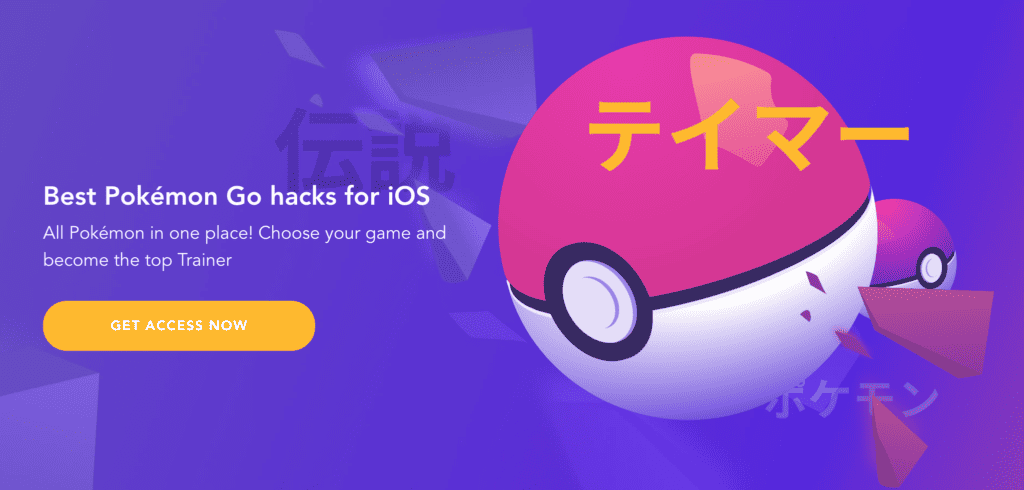
How to Play Pokemon Go without Moving/Walking (For iOS Player)
Tenorshare iAnyGo is a powerful software that allows users to change their GPS location on their iOS devices. This tool helps users play Pokemon Go and other GPS-based games without moving or walking. With iAnyGo, users can quickly teleport to any location, making it easy to catch Pokemon and collect items from PokeStops.
It is user-friendly and easy to use, even for those who need more technical knowledge. In addition to Pokemon Go, iAnyGo can be used for various other GPS-based games and apps. With its powerful features and simple interface, Tenorshare iAnyGo is an ideal solution for those who want to enjoy GPS-based games without moving or walking.
Here’re some of the highlighted features of the Tenorshare iAnyGo:
- Tenorshare iAnyGo allows users to change their GPS location on their iOS device.
- It also allows you to create a customized route or move freely.
- It allows users to teleport easily to any location in the world, even changing locations on social media.
- It also supports multiple devices (up to 15) to change the location at a time.
- With a GPS joystick, you can easily change the direction of movement flexibly.
- It is user-friendly and easy to use.
Steps to Play Pokemon Go without Moving/Walking (For iOS Player)
Here’s how you can use Tenorshare iAnyGo to play Pokemon Go without moving/walking on your iOS devices.
Step 1. Download and launch iAnyGo on your computer. The home screen will appear with a default ‘Change Location’ mode. Please select the 4th “Joystick Movement” option.
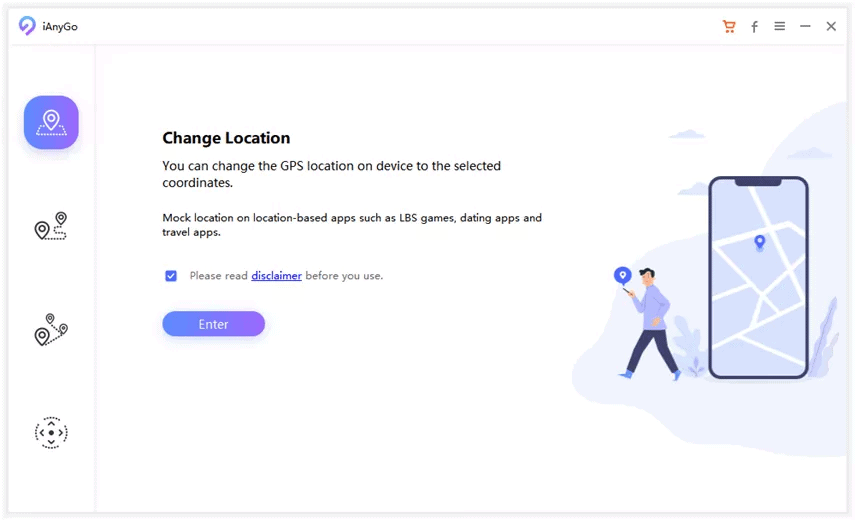
Step 2. Connect your iOS device to your PC. This step includes two methods to use the Tenorshare iAnyGo program.
Method 1: Connecting your iPhone using a USB cable.
To begin, connect your iPhone to the computer using a USB cable and unlock your device. Once connected, simply click the “Enter” button to start.
Method 2: Connecting your iPhone using Wi-Fi
To connect your iPhone to the computer using Wi-Fi, follow the below requirements:
- Both the PC and iPhone must be connected to the same Wi-Fi network.
- The iPhone must have been previously connected to the PC via USB.
- The iPhone screen must stay on.
Additionally, if a trust message pops up on the iPhone, tap “Trust.”
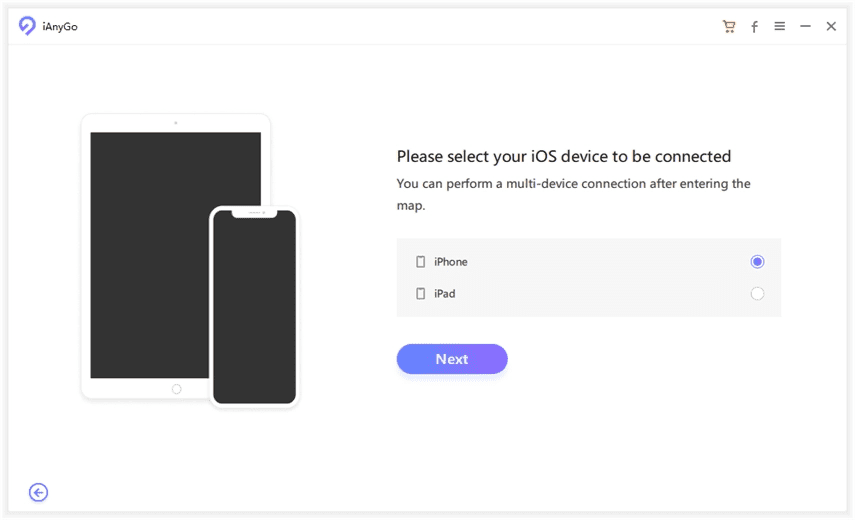
Step 3. Set the movement speed by dragging the speed slider.
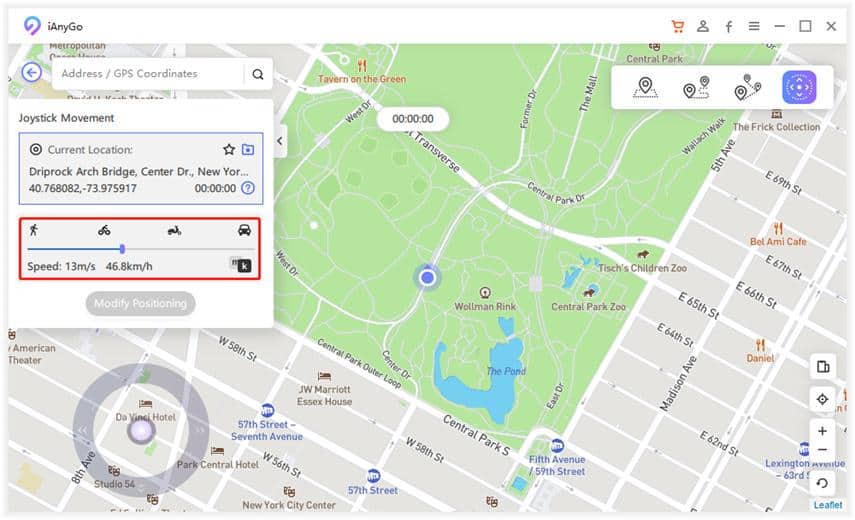
Step 4. Take the middle button to the circle and then release it. GPS will begin to move automatically at the speed you set. And then you are able to move the direction in 360 degrees.
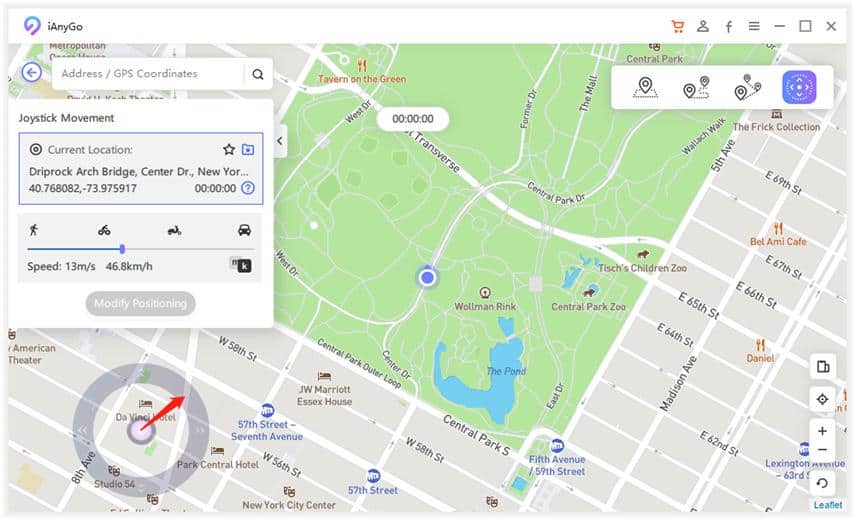
Now you can launch the Pokemon Go app and play Pokemon on your iPhone without moving/walking.
How to Play Pokemon Go without Moving/Walking (For Android Player)
You can also play Pokemon Go without moving/walking on Android devices with the help of Fake GPS GO Location Spoofer. Please follow the below steps to install and use the Fake GPS GO Location Spoofer app to spoof Pokemon go.
Step 1. To use the Fake GPS GO Location Spoofer and Fake GPS Joystick & Routes Go apps, you need to download them on your Android device and activate the “Developer Options.” Do this on your phone by tapping seven times on the “Build Number”.
Step 2. Set the location mode on your device to “High Accuracy” in the “Settings” under “Location”.
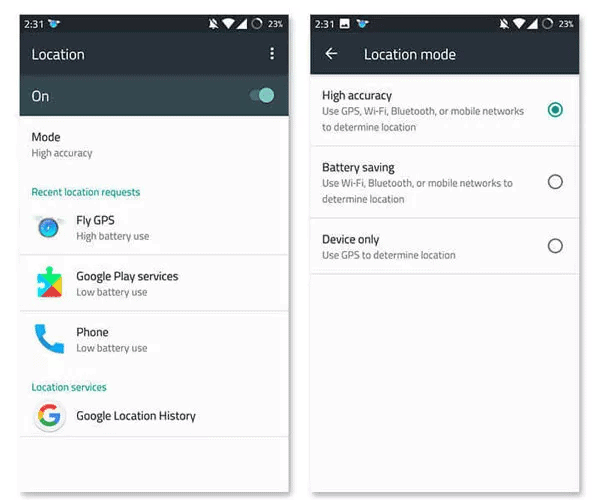
Step 3. To use the routes, simply launch the app and turn on the GPS on your Android device, then use the pointer to select your desired location.
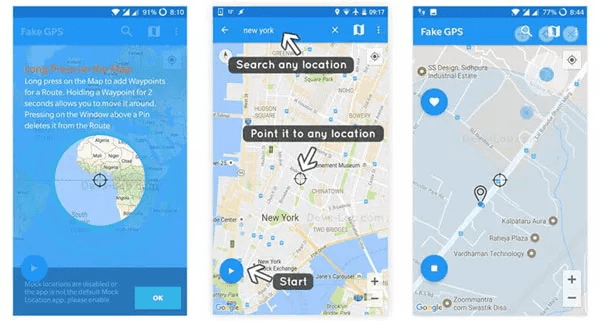
Step 4. To enable the “No Root Mode” and “Joystick” in the Fake GPS app, go to the “Settings” section within the app and turn on both options.
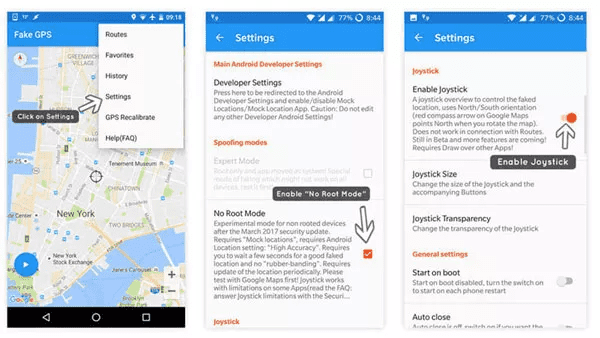
Step 5. Now, to move to a virtual location using the Fake GPS app, use the red dot to select your desired location and click the “Play” button. You can confirm the change by checking Google Maps on your device.
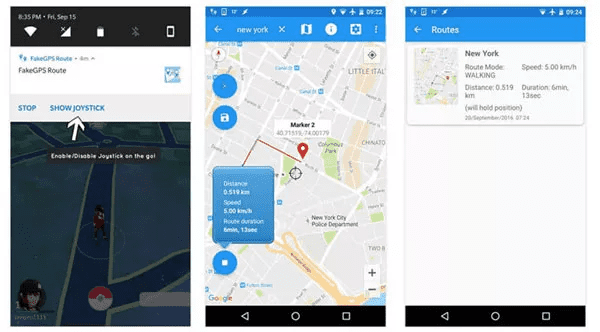
Step 6. Now, open Pokemon Go and see that you’re playing from a different location.
It may be complex compared to playing Pokemon Go on the iPhone. However, it works perfectly!
Useful Tips for Playing Pokemon Go Without Moving/Walking
1. Be Careful of the Soft Ban
It is a temporary ban imposed by Pokemon Go to prevent players from cheating the game by faking their GPS location. It’s important to avoid it as it can affect your gameplay experience.
2. Walking Speed Limit You Should Know
You should know that there’s a limit set by Pokemon Go to prevent players from cheating by moving too fast. Exceeding this limit can result in a soft ban, so it’s essential to be aware of it while playing the game.
Final Words
It is worth noting that playing Pokemon Go without walking or moving is against the game’s terms of service and may result in your account being banned. However, the tips shared in this article, including using Tenorshare iAnyGo for iPhone, can help you play Pokemon Go without moving if you have any mobility issues or other constraints. Before using any method, please be aware of the soft ban that could impose on you when you exceed the walking speed limit.