Are you tired of missing out on all the Pokemon GO activity because you’re locked up inside? Have you had enough of the same old Rattatas and Pidgeys in your neighbourhood? You’ve arrived at the correct spot if you’ve been yearning to catch unique and exotic Pokemon without getting off the couch. Pokemon GO location spoofer apps allow you to access a whole new Pokemon universe by tricking the game into believing you’re exploring different parts of the world.
But, how to spoof Pokemon GO on your iPhone in 2024 without being discovered? This article fills that need. We’ll walk you through a quick way to travel virtually anywhere, including the Hoenn jungles and the beaches of Alola, using a fake GPS position.
Can you still spoof in Pokemon Go 2024?
Yes! In the Pokemon GO universe, spoofing is still very much in use. If you have the right tools, you can trick the game into thinking you’re traveling to far-off places from the convenience of your own home. The secret is using a trustworthy iOS spoofing app for iPhone that can spoof your GPS locations and make the game think you are elsewhere.
A Pokemon GO iOS spoofer lets you transfer your in-game character to any desired GPS location. The game assumes you are physically present at that location whenever your phone’s location changes, granting you access to all the Pokemon and PokeStops nearby. However, the real fun begins when you explore and catch Pokemon in your new virtual world using the joystick provided by the spoofing app—all without ever getting up from your seat.
How to Spoof Pokemon GO on iPhone
The iAnyGo iOS App is the only thing you need to improve your Pokemon GO skills in 2024 if you’re an iPhone user. For a flawless spoofing experience on your smartphone, this powerful app is specifically made to work with the most recent iOS 17 location spoofer features.
With just a few clicks, you can teleport your trainer to any area on the map with the feature-rich Pokemon Go iOS spoofer, iAnyGo iOS App. Its intuitive interface makes it simple to locate your target coordinates using an interactive map and search bar. After you’ve selected your location, you can move your character in a full 360-degree circle with the help of iAnyGo iOS App’s built-in joystick, allowing you to capture Pokemon and spin PokeStops just like you would in real life.
iAnyGo iOS App is presently offering a 20% discount with the coupon code “ianygo20off”. Take advantage of this chance to improve your skills on how to spoof Pokemon Go on an iPhone and get ready for the Pokemon Go Fest 2024!
Steps to Spoof Pokemon GO on iPhone via using iAnyGo iOS App
Pokemon GO Spoofing just got a major upgrade with the latest updates to the spoofing app for iPhone, iAnyGo app. This powerful tool is taking how to spoof Pokemon Go iPhone to new heights with some game-changing new features.
Use iAnyGo iOS App to Search Pokemon Number/Name
There will be no more aimless wandering or unexpected encounters! You can go right to the point with iAnyGo iOS App’s new number/name search. iAnyGo iOS App will pinpoint the precise position of the Pokemon you’re looking for on a map if you enter its name or Pokedex number. That rare Pikachu you’ve been hunting? Now you can go straight to it.
Use iAnyGo iOS App to Search Raid
But the innovations don’t stop there. Raids are now an open book with iAnyGo iOS App’s Raid Search capability. This handy feature displays all upcoming and active raids in your area, giving you a massive advantage in joining forces to battle those powerful raid bosses. You’ll never miss an epic raid again!
With these new functions, Pokemon Go location spoofer iOS users can pinpoint Pokemon and raids in-game with unprecedented ease and efficiency. But the upgrades don’t end there! Let’s look at the streamlined process for changing your location and controlling movement.
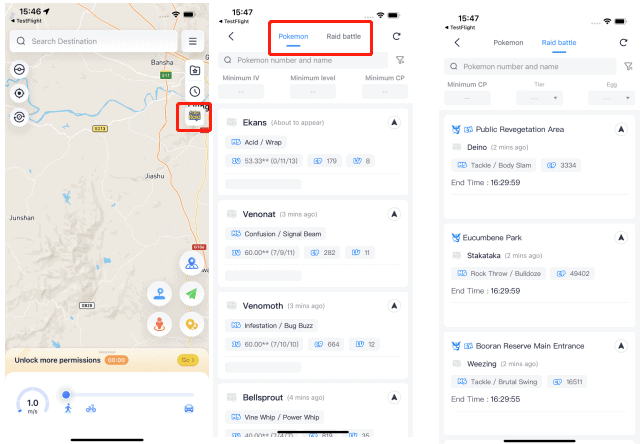
Steps to change location and joystick movement
Change GPS Location
- You need to install iAnyGo iOS App by using iAnyGo iOS Assistant on your computer. After you buy iAnyGo iOS App, you will get an order email containing the iAnyGo iOS Assistant download link.
- Open iAnyGo iOS App on your iPhone and select a location on the map, or use the search bar to find your desired place/coordinates.
- Tap the “Change Location” button in the bottom right corner.
- Just like that, your location has been successfully spoofed.
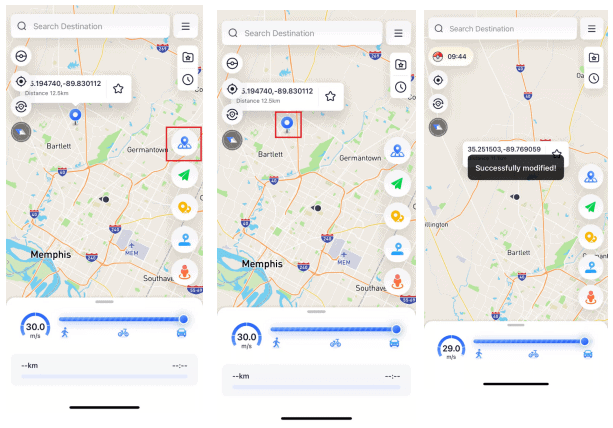
Joystick Movement
- Tap the “Joystick Mode” button in the bottom right.
- Set your desired movement speed by dragging the slider (walking, cycling, or driving).
- Tap the triangle button to begin moving.
- Use the joystick button to adjust your direction 360 degrees during movement freely.
- Hit the exit button when you’re done to leave joystick mode.
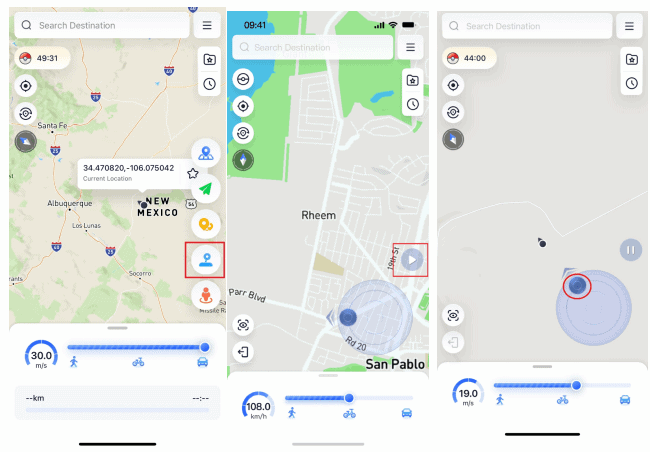
Other Methods to Spoof Pokemon GO on iPhone
Pokemon GO spoofing iOS has opened up a world of possibilities for trainers who want to take their game to the next level. While the options for Pokemon GO location spoofer tools on iPhone are limited, a few stand out from the crowd.
Use VPNs to Spoof Pokemon GO on iPhone
Virtual Private Networks (VPNs) allow you to change your IP address by connecting to servers in different regions. Some players use VPNs to bypass location restrictions in Pokemon GO. However, VPNs alone won’t let you move virtually within the game as a dedicated Pokemon GO joystick iOS tool would.
Use UltFone to Spoof Pokemon GO on iPhone
For those struggling with the strict security protocols of iPhones, UltFone offers an intelligent solution for how to spoof in Pokemon Go iOS without jailbreaking your device. Designed specifically for Pokemon GO, UltFone Location Changer iOS app includes a GPS joystick that allows for seamless virtual movement.
FAQs
Can Niantic detect spoofing?
Yes, Niantic has measures to detect suspicious activity, like frequent location changes or unrealistic movement speeds. They operate a three-strike policy that can result in warnings, suspensions, or even permanent bans for spoofers.
How to safely spoof in Pokemon GO?
While a VPN can spoof your location for free, it won’t allow in-game movement without walking. For safe spoofing with virtual movement, dedicated tools like iAnyGo iOS App and UltFone Location Changer iOS App are recommended. These Pokemon GO location spoofers let you teleport anywhere and use a joystick to navigate safely.
How to get a joystick in Pokemon Go on iPhone?
To access a joystick for virtual movement in Pokemon GO on your iPhone, you’ll need to use a third-party spoofing app like iAnyGo iOS App that includes this functionality.
How to walk in Pokemon Go without walking?
A Pokemon GO location spoofer with a joystick feature is the key to walking in the game without physically moving. It changes your GPS coordinates, teleporting your in-game character, and then lets you use the joystick to explore the area virtually.
Final Words
Playing Pokemon GO from the comfort of your couch is undoubtedly enticing; spoofing in Pokemon GO carries risks if not done carefully. If you decide to spoof, consider a reputable Pokemon GO location spoofer like iAnyGo iOS App for the best and safest experience on iPhone. With its smooth controls and advanced anti-detection measures, iAnyGo iOS App provides the safest virtual Pokemon adventure without compromising your account. Pokemon Go Fest 2024 Spoofing with iAnyGo iOS App! Spoof Pokemon GO without PC!