Pokémon Go, the augmented reality game that took the world by storm, continues to captivate players globally. However, not everyone can freely roam the streets in search of elusive Pokémon. Many players seek ways to enjoy the game from the comfort of their homes, citing various reasons such as mobility constraints, safety concerns, or simply a desire for convenience.
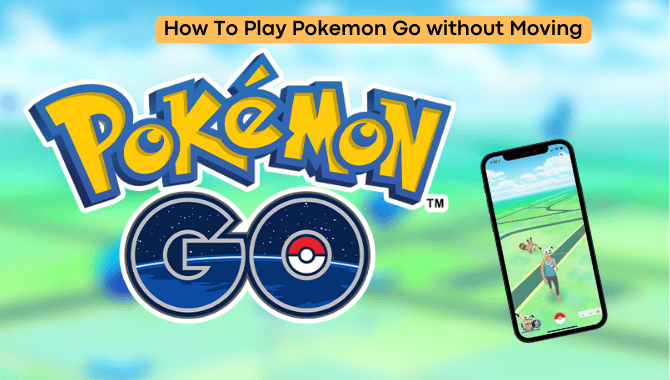
While the allure of catching Pokémon without leaving the couch is undeniable, players grapple with doubts and fears regarding the repercussions of bypassing the game’s mechanics. Niantic, the developer behind Pokémon Go, has implemented strict measures to deter cheating, raising concerns about detection and potential punishment. In this article, we delve into the feasibility of playing Pokémon Go without moving, exploring methods to achieve this while minimizing the risk of detection and account bans.
Can We Play Pokémon Go From our Couch?
While Niantic explicitly prohibits spoofing—the act of falsifying GPS location data—to gain an unfair advantage in Pokémon Go, it’s undeniable that the practice exists. However, players seeking to engage in spoofing can mitigate the risks by employing reputable and reliable tools. One such tool is iMyFone AnyTo, renowned for its stability and popularity among users.
How To Play Pokémon Go without Moving Using iMyFone AnyTo [iOS/Android]
iMyFone AnyTo offers a seamless solution for playing Pokémon Go without physically moving. Here’s a step-by-step guide on how to utilize this tool:
- Setup iMyFone AnyTo: Install the software on your computer, connect your device via USB, and trust the connection on your phone.
![How To Play Pokémon Go without Moving Using iMyFone AnyTo [iOS/Android]](https://cdn.7labs.io/wp-content/uploads/2024/05/How-To-Play-Pokemon-Go-without-Moving-Using-iMyFone-AnyTo-iOSAndroid.png)
- Select Teleport Mode: Within AnyTo, choose Teleport Mode and pinpoint the desired location on the map.
- Select an address for Pokémon Go Spoofing: Once the location is set, click on the Move button to instantly spoof your location in the game.
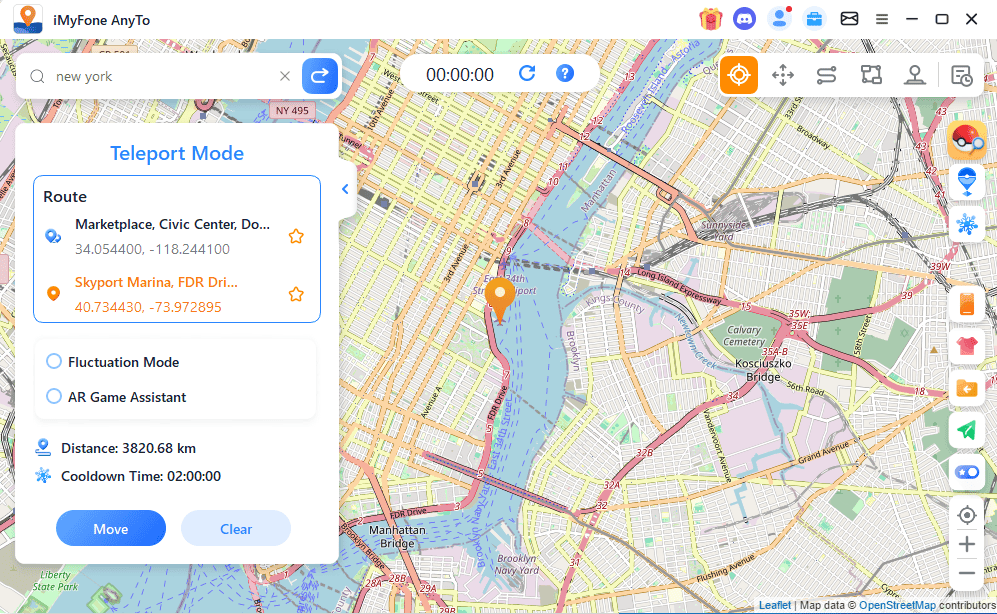
By following these simple steps, players can enjoy Pokémon Go from the comfort of their homes, without the need to physically traverse the world.
Tips on Spoofing Pokémon Go without Being Detected/Banned
To avoid detection and potential bans while spoofing in Pokémon Go, it’s crucial to employ smart strategies and utilize the features offered by iMyFone AnyTo effectively:
- Plan Routes and Customize Speed: Before embarking on your virtual Pokémon journey, meticulously plan your route on the map and adjust the speed settings to mirror the mode of transport you intend to simulate. Whether you’re traveling by car, cycling, or walking, maintaining consistency in your movement patterns enhances the realism of your spoofed location.
- Strategic Movement Pauses: Incorporate strategic pauses during your spoofing sessions to emulate natural behavior. By halting movement at specific intervals or when reaching designated coordinates, you demonstrate authenticity and reduce the likelihood of triggering detection algorithms within Pokémon Go.
- Utilize Real-Time Speed Options: iMyFone AnyTo offers a plethora of features to enhance your spoofing experience, including the ability to mimic real-time speeds for various modes of transport. From realistic 360-degree GPS joysticks to stable cycle multi-point mode, leveraging these options adds layers of authenticity to your virtual travels.
- Harness the Cooldown Timer Function: One of the most crucial aspects of spoofing in Pokémon Go is adhering to cooldown periods to avoid detection. iMyFone AnyTo’s cooldown timer function calculates the appropriate cooling time based on the distance traveled, effectively preventing soft bans and ensuring a seamless gaming experience.
- Automatic Return to Current Position: Should you wish to revert to your actual location swiftly, iMyFone AnyTo facilitates automatic returns to your current position with ease. This feature adds flexibility and convenience to your spoofing endeavors, allowing for swift transitions between virtual and real-world locations.
- Save Historical Spots for Future Use: iMyFone AnyTo enables users to save historical spots, enabling easy access to favorite locations for future spoofing sessions. By maintaining a repository of preferred spots, you can streamline your virtual adventures and minimize the risk of detection by revisiting familiar territory.
To smartly utilize iMyFone AnyTo for spoofing Pokémon Go without detection, follow these insightful steps:
Step 1. Launching iMyFone AnyTo on your PC and following the instructions to establish a connection with your device.
Step 2. Select “Teleport Mode” to initiate the spoofing process.
Step 3. Utilize the Cooldown Timer: Within AnyTo’s interface, locate the Cooldown Timer button in the lower right corner. Before initiating any movement actions, enter your desired location and allow the timer to calculate the corresponding cooldown time based on the distance traveled.
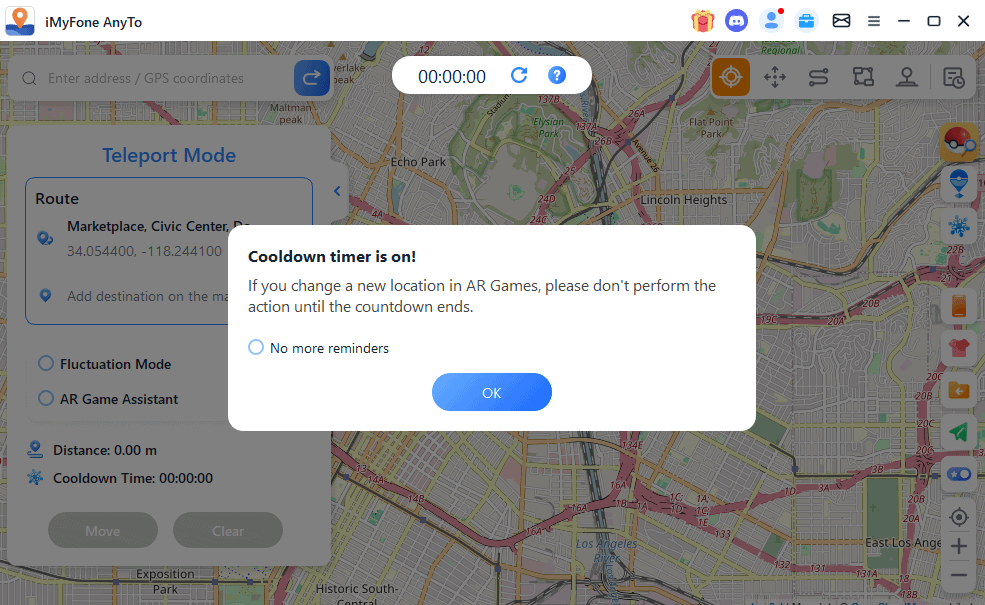
Strategically Manage Cooldown Periods: Exercise caution and patience during cooldown periods to avoid triggering detection mechanisms within Pokémon Go. Refrain from initiating further actions until the cooldown timer has elapsed, ensuring compliance with the game’s anti-cheating measures.
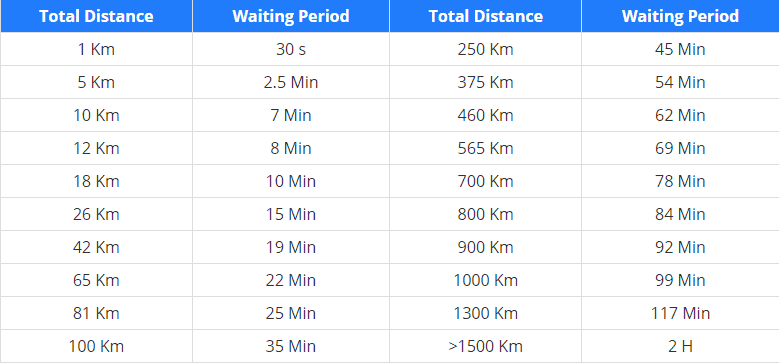
By following these insightful tips and leveraging the advanced features of iMyFone AnyTo, Pokémon Go players can engage in spoofing activities with confidence, seamlessly blending virtual adventures with real-world convenience.
Conclusion
Playing Pokémon Go without moving is not only feasible but also accessible with the right tools and strategies. While concerns about detection and punishment linger, solutions such as iMyFone AnyTo provide a safe and reliable means of enjoying the game from the comfort of home. By adhering to best practices and leveraging the features offered by spoofing tools, players can embark on exciting Pokémon adventures without ever leaving the couch.
For visual learners, a comprehensive YouTube tutorial is available here.
With the right tools and knowledge, mastering Pokémon Go from the comfort of home is within reach for all aspiring trainers.
Disclaimer:This article is a sponsored guest post; views expressed are solely those of the author.