By default, WhatsApp notifications on the iPhone arrive with the familiar “ding” sound. But many users might be looking for a way to use custom notification sounds for WhatsApp on their iPhone. In this article, we’re going to explore just that.
Change the default alert tone for WhatsApp notifications
You can set different sounds for incoming notifications on WhatsApp. By default, WhatsApp uses the same notification sound as the default Text Tone (called “Note”), but you can also customize it to any of the system Text Tones available on your iPhone.
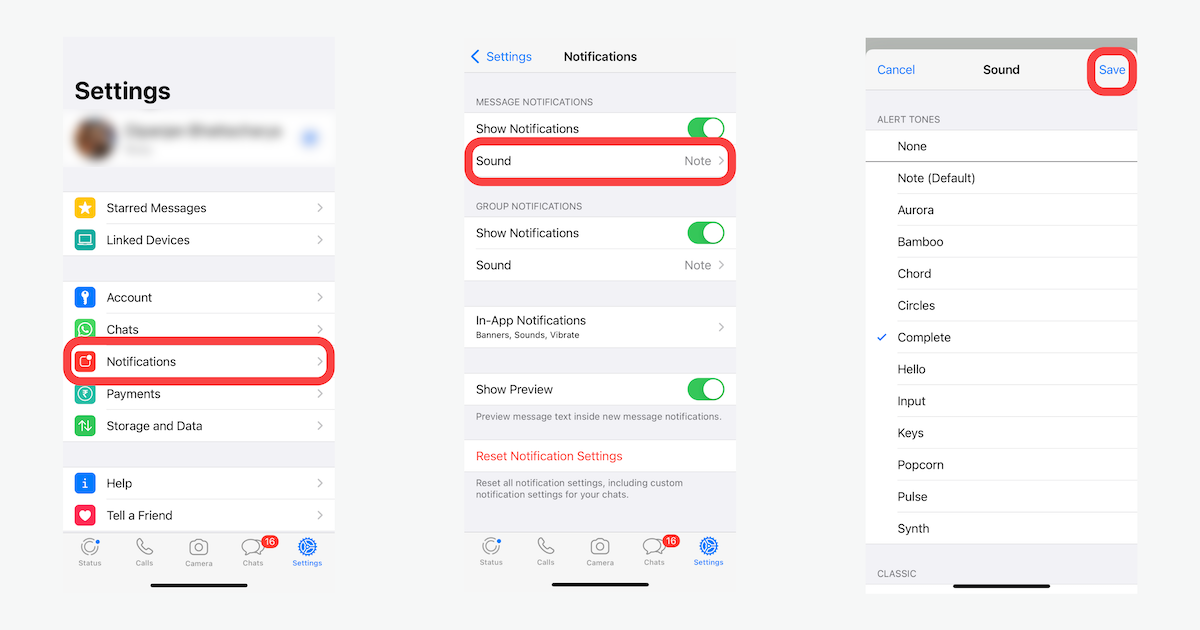
Change WhatsApp’s default Notification Sound on iOS (iPhone)
Follow the steps below to customize the notification sound for WhatsApp:
- Open WhatsApp on your iPhone.
- Go to the Settings screen in WhatsApp.
- Tap on Notifications >> Sound, and choose your preferred notification sound from the available Alert Tones.
- Tap on Save from the top-right corner.
The modified alert tone will be set for all incoming WhatsApp notifications. To change the WhatsApp alert tone only for specific chats or contacts instead, refer to the next section.
Change WhatsApp Notification Sound for specific chats on iPhone
The below steps will guide you to change the WhatsApp notification sound for specific contacts only.
- Open WhatsApp on your iPhone.
- Go to the Chats screen.
- Select the chat or contact for which you want to change the notification alert tone.
- Tap on the Contact or Group name from the top of the screen.
- Tap Wallpaper & Sound.
- Under the “Custom Tone” section, tap Alert tone.
- Choose your preferred notification sound from the ”Alert Tones” list.
- Tap on Save from the top-right corner.
WhatsApp notifications from the selected chat will now trigger the selected alert tone on your iPhone.
That’s how you can customize the notification alert for WhatsApp on iPhone. Unfortunately, as of this writing, you can’t set a custom alert tone for WhatsApp, the way you can use custom tones for regular SMS and iMessage alerts.